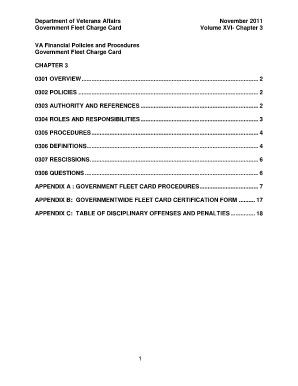
Va0242a Form


What is the VA Form 0242a?
The VA Form 0242a, also known as the VA 0242a form, is a document used by the U.S. Department of Veterans Affairs. It is primarily utilized for the purpose of documenting specific information related to veterans' benefits and services. This form is essential for veterans seeking assistance or benefits, ensuring that their requests are processed accurately and efficiently.
How to Use the VA Form 0242a
To effectively use the VA Form 0242a, individuals should first ensure they have the correct version of the form, which is the VA Form 0242a August 2018 edition. Users can fill out the form digitally or print it for manual completion. It is important to provide accurate and complete information to avoid delays in processing. Once completed, the form should be submitted according to the specified guidelines, which may include online submission or mailing it to the appropriate VA office.
Steps to Complete the VA Form 0242a
Completing the VA Form 0242a involves several key steps:
- Download the form from a reliable source to ensure you have the most current version.
- Carefully read the instructions provided with the form to understand the required information.
- Fill in your personal details, ensuring all information is accurate and legible.
- Review the form for completeness, checking for any missing signatures or required documentation.
- Submit the completed form as directed, either electronically or via mail.
Legal Use of the VA Form 0242a
The VA Form 0242a is considered legally binding when completed and submitted in accordance with the established guidelines. It is crucial that the form is signed by an authorized individual, as stipulated by the VA regulations. The use of a trusted electronic signature platform, such as signNow, can enhance the legal validity of the form by ensuring compliance with eSignature laws, including the ESIGN Act and UETA.
Key Elements of the VA Form 0242a
Key elements of the VA Form 0242a include:
- Personal Information: This section requires the veteran's name, address, and contact details.
- Benefit Information: Specific details regarding the benefits being requested or updated.
- Signature Section: A designated area for the veteran or authorized signatory to provide their signature, confirming the accuracy of the information provided.
- Date of Submission: The date when the form is completed and submitted, which may be relevant for processing timelines.
Who Can Sign the VA Form 0242a?
The VA Form 0242a may be signed by any individual authorized to act on behalf of the veteran, including a family member or legal representative. In certain cases, it may also be signed by a government official, such as a GS-15 grade employee at the facility. It is essential to ensure that the signatory has the appropriate authority to prevent any issues with the processing of the form.
Quick guide on how to complete va0242a
Accomplish Va0242a effortlessly on any device
Digital document management has become increasingly favored by businesses and individuals alike. It serves as an ideal eco-conscious substitute for conventional printed and signed papers, as you can obtain the necessary form and securely keep it online. airSlate SignNow equips you with all the resources required to create, modify, and electronically sign your documents swiftly without delays. Manage Va0242a on any platform using airSlate SignNow apps for Android or iOS and simplify your document-based operations today.
The easiest method to edit and electronically sign Va0242a with ease
- Obtain Va0242a and click Get Form to begin.
- Utilize the tools we provide to complete your form.
- Emphasize pertinent sections of the documents or redact sensitive information with tools that airSlate SignNow specifically offers for this purpose.
- Generate your signature using the Sign feature, which takes mere seconds and carries the same legal validity as a conventional handwritten signature.
- Verify the details and click on the Done button to save your modifications.
- Choose how you want to send your form, whether by email, SMS, or invitation link, or download it to your computer.
Eliminate concerns about lost or misplaced files, tedious form searches, or errors that require printing new document copies. airSlate SignNow manages all your document management needs in just a few clicks from any device of your choosing. Edit and electronically sign Va0242a and ensure excellent communication at every stage of your form preparation process with airSlate SignNow.
Create this form in 5 minutes or less
Create this form in 5 minutes!
How to create an eSignature for the va0242a
How to create an electronic signature for a PDF online
How to create an electronic signature for a PDF in Google Chrome
How to create an e-signature for signing PDFs in Gmail
How to create an e-signature right from your smartphone
How to create an e-signature for a PDF on iOS
How to create an e-signature for a PDF on Android
People also ask
-
What is form 0242a and how can airSlate SignNow help?
Form 0242a is a standardized document used for specific official transactions. airSlate SignNow simplifies the process of completing and signing form 0242a by providing an easy-to-use interface. You can efficiently manage, send, and eSign this form without complexity, saving your business valuable time.
-
What features does airSlate SignNow offer for managing form 0242a?
airSlate SignNow offers a suite of features designed for easy management of form 0242a, including customizable templates, text fields, and streamlined workflows. You can easily create, send, and track the status of the form. Additionally, electronic signatures are legally binding, ensuring your transactions are secure and valid.
-
Is airSlate SignNow affordable for small businesses processing form 0242a?
Yes, airSlate SignNow provides a cost-effective solution, making it an excellent choice for small businesses that need to process form 0242a. The pricing plans are designed to fit various budgets, so you can choose one that meets your needs. With affordable pricing, you can access powerful features without overspending.
-
Can I integrate airSlate SignNow with other software for form 0242a processing?
Absolutely! airSlate SignNow integrates seamlessly with many popular applications, enhancing your workflow for form 0242a processing. Whether you use CRMs, project management tools, or cloud storage services, you can easily connect them to streamline your document management. This interoperability saves time and boosts productivity.
-
What are the benefits of using airSlate SignNow for form 0242a?
Using airSlate SignNow for form 0242a comes with numerous benefits, including enhanced efficiency and security. The platform automates the signing process, reducing the chance of errors and ensuring timely completion. Moreover, it offers real-time tracking, which keeps you informed about the status of your documents.
-
How does eSigning form 0242a work in airSlate SignNow?
eSigning form 0242a in airSlate SignNow is a straightforward process that allows users to sign documents electronically. Simply upload your form, add the necessary fields, and send it to the signer. Recipients can sign on any device, and once completed, the signed document is securely stored for your records.
-
What support is available for users working with form 0242a in airSlate SignNow?
airSlate SignNow provides excellent customer support for users dealing with form 0242a. You can access detailed tutorials, FAQs, and live support to assist you at every step. Our dedicated team is ready to help you troubleshoot or enhance your experience in managing your documents.
Get more for Va0242a
- Form drs ewvr ctgov
- Form 1 ampquotwisconsin income taxampquot wisconsin templateroller
- The document you are trying to load requires adobe reader 8 or higher form
- Download ilovepdf 3220 for windows filehippocomdownload ilovepdf for windows free 3220 digital trendsdownload ilovepdf for form
- Form ct 1120da ctgov
- Wisconsin homestead credit form 2021
- Portalctgov mediaform ct 706 nt ext connecticut
- Irs form 8846 ampquotcredit for employer social security and medicare taxes
Find out other Va0242a
- How Do I eSignature Arkansas Medical Records Release
- How Do I eSignature Iowa Medical Records Release
- Electronic signature Texas Internship Contract Safe
- Electronic signature North Carolina Day Care Contract Later
- Electronic signature Tennessee Medical Power of Attorney Template Simple
- Electronic signature California Medical Services Proposal Mobile
- How To Electronic signature West Virginia Pharmacy Services Agreement
- How Can I eSignature Kentucky Co-Branding Agreement
- How Can I Electronic signature Alabama Declaration of Trust Template
- How Do I Electronic signature Illinois Declaration of Trust Template
- Electronic signature Maryland Declaration of Trust Template Later
- How Can I Electronic signature Oklahoma Declaration of Trust Template
- Electronic signature Nevada Shareholder Agreement Template Easy
- Electronic signature Texas Shareholder Agreement Template Free
- Electronic signature Mississippi Redemption Agreement Online
- eSignature West Virginia Distribution Agreement Safe
- Electronic signature Nevada Equipment Rental Agreement Template Myself
- Can I Electronic signature Louisiana Construction Contract Template
- Can I eSignature Washington Engineering Proposal Template
- eSignature California Proforma Invoice Template Simple