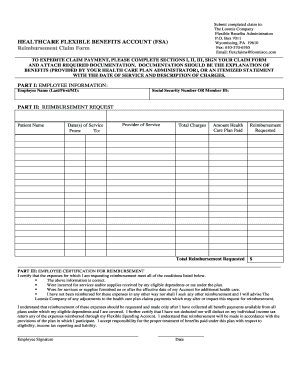
Flexible Spending Reimbursement Form1


What is the Flexible Spending Reimbursement Form1
The Flexible Spending Reimbursement Form1 is a document used by employees to request reimbursement for eligible medical expenses incurred during the plan year. This form is essential for individuals participating in a Flexible Spending Account (FSA), which allows them to set aside pre-tax dollars for qualified healthcare costs. By submitting this form, employees can receive funds for out-of-pocket medical expenses, thereby maximizing their tax savings and managing healthcare costs effectively.
How to use the Flexible Spending Reimbursement Form1
Using the Flexible Spending Reimbursement Form1 involves several straightforward steps. First, gather all necessary documentation, including receipts for eligible expenses. Next, fill out the form accurately, providing details such as the type of expense, date incurred, and the amount. After completing the form, attach the required receipts and submit it according to your employer's guidelines, which may include online submission, mailing, or in-person delivery. Ensure that all information is correct to avoid delays in processing.
Steps to complete the Flexible Spending Reimbursement Form1
Completing the Flexible Spending Reimbursement Form1 requires attention to detail. Follow these steps for successful submission:
- Collect all relevant receipts for eligible expenses.
- Download or obtain the Flexible Spending Reimbursement Form1 from your employer or benefits administrator.
- Fill in your personal information, including your name, employee ID, and contact details.
- List each expense, including the date, description, and amount for each item.
- Attach copies of the receipts to the form.
- Review the completed form for accuracy and completeness.
- Submit the form as directed by your employer, ensuring you keep a copy for your records.
Legal use of the Flexible Spending Reimbursement Form1
The Flexible Spending Reimbursement Form1 must be used in compliance with relevant IRS regulations governing Flexible Spending Accounts. It is important to ensure that all requested reimbursements are for qualified medical expenses as defined by the IRS. This adherence not only protects the employee from potential penalties but also ensures that the employer maintains compliance with tax laws. Proper documentation and accurate completion of the form are crucial for legal use.
Eligibility Criteria
To be eligible for reimbursement through the Flexible Spending Reimbursement Form1, employees must participate in an employer-sponsored Flexible Spending Account. Generally, eligible expenses include medical, dental, and vision costs that are not covered by insurance. Additionally, employees must ensure that their expenses were incurred during the plan year and that they adhere to any specific guidelines set forth by their employer regarding eligible expenses.
Required Documents
Submitting the Flexible Spending Reimbursement Form1 requires specific documents to validate the reimbursement request. The primary document is the receipt for each eligible expense, which should clearly show the date, type of service, and amount paid. In some cases, additional documentation, such as explanation of benefits from insurance providers, may be required to support the claim. Ensuring that all necessary documentation is included with the form will facilitate a smooth reimbursement process.
Form Submission Methods
The Flexible Spending Reimbursement Form1 can typically be submitted through various methods, depending on employer policies. Common submission methods include:
- Online submission via the employer's benefits portal.
- Mailing a hard copy of the completed form and receipts to the designated benefits administrator.
- Delivering the form in person to the human resources or benefits department.
It is advisable to confirm the preferred submission method with your employer to ensure timely processing of your reimbursement request.
Quick guide on how to complete flexible spending reimbursement form1
Accomplish Flexible Spending Reimbursement Form1 effortlessly on any device
Online document management has gained signNow traction among businesses and individuals. It serves as a flawless environmentally friendly substitute for traditional printed and signed documents, allowing you to find the necessary form and securely store it online. airSlate SignNow offers all the tools you require to create, modify, and electronically sign your documents swiftly without delays. Handle Flexible Spending Reimbursement Form1 on any device with airSlate SignNow's Android or iOS applications and enhance any document-focused operation today.
The easiest way to modify and electronically sign Flexible Spending Reimbursement Form1 without effort
- Obtain Flexible Spending Reimbursement Form1 and click Get Form to begin.
- Make use of the tools we offer to complete your document.
- Emphasize pertinent sections of the documents or redact sensitive information using tools that airSlate SignNow offers specifically for that purpose.
- Generate your signature with the Sign tool, which takes mere seconds and holds the same legal validity as a conventional wet ink signature.
- Review the details and click on the Done button to preserve your modifications.
- Choose how you wish to send your form, via email, SMS, or invitation link, or download it to your computer.
Forget about lost or misplaced documents, monotonous form searching, or mistakes that necessitate printing new document copies. airSlate SignNow addresses all your document management requirements in just a few clicks from a device of your preference. Modify and electronically sign Flexible Spending Reimbursement Form1 and ensure outstanding communication at every stage of your form preparation process with airSlate SignNow.
Create this form in 5 minutes or less
Create this form in 5 minutes!
How to create an eSignature for the flexible spending reimbursement form1
How to create an electronic signature for a PDF online
How to create an electronic signature for a PDF in Google Chrome
How to create an e-signature for signing PDFs in Gmail
How to create an e-signature right from your smartphone
How to create an e-signature for a PDF on iOS
How to create an e-signature for a PDF on Android
People also ask
-
What is the Flexible Spending Reimbursement Form1?
The Flexible Spending Reimbursement Form1 is a document used for claiming reimbursements from your flexible spending account. It allows employees to submit eligible expenses for reimbursement quickly and efficiently. Using airSlate SignNow, you can easily fill out and eSign this form to streamline your reimbursement process.
-
How does airSlate SignNow facilitate the Flexible Spending Reimbursement Form1?
airSlate SignNow offers a user-friendly platform that allows you to create, edit, and eSign the Flexible Spending Reimbursement Form1. With its intuitive interface, you can complete the form digitally, reducing paperwork and eliminating errors. This makes the reimbursement process faster and more efficient.
-
What are the benefits of using airSlate SignNow for the Flexible Spending Reimbursement Form1?
Using airSlate SignNow for the Flexible Spending Reimbursement Form1 provides numerous benefits, including ease of use, quick turnaround times, and enhanced security. The platform ensures that your sensitive information is protected while providing a fast, electronic way to handle reimbursements. Additionally, it helps streamline approval workflows.
-
Is there a cost associated with the Flexible Spending Reimbursement Form1 on airSlate SignNow?
While airSlate SignNow offers various pricing plans, the cost for using the Flexible Spending Reimbursement Form1 can vary based on your selected plan. The solution is designed to be cost-effective, providing signNow savings compared to traditional paper-based methods. For detailed pricing information, you can visit our website.
-
Can I integrate the Flexible Spending Reimbursement Form1 with other software?
Yes, airSlate SignNow allows for seamless integration of the Flexible Spending Reimbursement Form1 with various third-party applications. It supports integrations with popular software like Google Drive, Microsoft Office, and various HR platforms. This enhances your workflow and improves efficiency in managing reimbursements.
-
What features does airSlate SignNow offer for the Flexible Spending Reimbursement Form1?
airSlate SignNow provides features such as eSigning, customizable templates, and document tracking for the Flexible Spending Reimbursement Form1. You can easily create forms tailored to your needs and monitor their progress, ensuring that you stay updated on your reimbursement requests. This aids in streamlining the entire reimbursement process.
-
How secure is the Flexible Spending Reimbursement Form1 on airSlate SignNow?
Security is a top priority for airSlate SignNow, especially when dealing with sensitive documents like the Flexible Spending Reimbursement Form1. The platform uses advanced encryption and authentication measures to ensure that your data is safeguarded. You can trust that your information remains private and secure throughout the process.
Get more for Flexible Spending Reimbursement Form1
- Split interest trust annual return form 5227internal revenue service
- 2022 form 8689 allocation of individual income tax to the us virgin islands
- Interesesinternal revenue service irs tax forms
- Wwwirsgovpubirs pdf2022 form w 3pr internal revenue service
- Form 8915 d 624654109
- Inst 1040 schedule c form
- Form 13614 nr nonresident alien intake and interview sheet formupack
- About form 2441 child and dependent care expensesabout form 2441 child and dependent care expenses2021 form 2441 irs tax
Find out other Flexible Spending Reimbursement Form1
- How To Integrate Sign in Banking
- How To Use Sign in Banking
- Help Me With Use Sign in Banking
- Can I Use Sign in Banking
- How Do I Install Sign in Banking
- How To Add Sign in Banking
- How Do I Add Sign in Banking
- How Can I Add Sign in Banking
- Can I Add Sign in Banking
- Help Me With Set Up Sign in Government
- How To Integrate eSign in Banking
- How To Use eSign in Banking
- How To Install eSign in Banking
- How To Add eSign in Banking
- How To Set Up eSign in Banking
- How To Save eSign in Banking
- How To Implement eSign in Banking
- How To Set Up eSign in Construction
- How To Integrate eSign in Doctors
- How To Use eSign in Doctors