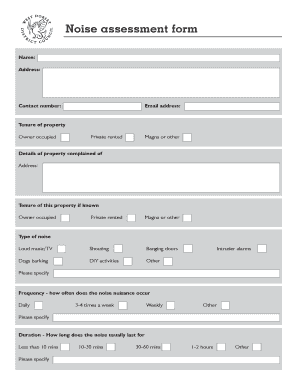
Noise Assessment Form


What is the Noise Assessment Form
The noise assessment form is a crucial document used to evaluate noise levels in various environments, ensuring compliance with local regulations and standards. This form helps organizations identify potential noise hazards, assess their impact, and implement necessary measures to mitigate risks. It is often utilized in construction projects, industrial operations, and environmental studies to document noise levels and their effects on surrounding communities.
How to use the Noise Assessment Form
Using the noise assessment form involves several steps to ensure accurate data collection and analysis. First, gather relevant information about the location and purpose of the assessment. Next, measure noise levels using appropriate equipment, such as sound level meters. Record the data on the form, noting specific times and conditions during measurements. Finally, analyze the results to determine compliance with applicable noise regulations and identify any necessary actions to address excessive noise levels.
Steps to complete the Noise Assessment Form
Completing the noise assessment form requires a systematic approach. Begin by filling out the header section with details about the assessment location, date, and purpose. Proceed to document the noise measurement data, ensuring to include the following:
- Measurement locations and times
- Noise levels recorded in decibels (dB)
- Environmental conditions during measurements
Once all data is collected, review the entries for accuracy before submitting the form for analysis or regulatory compliance purposes.
Legal use of the Noise Assessment Form
The legal use of the noise assessment form is essential for ensuring that organizations comply with local, state, and federal noise regulations. Proper completion of the form can serve as evidence in legal proceedings or regulatory inspections. To maintain its legal validity, the form must be filled out accurately, with all required information included. Additionally, organizations should retain copies of completed forms for record-keeping and future reference.
Key elements of the Noise Assessment Form
Several key elements are vital for the effectiveness of the noise assessment form. These include:
- Identification of the assessment location
- Date and time of noise measurements
- Types of noise sources present
- Measurement techniques and equipment used
- Results of noise level readings
- Recommendations for noise mitigation, if necessary
Incorporating these elements ensures comprehensive documentation and facilitates effective analysis of noise impacts.
Examples of using the Noise Assessment Form
Examples of using the noise assessment form can be found in various industries. For instance, construction companies often utilize the form to assess noise levels during building projects, ensuring compliance with local ordinances. Environmental consultants may use it to evaluate the impact of industrial operations on nearby residential areas. In each case, the form serves as a critical tool for documenting noise assessments and guiding necessary actions to mitigate noise pollution.
Quick guide on how to complete noise assessment form
Complete Noise Assessment Form effortlessly on any device
Managing documents online has gained popularity among businesses and individuals. It offers an excellent eco-friendly substitute for traditional printed and signed papers, as you can easily find the necessary form and securely save it online. airSlate SignNow provides you with all the tools required to create, modify, and eSign your documents swiftly without delays. Handle Noise Assessment Form on any platform with the airSlate SignNow Android or iOS applications and enhance any document-based procedure today.
How to modify and eSign Noise Assessment Form with ease
- Locate Noise Assessment Form and click Get Form to begin.
- Utilize the tools we offer to fill out your form.
- Emphasize relevant sections of your documents or obscure sensitive information with the tools that airSlate SignNow provides specifically for that purpose.
- Generate your signature using the Sign feature, which takes mere seconds and carries the same legal validity as a conventional wet ink signature.
- Review the details and click on the Done button to save your modifications.
- Select how you wish to send your form, either by email, text message (SMS), or invitation link, or download it to your computer.
Eliminate the hassle of lost or misfiled documents, tedious form searches, or errors that require printing new copies. airSlate SignNow fulfills all your document management needs in just a few clicks from your preferred device. Modify and eSign Noise Assessment Form and ensure outstanding communication at every stage of the document preparation process with airSlate SignNow.
Create this form in 5 minutes or less
Create this form in 5 minutes!
How to create an eSignature for the noise assessment form
How to create an electronic signature for a PDF online
How to create an electronic signature for a PDF in Google Chrome
How to create an e-signature for signing PDFs in Gmail
How to create an e-signature right from your smartphone
How to create an e-signature for a PDF on iOS
How to create an e-signature for a PDF on Android
People also ask
-
What is a noise monitoring form and why is it important?
A noise monitoring form is a structured document used to assess and record noise levels in various environments. It is essential for businesses aiming to comply with noise regulations and ensure a comfortable atmosphere for employees and customers. Using a noise monitoring form helps in identifying problem areas and implementing solutions to mitigate noise pollution.
-
How can airSlate SignNow enhance my noise monitoring form workflow?
airSlate SignNow streamlines the process of creating, distributing, and collecting noise monitoring forms by allowing you to easily eSign documents. With its user-friendly interface, you can customize the form to fit your specific needs and track submissions efficiently. This enhances your overall workflow, ensuring that all noise data is captured accurately and in a timely manner.
-
Are there any costs associated with using the noise monitoring form through airSlate SignNow?
Yes, while airSlate SignNow offers competitive pricing, specific costs for using the noise monitoring form depend on the features and number of users required. You can choose from different pricing tiers that accommodate various business sizes and needs. It's worth exploring trial options to see how the noise monitoring form fits into your operational budget.
-
What features does the noise monitoring form offer?
The noise monitoring form features custom templates, easy data entry, and electronic signatures to facilitate seamless record keeping. Additional tools allow for automatic notifications when forms are submitted, enabling quick responses to noise concerns. These features make it easier to manage noise levels and maintain compliance with relevant regulations.
-
Can I integrate the noise monitoring form with other tools?
Yes, airSlate SignNow provides robust integration options with various applications like Google Drive, Dropbox, and CRM systems. This allows you to streamline data flow and connect your noise monitoring form directly with other business processes. Integrations enhance efficiency and help you manage noise data alongside other essential operational documents.
-
How does the noise monitoring form improve regulatory compliance?
Using a noise monitoring form ensures that your business maintains compliance with local noise regulations. By systematically recording data, you can easily access reports and evidence of your noise management efforts. This proactive approach helps demonstrate compliance during audits and can mitigate potential fines related to noise violations.
-
Is the noise monitoring form customizable?
Absolutely! The noise monitoring form on airSlate SignNow can be easily customized to reflect your specific requirements. You can modify fields, instructions, and formatting to ensure the form meets your business needs effectively, enhancing the quality of data collected on noise levels.
Get more for Noise Assessment Form
Find out other Noise Assessment Form
- eSign Arkansas Construction Permission Slip Easy
- eSign Rhode Island Charity Rental Lease Agreement Secure
- eSign California Construction Promissory Note Template Easy
- eSign Colorado Construction LLC Operating Agreement Simple
- Can I eSign Washington Charity LLC Operating Agreement
- eSign Wyoming Charity Living Will Simple
- eSign Florida Construction Memorandum Of Understanding Easy
- eSign Arkansas Doctors LLC Operating Agreement Free
- eSign Hawaii Construction Lease Agreement Mobile
- Help Me With eSign Hawaii Construction LLC Operating Agreement
- eSign Hawaii Construction Work Order Myself
- eSign Delaware Doctors Quitclaim Deed Free
- eSign Colorado Doctors Operating Agreement Computer
- Help Me With eSign Florida Doctors Lease Termination Letter
- eSign Florida Doctors Lease Termination Letter Myself
- eSign Hawaii Doctors Claim Later
- eSign Idaho Construction Arbitration Agreement Easy
- eSign Iowa Construction Quitclaim Deed Now
- How Do I eSign Iowa Construction Quitclaim Deed
- eSign Louisiana Doctors Letter Of Intent Fast