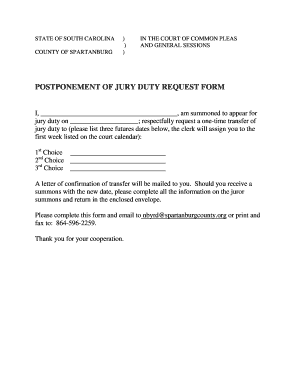
Postpone Jury Duty Form


What is the Postpone Jury Duty
Postponing jury duty allows individuals to delay their scheduled service to a later date. This option is typically available for those who have valid reasons, such as personal emergencies, travel plans, or health issues. Each state has its own rules regarding postponement, and it is essential to understand these regulations to ensure compliance.
How to use the Postpone Jury Duty
To utilize the option to postpone jury duty, individuals must follow specific steps. First, they should review the jury summons for instructions on how to request a postponement. This often involves writing a letter or completing a form provided by the court. It is crucial to submit the request as soon as possible, ideally within a week of receiving the summons, to avoid penalties.
Steps to complete the Postpone Jury Duty
Completing the process to postpone jury duty involves several key steps:
- Review the jury summons for specific instructions on postponement.
- Draft a letter or fill out the required form, clearly stating the reason for the request.
- Include personal information such as name, address, and juror identification number.
- Submit the request via the method specified in the summons, whether online, by mail, or in person.
- Await confirmation from the court regarding the new date for jury duty.
Key elements of the Postpone Jury Duty
When writing a letter to postpone jury duty, certain key elements should be included to ensure the request is valid:
- Contact Information: Include your full name, address, and phone number.
- Juror ID Number: This number, found on your jury summons, helps the court identify your case.
- Reason for Postponement: Clearly explain why you cannot serve on the original date.
- New Date Request: Suggest a new date for your jury service if possible.
- Signature: Sign the letter to validate your request.
State-specific rules for the Postpone Jury Duty
Each state has unique regulations regarding the postponement of jury duty. Some states allow for multiple postponements, while others may limit the number of times a juror can reschedule. It is essential to check the specific rules for your state, as they can vary significantly. This information is typically available on the state court's website or through the jury summons documentation.
Quick guide on how to complete postpone jury duty
Complete Postpone Jury Duty effortlessly on any device
Online document management has gained popularity among businesses and individuals. It serves as an ideal eco-friendly alternative to traditional printed and signed documents, allowing you to locate the correct form and securely store it online. airSlate SignNow provides all the tools necessary to create, edit, and eSign your documents swiftly without delays. Manage Postpone Jury Duty on any device using airSlate SignNow's Android or iOS applications and enhance any document-based workflow today.
The optimal method to edit and eSign Postpone Jury Duty with ease
- Search for Postpone Jury Duty and click on Get Form to begin.
- Utilize the tools we offer to complete your form.
- Emphasize important sections of the documents or obscure sensitive information with tools specifically designed for that purpose by airSlate SignNow.
- Create your eSignature with the Sign feature, which takes just seconds and has the same legal standing as a traditional handwritten signature.
- Review all the information and click on the Done button to save your changes.
- Select how you wish to send your form, via email, text message (SMS), or invitation link, or download it to your computer.
Eliminate the worry of lost or misplaced documents, tedious form searching, or mistakes that require printing new copies. airSlate SignNow addresses your document management needs in just a few clicks from any device of your choice. Edit and eSign Postpone Jury Duty and ensure effective communication at every stage of the form preparation process with airSlate SignNow.
Create this form in 5 minutes or less
Create this form in 5 minutes!
How to create an eSignature for the postpone jury duty
How to create an electronic signature for a PDF online
How to create an electronic signature for a PDF in Google Chrome
How to create an e-signature for signing PDFs in Gmail
How to create an e-signature right from your smartphone
How to create an e-signature for a PDF on iOS
How to create an e-signature for a PDF on Android
People also ask
-
How do I write a letter to postpone jury duty using airSlate SignNow?
To write a letter to postpone jury duty with airSlate SignNow, first select a suitable template for jury duty deferment or create a new document. Use our easy-to-use editor to fill in the required details, and then sign it electronically. Finally, you can send the letter directly to the court or save it for your records.
-
What features does airSlate SignNow offer for document signing?
airSlate SignNow provides features like electronic signatures, customizable document templates, and real-time collaboration. These tools facilitate smooth communication and ensure your documents are signed securely, which is particularly useful when asking, 'how do I write a letter to postpone jury duty.'
-
Is there a cost associated with using airSlate SignNow for jury duty letters?
Yes, airSlate SignNow offers a variety of pricing plans, including a free trial, so you can explore how do I write a letter to postpone jury duty without any upfront costs. The paid plans provide access to advanced features that streamline the document signing process, making it an affordable solution for individuals and businesses.
-
Can airSlate SignNow integrate with other software I use?
Absolutely! airSlate SignNow integrates seamlessly with popular platforms like Google Drive, Dropbox, and CRMs. This means you can easily manage your documents and enhance your workflow when considering how do I write a letter to postpone jury duty.
-
How secure is the document signing process with airSlate SignNow?
Security is a priority at airSlate SignNow. All documents are encrypted, and we use secure servers to protect user data. This means when you’re wondering how do I write a letter to postpone jury duty, you can trust that your information will remain confidential and safe.
-
Can I track the status of my letter after sending it through airSlate SignNow?
Yes, airSlate SignNow allows users to track document statuses in real-time. This feature ensures that you can monitor if your jury duty postponement letter has been viewed or signed, which is crucial when you need to know how do I write a letter to postpone jury duty.
-
What types of documents can I create with airSlate SignNow?
With airSlate SignNow, you can create a wide range of documents, including legal agreements, contracts, and, of course, letters for postponing jury duty. The platform’s flexibility allows you to customize any document to fit your specific needs when addressing 'how do I write a letter to postpone jury duty.'
Get more for Postpone Jury Duty
Find out other Postpone Jury Duty
- How Can I Sign Virginia Moving Checklist
- Sign Illinois Affidavit of Domicile Online
- How Do I Sign Iowa Affidavit of Domicile
- Sign Arkansas Codicil to Will Free
- Sign Colorado Codicil to Will Now
- Can I Sign Texas Affidavit of Domicile
- How Can I Sign Utah Affidavit of Domicile
- How To Sign Massachusetts Codicil to Will
- How To Sign Arkansas Collateral Agreement
- Sign New York Codicil to Will Now
- Sign Oregon Codicil to Will Later
- How Do I Sign Oregon Bank Loan Proposal Template
- Help Me With Sign Oregon Bank Loan Proposal Template
- Sign Michigan Gift Affidavit Mobile
- How To Sign North Carolina Gift Affidavit
- How Do I Sign Oregon Financial Affidavit
- Sign Maine Revocation of Power of Attorney Online
- Sign Louisiana Mechanic's Lien Online
- How To Sign New Mexico Revocation of Power of Attorney
- How Can I Sign Ohio Revocation of Power of Attorney