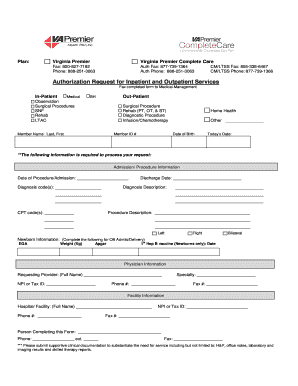
Authorization Request for Inpatient and Outpatient Virginia Premier Form


What is the Authorization Request For Inpatient And Outpatient Virginia Premier
The Authorization Request For Inpatient And Outpatient Virginia Premier is a formal document used to obtain approval for medical services, treatments, or procedures for patients enrolled in Virginia Premier's health plans. This form is essential for ensuring that the requested services are covered under the patient's insurance policy. It outlines the specific medical needs of the patient and provides the necessary details for the healthcare provider to justify the request to the insurance company.
How to use the Authorization Request For Inpatient And Outpatient Virginia Premier
To effectively use the Authorization Request For Inpatient And Outpatient Virginia Premier, healthcare providers must accurately complete the form with all required patient information, including diagnosis, treatment plans, and relevant medical history. Once filled out, the form should be submitted to Virginia Premier for review. It is important to ensure that all details are correct and complete to avoid delays in processing the request.
Steps to complete the Authorization Request For Inpatient And Outpatient Virginia Premier
Completing the Authorization Request For Inpatient And Outpatient Virginia Premier involves several key steps:
- Gather patient information, including name, date of birth, and insurance details.
- Provide a detailed description of the requested services or treatments.
- Include relevant medical history and supporting documentation.
- Sign and date the form, ensuring all required signatures are obtained.
- Submit the completed form to Virginia Premier via the designated method.
Key elements of the Authorization Request For Inpatient And Outpatient Virginia Premier
Key elements of the Authorization Request For Inpatient And Outpatient Virginia Premier include:
- Patient Information: Essential details such as the patient's name, insurance ID, and contact information.
- Provider Information: Details about the healthcare provider submitting the request.
- Service Details: Specific treatments or procedures being requested, including codes if applicable.
- Medical Necessity: Justification for why the requested services are necessary for the patient's health.
- Attachments: Any additional documentation that supports the request.
Legal use of the Authorization Request For Inpatient And Outpatient Virginia Premier
The Authorization Request For Inpatient And Outpatient Virginia Premier is legally binding when completed and submitted according to the guidelines set forth by Virginia Premier and applicable healthcare regulations. It is crucial that all information provided is accurate and truthful, as any discrepancies may lead to denial of coverage or legal repercussions for fraud. Compliance with healthcare laws, including HIPAA, is also essential to protect patient privacy and confidentiality.
Eligibility Criteria
Eligibility for the services requested through the Authorization Request For Inpatient And Outpatient Virginia Premier typically depends on the patient's insurance plan and the specific medical necessity of the services. Patients must be enrolled in a Virginia Premier plan and meet any additional criteria outlined by their policy. It is advisable for healthcare providers to verify eligibility before submitting the authorization request to ensure a smoother approval process.
Quick guide on how to complete authorization request for inpatient and outpatient virginia premier
Prepare Authorization Request For Inpatient And Outpatient Virginia Premier effortlessly on any device
Digital document management has become popular among companies and individuals. It offers an ideal eco-friendly substitute for traditional printed and signed paperwork, as you can locate the necessary form and securely store it online. airSlate SignNow equips you with all the tools you need to create, modify, and eSign your documents promptly without delays. Handle Authorization Request For Inpatient And Outpatient Virginia Premier on any platform with airSlate SignNow Android or iOS applications and enhance any document-related process today.
How to modify and eSign Authorization Request For Inpatient And Outpatient Virginia Premier with ease
- Locate Authorization Request For Inpatient And Outpatient Virginia Premier and click on Get Form to begin.
- Utilize the tools we provide to fill out your form.
- Highlight important sections of the documents or redact sensitive information with tools specifically offered by airSlate SignNow for that purpose.
- Create your eSignature using the Sign feature, which takes mere seconds and holds the same legal validity as a traditional ink signature.
- Review all the details and click on the Done button to save your changes.
- Choose your preferred method to share your form, whether by email, SMS, invite link, or download it to your computer.
Say goodbye to lost or misplaced files, tedious form searches, or mistakes that necessitate printing new document copies. airSlate SignNow fulfills all your document management needs in just a few clicks from any device you prefer. Edit and eSign Authorization Request For Inpatient And Outpatient Virginia Premier and guarantee effective communication at every stage of your form preparation process with airSlate SignNow.
Create this form in 5 minutes or less
Create this form in 5 minutes!
How to create an eSignature for the authorization request for inpatient and outpatient virginia premier
How to create an electronic signature for a PDF online
How to create an electronic signature for a PDF in Google Chrome
How to create an e-signature for signing PDFs in Gmail
How to create an e-signature right from your smartphone
How to create an e-signature for a PDF on iOS
How to create an e-signature for a PDF on Android
People also ask
-
What is the Authorization Request For Inpatient And Outpatient Virginia Premier process?
The Authorization Request For Inpatient And Outpatient Virginia Premier process involves submitting a request to get approval for necessary medical services. With airSlate SignNow, you can streamline the entire submission process digitally, ensuring your request is handled swiftly and efficiently.
-
How can airSlate SignNow improve my Authorization Request For Inpatient And Outpatient Virginia Premier submissions?
airSlate SignNow enhances your Authorization Request For Inpatient And Outpatient Virginia Premier submissions by providing a user-friendly platform to create, send, and eSign documents. This saves time and reduces the likelihood of errors, helping you achieve quicker approvals.
-
What are the pricing options for using airSlate SignNow for Authorization Request For Inpatient And Outpatient Virginia Premier?
airSlate SignNow offers various pricing plans to suit different business needs, including a free trial to explore its features. Whether you’re submitting Authorization Requests For Inpatient And Outpatient Virginia Premier frequently or occasionally, there’s a plan that fits your budget and operational requirements.
-
Does airSlate SignNow integrate with other platforms for Authorization Request For Inpatient And Outpatient Virginia Premier?
Yes, airSlate SignNow integrates seamlessly with various platforms, enhancing its capability for processing Authorization Requests For Inpatient And Outpatient Virginia Premier. This interoperability allows you to connect with your existing systems, making the entire process even more efficient.
-
What features does airSlate SignNow offer for managing Authorization Requests For Inpatient And Outpatient Virginia Premier?
airSlate SignNow includes robust features such as templates, automated workflows, and advanced security measures specifically designed for managing Authorization Requests For Inpatient And Outpatient Virginia Premier. These features ensure that your requests are well-organized and secure.
-
Can I track the status of my Authorization Request For Inpatient And Outpatient Virginia Premier with airSlate SignNow?
Absolutely! airSlate SignNow provides tracking capabilities that allow you to monitor the status of your Authorization Requests For Inpatient And Outpatient Virginia Premier in real time. This transparency keeps you informed and helps facilitate timely follow-ups.
-
Is airSlate SignNow compliant with healthcare regulations for Authorization Request For Inpatient And Outpatient Virginia Premier?
Yes, airSlate SignNow is designed to comply with all relevant healthcare regulations, ensuring that your Authorization Requests For Inpatient And Outpatient Virginia Premier are handled securely and legally. Our commitment to compliance means you can trust that your sensitive information is protected.
Get more for Authorization Request For Inpatient And Outpatient Virginia Premier
- Sf 1112 form
- Dpss income verification form
- Nc d410 form
- Mainstreet organization of realtors residential lease agreement form
- Fillable online auction procurement form sacred heart parish fax
- Term law clerk to united states magistrate judge joseph form
- Form 8880 credit for qualified retirement savings contributions 765770210
- Silver antelope award nomination form
Find out other Authorization Request For Inpatient And Outpatient Virginia Premier
- How To Sign Arkansas Doctors Document
- How Do I Sign Florida Doctors Word
- Can I Sign Florida Doctors Word
- How Can I Sign Illinois Doctors PPT
- How To Sign Texas Doctors PDF
- Help Me With Sign Arizona Education PDF
- How To Sign Georgia Education Form
- How To Sign Iowa Education PDF
- Help Me With Sign Michigan Education Document
- How Can I Sign Michigan Education Document
- How Do I Sign South Carolina Education Form
- Can I Sign South Carolina Education Presentation
- How Do I Sign Texas Education Form
- How Do I Sign Utah Education Presentation
- How Can I Sign New York Finance & Tax Accounting Document
- How Can I Sign Ohio Finance & Tax Accounting Word
- Can I Sign Oklahoma Finance & Tax Accounting PPT
- How To Sign Ohio Government Form
- Help Me With Sign Washington Government Presentation
- How To Sign Maine Healthcare / Medical PPT