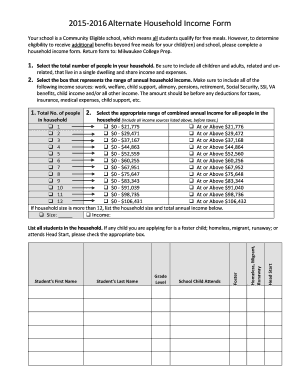
Alternative Household Income Form


What is the alternative household income form?
The alternative household income form is a document used to report income from various sources, particularly for individuals or families seeking to qualify for certain benefits or programs. This form allows applicants to provide a comprehensive view of their financial situation, which may include income from employment, self-employment, investments, and other sources. It is essential for ensuring accurate assessment by agencies or organizations that require proof of income.
How to use the alternative household income form
Using the alternative household income form involves several steps to ensure that all necessary information is accurately reported. Start by gathering all relevant financial documents, including pay stubs, tax returns, and any other income statements. Next, carefully fill out the form, making sure to include all sources of income and any deductions or exemptions that may apply. Once completed, review the form for accuracy before submitting it to the appropriate agency or organization.
Steps to complete the alternative household income form
Completing the alternative household income form requires attention to detail. Follow these steps to ensure proper completion:
- Gather necessary documents, such as recent pay stubs and tax returns.
- Fill out personal information, including name, address, and Social Security number.
- List all sources of income, detailing amounts and frequency.
- Include any deductions or exemptions that may apply.
- Review the form for completeness and accuracy.
- Submit the form according to the instructions provided by the requesting agency.
Key elements of the alternative household income form
The alternative household income form includes several key elements that must be accurately reported. These elements typically consist of:
- Personal identification information, such as name and contact details.
- Detailed income sources, including wages, self-employment income, and other earnings.
- Information regarding any applicable deductions or exemptions.
- Signature and date to certify the accuracy of the information provided.
Legal use of the alternative household income form
The alternative household income form is legally binding when completed and submitted correctly. To ensure its legal validity, it must comply with relevant regulations and guidelines. This includes providing accurate information, obtaining necessary signatures, and adhering to submission deadlines. The form may be used in various contexts, such as applying for loans, government assistance, or other financial programs.
Who issues the alternative household income form?
The alternative household income form is typically issued by government agencies, financial institutions, or organizations that require proof of income for eligibility assessments. Depending on the specific context, the form may be part of a larger application process for benefits, loans, or other financial assistance programs. It is important to obtain the correct version of the form from the appropriate issuing authority to ensure compliance with their requirements.
Quick guide on how to complete alternative household income form
Complete Alternative Household Income Form effortlessly on any device
Digital document management has gained traction among companies and individuals alike. It serves as an ideal environmentally friendly alternative to conventional printed and signed documents, allowing you to access the necessary form and securely store it online. airSlate SignNow provides all the tools you require to create, edit, and electronically sign your documents swiftly and without interruptions. Handle Alternative Household Income Form on any device with airSlate SignNow's Android or iOS applications and simplify any document-related process today.
How to edit and electronically sign Alternative Household Income Form without any hassle
- Find Alternative Household Income Form and click Get Form to begin.
- Utilize the tools we offer to complete your form.
- Mark important sections of your documents or obscure sensitive information with tools that airSlate SignNow provides specifically for this purpose.
- Generate your signature using the Sign tool, which takes mere seconds and holds the same legal validity as a traditional handwritten signature.
- Review the details and click on the Done button to save your changes.
- Select how you wish to send your form, via email, text message (SMS), invitation link, or download it to your computer.
Say goodbye to lost or misplaced documents, tedious form navigation, or mistakes that necessitate reprinting new copies. airSlate SignNow meets your document management requirements in just a few clicks from any device of your preference. Edit and electronically sign Alternative Household Income Form and ensure excellent communication at every stage of your form preparation process with airSlate SignNow.
Create this form in 5 minutes or less
Create this form in 5 minutes!
How to create an eSignature for the alternative household income form
How to create an electronic signature for a PDF online
How to create an electronic signature for a PDF in Google Chrome
How to create an e-signature for signing PDFs in Gmail
How to create an e-signature right from your smartphone
How to create an e-signature for a PDF on iOS
How to create an e-signature for a PDF on Android
People also ask
-
What is an alternative household income form?
An alternative household income form is a document that provides a different method of reporting household income for various financial assessments. This form can be essential for those unable to provide traditional income statements. Using an alternative household income form can help individuals secure loans or benefits based on their actual financial situation.
-
How does airSlate SignNow simplify the creation of an alternative household income form?
airSlate SignNow offers an intuitive platform that allows users to easily create and customize their alternative household income form. With drag-and-drop features, you can add necessary fields and information without any technical skills. This streamlining reduces the time needed to prepare and send documents.
-
Can I eSign an alternative household income form with airSlate SignNow?
Yes, airSlate SignNow allows you to electronically sign your alternative household income form securely and legally. This digital signature feature ensures that your document is signNowd and recognized by banks and institutions. It also enhances the efficiency of the process by eliminating the need for physical paperwork.
-
Are there any costs associated with using airSlate SignNow for alternative household income forms?
airSlate SignNow provides a cost-effective solution for managing documents, including alternative household income forms. The pricing is competitive and varies depending on the plan you choose, allowing flexibility based on your business needs. You can also access a free trial to explore the features before committing.
-
What integration options does airSlate SignNow offer for alternative household income forms?
airSlate SignNow integrates seamlessly with various applications, making it easy to manage your alternative household income form alongside other tools. Popular integrations include Google Drive, Dropbox, and Salesforce. This interoperability enhances productivity by connecting your document management with existing workflows.
-
What are the benefits of using an alternative household income form with airSlate SignNow?
Using an alternative household income form with airSlate SignNow offers numerous benefits, including increased efficiency, secure eSigning, and easy access to templates. This platform ensures that your financial documents are handled promptly and in compliance with legal standards. Additionally, it simplifies collaboration with stakeholders.
-
How does airSlate SignNow ensure the security of my alternative household income form?
AirSlate SignNow prioritizes your security by implementing robust encryption and secure servers for all documents, including your alternative household income form. They also comply with leading industry standards for data protection. You can trust that your sensitive information remains confidential and safeguarded.
Get more for Alternative Household Income Form
Find out other Alternative Household Income Form
- How Can I Electronic signature Oklahoma Doctors Document
- How Can I Electronic signature Alabama Finance & Tax Accounting Document
- How To Electronic signature Delaware Government Document
- Help Me With Electronic signature Indiana Education PDF
- How To Electronic signature Connecticut Government Document
- How To Electronic signature Georgia Government PDF
- Can I Electronic signature Iowa Education Form
- How To Electronic signature Idaho Government Presentation
- Help Me With Electronic signature Hawaii Finance & Tax Accounting Document
- How Can I Electronic signature Indiana Government PDF
- How Can I Electronic signature Illinois Finance & Tax Accounting PPT
- How To Electronic signature Maine Government Document
- How To Electronic signature Louisiana Education Presentation
- How Can I Electronic signature Massachusetts Government PDF
- How Do I Electronic signature Montana Government Document
- Help Me With Electronic signature Louisiana Finance & Tax Accounting Word
- How To Electronic signature Pennsylvania Government Document
- Can I Electronic signature Texas Government PPT
- How To Electronic signature Utah Government Document
- How To Electronic signature Washington Government PDF