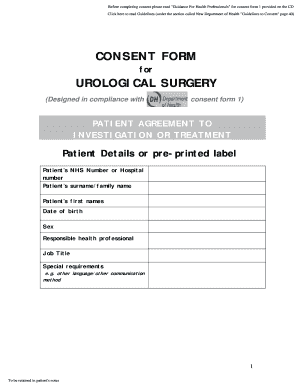
Pch Payment Form


What is the PCH Payment?
The PCH payment refers to the financial transactions associated with Publishers Clearing House, a well-known organization that conducts sweepstakes and contests. Participants may receive payments as a result of winning these contests, which can include cash prizes, gift cards, or other rewards. Understanding the nature of these payments is essential for recipients, as they may have tax implications and specific requirements for claiming and managing these funds.
How to Use the PCH Payment
Using the PCH payment involves a few straightforward steps. First, recipients should verify their winning status through official communication from Publishers Clearing House. Once confirmed, winners typically receive instructions on how to claim their prizes, which may include options for direct deposit or check issuance. It is crucial to follow the provided guidelines closely to ensure a smooth payment process.
Steps to Complete the PCH Payment
Completing the PCH payment process generally involves the following steps:
- Verify your winning status through the official PCH communication.
- Follow the instructions provided for claiming your prize.
- Choose your preferred payment method, such as direct deposit or check.
- Provide any required information, such as bank details or tax identification numbers.
- Submit the necessary forms or documentation as instructed.
By adhering to these steps, recipients can ensure they receive their PCH payments without unnecessary delays.
Legal Use of the PCH Payment
The legal use of PCH payments is governed by various regulations, including tax laws that require recipients to report winnings as income. It is important for winners to understand their obligations regarding taxation and any applicable state laws. Consulting with a tax professional can provide clarity on how to properly report and manage these payments to remain compliant with legal requirements.
Eligibility Criteria
To be eligible for PCH payments, individuals must participate in the Publishers Clearing House sweepstakes or contests. Eligibility may depend on factors such as age, residency, and compliance with the contest rules. Typically, participants must be at least eighteen years old and reside in the United States. Reviewing the specific eligibility criteria outlined in the contest rules is essential for potential winners.
Required Documents
When claiming PCH payments, recipients may need to provide specific documentation. This often includes:
- A valid government-issued identification, such as a driver's license or passport.
- Proof of address, which may be required for verification purposes.
- Tax identification information, such as a Social Security number, for reporting winnings to the IRS.
Ensuring that all required documents are prepared and submitted can help facilitate the payment process.
Quick guide on how to complete pch payment
Handle Pch Payment smoothly on any gadget
Digital document administration has gained traction among companies and individuals alike. It serves as an ideal environmentally friendly alternative to traditional printed and signed documents, allowing you to locate the necessary form and securely save it online. airSlate SignNow equips you with everything required to create, modify, and electronically sign your documents quickly without hold-ups. Manage Pch Payment across any gadget using airSlate SignNow's Android or iOS applications and enhance any document-oriented workflow today.
The easiest method to alter and electronically sign Pch Payment effortlessly
- Locate Pch Payment and click on Get Form to begin.
- Utilize the tools we offer to complete your document.
- Emphasize important sections of the documents or obscure sensitive information using tools specifically designed for that purpose by airSlate SignNow.
- Generate your electronic signature with the Sign feature, which takes just seconds and carries the same legal validity as a conventional handwritten signature.
- Review all the details and click on the Done button to save your changes.
- Choose your preferred method to deliver your form, whether by email, text message (SMS), invite link, or download it to your computer.
Eliminate concerns about lost or misplaced documents, tedious form searches, or errors that require new document copies to be printed. airSlate SignNow addresses your needs in document management with just a few clicks from any device you select. Modify and electronically sign Pch Payment to ensure excellent communication throughout your form preparation workflow with airSlate SignNow.
Create this form in 5 minutes or less
Create this form in 5 minutes!
How to create an eSignature for the pch payment
How to create an electronic signature for a PDF online
How to create an electronic signature for a PDF in Google Chrome
How to create an e-signature for signing PDFs in Gmail
How to create an e-signature right from your smartphone
How to create an e-signature for a PDF on iOS
How to create an e-signature for a PDF on Android
People also ask
-
What is the process to pch pay my bill online using airSlate SignNow?
To pch pay my bill online with airSlate SignNow, start by logging into your account. Navigate to the billing section where you can enter your payment details and confirm your payment. The process is designed to be straightforward, ensuring quick and secure transactions.
-
Are there any fees associated with pch pay my bill online?
When you pch pay my bill online through airSlate SignNow, you may encounter minimal processing fees depending on your payment method. However, airSlate strives to maintain transparent billing practices, so you will always be informed of any associated costs. Review the pricing page for detailed information.
-
Can I use airSlate SignNow to manage multiple accounts when I pch pay my bill online?
Yes, airSlate SignNow allows you to manage multiple accounts efficiently. When you pch pay my bill online, you can easily switch between accounts and make payments seamlessly. This feature is particularly beneficial for businesses handling multiple clients or projects.
-
Is there a mobile app available to pch pay my bill online?
Absolutely! The airSlate SignNow mobile app lets you pch pay my bill online with ease. Whether you’re at the office or on the go, the app ensures that you can complete your payments anytime and anywhere without any hassle.
-
What benefits does airSlate SignNow offer when I pch pay my bill online?
Using airSlate SignNow to pch pay my bill online comes with several benefits, including enhanced security, quick processing times, and user-friendly navigation. You’ll enjoy the convenience of managing your payments in one platform while benefiting from automated invoice tracking as well.
-
Does airSlate SignNow integrate with other payment platforms for pch pay my bill online?
Yes, airSlate SignNow offers integrations with several payment platforms, making it easy to pch pay my bill online. This ensures that you can utilize your preferred payment method while enjoying all the features that airSlate provides. Check the integrations section for compatibility details.
-
How does airSlate SignNow ensure the security of my payment when I pch pay my bill online?
Security is a top priority for airSlate SignNow when you pch pay my bill online. The platform utilizes advanced encryption technologies and secure payment gateways to protect your financial information. You can rest assured that your payment details are safe and confidential.
Get more for Pch Payment
- Da 5646 form
- Windjammers 2 will have switch owners in a spin next year form
- Formal hearing request illinois secretary of state 633524149
- Pdf doesnt display anything complains about my pdf form
- Jv 535 findings and orders limiting right to make ocde form
- Name you want to be known as form
- Jv 460 633533649 form
- Jv 287 confidential information
Find out other Pch Payment
- Help Me With eSign Vermont Healthcare / Medical PPT
- How To eSign Arizona Lawers PDF
- How To eSign Utah Government Word
- How Can I eSign Connecticut Lawers Presentation
- Help Me With eSign Hawaii Lawers Word
- How Can I eSign Hawaii Lawers Document
- How To eSign Hawaii Lawers PPT
- Help Me With eSign Hawaii Insurance PPT
- Help Me With eSign Idaho Insurance Presentation
- Can I eSign Indiana Insurance Form
- How To eSign Maryland Insurance PPT
- Can I eSign Arkansas Life Sciences PDF
- How Can I eSign Arkansas Life Sciences PDF
- Can I eSign Connecticut Legal Form
- How Do I eSign Connecticut Legal Form
- How Do I eSign Hawaii Life Sciences Word
- Can I eSign Hawaii Life Sciences Word
- How Do I eSign Hawaii Life Sciences Document
- How Do I eSign North Carolina Insurance Document
- How Can I eSign Hawaii Legal Word