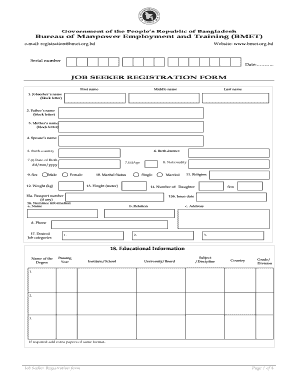
Registration Form Format PDF


What is the registration form format PDF
The registration form format PDF is a standardized document used to collect essential information from individuals or organizations. This format ensures that the data is presented in a clear, organized manner, making it easy for both the requester and the respondent to understand the details being provided. The PDF format is widely accepted due to its compatibility across various devices and platforms, preserving the layout and content integrity regardless of the operating system in use.
Key elements of the registration form format PDF
A well-structured registration form template typically includes several key elements to facilitate the collection of necessary information. These elements often encompass:
- Personal Information: Name, address, phone number, and email address.
- Demographic Details: Date of birth, gender, and nationality.
- Purpose of Registration: A clear statement of why the individual is registering.
- Signature Field: An area for the individual to sign, confirming the accuracy of the information provided.
- Date Field: The date on which the form is completed.
Incorporating these elements ensures that the registration process is comprehensive and meets the requirements of the requesting organization.
Steps to complete the registration form format PDF
Completing a registration form format PDF involves a few straightforward steps to ensure accuracy and compliance. Here are the recommended steps:
- Download the Form: Obtain the registration form template in PDF format from a reliable source.
- Fill in Personal Information: Carefully enter all required personal details, ensuring that they are accurate and up-to-date.
- Review the Information: Double-check all entries for correctness, as errors may lead to complications in processing.
- Sign the Form: Provide your signature in the designated area to validate the information provided.
- Save the Document: Save the completed form securely on your device to avoid data loss.
- Submit the Form: Follow the specific submission guidelines provided by the organization requesting the form.
Legal use of the registration form format PDF
The registration form format PDF is legally recognized when specific criteria are met. To ensure its legal validity, the form must comply with relevant regulations, such as the ESIGN Act and UETA, which govern electronic signatures and documents in the United States. Additionally, the form should include a clear statement regarding the consent of the individual to use electronic signatures, along with a secure method for capturing the signature, such as through a reputable eSignature platform. This compliance helps protect both parties in the event of disputes.
How to use the registration form format PDF
Utilizing the registration form format PDF effectively requires understanding its intended purpose and following best practices. First, identify the specific requirements of the organization requesting the form to ensure that all necessary information is included. Next, use a reliable PDF editor or eSignature tool to fill out the form, ensuring that it remains in the PDF format for consistency. After completing the form, it is essential to review it thoroughly before submission to avoid any potential issues. Finally, retain a copy of the completed form for your records, as it may be needed for future reference.
Form submission methods
Submitting a registration form format PDF can typically be done through various methods, depending on the preferences of the organization requesting it. Common submission methods include:
- Online Submission: Uploading the completed form directly to the organization's website or portal.
- Email Submission: Sending the completed PDF as an email attachment to the designated email address.
- Mail Submission: Printing the form and mailing it to the specified address.
- In-Person Submission: Delivering the form directly to the organization's office.
Understanding the preferred submission method is crucial to ensure timely processing of the registration form.
Quick guide on how to complete registration form template
Effortlessly Prepare registration form template on Any Device
Digital document management has gained traction among businesses and individuals alike. It serves as an excellent environmentally friendly option to traditional printed and signed paperwork, as you can locate the correct form and securely store it online. airSlate SignNow equips you with all the necessary tools to create, edit, and electronically sign your documents quickly without any hold-ups. Manage registration form template on any platform using airSlate SignNow's Android or iOS applications and enhance any document-centric workflow today.
How to Edit and Electronically Sign registration form template with Ease
- Obtain registration form template and click Get Form to commence.
- Utilize the tools we offer to complete your document.
- Mark important sections of your documents or hide sensitive details with tools that airSlate SignNow specifically offers for that purpose.
- Create your signature using the Sign tool, which takes mere seconds and carries the same legal significance as an ink signature.
- Review all the information and click the Done button to save your changes.
- Select your preferred method for sharing your form, whether by email, SMS, or invitation link, or download it to your computer.
Eliminate the worries of missing or lost files, the hassle of searching for forms, or errors that necessitate printing new document copies. airSlate SignNow addresses your document management needs in just a few clicks from any device you choose. Edit and electronically sign registration form template to guarantee excellent communication at every phase of your form preparation with airSlate SignNow.
Create this form in 5 minutes or less
Related searches to registration form template
Create this form in 5 minutes!
How to create an eSignature for the registration form template
How to create an electronic signature for a PDF online
How to create an electronic signature for a PDF in Google Chrome
How to create an e-signature for signing PDFs in Gmail
How to create an e-signature right from your smartphone
How to create an e-signature for a PDF on iOS
How to create an e-signature for a PDF on Android
People also ask registration form template
-
What is a registration form template?
A registration form template is a pre-designed document that allows businesses to collect information from participants or users easily. With airSlate SignNow, you can customize your registration form template to suit your specific needs and streamline your data collection process.
-
How can I create a registration form template using airSlate SignNow?
Creating a registration form template with airSlate SignNow is straightforward. Simply access the template library, choose a suitable design, and customize it with your required fields. This user-friendly process helps you quickly gather the information you need.
-
Are there any costs associated with using the registration form template?
airSlate SignNow offers various pricing plans that include access to customizable registration form templates. Depending on your selected plan, you can enjoy features like unlimited eSignatures and document customization at a competitive price.
-
What features are included in the registration form template?
The registration form template in airSlate SignNow includes features like customizable fields, eSignature capabilities, and integration with third-party apps. This ensures that you can personalize the form to meet your requirements and enhance user experience.
-
Can I integrate my registration form template with other software?
Yes, airSlate SignNow allows you to integrate your registration form template with a variety of popular applications such as CRM tools and email marketing platforms. These integrations help you automate data flow and improve your overall workflow efficiency.
-
How does using a registration form template benefit my business?
Using a registration form template simplifies the data collection process, saving time and reducing the likelihood of errors. By streamlining registration, your business can improve communication and enhance user engagement during events or programs.
-
Is it easy to share my registration form template with others?
Absolutely! Sharing your registration form template with airSlate SignNow is easy and efficient. You can send it via email, share a direct link, or embed it on your website, ensuring that your target audience can access it without hassle.
Get more for registration form template
Find out other registration form template
- How To Electronic signature New York Legal Lease Agreement
- How Can I Electronic signature New York Legal Stock Certificate
- Electronic signature North Carolina Legal Quitclaim Deed Secure
- How Can I Electronic signature North Carolina Legal Permission Slip
- Electronic signature Legal PDF North Dakota Online
- Electronic signature North Carolina Life Sciences Stock Certificate Fast
- Help Me With Electronic signature North Dakota Legal Warranty Deed
- Electronic signature North Dakota Legal Cease And Desist Letter Online
- Electronic signature North Dakota Legal Cease And Desist Letter Free
- Electronic signature Delaware Orthodontists Permission Slip Free
- How Do I Electronic signature Hawaii Orthodontists Lease Agreement Form
- Electronic signature North Dakota Life Sciences Business Plan Template Now
- Electronic signature Oklahoma Legal Bill Of Lading Fast
- Electronic signature Oklahoma Legal Promissory Note Template Safe
- Electronic signature Oregon Legal Last Will And Testament Online
- Electronic signature Life Sciences Document Pennsylvania Simple
- Electronic signature Legal Document Pennsylvania Online
- How Can I Electronic signature Pennsylvania Legal Last Will And Testament
- Electronic signature Rhode Island Legal Last Will And Testament Simple
- Can I Electronic signature Rhode Island Legal Residential Lease Agreement