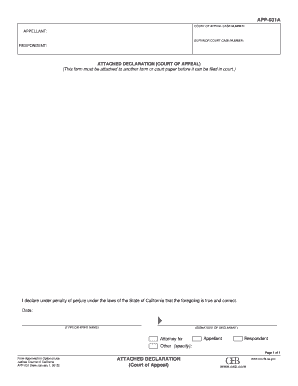
APP 031 Attached Declaration Court of Appeal Editable and Saveable California Judicial Council Forms


What is the APP 031 Attached Declaration Court Of Appeal Editable And Saveable California Judicial Council Forms
The APP 031 Attached Declaration Court Of Appeal is a specific form used within the California judicial system. It serves as a declaration that accompanies appeals filed in the Court of Appeal. This form is designed to be editable and saveable, allowing users to fill it out digitally. It is part of the California Judicial Council Forms, which standardize legal documents to streamline the judicial process. The editable format ensures that users can easily input their information and save their progress, making it more accessible for those navigating the appeals process.
How to use the APP 031 Attached Declaration Court Of Appeal Editable And Saveable California Judicial Council Forms
Using the APP 031 form involves several steps to ensure proper completion. First, access the form through a reliable digital platform that supports editable forms. Begin by filling in the required fields, including personal information and details pertinent to the appeal. After completing the form, save a copy to your device. It is essential to review the information for accuracy before submission. Once finalized, the form can be printed or submitted electronically, depending on the court's requirements.
Steps to complete the APP 031 Attached Declaration Court Of Appeal Editable And Saveable California Judicial Council Forms
Completing the APP 031 form involves a series of straightforward steps:
- Access the editable form through a digital platform.
- Fill in all required fields, ensuring accuracy in your information.
- Review the completed form for any errors or omissions.
- Save the form to your device for your records.
- Submit the form according to the court's specified submission methods.
Legal use of the APP 031 Attached Declaration Court Of Appeal Editable And Saveable California Judicial Council Forms
The APP 031 form is legally recognized in California courts as part of the appeals process. Its use is governed by specific guidelines that ensure compliance with state laws. When completed correctly, the form serves as a formal declaration that can influence the outcome of an appeal. It is crucial to adhere to all legal requirements when filling out this form to maintain its validity in court proceedings.
Key elements of the APP 031 Attached Declaration Court Of Appeal Editable And Saveable California Judicial Council Forms
Key elements of the APP 031 form include:
- Identification of the appellant and respondent.
- Details of the case, including case number and court information.
- Specific declarations related to the appeal.
- A signature line for the declarant, affirming the truthfulness of the information provided.
State-specific rules for the APP 031 Attached Declaration Court Of Appeal Editable And Saveable California Judicial Council Forms
California has specific rules governing the use of the APP 031 form. These include deadlines for submission, formatting requirements, and the necessity of including certain information. It is important to familiarize oneself with these regulations to ensure compliance. Failure to adhere to state-specific rules may result in delays or dismissal of the appeal.
Quick guide on how to complete app 031 attached declaration court of appeal editable and saveable california judicial council forms
Complete APP 031 Attached Declaration Court Of Appeal Editable And Saveable California Judicial Council Forms effortlessly on any device
Online document management has gained popularity among businesses and individuals. It offers an ideal eco-friendly alternative to traditional printed and signed documents, as you can access the correct form and securely store it online. airSlate SignNow equips you with all the tools necessary to create, modify, and electronically sign your documents swiftly without delays. Manage APP 031 Attached Declaration Court Of Appeal Editable And Saveable California Judicial Council Forms on any platform using the airSlate SignNow Android or iOS applications and simplify any document-related tasks today.
How to modify and eSign APP 031 Attached Declaration Court Of Appeal Editable And Saveable California Judicial Council Forms with ease
- Locate APP 031 Attached Declaration Court Of Appeal Editable And Saveable California Judicial Council Forms and click Get Form to begin.
- Utilize the tools we provide to fill out your document.
- Highlight important sections of your documents or conceal sensitive information with tools that airSlate SignNow provides specifically for this purpose.
- Create your signature using the Sign tool, which takes mere seconds and holds the same legal validity as a conventional wet ink signature.
- Review all the details and click on the Done button to save your changes.
- Choose how you wish to send your form, via email, SMS, or invitation link, or download it to your computer.
Eliminate worries about lost or misplaced documents, tedious form searching, or mistakes that require printing new document copies. airSlate SignNow addresses your document management needs in just a few clicks from any device of your choice. Modify and eSign APP 031 Attached Declaration Court Of Appeal Editable And Saveable California Judicial Council Forms and ensure exceptional communication throughout your form preparation process with airSlate SignNow.
Create this form in 5 minutes or less
Create this form in 5 minutes!
How to create an eSignature for the app 031 attached declaration court of appeal editable and saveable california judicial council forms
How to create an electronic signature for a PDF online
How to create an electronic signature for a PDF in Google Chrome
How to create an e-signature for signing PDFs in Gmail
How to create an e-signature right from your smartphone
How to create an e-signature for a PDF on iOS
How to create an e-signature for a PDF on Android
People also ask
-
What is the APP 031 Attached Declaration Court Of Appeal Editable And Saveable California Judicial Council Forms?
The APP 031 Attached Declaration Court Of Appeal Editable And Saveable California Judicial Council Forms is a customizable legal document provided by the California Judicial Council. This form allows users to input necessary information and save it for future use, making it an essential tool for legal professionals and individuals involved in court proceedings.
-
How can I edit the APP 031 Attached Declaration Court Of Appeal form?
You can easily edit the APP 031 Attached Declaration Court Of Appeal Editable And Saveable California Judicial Council Forms using airSlate SignNow. Our platform provides intuitive editing options that enable you to add text, signatures, and additional information seamlessly before saving the document for your records.
-
Is there a cost associated with using the APP 031 Attached Declaration Court Of Appeal Editable And Saveable California Judicial Council Forms?
Yes, airSlate SignNow offers cost-effective plans that include the use of the APP 031 Attached Declaration Court Of Appeal Editable And Saveable California Judicial Council Forms. You can choose from various pricing tiers based on your needs, ensuring you get the best value for your electronic signature and document management requirements.
-
What are the benefits of using airSlate SignNow for the APP 031 form?
Using airSlate SignNow for the APP 031 Attached Declaration Court Of Appeal Editable And Saveable California Judicial Council Forms offers multiple benefits. You gain access to an easy-to-use interface, secure document storage, and the ability to eSign and collaborate with others in real time, streamlining the entire process for your legal needs.
-
Can I integrate airSlate SignNow with other applications for the APP 031 form?
Yes, airSlate SignNow allows for integration with various applications, enhancing your workflow when using the APP 031 Attached Declaration Court Of Appeal Editable And Saveable California Judicial Council Forms. Whether you need to connect with CRM systems, cloud storage solutions, or other tools, our platform supports seamless integration.
-
What features are included with the APP 031 Attached Declaration form on airSlate SignNow?
airSlate SignNow provides a comprehensive set of features for the APP 031 Attached Declaration Court Of Appeal Editable And Saveable California Judicial Council Forms. Key features include document editing, secure electronic signatures, templates for quick access, and real-time collaboration tools, all designed to improve your document management experience.
-
How secure is the information on the APP 031 form when using airSlate SignNow?
The security of your information is a top priority at airSlate SignNow. When using the APP 031 Attached Declaration Court Of Appeal Editable And Saveable California Judicial Council Forms, your data is protected through advanced encryption protocols, ensuring that all your documents remain confidential and secure during and after the eSigning process.
Get more for APP 031 Attached Declaration Court Of Appeal Editable And Saveable California Judicial Council Forms
Find out other APP 031 Attached Declaration Court Of Appeal Editable And Saveable California Judicial Council Forms
- How To Integrate Sign in Banking
- How To Use Sign in Banking
- Help Me With Use Sign in Banking
- Can I Use Sign in Banking
- How Do I Install Sign in Banking
- How To Add Sign in Banking
- How Do I Add Sign in Banking
- How Can I Add Sign in Banking
- Can I Add Sign in Banking
- Help Me With Set Up Sign in Government
- How To Integrate eSign in Banking
- How To Use eSign in Banking
- How To Install eSign in Banking
- How To Add eSign in Banking
- How To Set Up eSign in Banking
- How To Save eSign in Banking
- How To Implement eSign in Banking
- How To Set Up eSign in Construction
- How To Integrate eSign in Doctors
- How To Use eSign in Doctors