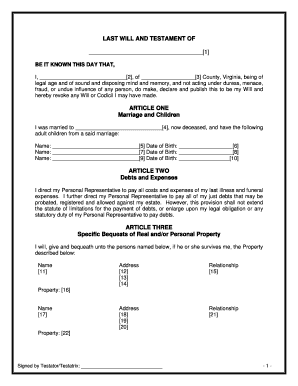
Last Will and Testament Template Virginia Form


What is the Last Will And Testament Template Virginia
The last will and testament template Virginia is a legal document that outlines how an individual's assets and affairs will be managed after their death. This template serves as a guideline for individuals to express their wishes regarding the distribution of their property, guardianship of minor children, and other important decisions. It is essential to ensure that the document complies with Virginia state laws to be considered valid and enforceable.
How to use the Last Will And Testament Template Virginia
Using the last will and testament template Virginia involves several steps to ensure it accurately reflects your wishes. First, download the template from a trusted source. Next, fill in your personal information, including your name, address, and the names of your beneficiaries. Clearly specify how you want your assets distributed, and appoint an executor to manage the estate. Lastly, sign the document in the presence of at least two witnesses, who must also sign to validate the will.
Key elements of the Last Will And Testament Template Virginia
Several key elements must be included in the last will and testament template Virginia for it to be legally binding. These elements include:
- Testator's information: Full name and address of the person creating the will.
- Beneficiaries: Names and details of individuals or organizations receiving assets.
- Executor appointment: The person responsible for administering the estate.
- Asset distribution: Detailed instructions on how assets should be divided.
- Witness signatures: Signatures of at least two witnesses confirming the testator's identity and intent.
Steps to complete the Last Will And Testament Template Virginia
Completing the last will and testament template Virginia involves a systematic approach to ensure accuracy and compliance with state laws. Follow these steps:
- Download the last will and testament template Virginia.
- Fill in your full name and address at the top of the document.
- List all beneficiaries and specify their relationship to you.
- Detail how you wish to distribute your assets among the beneficiaries.
- Choose an executor and provide their contact information.
- Sign the document in front of two witnesses, who should also sign.
- Store the completed will in a safe place and inform your executor of its location.
Legal use of the Last Will And Testament Template Virginia
The legal use of the last will and testament template Virginia is governed by state laws, which dictate the requirements for a valid will. To be legally binding, the will must be signed by the testator and witnessed by at least two individuals who are not beneficiaries. Additionally, the document must reflect the testator's intentions clearly and be free from undue influence or coercion. Following these legal guidelines ensures that the will can be upheld in court when necessary.
State-specific rules for the Last Will And Testament Template Virginia
Virginia has specific rules regarding the creation and execution of a last will and testament. These rules include:
- The testator must be at least eighteen years old and of sound mind.
- The will must be in writing, either typed or handwritten.
- Witnesses must be present at the same time when the testator signs the will.
- Oral wills are not recognized in Virginia, making written documentation essential.
Quick guide on how to complete last will and testament template virginia
Complete Last Will And Testament Template Virginia effortlessly on any device
Online document management has gained popularity among businesses and individuals. It offers a perfect eco-friendly substitute for traditional printed and signed documents, as you can obtain the correct format and securely store it online. airSlate SignNow provides you with all the tools needed to create, alter, and eSign your documents quickly and without delays. Manage Last Will And Testament Template Virginia on any device using airSlate SignNow Android or iOS applications and enhance any document-related process today.
How to edit and eSign Last Will And Testament Template Virginia with ease
- Locate Last Will And Testament Template Virginia and click Get Form to initiate.
- Utilize the tools we offer to complete your document.
- Emphasize pertinent sections of the documents or redact sensitive information with tools that airSlate SignNow provides specifically for that purpose.
- Create your eSignature using the Sign feature, which takes mere seconds and holds the same legal validity as a traditional wet ink signature.
- Review all details and click the Done button to save your modifications.
- Choose how you wish to send your document, via email, SMS, or invite link, or download it to your computer.
Eliminate the hassle of missing or misplaced files, tedious form searching, or errors that require printing new document copies. airSlate SignNow fulfills all your document management needs in just a few clicks from any device of your preference. Modify and eSign Last Will And Testament Template Virginia and ensure excellent communication at every stage of your document preparation process with airSlate SignNow.
Create this form in 5 minutes or less
Create this form in 5 minutes!
How to create an eSignature for the last will and testament template virginia
How to create an electronic signature for a PDF online
How to create an electronic signature for a PDF in Google Chrome
How to create an e-signature for signing PDFs in Gmail
How to create an e-signature right from your smartphone
How to create an e-signature for a PDF on iOS
How to create an e-signature for a PDF on Android
People also ask
-
What is a last will and testament template Virginia?
A last will and testament template Virginia is a legal document that outlines your final wishes regarding the distribution of your assets after your passing. Utilizing a template can simplify the process of creating a will, ensuring all necessary legal language is included to meet Virginia state requirements.
-
How can I customize a last will and testament template Virginia?
You can easily customize a last will and testament template Virginia by inserting your personal information, detailing your assets, and designating beneficiaries. airSlate SignNow provides an intuitive editor, allowing you to modify the template to suit your specific needs while ensuring compliance with Virginia laws.
-
Is the last will and testament template Virginia legally binding?
Yes, a last will and testament template Virginia becomes legally binding once it is properly filled out, signed, and witnessed as per Virginia state laws. It is essential to follow the correct signing process to ensure that your will is enforceable and recognized in legal situations.
-
What are the benefits of using a last will and testament template Virginia?
Using a last will and testament template Virginia streamlines the estate planning process, making it easier and more efficient. It ensures all relevant legal terms are included, reduces the likelihood of judicial disputes, and provides peace of mind knowing your wishes will be honored.
-
Can I create a last will and testament template Virginia online?
Absolutely! You can create a last will and testament template Virginia online using airSlate SignNow's secure platform. Our user-friendly interface allows you to fill out and customize the template conveniently from anywhere, ensuring your document is easily accessible and editable at any time.
-
What should I look for in a last will and testament template Virginia?
When selecting a last will and testament template Virginia, ensure it complies with Virginia's specific legal requirements. It's important to choose a template that offers flexibility for customization, includes clear instructions regarding execution and witnessing, and provides guidance on updating the will in the future.
-
How much does a last will and testament template Virginia cost?
The price of a last will and testament template Virginia can vary depending on the provider. airSlate SignNow offers competitive pricing for its templates, delivering a cost-effective solution for estate planning that comprehensive yet easy to use for everyone.
Get more for Last Will And Testament Template Virginia
Find out other Last Will And Testament Template Virginia
- How To eSignature Kansas High Tech Business Plan Template
- eSignature Kansas High Tech Lease Agreement Template Online
- eSignature Alabama Insurance Forbearance Agreement Safe
- How Can I eSignature Arkansas Insurance LLC Operating Agreement
- Help Me With eSignature Michigan High Tech Emergency Contact Form
- eSignature Louisiana Insurance Rental Application Later
- eSignature Maryland Insurance Contract Safe
- eSignature Massachusetts Insurance Lease Termination Letter Free
- eSignature Nebraska High Tech Rental Application Now
- How Do I eSignature Mississippi Insurance Separation Agreement
- Help Me With eSignature Missouri Insurance Profit And Loss Statement
- eSignature New Hampshire High Tech Lease Agreement Template Mobile
- eSignature Montana Insurance Lease Agreement Template Online
- eSignature New Hampshire High Tech Lease Agreement Template Free
- How To eSignature Montana Insurance Emergency Contact Form
- eSignature New Jersey High Tech Executive Summary Template Free
- eSignature Oklahoma Insurance Warranty Deed Safe
- eSignature Pennsylvania High Tech Bill Of Lading Safe
- eSignature Washington Insurance Work Order Fast
- eSignature Utah High Tech Warranty Deed Free