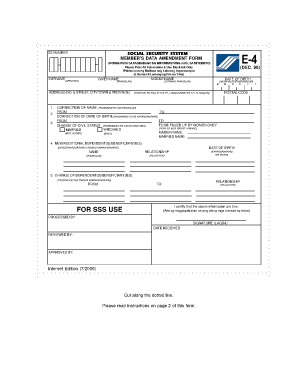
MEMBERS DATA AMENDMENT FORM


What is the MEMBERS DATA AMENDMENT FORM
The MEMBERS DATA AMENDMENT FORM is a crucial document used by organizations to update or correct information related to their members. This form ensures that all member records are accurate and up-to-date, which is essential for effective communication and compliance with legal requirements. It typically includes sections for personal identification details, such as name, address, and contact information, as well as the specific changes being requested. Understanding the purpose of this form is vital for both members and administrators to maintain accurate records.
How to use the MEMBERS DATA AMENDMENT FORM
Using the MEMBERS DATA AMENDMENT FORM involves several straightforward steps. First, obtain the form from the relevant organization or its website. Next, fill in the required fields with accurate information, ensuring that all changes are clearly indicated. It is important to review the completed form for any errors before submission. Once the form is filled out, it can be submitted electronically or via traditional mail, depending on the organization’s guidelines. Keeping a copy of the submitted form for personal records is also advisable.
Steps to complete the MEMBERS DATA AMENDMENT FORM
Completing the MEMBERS DATA AMENDMENT FORM can be broken down into a few key steps:
- Obtain the form from the organization’s website or office.
- Fill in your current member information accurately.
- Clearly specify the amendments you wish to make.
- Review the form for completeness and accuracy.
- Submit the form as per the organization’s instructions.
Following these steps ensures that your request for amendments is processed smoothly and efficiently.
Legal use of the MEMBERS DATA AMENDMENT FORM
The legal use of the MEMBERS DATA AMENDMENT FORM is governed by various regulations that ensure the protection of personal information. When filled out and submitted correctly, this form serves as a legally binding request for changes to member records. It is essential that the form complies with relevant laws, such as the Fair Credit Reporting Act (FCRA) and other privacy regulations, to ensure that the amendments are recognized and upheld by the organization. Understanding these legal aspects can help members feel more secure about the process.
Key elements of the MEMBERS DATA AMENDMENT FORM
Key elements of the MEMBERS DATA AMENDMENT FORM typically include:
- Member Identification: Current and accurate personal details.
- Requested Changes: Clear descriptions of the information that needs to be amended.
- Signature: A signature or electronic confirmation to validate the request.
- Date: The date when the form is completed and submitted.
These elements are crucial for ensuring that the form is processed correctly and that the requested changes are made in a timely manner.
Form Submission Methods (Online / Mail / In-Person)
Submitting the MEMBERS DATA AMENDMENT FORM can be done through various methods, depending on the organization’s policies. Common submission methods include:
- Online: Many organizations provide a digital platform for submitting the form electronically, which is often the fastest method.
- Mail: Members may also choose to print the form and send it via postal service, which may take longer for processing.
- In-Person: Some organizations allow members to submit the form directly at their offices, providing an opportunity for immediate confirmation.
Choosing the right submission method can help ensure that the request is handled efficiently and effectively.
Quick guide on how to complete members data amendment form
Complete MEMBERS DATA AMENDMENT FORM effortlessly on any device
Web-based document management has become increasingly popular with organizations and individuals. It presents a commendable environmentally friendly substitute to conventional printed and signed documents, as you can locate the correct form and securely keep it online. airSlate SignNow equips you with all the resources necessary to create, modify, and eSign your documents swiftly without hold-ups. Handle MEMBERS DATA AMENDMENT FORM on any device with airSlate SignNow Android or iOS applications and streamline any document-related task today.
The easiest way to alter and eSign MEMBERS DATA AMENDMENT FORM with ease
- Locate MEMBERS DATA AMENDMENT FORM and then click Get Form to begin.
- Utilize the tools we offer to complete your form.
- Emphasize pertinent sections of your documents or obscure sensitive information with tools provided by airSlate SignNow specifically for that purpose.
- Create your eSignature with the Sign tool, which only takes seconds and carries the same legal authority as a traditional handwritten signature.
- Review all the details and then click on the Done button to save your changes.
- Select your preferred method to send your form, via email, SMS, or invitation link, or download it to your computer.
Eliminate concerns about lost or misplaced files, time-consuming form navigation, or errors that necessitate printing new document copies. airSlate SignNow meets your document management needs with just a few clicks from any device you choose. Modify and eSign MEMBERS DATA AMENDMENT FORM and ensure outstanding communication at every step of your form preparation process with airSlate SignNow.
Create this form in 5 minutes or less
Create this form in 5 minutes!
How to create an eSignature for the members data amendment form
How to create an electronic signature for a PDF online
How to create an electronic signature for a PDF in Google Chrome
How to create an e-signature for signing PDFs in Gmail
How to create an e-signature right from your smartphone
How to create an e-signature for a PDF on iOS
How to create an e-signature for a PDF on Android
People also ask
-
What is the MEMBERS DATA AMENDMENT FORM?
The MEMBERS DATA AMENDMENT FORM is a document used to update or modify member information within your organization. It ensures that all records remain accurate and up-to-date, enhancing efficiency in member management.
-
How does airSlate SignNow facilitate the use of the MEMBERS DATA AMENDMENT FORM?
airSlate SignNow offers a user-friendly interface that allows you to easily create, send, and eSign the MEMBERS DATA AMENDMENT FORM digitally. This streamlines the amendment process, saving time and reducing paperwork.
-
Is there a cost associated with using the MEMBERS DATA AMENDMENT FORM in airSlate SignNow?
While the specific cost may vary based on your plan, using the MEMBERS DATA AMENDMENT FORM is part of the comprehensive features offered by airSlate SignNow. The platform is cost-effective, providing great value for managing business documentation.
-
Can I integrate the MEMBERS DATA AMENDMENT FORM with other applications?
Yes, airSlate SignNow seamlessly integrates with various applications, allowing you to enhance your workflow. You can easily incorporate the MEMBERS DATA AMENDMENT FORM into your existing tools for better management and data accuracy.
-
What are the key benefits of using the MEMBERS DATA AMENDMENT FORM?
The primary benefits of using the MEMBERS DATA AMENDMENT FORM include improved data accuracy, streamlined processes, and enhanced member communication. By utilizing this form, businesses can ensure that all member data is always current.
-
How secure is the MEMBERS DATA AMENDMENT FORM when using airSlate SignNow?
airSlate SignNow prioritizes security, ensuring that the MEMBERS DATA AMENDMENT FORM is protected with encryption. This guarantees that sensitive member information remains confidential during transmission and storage.
-
Can I track changes made to the MEMBERS DATA AMENDMENT FORM?
Yes, with airSlate SignNow, you can easily track changes made to the MEMBERS DATA AMENDMENT FORM. The platform provides audit trails that keep a record of modifications, enhancing accountability and transparency.
Get more for MEMBERS DATA AMENDMENT FORM
Find out other MEMBERS DATA AMENDMENT FORM
- Sign North Carolina Construction Affidavit Of Heirship Later
- Sign Oregon Construction Emergency Contact Form Easy
- Sign Rhode Island Construction Business Plan Template Myself
- Sign Vermont Construction Rental Lease Agreement Safe
- Sign Utah Construction Cease And Desist Letter Computer
- Help Me With Sign Utah Construction Cease And Desist Letter
- Sign Wisconsin Construction Purchase Order Template Simple
- Sign Arkansas Doctors LLC Operating Agreement Free
- Sign California Doctors Lease Termination Letter Online
- Sign Iowa Doctors LLC Operating Agreement Online
- Sign Illinois Doctors Affidavit Of Heirship Secure
- Sign Maryland Doctors Quitclaim Deed Later
- How Can I Sign Maryland Doctors Quitclaim Deed
- Can I Sign Missouri Doctors Last Will And Testament
- Sign New Mexico Doctors Living Will Free
- Sign New York Doctors Executive Summary Template Mobile
- Sign New York Doctors Residential Lease Agreement Safe
- Sign New York Doctors Executive Summary Template Fast
- How Can I Sign New York Doctors Residential Lease Agreement
- Sign New York Doctors Purchase Order Template Online