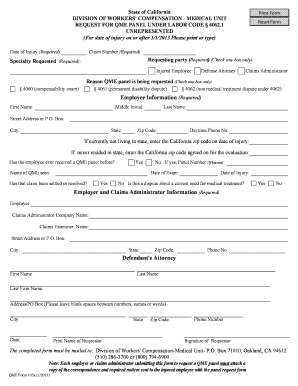
Dwc Forms Qmeforms Qmeform105


What is the DWC Forms QMEForms QMEForm105
The DWC Forms QMEForms QMEForm105 is a crucial document used in the workers' compensation system in the United States. This form is specifically designed for qualified medical evaluators (QMEs) to provide an assessment of an injured worker's medical condition. It serves as a formal report that outlines the findings of a medical examination, which can influence the outcome of a workers' compensation claim. The QMEForm105 is essential for ensuring that injured workers receive appropriate benefits based on their medical evaluations.
Steps to Complete the DWC Forms QMEForms QMEForm105
Completing the DWC Forms QMEForms QMEForm105 involves several important steps to ensure accuracy and compliance. First, the evaluator must gather all necessary medical records related to the case. Next, the evaluator conducts a thorough medical examination of the injured worker. After the examination, the evaluator records their findings on the form, ensuring to address all relevant questions and sections. It is crucial to provide clear and concise information, as this will be used by insurance companies and legal entities to make decisions regarding the claim. Finally, the completed form must be signed and dated by the evaluator before submission.
Legal Use of the DWC Forms QMEForms QMEForm105
The DWC Forms QMEForms QMEForm105 holds significant legal weight in the context of workers' compensation claims. When properly completed and submitted, this form is recognized as a valid document that can be used in legal proceedings. It is essential that the evaluator adheres to all relevant laws and regulations when filling out the form to ensure its legal standing. This includes compliance with the standards set forth by the California Division of Workers' Compensation and other applicable legal frameworks. Failure to comply with these regulations may result in the form being deemed invalid, which could adversely affect the injured worker's claim.
How to Obtain the DWC Forms QMEForms QMEForm105
The DWC Forms QMEForms QMEForm105 can be obtained through various channels. Typically, it is available on the official website of the California Division of Workers' Compensation. Additionally, medical evaluators may have access to the form through their professional networks or associations. It is important for QMEs to ensure they are using the most current version of the form to avoid any issues during the submission process.
Key Elements of the DWC Forms QMEForms QMEForm105
Several key elements are essential to the DWC Forms QMEForms QMEForm105. These include the evaluator's credentials, the date of the examination, and a detailed account of the medical findings. The form also requires information about the injured worker, including their personal details and the nature of their injury. Additionally, the evaluator must provide an opinion regarding the worker's ability to return to work and any necessary medical treatments. Each section of the form is designed to capture critical information that will aid in the evaluation of the workers' compensation claim.
Form Submission Methods
The DWC Forms QMEForms QMEForm105 can be submitted through various methods, depending on the requirements of the specific case. Common submission methods include online submission through the California Division of Workers' Compensation's electronic filing system, mailing a physical copy of the form, or delivering it in person to the appropriate office. It is important for evaluators to verify the preferred submission method for their specific case to ensure timely processing.
Quick guide on how to complete dwc forms qmeforms qmeform105
Effortlessly Prepare Dwc Forms Qmeforms Qmeform105 on Any Device
Digital document management has gained signNow traction among businesses and individuals. It serves as an ideal environmentally-friendly substitute for traditional printed and signed documents, allowing you to find the correct form and securely keep it online. airSlate SignNow equips you with all the tools required to create, edit, and eSign your documents quickly and without delays. Manage Dwc Forms Qmeforms Qmeform105 on any device using airSlate SignNow apps for Android or iOS and simplify any document-related tasks today.
How to Edit and eSign Dwc Forms Qmeforms Qmeform105 with Ease
- Find Dwc Forms Qmeforms Qmeform105 and click on Get Form to begin.
- Utilize the tools we offer to complete your form.
- Emphasize pertinent sections of your documents or redact sensitive information with tools specifically provided by airSlate SignNow for that purpose.
- Create your signature using the Sign tool, which takes mere seconds and carries the same legal validity as a conventional wet ink signature.
- Verify the details and click on the Done button to save your changes.
- Choose how you wish to send your form—via email, text message (SMS), invite link, or download it to your computer.
No more worrying about lost or misplaced documents, cumbersome form searches, or mistakes that necessitate printing new copies. airSlate SignNow fulfills all your document management needs with just a few clicks from any device you prefer. Edit and eSign Dwc Forms Qmeforms Qmeform105 and ensure outstanding communication at every step of your form preparation process with airSlate SignNow.
Create this form in 5 minutes or less
Create this form in 5 minutes!
How to create an eSignature for the dwc forms qmeforms qmeform105
How to create an electronic signature for a PDF online
How to create an electronic signature for a PDF in Google Chrome
How to create an e-signature for signing PDFs in Gmail
How to create an e-signature right from your smartphone
How to create an e-signature for a PDF on iOS
How to create an e-signature for a PDF on Android
People also ask
-
What are DWC forms QMEForms QMEForm105?
DWC forms QMEForms QMEForm105 are essential documents used in California's workers' compensation system. They facilitate communication between medical providers and the workers' compensation insurance system. Utilizing airSlate SignNow for these forms can streamline the process, making submission and management much easier.
-
How can I electronically sign DWC forms QMEForms QMEForm105?
You can easily electronically sign DWC forms QMEForms QMEForm105 using airSlate SignNow’s user-friendly interface. Simply upload your document, add the necessary signature fields, and invite others to sign. This fully digital process enhances efficiency and reduces paper clutter.
-
Are there any costs associated with using airSlate SignNow for DWC forms QMEForms QMEForm105?
airSlate SignNow offers a range of pricing plans to meet various needs, including options for businesses that frequently handle DWC forms QMEForms QMEForm105. You can choose a plan that fits your budget and provides access to features that enhance document management and eSigning capabilities.
-
What features does airSlate SignNow offer for handling DWC forms QMEForms QMEForm105?
airSlate SignNow provides a variety of features for managing DWC forms QMEForms QMEForm105 effectively. These include customizable templates, secure storage, and real-time tracking of document statuses. Such features streamline the entire process and ensure compliance with regulatory requirements.
-
Can I integrate airSlate SignNow with other platforms when working with DWC forms QMEForms QMEForm105?
Yes, airSlate SignNow allows for seamless integrations with numerous popular business applications. Whether you're using CRM tools, practice management software, or other document management systems, integrating airSlate SignNow can enhance your workflow for DWC forms QMEForms QMEForm105.
-
What benefits will I gain from using airSlate SignNow for DWC forms QMEForms QMEForm105?
Using airSlate SignNow for DWC forms QMEForms QMEForm105 provides numerous benefits, including increased efficiency, reduced turnaround times, and improved accuracy in document handling. The electronic signature process also provides greater security and ensures that you meet regulatory compliance.
-
Is airSlate SignNow mobile-friendly for signing DWC forms QMEForms QMEForm105?
Absolutely! airSlate SignNow is designed to be fully mobile-responsive. This means you can access, sign, and manage DWC forms QMEForms QMEForm105 from your smartphone or tablet, providing flexibility and convenience for busy professionals on the go.
Get more for Dwc Forms Qmeforms Qmeform105
- Oxbridge academy courses 2022 online application form
- St 28apdffillercom form
- Wellness inventory pdf form
- Business license application city of sunnyvale form
- There their theyre form
- Nc doc visiting application online form
- Usaa payable on death form
- Notice of winding up for limited liability company form
Find out other Dwc Forms Qmeforms Qmeform105
- How Do I Sign Nebraska Charity Form
- Help Me With Sign Nevada Charity PDF
- How To Sign North Carolina Charity PPT
- Help Me With Sign Ohio Charity Document
- How To Sign Alabama Construction PDF
- How To Sign Connecticut Construction Document
- How To Sign Iowa Construction Presentation
- How To Sign Arkansas Doctors Document
- How Do I Sign Florida Doctors Word
- Can I Sign Florida Doctors Word
- How Can I Sign Illinois Doctors PPT
- How To Sign Texas Doctors PDF
- Help Me With Sign Arizona Education PDF
- How To Sign Georgia Education Form
- How To Sign Iowa Education PDF
- Help Me With Sign Michigan Education Document
- How Can I Sign Michigan Education Document
- How Do I Sign South Carolina Education Form
- Can I Sign South Carolina Education Presentation
- How Do I Sign Texas Education Form