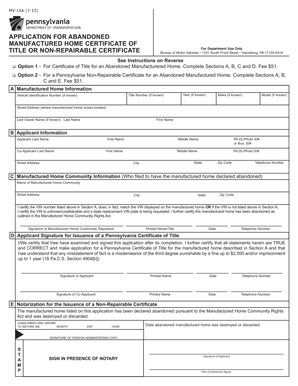
Application for Title to a Manufactured Home When Ownership is at Form


What is the Application For Title To A Manufactured Home When Ownership Is At
The Application For Title To A Manufactured Home When Ownership Is At is a legal document used to establish ownership of a manufactured home. This form is essential for individuals who have purchased or inherited a manufactured home and need to transfer the title into their name. It serves as an official request to the relevant state authority to issue a new title, reflecting the current ownership status. This application is particularly important in states where manufactured homes are treated similarly to motor vehicles, requiring formal registration and titling processes.
Key elements of the Application For Title To A Manufactured Home When Ownership Is At
Several key elements must be included in the Application For Title To A Manufactured Home When Ownership Is At to ensure its validity. These elements typically include:
- Owner Information: Full name, address, and contact details of the current owner.
- Property Details: Information about the manufactured home, including its make, model, year, and vehicle identification number (VIN).
- Previous Title Information: Details of the previous title holder, if applicable, including their name and address.
- Signature: The signature of the current owner, which may need to be notarized depending on state requirements.
Providing accurate and complete information is crucial to avoid delays in the processing of the application.
Steps to complete the Application For Title To A Manufactured Home When Ownership Is At
Completing the Application For Title To A Manufactured Home When Ownership Is At involves several important steps:
- Gather necessary documents, including proof of ownership, such as a bill of sale or previous title.
- Fill out the application form accurately, ensuring all required fields are completed.
- Review the application for any errors or missing information.
- Sign the application, and if required, have it notarized.
- Submit the completed application along with any required fees to the appropriate state agency.
Following these steps carefully will help ensure that the application is processed smoothly and efficiently.
Legal use of the Application For Title To A Manufactured Home When Ownership Is At
The legal use of the Application For Title To A Manufactured Home When Ownership Is At is governed by state laws, which can vary significantly. It is important to understand that submitting this application creates a legal record of ownership. This document can be used in various legal situations, such as proving ownership in disputes, securing loans, or transferring ownership to another party. Compliance with state regulations is essential to ensure that the application is legally binding and recognized.
State-specific rules for the Application For Title To A Manufactured Home When Ownership Is At
Each state has its own specific rules and regulations regarding the Application For Title To A Manufactured Home When Ownership Is At. These rules may dictate:
- The required documentation for submission.
- The fees associated with the application process.
- Notarization requirements for signatures.
- The timeframe for processing the application.
It is advisable to consult the local Department of Motor Vehicles or equivalent authority to ensure compliance with all state-specific regulations.
Required Documents
When submitting the Application For Title To A Manufactured Home When Ownership Is At, certain documents are typically required. These may include:
- A copy of the previous title or bill of sale.
- Identification proof of the current owner, such as a driver's license.
- Any lien release documents if applicable.
Having these documents ready can expedite the processing of the application and help avoid potential issues.
Quick guide on how to complete application for title to a manufactured home when ownership is at
Complete Application For Title To A Manufactured Home When Ownership Is At seamlessly on any device
Managing documents online has gained traction among businesses and individuals alike. It offers an ideal eco-friendly alternative to traditional printed and signed papers since you can access the correct form and securely keep it online. airSlate SignNow provides you with all the tools necessary to create, modify, and electronically sign your documents swiftly without delays. Handle Application For Title To A Manufactured Home When Ownership Is At on any platform using the airSlate SignNow Android or iOS apps and simplify any document-related task today.
The easiest method to modify and electronically sign Application For Title To A Manufactured Home When Ownership Is At effortlessly
- Find Application For Title To A Manufactured Home When Ownership Is At and click Get Form to commence.
- Use the tools we offer to fill out your document.
- Mark important sections of your documents or redact sensitive information with tools that airSlate SignNow provides specifically for this purpose.
- Create your eSignature with the Sign tool, which takes seconds and has the same legal validity as a conventional wet ink signature.
- Review the details and then click on the Done button to save your changes.
- Choose how you wish to send your form, whether by email, text message (SMS), invite link, or download it to your computer.
Eliminate issues with lost or misplaced documents, tedious form searches, or mistakes that necessitate printing new copies. airSlate SignNow addresses your document management requirements in just a few clicks from any device of your choice. Modify and electronically sign Application For Title To A Manufactured Home When Ownership Is At while ensuring effective communication at any stage of your form preparation process with airSlate SignNow.
Create this form in 5 minutes or less
Create this form in 5 minutes!
How to create an eSignature for the application for title to a manufactured home when ownership is at
How to create an electronic signature for a PDF online
How to create an electronic signature for a PDF in Google Chrome
How to create an e-signature for signing PDFs in Gmail
How to create an e-signature right from your smartphone
How to create an e-signature for a PDF on iOS
How to create an e-signature for a PDF on Android
People also ask
-
What is the 'Application For Title To A Manufactured Home When Ownership Is At' used for?
The 'Application For Title To A Manufactured Home When Ownership Is At' is essential for establishing ownership of a manufactured home. This document is necessary when you wish to register or transfer ownership of your home with the relevant authorities. Using airSlate SignNow simplifies the process, ensuring your application is completed accurately and efficiently.
-
How does airSlate SignNow simplify the Application For Title To A Manufactured Home When Ownership Is At?
airSlate SignNow offers an intuitive platform that guides you through filling out the Application For Title To A Manufactured Home When Ownership Is At. With features like templates and electronic signatures, the process becomes faster and more reliable. This minimizes errors and ensures that your application is submitted smoothly.
-
What are the costs associated with using airSlate SignNow for my document needs?
airSlate SignNow offers a variety of pricing plans to accommodate different business needs. Whether you require basic document signing or advanced features for the Application For Title To A Manufactured Home When Ownership Is At, there’s a plan that suits your budget. You can explore monthly or yearly subscriptions that provide excellent value for the features offered.
-
Is the Application For Title To A Manufactured Home When Ownership Is At legally binding?
Yes, the Application For Title To A Manufactured Home When Ownership Is At becomes legally binding once it is signed by all required parties. airSlate SignNow ensures that your electronic signatures meet legal standards, making your document secure and enforceable. This adds peace of mind when handling important transactions.
-
Can I integrate airSlate SignNow with other software for my document management?
Absolutely! airSlate SignNow can be integrated with various software tools that you may already be using. This means that managing the Application For Title To A Manufactured Home When Ownership Is At and other documents becomes even more seamless, allowing for a streamlined workflow across your business applications.
-
What features does airSlate SignNow offer for managing documents?
airSlate SignNow provides a comprehensive set of features including electronic signatures, document templates, and real-time tracking. These features make it easy to manage the Application For Title To A Manufactured Home When Ownership Is At from inception to completion. Additionally, you can invite multiple signers and set reminders to ensure timely completion.
-
How can airSlate SignNow assist with compliance for title applications?
airSlate SignNow is designed to ensure that your Application For Title To A Manufactured Home When Ownership Is At complies with state regulations. Our platform provides tools that help verify required fields and documentation needed for compliance, signNowly reducing the chances of errors. This ensures a smoother process when submitting your application.
Get more for Application For Title To A Manufactured Home When Ownership Is At
- Penn medicine radnor pharmacy patient first and last name form
- Electronic fillable meeting agenda form
- Labeling a bat form
- Dps 164 c 100000535 form
- Medical leave of absence form
- Addition of single digit numbers with three addends addition operations with multiple addends form
- Verification of deposit form
- Position 5 form rd 4279 4 rev 06 17
Find out other Application For Title To A Manufactured Home When Ownership Is At
- How To eSign Wisconsin Education PDF
- Help Me With eSign Nebraska Finance & Tax Accounting PDF
- How To eSign North Carolina Finance & Tax Accounting Presentation
- How To eSign North Dakota Finance & Tax Accounting Presentation
- Help Me With eSign Alabama Healthcare / Medical PDF
- How To eSign Hawaii Government Word
- Can I eSign Hawaii Government Word
- How To eSign Hawaii Government Document
- How To eSign Hawaii Government Document
- How Can I eSign Hawaii Government Document
- Can I eSign Hawaii Government Document
- How Can I eSign Hawaii Government Document
- How To eSign Hawaii Government Document
- How To eSign Hawaii Government Form
- How Can I eSign Hawaii Government Form
- Help Me With eSign Hawaii Healthcare / Medical PDF
- How To eSign Arizona High Tech Document
- How Can I eSign Illinois Healthcare / Medical Presentation
- Can I eSign Hawaii High Tech Document
- How Can I eSign Hawaii High Tech Document