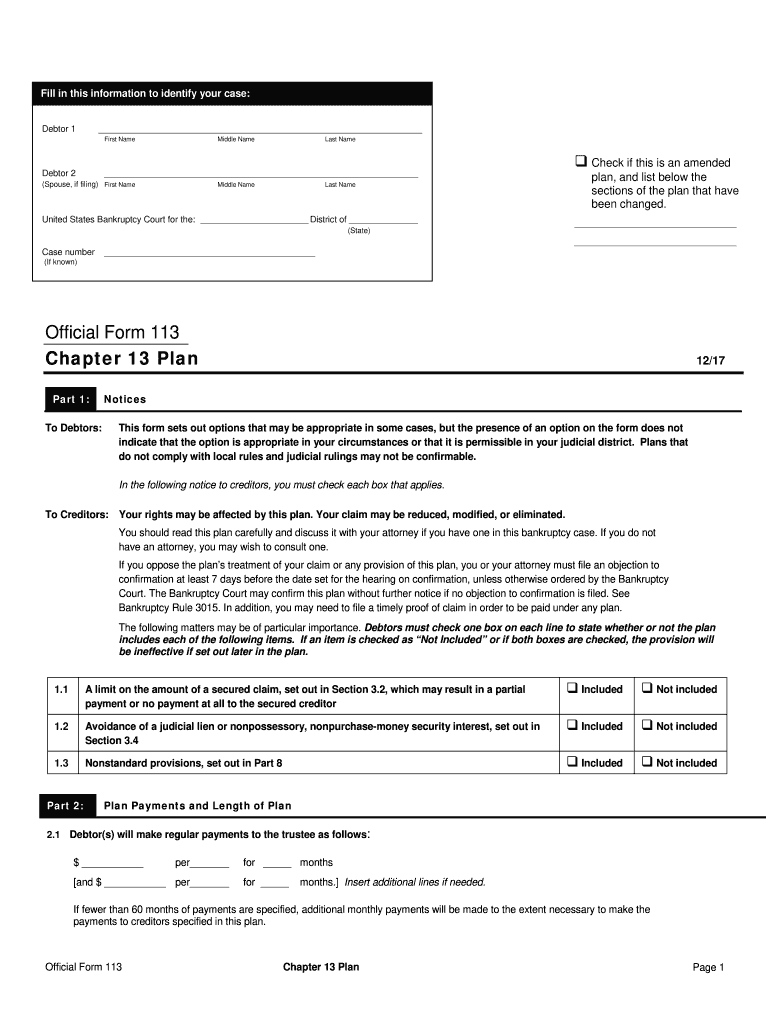
Plan Form 2017-2026


What is the Chapter 13 Bankruptcy Plan Form?
The Chapter 13 bankruptcy plan form, often referred to as Official Form 113, is a legal document that outlines how a debtor intends to repay creditors over a specified period, typically three to five years. This form is essential for individuals filing for Chapter 13 bankruptcy, as it details the repayment plan that must be approved by the bankruptcy court. The form includes information about the debtor's income, expenses, and the proposed distribution of payments to creditors.
How to Use the Chapter 13 Bankruptcy Plan Form
Using the Chapter 13 bankruptcy plan form involves several steps. First, gather all necessary financial information, including income statements, monthly expenses, and details about debts. Next, fill out the form accurately, ensuring that all required sections are completed. It is crucial to provide realistic estimates of income and expenses to create a feasible repayment plan. Once the form is completed, it must be filed with the bankruptcy court along with other required documents.
Steps to Complete the Chapter 13 Bankruptcy Plan Form
Completing the Chapter 13 bankruptcy plan form involves a systematic approach:
- Review the form instructions carefully to understand each section.
- List all sources of income, including wages, rental income, and any other earnings.
- Detail all monthly expenses, ensuring to include necessary living costs and any other financial obligations.
- Outline the proposed repayment plan, specifying how much will be paid to each creditor and the timeline for these payments.
- Ensure all information is accurate and complete before submission.
Legal Use of the Chapter 13 Bankruptcy Plan Form
The Chapter 13 bankruptcy plan form must be used in compliance with federal bankruptcy laws. It is legally binding once approved by the court, meaning that both the debtor and creditors are obligated to adhere to the terms outlined in the plan. Failing to follow the approved plan can result in dismissal of the bankruptcy case or other legal consequences. Therefore, it is essential to ensure that the plan is realistic and achievable.
Key Elements of the Chapter 13 Bankruptcy Plan Form
Several key elements must be included in the Chapter 13 bankruptcy plan form to ensure its effectiveness:
- Debtor Information: Personal details of the debtor, including name, address, and social security number.
- Income Details: A comprehensive list of all sources of income.
- Expense Breakdown: A detailed account of monthly expenses to demonstrate financial capability.
- Creditor List: Names and addresses of all creditors, along with the amounts owed.
- Payment Plan: Specifics on how and when payments will be made to creditors.
Required Documents for the Chapter 13 Bankruptcy Plan Form
When filing the Chapter 13 bankruptcy plan form, several supporting documents are required:
- Proof of income, such as pay stubs or tax returns.
- A list of all debts, including secured and unsecured obligations.
- Documentation of monthly expenses, such as bills and bank statements.
- Any other relevant financial documents that may support the repayment plan.
Quick guide on how to complete official form 113
The optimal method to obtain and endorse Plan Form
On the scale of your entire organization, ineffective workflows surrounding paper approvals can eat up numerous working hours. Endorsing documents such as Plan Form is an integral aspect of operations in any enterprise, which is why the efficiency of each agreement’s lifecycle signNowly impacts the company’s overall performance. With airSlate SignNow, endorsing your Plan Form is as straightforward and swift as possible. You will discover on this platform the latest version of almost any form. Even better, you can endorse it instantly without needing to install third-party software on your computer or printing anything as hard copies.
How to acquire and endorse your Plan Form
- Browse our library by category or use the search bar to locate the document you require.
- View the form preview by clicking Learn more to confirm it’s the correct one.
- Click Get form to begin editing immediately.
- Fill out your form and provide any necessary information using the toolbar.
- Once finished, click the Sign tool to endorse your Plan Form.
- Select the signing option that is most suitable for you: Draw, Generate initials, or upload an image of your handwritten signature.
- Click Done to complete editing and move on to document-sharing options as needed.
With airSlate SignNow, you have everything necessary to handle your documentation efficiently. You can find, fill out, modify, and even send your Plan Form in a single tab with ease. Enhance your workflows by utilizing a single, intelligent eSignature solution.
Create this form in 5 minutes or less
FAQs
-
What is the official website to fill out the GST return form?
https://www.gst.gov.in/
-
What is the link of the official website to fill out the IBPS RRB 2017-2018 form?
Hello,The notification of IBPS RRB 2017–18 is soon going to be announce by the Officials.With this news, the candidates are now looking for the official links to apply for the IBPS RRB Exam and the complete Step by step procedure of how to apply online.The link of Official website to apply is given below:Welcome to IBPS ::Below are the steps to apply online for the exam.Firstly, visit the official link mentioned above.After click on the link ‘CWE RRB’ at the left side of the page.As soon as the official sources will release the IBPS RRB Notification 2017, the candidates will be able to see another link ‘Common Written Examination – Regional Rural Banks Phase VI’ on the page.After clicking on this link, you can start your IBPS RRB Online Application process.Enter all the required details and upload scanned photographs and signature to proceed with the registration process.After entering all these details, candidates will get a registration number and password through which they can login anytime and make changes in IBPS RRB Online Application.For the final submission, fee payment is required.Application Fee for Officer Scale (I, II & III) and Office Assistant – INR 100 for ST/SC/PWD Candidates and INR 600 for all others.The payment can be made by using Debit Cards (RuPay/ Visa/ MasterCard/ Maestro), Credit Cards, Internet Banking, IMPS, Cash Cards/ Mobile Wallets by providing information as asked on the screen.8. Check all the details before you finally submit the form.9. Take a print out of the form for future use.Hope the above information is useful for you!Thankyou!
-
How do very mixed race people fill out official documents and forms that ask for race if one is only allowed to choose one race?
None of the above?
-
Why should Kashmiris (Indian part) join Pakistan?
To make a sound decision let’s first go back a bit in time. You have to have an analogy to get the right prospective.At the onset of 20th century, Bengali Muslims were as radicalized as a large number of people in valley are these days. The 1905 Bengal partition was carried out on demand of Bengali Muslims backed by British[1]. After the partition was rescinded, the radicalization in Bengali Muslim community continued which virtually ensured a vast majority of the community members did not participate in the freedom struggle. When the idea of separate country was floated, the radicalized youth in Bengal promptly latched on to the idea. In the 1937 provincial elections separatist Muhammad Ali Jinnah’s party won the maximum seats (compared to other states) from the state of Bengal. In the following years, the radicalization in the Bengali Muslims increased and signNowed its crescendo in the year 1946, when on direct provocation of Muhammad Ali Jinnah, radicalized youth in Bengal massacred 4,000 in the city of Calcutta (what is known as Direct Action Day or The great Calcutta Killing)[2]. In the 1946 general elections, which proved to be virtual referendum for partition, Muslim league won by far the most number of seats (113 out of 119 Muslim majority seats) in Bengal. Even in the cradle of partition, the Punjab, the party could manage only 73 seats (it’s second best performance though). So it won’t be a hyperbole, if I say that the Pakistani Punjabi Sunnis were the driving force behind the partition, the Bengali Muslims acted as their lackey. Eventually Partition happened.WHAT DID EAST PAKISTAN GOT FROM THE PARTITION: KARMARight after the partition, Punjabi Sunnis started showing their true colors.Pakistan was separated by 1,000 miles of Indian territory, with those on the West of Pakistan viewing those on the East as “impure” or “too Bengali”, creating a reign of hatred and violence that would span for several decades[3].This is the confession of a Pakistani Army official, in one of biggest Pakistani newspaper.Remembering 1971: A retired major tells the story he’d rather forget - The Express TribuneBefore the 1971 Bangladesh liberation:Pakistan army killed 3 million Bangladeshi in cold blood in a span of months.Pakistani Army backed Imams and religious leaders publicly declared that the Bengali women were gonimoter maal (war booty) and thus they openly supported the rape of Bengali women by the Pakistani Army[4].Pakistan Army raped 200,000 to 400,000 women and children in a systematic manner.The rapes caused thousands of pregnancies, births of war babies, abortion, infanticide, suicide and ostracisation of the victims[5].America(then ally of Pakistan) controlled United Nations rejected India’s appeal to help Bangladeshis on Humanitarian ground.India took a massive risk by helping Mukti Bahini, and thanks to political turmoil in USA, India could pull off the operation successfully. Ironically, Bangladeshis were saved by the same people against whom they harbored religious hatred fanned by the Pakistani Sunnis.EAST PAKISTAN VS KASHMIR : The curious case of Muhammad Iqbal and Shah FaesalKashmir is witnessing something Bengal was witnessing between 1905 to 1946. The stooges of Hurriyat on direction from rogue Pakistan army are radicalizing youth and filling hatred against people of other faith. Mosques are used to legitimize the hatred and no wonder the Friday which should be a peaceful day is used by separatist to indulge in stone pelting[6]. Politicians and other opportunist take advantage of such situation. Take the recent example of Shah Faesal, the radicalized intellectual who resigned to satiate his greed for power which he tried to sugar coat as this:If you see he is trying to intellectualize hate against Hindus almost on lines of what Pakistan Army is trying to do. Shah Faesal reminds of Muhmmad Iqbal, who after initially having won hearts of everybody sowed seed of separatism.Iqbal expressed fears that not only would secularism weaken the spiritual foundations of Islam and Muslim society, but that India's Hindu-majority population would crowd out Muslim heritage, culture and political influence[7].Both Faesal and Iqbal are trying to obtain the same objective. Using religion as a tool to fill hatred in impressionable young Muslim minds against people of other religion.Like Aga Khan, the separatist leaders are making a fortune by implementing Pakistan agenda[8]. This is how Agha Khan used to look, a typical money hungry middleman between British and radicalized Pakistan Punjabi Landords looked like:The separatist radicalize youth to do stone pelting while their kids study in expensive foreign universities similar to Aga Khan. Kashmiri separatist on direction of Pakistan army were able to carry out massacre of Kashmiri Pundits in 1989 in an eerie similarity to the great Calcutta killing(1946) done by Bengalis on the direction of Jinnah.Join Pakistan?Join Pakistan, if you want to end up as another “East Pakistan” or a Baluchistan or Sindh. Heck, just see what is happening to Kashmiris in the Pakistan occupied Kashmir. The choice is between a country standing last in every single development index (except that of terrorism) living on largesse of China/USA and another country pegged to be a global leader in a matter of decades. Punjabi Sunnis didn’t even spare the Shias using whom (Agha Khan and Jinnah) they could form a separate country[9]. The love for Kashmiris by Pakistan Army is as genuine as it was for the Bengalis until they usurped their land. I won’t be surprised if Pakistan does another 1971 genocide on Kashmiris to foist their “Pak army version of Islam”,Should they get control over whole of Kashmir.Footnotes[1] Partition of Bengal, 1905: All about the divide and rule that spurred protests[2] Direct Action Day - Wikipedia[3] https://guestlist.net/article/92...[4] Civil Society, Religion and Global Governance[5] Rape during the Bangladesh Liberation War - Wikipedia[6] The anatomy of a Friday stone-pelting in Srinagar [7] The Island[8] 14 properties of Geelani, kin worth Rs 150 crore under NIA lens - Times of India ►[9] Pakistan's Shia genocide
-
Do military members have to pay any fee for leave or fiancee forms?
NOOOOOOO. You are talking to a military romance scammer. I received an email from the US Army that directly answers your question that is pasted below please keep reading.I believe you are the victim of a military Romance Scam whereas the person you are talking to is a foreign national posing as an American Soldier claiming to be stationed overseas on a peacekeeping mission. That's the key to the scam they always claim to be on a peacekeeping mission.Part of their scam is saying that they have no access to their money that their mission is highly dangerous.If your boyfriend girlfriend/future husband/wife is asking you to do the following or has exhibited this behavior, it is a most likely a scam:Moves to private messaging site immediately after meeting you on Facebook or SnapChat or Instagram or some dating or social media site. Often times they delete the site you met them on right after they asked you to move to a more private messaging siteProfesses love to you very quickly & seems to quote poems and song lyrics along with using their own sort of broken language, as they profess their love and devotion quickly. They also showed concern for your health and love for your family.Promises marriage as soon as he/she gets to state for leave that they asked you to pay for.They Requests money (wire transfers) and Amazon, iTune ,Verizon, etc gift cards, for medicine, religious practices, and leaves to come home, internet access, complete job assignments, help sick friend, get him out of trouble, or anything that sounds fishy.The military does provide all the soldier needs including food medical Care and transportation for leave. Trust me, I lived it, you are probably being scammed. I am just trying to show you examples that you are most likely being connned.Below is an email response I received after I sent an inquiry to the US government when I discovered I was scammed. I received this wonderful response back with lots of useful links on how to find and report your scammer. And how to learn more about Romance Scams.Right now you can also copy the picture he gave you and do a google image search and you will hopefully see the pictures of the real person he is impersonating. this doesn't always work and take some digging. if you find the real person you can direct message them and alert them that their image is being used for scamming.Good Luck to you and I'm sorry this may be happening to you. please continue reading the government response I received below it's very informative. You have contacted an email that is monitored by the U.S. Army Criminal Investigation Command. Unfortunately, this is a common concern. We assure you there is never any reason to send money to anyone claiming to be a Soldier online. If you have only spoken with this person online, it is likely they are not a U.S. Soldier at all. If this is a suspected imposter social media profile, we urge you to report it to that platform as soon as possible. Please continue reading for more resources and answers to other frequently asked questions: How to report an imposter Facebook profile: Caution-https://www.facebook.com/help/16... < Caution-https://www.facebook.com/help/16... > Answers to frequently asked questions: - Soldiers and their loved ones are not charged money so that the Soldier can go on leave. - Soldiers are not charged money for secure communications or leave. - Soldiers do not need permission to get married. - Soldiers emails are in this format: john.doe.mil@mail.mil < Caution-mailto: john.doe.mil@mail.mil > anything ending in .us or .com is not an official email account. - Soldiers have medical insurance, which pays for their medical costs when treated at civilian health care facilities worldwide – family and friends do not need to pay their medical expenses. - Military aircraft are not used to transport Privately Owned Vehicles. - Army financial offices are not used to help Soldiers buy or sell items of any kind. - Soldiers deployed to Combat Zones do not need to solicit money from the public to feed or house themselves or their troops. - Deployed Soldiers do not find large unclaimed sums of money and need your help to get that money out of the country. Anyone who tells you one of the above-listed conditions/circumstances is true is likely posing as a Soldier and trying to steal money from you. We would urge you to immediately cease all contact with this individual. For more information on avoiding online scams and to report this crime, please see the following sites and articles: This article may help clarify some of the tricks social media scammers try to use to take advantage of people: Caution-https://www.army.mil/article/61432/< Caution-https://www.army.mil/article/61432/> CID advises vigilance against 'romance scams,' scammers impersonating Soldiers Caution-https://www.army.mil/article/180749 < Caution-https://www.army.mil/article/180749 > FBI Internet Crime Complaint Center: Caution-http://www.ic3.gov/default.aspx< Caution-http://www.ic3.gov/default.aspx> U.S. Army investigators warn public against romance scams: Caution-https://www.army.mil/article/130...< Caution-https://www.army.mil/article/130...> DOD warns troops, families to be cybercrime smart -Caution-http://www.army.mil/article/1450...< Caution-http://www.army.mil/article/1450...> Use caution with social networking Caution-https://www.army.mil/article/146...< Caution-https://www.army.mil/article/146...> Please see our frequently asked questions section under scams and legal issues. Caution-http://www.army.mil/faq/ < Caution-http://www.army.mil/faq/ > or visit Caution-http://www.cid.army.mil/ < Caution-http://www.cid.army.mil/ >. The challenge with most scams is determining if an individual is a legitimate member of the US Army. Based on the Privacy Act of 1974, we cannot provide this information. If concerned about a scam you may contact the Better Business Bureau (if it involves a solicitation for money), or local law enforcement. If you're involved in a Facebook or dating site scam, you are free to contact us direct; (571) 305-4056. If you have a social security number, you can find information about Soldiers online at Caution-https://www.dmdc.osd.mil/appj/sc... < Caution-https://www.dmdc.osd.mil/appj/sc... > . While this is a free search, it does not help you locate a retiree, but it can tell you if the Soldier is active duty or not. If more information is needed such as current duty station or location, you can contact the Commander Soldier's Records Data Center (SRDC) by phone or mail and they will help you locate individuals on active duty only, not retirees. There is a fee of $3.50 for businesses to use this service. The check or money order must be made out to the U.S. Treasury. It is not refundable. The address is: Commander Soldier's Records Data Center (SRDC) 8899 East 56th Street Indianapolis, IN 46249-5301 Phone: 1-866-771-6357 In addition, it is not possible to remove social networking site profiles without legitimate proof of identity theft or a scam. If you suspect fraud on this site, take a screenshot of any advances for money or impersonations and report the account on the social networking platform immediately. Please submit all information you have on this incident to Caution-www.ic3.gov < Caution-http://www.ic3.gov > (FBI website, Internet Criminal Complaint Center), immediately stop contact with the scammer (you are potentially providing them more information which can be used to scam you), and learn how to protect yourself against these scams at Caution-http://www.ftc.gov < Caution-http://www.ftc.gov > (Federal Trade Commission's website)
-
When you fill out an official government form, what do you put down for race?
I think the racial census of the US government is very flawed, also public opinion. In my case, my parents and their parents before them and their parents before them, all the way down the paper trail line are Portuguese Europeans from Portugal. I am also genetic test confirmed 100% Portuguese. I do however have dark features, and if you were to ask most people, they would consider me Hispanic.However I am ethnically Portuguese (which is European) and therefore Caucasian. It is absurd to call myself anything else, considering my blood line has no affiliation with South American Hispanics, my culture is European, and my genetics are European, having no Native American blood, which Hispanics do even in small amounts.Yet you will still find people out there who refuse to consider me a caucasian. These are the people that are systemically biased. Because these same people would not consider my light skinned father, light skinned grandmother, and both light skinned blond hair and blue eyed grandfathers Hispanic, but instead as Caucasian “white". In the United States we are predisposed to believe that the caucasian “white" category strictly refers to predominately Northern European type folks with light skin, eyes and hair, and that those with dark skin, eyes and hair are Hispanic or mixed race. This however is not true…at all, and if these same people would only travel to various part of Europe they would understand the diversity of Caucasians, which by the way, includes the Middle East and North Africa.If there are those out there who fit into my category, for the love of science, please do not conform into calling yourself Hispanic. Doing so only limits the range of “white" to include Anglo Saxon/Nordic type folks. Genetics are far more complicated than how you look
-
How can I fill out Google's intern host matching form to optimize my chances of receiving a match?
I was selected for a summer internship 2016.I tried to be very open while filling the preference form: I choose many products as my favorite products and I said I'm open about the team I want to join.I even was very open in the location and start date to get host matching interviews (I negotiated the start date in the interview until both me and my host were happy.) You could ask your recruiter to review your form (there are very cool and could help you a lot since they have a bigger experience).Do a search on the potential team.Before the interviews, try to find smart question that you are going to ask for the potential host (do a search on the team to find nice and deep questions to impress your host). Prepare well your resume.You are very likely not going to get algorithm/data structure questions like in the first round. It's going to be just some friendly chat if you are lucky. If your potential team is working on something like machine learning, expect that they are going to ask you questions about machine learning, courses related to machine learning you have and relevant experience (projects, internship). Of course you have to study that before the interview. Take as long time as you need if you feel rusty. It takes some time to get ready for the host matching (it's less than the technical interview) but it's worth it of course.
Create this form in 5 minutes!
How to create an eSignature for the official form 113
How to generate an electronic signature for your Official Form 113 online
How to generate an eSignature for your Official Form 113 in Google Chrome
How to generate an electronic signature for putting it on the Official Form 113 in Gmail
How to make an eSignature for the Official Form 113 from your smart phone
How to generate an electronic signature for the Official Form 113 on iOS devices
How to generate an eSignature for the Official Form 113 on Android devices
People also ask
-
What are chapter 13 bankruptcy forms and why are they important?
Chapter 13 bankruptcy forms are legal documents required for individuals seeking to reorganize their debts through a repayment plan under Chapter 13 of the U.S. Bankruptcy Code. These forms outline your financial situation, including debts, income, and expenses, and are crucial for filing a successful bankruptcy case and obtaining relief from creditors.
-
How can airSlate SignNow help in completing chapter 13 bankruptcy forms?
airSlate SignNow streamlines the process of completing chapter 13 bankruptcy forms by allowing users to fill out, sign, and send documents electronically. This easy-to-use platform saves time and reduces errors, ensuring that your forms are accurately filled and submitted in a timely manner.
-
What is the cost of using airSlate SignNow for chapter 13 bankruptcy forms?
The pricing for airSlate SignNow is competitive and offers various subscription plans to meet different user needs. By providing a cost-effective solution for managing chapter 13 bankruptcy forms, airSlate SignNow ensures that individuals can access quality services without straining their finances.
-
Are chapter 13 bankruptcy forms available in multiple formats with airSlate SignNow?
Yes, airSlate SignNow supports multiple document formats, making it easy for users to work with chapter 13 bankruptcy forms in the format that suits them best. You can easily upload, edit, and eSign the documents, ensuring a smooth and efficient filing process.
-
What features does airSlate SignNow offer to assist with chapter 13 bankruptcy forms?
airSlate SignNow offers a variety of features designed to facilitate the completion of chapter 13 bankruptcy forms, including customizable templates, secure eSigning, and document tracking. These features enhance the user experience and ensure that important documents are managed effectively.
-
Can airSlate SignNow integrate with other platforms for chapter 13 bankruptcy forms?
Yes, airSlate SignNow can integrate with various platforms and applications, allowing seamless workflows with chapter 13 bankruptcy forms. This means you can connect your existing tools for better document management and enhance your overall efficiency.
-
Is it easy to eSign chapter 13 bankruptcy forms using airSlate SignNow?
Absolutely! airSlate SignNow provides an intuitive eSigning process for chapter 13 bankruptcy forms, allowing users to sign documents electronically with just a few clicks. This simplifies the signing process, making it faster and more convenient for all parties involved.
Get more for Plan Form
- Chapter 6 10 resources physics answers form
- Proof of claim form 1212
- Bolton council discretionary housing payment form
- Ses beneftis canada corporation smart employee benefits form
- Shakespeare scavenger hunt pdf answers form
- Dd form 2345 militarily critical technical data agreement march
- Manufacturer agreement template form
- Managing director agreement template form
Find out other Plan Form
- Help Me With Sign North Carolina Education Lease Template
- Sign Oregon Education Living Will Easy
- How To Sign Texas Education Profit And Loss Statement
- Sign Vermont Education Residential Lease Agreement Secure
- How Can I Sign Washington Education NDA
- Sign Wisconsin Education LLC Operating Agreement Computer
- Sign Alaska Finance & Tax Accounting Purchase Order Template Computer
- Sign Alaska Finance & Tax Accounting Lease Termination Letter Free
- Can I Sign California Finance & Tax Accounting Profit And Loss Statement
- Sign Indiana Finance & Tax Accounting Confidentiality Agreement Later
- Sign Iowa Finance & Tax Accounting Last Will And Testament Mobile
- Sign Maine Finance & Tax Accounting Living Will Computer
- Sign Montana Finance & Tax Accounting LLC Operating Agreement Computer
- How Can I Sign Montana Finance & Tax Accounting Residential Lease Agreement
- Sign Montana Finance & Tax Accounting Residential Lease Agreement Safe
- How To Sign Nebraska Finance & Tax Accounting Letter Of Intent
- Help Me With Sign Nebraska Finance & Tax Accounting Letter Of Intent
- Sign Nebraska Finance & Tax Accounting Business Letter Template Online
- Sign Rhode Island Finance & Tax Accounting Cease And Desist Letter Computer
- Sign Vermont Finance & Tax Accounting RFP Later