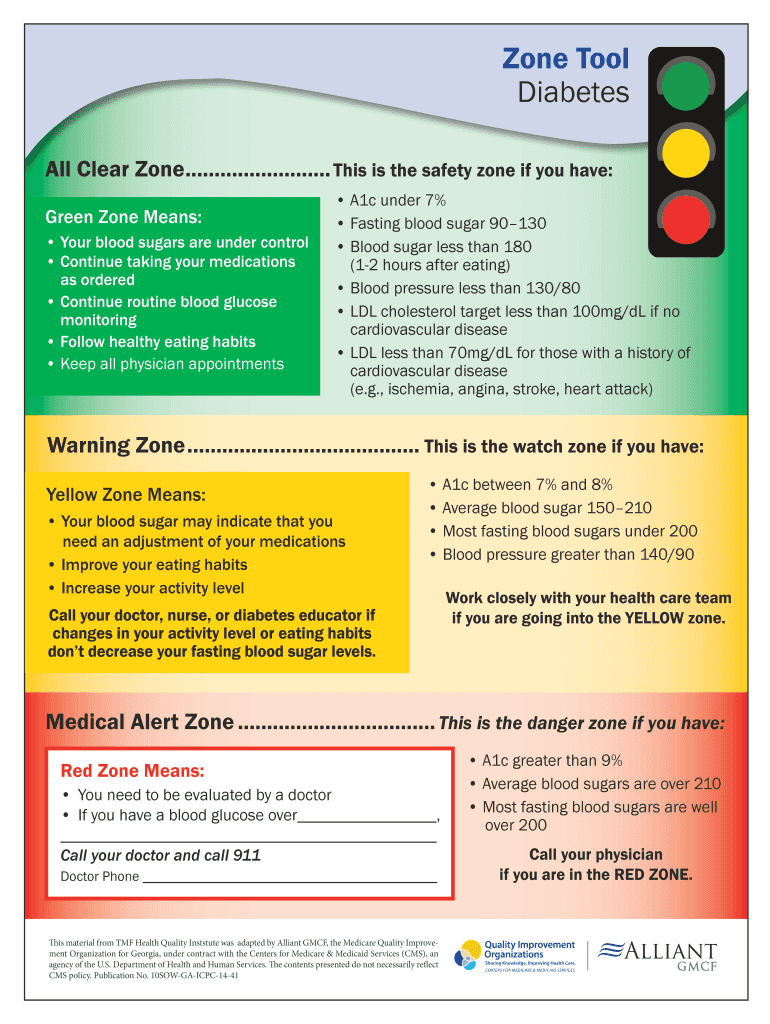
Zone Tool Diabetes GMCF Form


What is the Zone Tool Diabetes GMCF
The Zone Tool Diabetes GMCF is a specific form used to assess and manage diabetes care in patients. It serves as a guideline for healthcare providers to evaluate a patient’s condition, treatment plan, and necessary adjustments. This form is crucial for ensuring that patients receive personalized care based on their unique health needs and circumstances.
How to use the Zone Tool Diabetes GMCF
Using the Zone Tool Diabetes GMCF involves several steps to ensure accurate completion. First, gather all necessary patient information, including medical history and current medications. Next, follow the structured sections of the form, which typically include areas for documenting blood sugar levels, dietary habits, and physical activity. It is essential to fill out each section thoroughly to provide a comprehensive overview of the patient's diabetes management.
Steps to complete the Zone Tool Diabetes GMCF
Completing the Zone Tool Diabetes GMCF requires careful attention to detail. Begin by entering the patient's personal information, including name, age, and contact details. Proceed to document the patient's recent blood glucose readings, noting any patterns or fluctuations. Next, assess and record dietary intake and exercise routines. Finally, review the completed form for accuracy before submitting it to the appropriate healthcare provider for further action.
Legal use of the Zone Tool Diabetes GMCF
The Zone Tool Diabetes GMCF is legally recognized when completed accurately and signed by the appropriate healthcare professionals. Compliance with healthcare regulations ensures that the form is valid for medical purposes. It is important to maintain confidentiality and adhere to HIPAA guidelines when handling patient information contained within the form.
Key elements of the Zone Tool Diabetes GMCF
Key elements of the Zone Tool Diabetes GMCF include sections for patient demographics, clinical data, and treatment recommendations. Each section is designed to capture essential information that influences diabetes management. Additionally, the form may include a section for healthcare provider notes, allowing for personalized comments and suggestions based on the patient's specific needs.
Examples of using the Zone Tool Diabetes GMCF
Examples of using the Zone Tool Diabetes GMCF can vary based on patient circumstances. For instance, a healthcare provider may use the form to track the progress of a patient newly diagnosed with diabetes, noting changes in their blood sugar levels over time. Alternatively, the form can be utilized to adjust treatment plans for patients experiencing complications or difficulties in managing their diabetes effectively.
Quick guide on how to complete zone tool diabetes gmcf
Effortlessly Prepare Zone Tool Diabetes GMCF on Any Device
Digital document management has gained widespread acceptance among businesses and individuals. It serves as an ideal eco-friendly alternative to traditional printed and signed documents, as you can easily obtain the correct format and safely store it online. airSlate SignNow equips you with all the tools necessary to create, modify, and electronically sign your documents swiftly without delays. Manage Zone Tool Diabetes GMCF on any device using airSlate SignNow apps for Android or iOS and enhance any document-centric process today.
How to Modify and Electronically Sign Zone Tool Diabetes GMCF with Ease
- Find Zone Tool Diabetes GMCF and click Get Form to begin.
- Use the tools we offer to fill out your form.
- Emphasize pertinent sections of your documents or mask sensitive information with tools that airSlate SignNow specifically offers for this purpose.
- Create your signature using the Sign tool, which takes mere seconds and carries the same legal validity as a conventional wet ink signature.
- Verify the details and click the Done button to store your modifications.
- Choose how you wish to send your form, whether via email, text message (SMS), invite link, or download it to your PC.
Forget about lost or mismanaged files, tedious form searching, or mistakes that require reprinting new document copies. airSlate SignNow meets all your document management needs in just a few clicks from your selected device. Alter and electronically sign Zone Tool Diabetes GMCF to ensure exceptional communication throughout your form preparation journey with airSlate SignNow.
Create this form in 5 minutes or less
Create this form in 5 minutes!
How to create an eSignature for the zone tool diabetes gmcf
How to create an electronic signature for a PDF online
How to create an electronic signature for a PDF in Google Chrome
How to create an e-signature for signing PDFs in Gmail
How to create an e-signature right from your smartphone
How to create an e-signature for a PDF on iOS
How to create an e-signature for a PDF on Android
People also ask
-
What is the Zone Tool Diabetes GMCF and how does it work?
The Zone Tool Diabetes GMCF is a specialized application designed to help individuals manage their diabetes more effectively. It offers valuable insights and tools to track glucose levels, medication schedules, and dietary choices, enabling users to have a clearer picture of their health status.
-
How much does the Zone Tool Diabetes GMCF cost?
The pricing for the Zone Tool Diabetes GMCF is competitive and varies depending on the subscription plan. Users can choose from monthly or annual options, with discounts available for long-term commitments, ensuring that diabetes management is accessible and affordable for everyone.
-
What are the key features of the Zone Tool Diabetes GMCF?
The Zone Tool Diabetes GMCF includes a variety of features such as real-time glucose tracking, customizable meal logging, medication reminders, and health trend analytics. These features work together to provide users with a comprehensive diabetes management solution that enhances their day-to-day health management.
-
How can the Zone Tool Diabetes GMCF benefit users with diabetes?
Users of the Zone Tool Diabetes GMCF can benefit from improved health outcomes through better management of their diabetes. By utilizing the app's tracking and reporting capabilities, individuals can better understand their condition, leading to informed decisions on diet, exercise, and medication.
-
Does the Zone Tool Diabetes GMCF integrate with other health apps?
Yes, the Zone Tool Diabetes GMCF offers integrations with various health and fitness applications, allowing users to sync data seamlessly. This helps in consolidating health information from multiple sources, facilitating a more holistic approach to diabetes management.
-
Is the Zone Tool Diabetes GMCF suitable for all ages?
The Zone Tool Diabetes GMCF is designed to be user-friendly and suitable for individuals of all ages who are managing diabetes. Whether you're a child, adult, or senior, the app provides intuitive features that cater to specific needs and preferences.
-
Can healthcare professionals use the Zone Tool Diabetes GMCF for their patients?
Absolutely, healthcare professionals can utilize the Zone Tool Diabetes GMCF to monitor their patients' diabetes management. With shared access to health data, practitioners can offer personalized guidance, making it a valuable tool in clinical settings.
Get more for Zone Tool Diabetes GMCF
Find out other Zone Tool Diabetes GMCF
- How Do I Sign Wisconsin Legal Form
- Help Me With Sign Massachusetts Life Sciences Presentation
- How To Sign Georgia Non-Profit Presentation
- Can I Sign Nevada Life Sciences PPT
- Help Me With Sign New Hampshire Non-Profit Presentation
- How To Sign Alaska Orthodontists Presentation
- Can I Sign South Dakota Non-Profit Word
- Can I Sign South Dakota Non-Profit Form
- How To Sign Delaware Orthodontists PPT
- How Can I Sign Massachusetts Plumbing Document
- How To Sign New Hampshire Plumbing PPT
- Can I Sign New Mexico Plumbing PDF
- How To Sign New Mexico Plumbing Document
- How To Sign New Mexico Plumbing Form
- Can I Sign New Mexico Plumbing Presentation
- How To Sign Wyoming Plumbing Form
- Help Me With Sign Idaho Real Estate PDF
- Help Me With Sign Idaho Real Estate PDF
- Can I Sign Idaho Real Estate PDF
- How To Sign Idaho Real Estate PDF