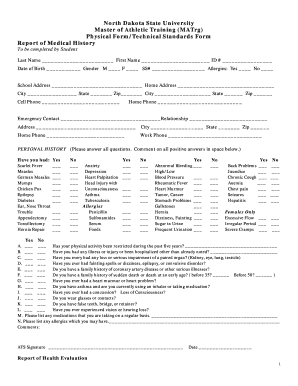
College Physical Form Ndsu


What is the college physical form?
The college physical form is a document required by educational institutions to ensure that students meet health and fitness standards before participating in various activities, including sports and other physical programs. This form typically includes sections for medical history, physical examination results, and immunization records. It serves to protect both the student and the institution by confirming that the student is fit to engage in physical activities.
How to obtain the college physical form
Students can typically obtain the college physical form from their institution's health services or athletic department. Many colleges provide the form online through their official website, allowing students to download and print it. In some cases, the form may also be available at student orientation events or through academic advisors. It is essential to ensure that you have the correct version of the form, as requirements may vary by institution.
Steps to complete the college physical form
Completing the college physical form involves several key steps:
- Download or obtain the form from your college's website or office.
- Fill out personal information, including your name, date of birth, and student ID.
- Provide detailed medical history, including any past surgeries, allergies, and current medications.
- Schedule a physical examination with a healthcare provider, who will complete the necessary sections of the form.
- Ensure all required immunization records are attached or documented on the form.
- Review the completed form for accuracy before submission.
Legal use of the college physical form
The college physical form is legally binding when signed by both the student and the healthcare provider. It must comply with relevant health regulations and privacy laws, such as HIPAA, to protect the student's medical information. Institutions often require this form to be submitted by a specific deadline to ensure that all students are cleared for participation in physical activities, thereby minimizing liability for the institution.
Key elements of the college physical form
Essential components of the college physical form typically include:
- Personal Information: Student's name, date of birth, and contact details.
- Medical History: Information about previous illnesses, surgeries, and allergies.
- Physical Examination Results: Findings from the healthcare provider's assessment.
- Immunization Records: Documentation of vaccinations required by the institution.
- Signature Section: Signatures from both the student and the healthcare provider.
Digital vs. paper version of the college physical form
Both digital and paper versions of the college physical form serve the same purpose, but they offer different advantages. The digital version allows for easier completion and submission, often through secure online portals, which can streamline the process. Conversely, the paper version may be preferred by those who are more comfortable with traditional methods or do not have reliable internet access. Regardless of the format, it is crucial to ensure that all information is accurately completed and submitted by the deadline.
Quick guide on how to complete college physical form
Complete college physical form effortlessly on any gadget
Digital document management has become a trend among businesses and individuals. It offers an ideal eco-friendly substitute for conventional printed and signed documents, as you can locate the appropriate template and securely save it online. airSlate SignNow provides all the tools you require to create, modify, and eSign your documents promptly without delays. Handle college physical form on any device using airSlate SignNow's Android or iOS applications and streamline any document-related process today.
How to adjust and eSign college physical form without hassle
- Locate college physical form and click Get Form to begin.
- Utilize the tools we offer to fill out your document.
- Mark important sections of the documents or redact sensitive information with tools that airSlate SignNow offers specifically for that purpose.
- Create your signature with the Sign tool, which takes seconds and carries the same legal validity as a conventional wet ink signature.
- Review the details and click on the Done button to save your changes.
- Select how you wish to send your form, via email, text message (SMS), or invitation link, or download it to your computer.
Say goodbye to lost or misplaced files, tedious form searching, or errors that necessitate printing new document copies. airSlate SignNow addresses all your document management needs in just a few clicks from any device you prefer. Modify and eSign college physical form to ensure exceptional communication throughout your form preparation process with airSlate SignNow.
Create this form in 5 minutes or less
Create this form in 5 minutes!
How to create an eSignature for the college physical form
How to create an electronic signature for a PDF online
How to create an electronic signature for a PDF in Google Chrome
How to create an e-signature for signing PDFs in Gmail
How to create an e-signature right from your smartphone
How to create an e-signature for a PDF on iOS
How to create an e-signature for a PDF on Android
People also ask college physical form
-
What is a college physical form?
A college physical form is a document required by educational institutions to ensure students meet health and fitness standards before participating in sports or other physical activities. This form typically includes medical history, immunization records, and a physician's assessment. Utilizing airSlate SignNow makes it easy to complete and submit your college physical form electronically.
-
How can airSlate SignNow help with my college physical form?
airSlate SignNow offers an efficient platform for completing and signing your college physical form digitally. With our user-friendly interface, you can easily fill out the necessary fields, add your electronic signature, and share the document securely with your college. This streamlines the process and ensures that your form is submitted on time.
-
Is there a cost associated with using airSlate SignNow for college physical forms?
Yes, airSlate SignNow provides a variety of pricing plans to suit different needs, including individual and business subscriptions. The cost-effective solutions are designed to help you manage your college physical form and other documents without breaking the bank. You can choose a plan that fits your budget while enjoying robust features.
-
Are there any integrations available for college physical forms?
airSlate SignNow integrates seamlessly with various applications, enhancing your workflow for managing college physical forms. You can connect with platforms like Google Drive, Salesforce, and more, allowing you to store and access your documents easily. This integration capability ensures a smooth transition between your college physical form completion and digital document management.
-
What features does airSlate SignNow offer for college physical forms?
AirSlate SignNow provides a range of features for college physical forms, including customizable templates, electronic signatures, and real-time document tracking. You can also set reminders for submission deadlines, ensuring you never miss an important date. These features simplify the process and help you manage your college physical form effectively.
-
How secure is my college physical form when using airSlate SignNow?
Your college physical form's security is a top priority at airSlate SignNow. We use industry-standard encryption and authentication protocols to protect your data during transmission and storage. You can rest assured that your personal information is safe and secure while using our platform.
-
Can I use airSlate SignNow on mobile devices for my college physical form?
Absolutely! airSlate SignNow is fully optimized for mobile devices, allowing you to complete and sign your college physical form from anywhere. Whether you're using a smartphone or tablet, our intuitive app makes it convenient to manage your documents on the go.
Get more for college physical form
Find out other college physical form
- Electronic signature Indiana Construction Business Plan Template Simple
- Electronic signature Wisconsin Charity Lease Agreement Mobile
- Can I Electronic signature Wisconsin Charity Lease Agreement
- Electronic signature Utah Business Operations LLC Operating Agreement Later
- How To Electronic signature Michigan Construction Cease And Desist Letter
- Electronic signature Wisconsin Business Operations LLC Operating Agreement Myself
- Electronic signature Colorado Doctors Emergency Contact Form Secure
- How Do I Electronic signature Georgia Doctors Purchase Order Template
- Electronic signature Doctors PDF Louisiana Now
- How To Electronic signature Massachusetts Doctors Quitclaim Deed
- Electronic signature Minnesota Doctors Last Will And Testament Later
- How To Electronic signature Michigan Doctors LLC Operating Agreement
- How Do I Electronic signature Oregon Construction Business Plan Template
- How Do I Electronic signature Oregon Construction Living Will
- How Can I Electronic signature Oregon Construction LLC Operating Agreement
- How To Electronic signature Oregon Construction Limited Power Of Attorney
- Electronic signature Montana Doctors Last Will And Testament Safe
- Electronic signature New York Doctors Permission Slip Free
- Electronic signature South Dakota Construction Quitclaim Deed Easy
- Electronic signature Texas Construction Claim Safe