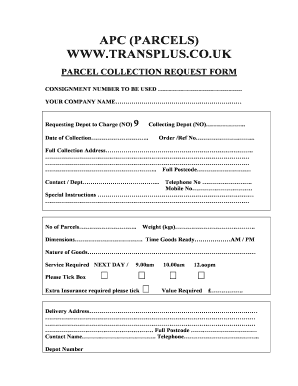
Parcel Form


What is the Parcel Form
The parcel collection document is a formal record used to authorize the retrieval of a parcel or package on behalf of another individual or entity. This document serves as proof that the person collecting the parcel has the legal right to do so, ensuring that the parcel is released to the appropriate party. It is commonly utilized in various scenarios, such as when a recipient cannot be present to collect their package or when a business needs to delegate parcel collection to an employee or third party.
How to use the Parcel Form
Using the parcel collection document involves a straightforward process. First, the individual or organization that owns the parcel must fill out the form with essential details, including the recipient's name, parcel tracking number, and the collector's information. Once completed, this form should be signed by the parcel owner to validate the authorization. The collector must present this document, along with their identification, at the designated collection point to retrieve the parcel.
Steps to complete the Parcel Form
Completing the parcel collection document requires careful attention to detail. Follow these steps:
- Obtain the parcel collection document from a reliable source.
- Fill in the recipient's name and contact information accurately.
- Include the parcel tracking number and any other relevant details.
- Sign the document to confirm authorization.
- Provide the completed form to the designated collector.
Legal use of the Parcel Form
The legal use of the parcel collection document ensures that the transfer of the parcel is conducted in compliance with applicable laws. This document acts as a binding agreement between the parcel owner and the collector, establishing the latter's authority to collect the package. For the document to hold legal weight, it must be filled out correctly and signed by the authorized individual. This helps prevent disputes regarding parcel ownership and collection rights.
Key elements of the Parcel Form
Several key elements are essential for the validity of the parcel collection document. These include:
- The full name and contact information of the parcel owner.
- The full name of the individual authorized to collect the parcel.
- The parcel tracking number or identification.
- The date of authorization.
- The signature of the parcel owner.
Examples of using the Parcel Form
There are various scenarios where the parcel collection document is beneficial. For instance, if a business receives a shipment but an employee is unable to pick it up, they can authorize a colleague to collect the package on their behalf using this form. Another example is when a family member is away and needs a friend to collect a delivery. In both cases, the parcel collection document ensures that the parcel is handed over securely and legally.
Quick guide on how to complete parcel form
Complete Parcel Form seamlessly on any device
Digital document management has become increasingly popular among businesses and individuals. It serves as an excellent eco-friendly alternative to conventional printed and signed documents, allowing you to find the correct form and securely store it online. airSlate SignNow provides you with all the tools necessary to create, modify, and eSign your documents quickly without delays. Manage Parcel Form on any device using airSlate SignNow's Android or iOS applications and enhance any document-oriented process today.
The easiest way to modify and eSign Parcel Form effortlessly
- Retrieve Parcel Form and click on Get Form to begin.
- Utilize the tools we offer to complete your document.
- Highlight important sections of your documents or redact sensitive information with tools that airSlate SignNow provides specifically for that purpose.
- Create your electronic signature with the Sign tool, which takes mere seconds and has the same legal significance as a traditional handwritten signature.
- Review all the information and click on the Done button to save your modifications.
- Select your preferred method of sending your form, via email, SMS, or invitation link, or download it to your computer.
Eliminate concerns about lost or misplaced documents, tedious form navigation, or errors that necessitate printing new document copies. airSlate SignNow meets all your document management requirements in just a few clicks from any device of your choosing. Edit and eSign Parcel Form while ensuring outstanding communication at any stage of the form preparation workflow with airSlate SignNow.
Create this form in 5 minutes or less
Create this form in 5 minutes!
How to create an eSignature for the parcel form
How to create an electronic signature for a PDF online
How to create an electronic signature for a PDF in Google Chrome
How to create an e-signature for signing PDFs in Gmail
How to create an e-signature right from your smartphone
How to create an e-signature for a PDF on iOS
How to create an e-signature for a PDF on Android
People also ask
-
What is a parcel collection document?
A parcel collection document is a formal document that authorizes the pickup and delivery of parcels. This document ensures that all details regarding the parcel are correctly documented, minimizing the chances of miscommunication during the collection process.
-
How can airSlate SignNow help me manage my parcel collection documents?
airSlate SignNow simplifies the creation and management of parcel collection documents through its easy-to-use interface. You can quickly generate, sign, and send these documents, ensuring seamless communication and tracking of your parcels.
-
Is there a cost associated with creating parcel collection documents on airSlate SignNow?
Yes, airSlate SignNow offers various pricing plans to suit different business needs. Creating parcel collection documents is included in these plans, which provide exceptional value for businesses looking for an efficient document management solution.
-
What features does airSlate SignNow offer for parcel collection document management?
airSlate SignNow provides features such as templates for parcel collection documents, electronic signatures, and automated workflows. These features enhance efficiency and ensure that your parcel collection processes are streamlined and secure.
-
Can I integrate airSlate SignNow with other applications for managing parcel collection documents?
Absolutely! airSlate SignNow offers integrations with various applications that can help you manage parcel collection documents and related workflows. These integrations enhance functionality and allow for smoother operations across platforms.
-
How does using airSlate SignNow benefit my business in handling parcel collection documents?
Leveraging airSlate SignNow for your parcel collection documents can signNowly improve efficiency and reduce errors. With easy access to documents and digital signing, your team's productivity can increase while ensuring compliance and security.
-
Is it easy to share parcel collection documents with clients or partners using airSlate SignNow?
Yes, sharing parcel collection documents through airSlate SignNow is straightforward. You can send documents via email or share links, allowing recipients to review and sign documents with ease, enhancing collaboration.
Get more for Parcel Form
Find out other Parcel Form
- How To eSign Delaware Courts Form
- Can I eSign Hawaii Courts Document
- Can I eSign Nebraska Police Form
- Can I eSign Nebraska Courts PDF
- How Can I eSign North Carolina Courts Presentation
- How Can I eSign Washington Police Form
- Help Me With eSignature Tennessee Banking PDF
- How Can I eSignature Virginia Banking PPT
- How Can I eSignature Virginia Banking PPT
- Can I eSignature Washington Banking Word
- Can I eSignature Mississippi Business Operations Document
- How To eSignature Missouri Car Dealer Document
- How Can I eSignature Missouri Business Operations PPT
- How Can I eSignature Montana Car Dealer Document
- Help Me With eSignature Kentucky Charity Form
- How Do I eSignature Michigan Charity Presentation
- How Do I eSignature Pennsylvania Car Dealer Document
- How To eSignature Pennsylvania Charity Presentation
- Can I eSignature Utah Charity Document
- How Do I eSignature Utah Car Dealer Presentation