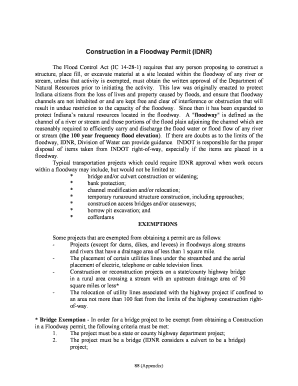
Idnr Construction in a Floodway Permit Form


What is the IDNR Construction in a Floodway Permit?
The IDNR Construction in a Floodway Permit is a legal document required for construction activities within designated floodway areas in Indiana. This permit ensures that any proposed construction complies with state regulations aimed at protecting public safety and the environment. The Indiana Department of Natural Resources (IDNR) oversees the issuance of these permits, ensuring that projects do not adversely affect floodplain management and water flow.
How to Obtain the IDNR Construction in a Floodway Permit
To obtain the IDNR Construction in a Floodway Permit, applicants must follow a structured process. First, they should gather necessary project details, including site plans and environmental assessments. Next, applicants need to submit the completed application form to the IDNR, along with any required supporting documents. It is essential to check for any local regulations that may also apply. Once submitted, the IDNR will review the application, which may involve public notice and comment periods before a decision is made.
Steps to Complete the IDNR Construction in a Floodway Permit
Completing the IDNR Construction in a Floodway Permit involves several important steps:
- Identify the floodway location and determine if your project requires a permit.
- Gather relevant documentation, including site plans and environmental studies.
- Fill out the application form accurately, providing all necessary details.
- Submit the application to the IDNR along with any required fees.
- Respond to any requests for additional information from the IDNR during the review process.
- Await the final decision and comply with any conditions set forth in the permit.
Legal Use of the IDNR Construction in a Floodway Permit
The legal use of the IDNR Construction in a Floodway Permit is crucial for ensuring compliance with state and federal regulations. This permit allows the holder to proceed with construction activities while adhering to guidelines that protect floodplain integrity and public safety. Failure to obtain this permit before commencing work can result in legal penalties, including fines and orders to halt construction.
Key Elements of the IDNR Construction in a Floodway Permit
Key elements of the IDNR Construction in a Floodway Permit include:
- Project description and purpose.
- Site location and floodway boundaries.
- Environmental impact assessments.
- Compliance with local, state, and federal regulations.
- Conditions and stipulations that must be followed during construction.
State-Specific Rules for the IDNR Construction in a Floodway Permit
Indiana has specific rules governing the issuance and management of the IDNR Construction in a Floodway Permit. These rules include requirements for environmental assessments, public involvement in the permit process, and adherence to floodplain management standards. It is important for applicants to familiarize themselves with these regulations to ensure their projects comply with state laws.
Quick guide on how to complete idnr construction in a floodway permit
Effortlessly prepare Idnr Construction In A Floodway Permit on any device
Managing documents online has gained signNow popularity among businesses and individuals. It offers an ideal environmentally friendly replacement for traditional printed and signed paperwork, enabling you to acquire the correct form and securely store it online. airSlate SignNow equips you with all the tools necessary to create, modify, and eSign your documents swiftly without delays. Manage Idnr Construction In A Floodway Permit on any platform with airSlate SignNow's Android or iOS applications and simplify any document-related task today.
The easiest way to edit and eSign Idnr Construction In A Floodway Permit seamlessly
- Find Idnr Construction In A Floodway Permit and click Get Form to begin.
- Use the tools we provide to finalize your document.
- Highlight important sections of the documents or redact sensitive information with tools that airSlate SignNow offers specifically for this purpose.
- Create your signature using the Sign feature, which takes mere seconds and carries the same legal validity as a traditional wet ink signature.
- Review the details and click on the Done button to save your changes.
- Decide how you wish to share your form, via email, text message (SMS), or invite link, or download it to your computer.
Forget about lost or misplaced files, tedious document searches, or mistakes that require printing new document copies. airSlate SignNow meets all your document management needs in just a few clicks from your chosen device. Modify and eSign Idnr Construction In A Floodway Permit and ensure outstanding communication at any stage of your document preparation process with airSlate SignNow.
Create this form in 5 minutes or less
Create this form in 5 minutes!
How to create an eSignature for the idnr construction in a floodway permit
How to create an electronic signature for a PDF online
How to create an electronic signature for a PDF in Google Chrome
How to create an e-signature for signing PDFs in Gmail
How to create an e-signature right from your smartphone
How to create an e-signature for a PDF on iOS
How to create an e-signature for a PDF on Android
People also ask
-
What is an IDNR construction in a floodway permit?
An IDNR construction in a floodway permit is a legal authorization required for any construction activities within designated floodway areas. This permit ensures that the construction complies with regulations aimed at reducing flood risks and protecting the environment.
-
What documents do I need to apply for an IDNR construction in a floodway permit?
To apply for an IDNR construction in a floodway permit, you typically need to provide engineering plans, site assessments, and environmental impact studies. It’s essential to gather all necessary documents to ensure a smooth application process.
-
How long does it take to obtain an IDNR construction in a floodway permit?
The processing time for an IDNR construction in a floodway permit can vary, often taking several weeks to a few months, depending on the complexity of the project and the completeness of your application. This duration can be influenced by the review timelines of state and local agencies.
-
What are the benefits of obtaining an IDNR construction in a floodway permit?
Obtaining an IDNR construction in a floodway permit provides legal protection against future flood liabilities and helps prevent damage to your property. It also ensures compliance with state regulations, safeguarding the environment and public safety.
-
Are there any fees associated with the IDNR construction in a floodway permit?
Yes, there are fees associated with filing an IDNR construction in a floodway permit application. These fees can vary based on the project's scope and are essential for covering the administration and review processes involved.
-
Can I expedite the process for an IDNR construction in a floodway permit?
Expediting the process for an IDNR construction in a floodway permit may be possible under certain circumstances, such as urgent projects. It’s advisable to consult directly with the IDNR for information on expedited review options and any associated fees.
-
How does airSlate SignNow assist with the IDNR construction in a floodway permit process?
AirSlate SignNow streamlines the process of gathering signatures and submitting necessary documents for your IDNR construction in a floodway permit. Its easy-to-use platform makes it simple to manage documentation efficiently while ensuring legal compliance.
Get more for Idnr Construction In A Floodway Permit
- How to fill out surrogate court forms
- Mo024 form
- Vehicle transfer and odometer mileage statement form
- Troy fain notary renewal application form
- Water efficiency certificate template form
- News article summary template form
- Optional email address optional attorney for name superior court of california alameda county street address mailing address form
- Hs663a pre purchasing checklist for plant and equipment form
Find out other Idnr Construction In A Floodway Permit
- Can I Electronic signature Hawaii Insurance PDF
- Help Me With Electronic signature Colorado High Tech Form
- How To Electronic signature Indiana Insurance Document
- Can I Electronic signature Virginia Education Word
- How To Electronic signature Louisiana Insurance Document
- Can I Electronic signature Florida High Tech Document
- Can I Electronic signature Minnesota Insurance PDF
- How Do I Electronic signature Minnesota Insurance Document
- How To Electronic signature Missouri Insurance Form
- How Can I Electronic signature New Jersey Insurance Document
- How To Electronic signature Indiana High Tech Document
- How Do I Electronic signature Indiana High Tech Document
- How Can I Electronic signature Ohio Insurance Document
- Can I Electronic signature South Dakota Insurance PPT
- How Can I Electronic signature Maine Lawers PPT
- How To Electronic signature Maine Lawers PPT
- Help Me With Electronic signature Minnesota Lawers PDF
- How To Electronic signature Ohio High Tech Presentation
- How Can I Electronic signature Alabama Legal PDF
- How To Electronic signature Alaska Legal Document