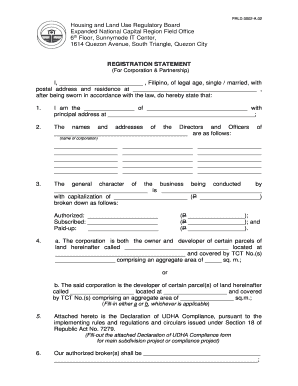
REGISTRATION STATEMENT for Corporation Partnership Form


What is the registration statement for corporation partnership?
The registration statement for corporation partnership is a formal document that establishes a partnership as a legal entity. This document outlines the partnership's structure, the roles of each partner, and other essential details necessary for compliance with state laws. It serves as a foundational record that can be referenced in legal matters and business dealings. Understanding this document is crucial for anyone looking to form a partnership, as it lays the groundwork for the partnership's operations and responsibilities.
Steps to complete the registration statement for corporation partnership
Completing the registration statement for corporation partnership involves several important steps:
- Gather necessary information: Collect details about the partnership, including the names and addresses of all partners, the partnership's name, and the nature of the business.
- Fill out the form: Accurately complete the registration statement, ensuring that all required fields are filled in. Pay close attention to legal terminology and definitions.
- Review the document: Before submission, review the completed form for accuracy. Ensure that all partners have agreed to the information provided.
- Submit the form: Depending on state requirements, submit the registration statement online, by mail, or in person to the appropriate state office.
Legal use of the registration statement for corporation partnership
The registration statement for corporation partnership is legally binding once filed with the state. It provides a framework for the partnership's operations and can be used in legal proceedings to establish the legitimacy of the partnership. Adhering to state laws regarding the registration process ensures that the partnership is recognized and protected under the law. This legal recognition is essential for opening business accounts, entering contracts, and protecting personal assets from business liabilities.
Key elements of the registration statement for corporation partnership
Several key elements must be included in the registration statement for corporation partnership:
- Partnership name: The official name under which the partnership will operate.
- Partner information: Names and addresses of all partners involved in the partnership.
- Business purpose: A brief description of the nature of the business activities.
- Duration: The intended duration of the partnership, whether it is indefinite or for a specified term.
- Capital contributions: Details on the contributions made by each partner, including cash, property, or services.
How to obtain the registration statement for corporation partnership
To obtain the registration statement for corporation partnership, individuals can typically access the form through their state’s business registration website. Many states provide downloadable forms or online submission options. It is important to ensure that the correct version of the form is used, as requirements may vary by state. Additionally, seeking guidance from a legal professional can help ensure that all necessary information is included and that the form complies with local regulations.
Form submission methods for the registration statement for corporation partnership
The registration statement for corporation partnership can be submitted through various methods, depending on state regulations:
- Online submission: Many states offer online filing options, allowing for quicker processing and confirmation.
- Mail: Completed forms can often be mailed to the appropriate state office. Ensure that all required fees are included.
- In-person submission: Some states allow for in-person filing at designated offices, which can provide immediate confirmation of submission.
Quick guide on how to complete registration statement for corporation partnership
Finalize REGISTRATION STATEMENT For Corporation Partnership seamlessly on any device
Managing documents online has become increasingly popular among companies and individuals alike. It offers an ideal eco-friendly substitute for traditional printed and signed documents, allowing you to access the necessary form and securely store it online. airSlate SignNow provides you with all the tools required to create, edit, and electronically sign your documents swiftly and without delays. Manage REGISTRATION STATEMENT For Corporation Partnership on any platform using airSlate SignNow's Android or iOS applications and enhance any document-centric workflow today.
How to modify and electronically sign REGISTRATION STATEMENT For Corporation Partnership effortlessly
- Find REGISTRATION STATEMENT For Corporation Partnership and click on Get Form to begin.
- Utilize the tools we provide to complete your form.
- Emphasize relevant sections of the documents or redact sensitive information using tools specifically designed for that purpose by airSlate SignNow.
- Generate your signature with the Sign tool, which takes only seconds and carries the same legal validity as a conventional handwritten signature.
- Review the details and click on the Done button to preserve your modifications.
- Choose how you wish to send your form, via email, SMS, or invite link, or download it to your computer.
Forget about lost or misplaced documents, tedious form hunting, or mistakes that require reprinting new document copies. airSlate SignNow meets your document management needs in just a few clicks from any device you prefer. Adapt and electronically sign REGISTRATION STATEMENT For Corporation Partnership and ensure excellent communication at every stage of the form preparation process with airSlate SignNow.
Create this form in 5 minutes or less
Create this form in 5 minutes!
How to create an eSignature for the registration statement for corporation partnership
How to create an electronic signature for a PDF online
How to create an electronic signature for a PDF in Google Chrome
How to create an e-signature for signing PDFs in Gmail
How to create an e-signature right from your smartphone
How to create an e-signature for a PDF on iOS
How to create an e-signature for a PDF on Android
People also ask
-
What is prld 0002 a 02 and how does it work?
Prld 0002 a 02 is an electronic signature solution that simplifies document signing for businesses. It allows users to send, sign, and manage documents online securely. With prld 0002 a 02, you can streamline your signature process, reducing the time spent on each transaction.
-
What pricing plans are available for prld 0002 a 02?
AirSlate SignNow offers flexible pricing plans for prld 0002 a 02, catering to businesses of all sizes. You can choose from monthly or annual subscriptions, with options for scaling as your needs grow. This ensures that you receive a cost-effective solution tailored to your requirements.
-
What are the key features of prld 0002 a 02?
The key features of prld 0002 a 02 include customizable templates, real-time tracking, and secure storage for your documents. This solution also enables multi-party signing and integrates seamlessly with various platforms. These features help enhance collaboration and efficiency in document management.
-
How does prld 0002 a 02 benefit businesses?
Prld 0002 a 02 benefits businesses by reducing turnaround time for document processing and improving overall productivity. It eliminates the need for physical paperwork, which enhances remote work capabilities. Additionally, the solution provides a secure and compliant way to manage signatures digitally.
-
Can prld 0002 a 02 be integrated with other software?
Yes, prld 0002 a 02 is designed for easy integration with various business applications. This includes CRM systems and cloud storage solutions, allowing for a seamless workflow. With these integrations, you can maximize efficiency and streamline your business processes.
-
Is prld 0002 a 02 secure for sensitive documents?
Absolutely, prld 0002 a 02 employs advanced encryption and security measures to protect sensitive information. All transactions are digitally signed and stored securely, ensuring compliance with legal standards. This means you can confidently send and receive sensitive documents without risk.
-
How user-friendly is prld 0002 a 02?
Prld 0002 a 02 is designed to be incredibly user-friendly, ensuring that anyone can navigate the platform effortlessly. The intuitive interface allows users to send, sign, and manage documents with just a few clicks. This simplicity encourages quick adoption across all levels of an organization.
Get more for REGISTRATION STATEMENT For Corporation Partnership
Find out other REGISTRATION STATEMENT For Corporation Partnership
- Sign Arkansas Construction Executive Summary Template Secure
- How To Sign Arkansas Construction Work Order
- Sign Colorado Construction Rental Lease Agreement Mobile
- Sign Maine Construction Business Letter Template Secure
- Can I Sign Louisiana Construction Letter Of Intent
- How Can I Sign Maryland Construction Business Plan Template
- Can I Sign Maryland Construction Quitclaim Deed
- Sign Minnesota Construction Business Plan Template Mobile
- Sign Construction PPT Mississippi Myself
- Sign North Carolina Construction Affidavit Of Heirship Later
- Sign Oregon Construction Emergency Contact Form Easy
- Sign Rhode Island Construction Business Plan Template Myself
- Sign Vermont Construction Rental Lease Agreement Safe
- Sign Utah Construction Cease And Desist Letter Computer
- Help Me With Sign Utah Construction Cease And Desist Letter
- Sign Wisconsin Construction Purchase Order Template Simple
- Sign Arkansas Doctors LLC Operating Agreement Free
- Sign California Doctors Lease Termination Letter Online
- Sign Iowa Doctors LLC Operating Agreement Online
- Sign Illinois Doctors Affidavit Of Heirship Secure