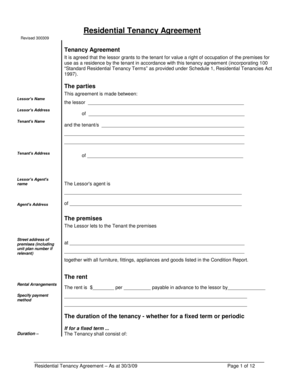
Residential Tenancy Agreement Form


What is the Residential Tenancy Agreement
The residential tenancy agreement is a legally binding contract between a landlord and a tenant that outlines the terms and conditions of renting a residential property. This agreement typically includes details such as the rental amount, duration of the lease, responsibilities of both parties, and rules regarding the use of the property. It serves to protect the rights of both the landlord and tenant, ensuring clarity and reducing the potential for disputes.
Key elements of the Residential Tenancy Agreement
A comprehensive residential tenancy agreement should include several key elements to ensure it is effective and legally sound. These elements typically encompass:
- Parties involved: Names and contact information of the landlord and tenant.
- Property details: Address and description of the rental property.
- Lease term: Start and end dates of the tenancy.
- Rent amount: Monthly rent and payment due dates.
- Security deposit: Amount required and conditions for its return.
- Maintenance responsibilities: Duties of the landlord and tenant regarding property upkeep.
- Termination conditions: Procedures for ending the agreement and notice periods required.
How to use the Residential Tenancy Agreement
Using a residential tenancy agreement involves several steps to ensure that both parties understand their rights and obligations. Initially, both the landlord and tenant should review the document thoroughly. It is advisable for both parties to discuss any terms that may need clarification before signing. Once agreed upon, both parties should sign the document, and each should retain a copy for their records. This agreement not only formalizes the rental arrangement but also serves as a reference in case of disputes.
Steps to complete the Residential Tenancy Agreement
Completing a residential tenancy agreement involves a series of straightforward steps:
- Gather necessary information: Collect details about the property, rental terms, and personal information of both parties.
- Draft the agreement: Use a template or create a custom document that includes all essential elements.
- Review the document: Ensure all terms are clear and acceptable to both parties.
- Sign the agreement: Both parties should sign the document in the presence of a witness if required by state law.
- Distribute copies: Provide each party with a signed copy of the agreement for their records.
Legal use of the Residential Tenancy Agreement
For a residential tenancy agreement to be legally binding, it must comply with state and federal laws governing rental agreements. This includes adhering to regulations regarding security deposits, eviction processes, and tenant rights. It is crucial for both landlords and tenants to understand their legal obligations and rights under the agreement. Failure to comply with these laws can lead to disputes or legal action, making it essential to ensure that the agreement is both fair and lawful.
State-specific rules for the Residential Tenancy Agreement
Each state in the U.S. has specific laws that govern residential tenancy agreements. These rules can affect various aspects of the agreement, including notice periods for termination, limits on security deposits, and requirements for maintenance and repairs. It is important for landlords and tenants to familiarize themselves with their state’s regulations to ensure compliance and protect their rights. Consulting with a legal professional or local housing authority can provide valuable guidance on these matters.
Quick guide on how to complete residential tenancy agreement
Complete Residential Tenancy Agreement effortlessly on any device
Digital document management has gained traction among companies and individuals. It offers an ideal eco-friendly alternative to traditional printed and signed documents, allowing you to access the necessary form and securely store it online. airSlate SignNow equips you with all the tools required to create, modify, and eSign your documents quickly without delays. Manage Residential Tenancy Agreement on any platform with the airSlate SignNow Android or iOS applications and enhance any document-centric task today.
The easiest way to alter and eSign Residential Tenancy Agreement with minimal effort
- Find Residential Tenancy Agreement and click Get Form to begin.
- Utilize the tools we offer to complete your document.
- Mark relevant sections of the documents or conceal sensitive information with tools that airSlate SignNow provides specifically for that purpose.
- Create your signature using the Sign tool, which takes only seconds and carries the same legal validity as a conventional wet ink signature.
- Review the details and click on the Done button to save your changes.
- Choose how you wish to send your form, via email, text message (SMS), or invite link, or download it to your computer.
Say goodbye to lost or misplaced documents, tedious form searching, or mistakes that necessitate printing new document copies. airSlate SignNow fulfills all your document management needs in just a few clicks from any device you prefer. Edit and eSign Residential Tenancy Agreement and ensure outstanding communication at any step of the document preparation process with airSlate SignNow.
Create this form in 5 minutes or less
Create this form in 5 minutes!
How to create an eSignature for the residential tenancy agreement
How to create an electronic signature for a PDF online
How to create an electronic signature for a PDF in Google Chrome
How to create an e-signature for signing PDFs in Gmail
How to create an e-signature right from your smartphone
How to create an e-signature for a PDF on iOS
How to create an e-signature for a PDF on Android
People also ask
-
What is a Residential Tenancy Agreement?
A Residential Tenancy Agreement is a legal document that outlines the terms and conditions between a landlord and tenant for renting a residential property. This agreement typically covers aspects such as rent amount, lease duration, and tenant responsibilities, ensuring clarity and protection for both parties.
-
How can airSlate SignNow assist with creating a Residential Tenancy Agreement?
airSlate SignNow provides easy-to-use templates for creating a Residential Tenancy Agreement quickly and efficiently. You can customize the agreement to meet your specific needs, ensuring it addresses all essential terms, while also allowing for electronic signatures to streamline the signing process.
-
What are the benefits of using airSlate SignNow for a Residential Tenancy Agreement?
Using airSlate SignNow for a Residential Tenancy Agreement offers numerous benefits, including simplified document management, secure electronic signatures, and the ability to send agreements easily. These features save time and enhance the overall rental process for both landlords and tenants.
-
Is there a cost associated with using airSlate SignNow for a Residential Tenancy Agreement?
Yes, there are various pricing plans available for airSlate SignNow that cater to different needs and budgets. The cost-effective solution ensures you get the tools necessary for managing your Residential Tenancy Agreement without breaking the bank, providing great value for its features.
-
Can I integrate airSlate SignNow with other software for Residential Tenancy Agreement management?
Absolutely! airSlate SignNow offers integrations with a variety of CRM and productivity tools, allowing seamless management of your Residential Tenancy Agreement within your existing workflows. This integration enhances efficiency and ensures that all rental documents are easily accessible.
-
Is airSlate SignNow compliant with legal standards for Residential Tenancy Agreements?
Yes, airSlate SignNow adheres to legal standards for Residential Tenancy Agreements. The platform ensures that electronic signatures are valid and legally binding, giving you peace of mind when managing your rental agreements digitally.
-
How secure is airSlate SignNow when handling a Residential Tenancy Agreement?
airSlate SignNow takes security seriously, implementing robust measures to protect your Residential Tenancy Agreement data. With encryption and secure cloud storage, you can trust that your documents remain confidential and safe from unauthorized access.
Get more for Residential Tenancy Agreement
Find out other Residential Tenancy Agreement
- Can I eSignature Oregon Orthodontists LLC Operating Agreement
- How To eSignature Rhode Island Orthodontists LLC Operating Agreement
- Can I eSignature West Virginia Lawers Cease And Desist Letter
- eSignature Alabama Plumbing Confidentiality Agreement Later
- How Can I eSignature Wyoming Lawers Quitclaim Deed
- eSignature California Plumbing Profit And Loss Statement Easy
- How To eSignature California Plumbing Business Letter Template
- eSignature Kansas Plumbing Lease Agreement Template Myself
- eSignature Louisiana Plumbing Rental Application Secure
- eSignature Maine Plumbing Business Plan Template Simple
- Can I eSignature Massachusetts Plumbing Business Plan Template
- eSignature Mississippi Plumbing Emergency Contact Form Later
- eSignature Plumbing Form Nebraska Free
- How Do I eSignature Alaska Real Estate Last Will And Testament
- Can I eSignature Alaska Real Estate Rental Lease Agreement
- eSignature New Jersey Plumbing Business Plan Template Fast
- Can I eSignature California Real Estate Contract
- eSignature Oklahoma Plumbing Rental Application Secure
- How Can I eSignature Connecticut Real Estate Quitclaim Deed
- eSignature Pennsylvania Plumbing Business Plan Template Safe