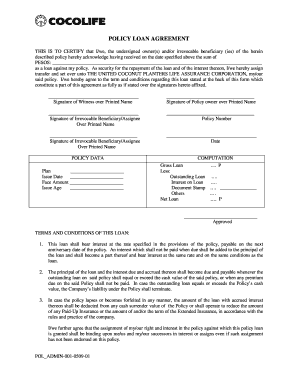
Cocolife Loan Table Form


What is the Cocolife Loan Table
The Cocolife Loan Table is a structured financial tool designed specifically for teachers seeking loans through Cocolife. This table outlines various loan options, including interest rates, repayment terms, and eligibility criteria. It serves as a comprehensive guide for educators to understand their borrowing capabilities and the financial products available to them. By utilizing the Cocolife Loan Table, teachers can make informed decisions regarding their financial needs.
How to use the Cocolife Loan Table
Using the Cocolife Loan Table involves a few straightforward steps. First, identify your specific financial requirements, such as the amount you wish to borrow and the duration of the loan. Next, consult the table to compare different loan products based on interest rates and repayment terms. This comparison will help you determine which loan option aligns best with your financial situation. Finally, gather the necessary documentation and proceed with the application process for your chosen loan.
Steps to complete the Cocolife Loan Table
Completing the Cocolife Loan Table requires careful attention to detail. Begin by filling out your personal information, including your name, contact details, and employment information. Next, enter the desired loan amount and select the repayment term that suits your budget. Ensure that you review the interest rates associated with each option before finalizing your entries. Once all information is accurately filled in, you may submit the table as part of your loan application.
Key elements of the Cocolife Loan Table
The Cocolife Loan Table includes several key elements essential for teachers considering a loan. These elements typically encompass:
- Loan Amount: The total sum you wish to borrow.
- Interest Rate: The percentage charged on the borrowed amount.
- Repayment Term: The duration over which the loan will be repaid.
- Eligibility Criteria: Requirements that must be met to qualify for the loan.
- Monthly Payment Estimates: Projections of what your monthly payments will be based on the selected loan terms.
Legal use of the Cocolife Loan Table
The legal use of the Cocolife Loan Table is crucial for ensuring compliance with financial regulations. When completing the table, it is important to provide accurate and truthful information to avoid any potential legal issues. Additionally, understanding the terms associated with the loan, including interest rates and repayment obligations, is essential for maintaining a lawful borrowing process. Utilizing a reliable platform for submitting the loan application can further enhance the legal validity of your documents.
Eligibility Criteria
Eligibility criteria for the Cocolife Loan Table typically include specific requirements that teachers must meet to qualify for a loan. Common criteria may involve:
- Proof of employment as a teacher.
- Minimum income levels to ensure repayment capability.
- Credit history assessment to evaluate financial responsibility.
- Age restrictions, often requiring applicants to be at least eighteen years old.
Meeting these criteria is essential for a successful loan application process.
Quick guide on how to complete cocolife loan table
Complete Cocolife Loan Table effortlessly on any device
Online document management has gained traction among businesses and individuals alike. It offers an ideal eco-friendly substitute for traditional printed and signed paperwork, as you can obtain the correct template and securely archive it online. airSlate SignNow equips you with all the resources required to create, modify, and electronically sign your documents swiftly without hurdles. Manage Cocolife Loan Table on any device using the airSlate SignNow Android or iOS applications and enhance any document-oriented process today.
How to modify and eSign Cocolife Loan Table effortlessly
- Find Cocolife Loan Table and then click Get Form to initiate.
- Use the tools we offer to complete your form.
- Highlight important sections of your documents or redact sensitive information with tools specifically designed by airSlate SignNow for that purpose.
- Create your eSignature using the Sign tool, which takes mere seconds and holds the same legal validity as a conventional wet ink signature.
- Review the details and then click on the Done button to preserve your adjustments.
- Choose your preferred method for submitting your form, whether by email, SMS, or invite link, or download it to your computer.
Eliminate the stress of lost or misplaced documents, tedious form searches, or errors that necessitate reprinting new copies. airSlate SignNow meets your document management needs in just a few clicks from your chosen device. Modify and eSign Cocolife Loan Table and ensure excellent communication at every stage of the form preparation workflow with airSlate SignNow.
Create this form in 5 minutes or less
Create this form in 5 minutes!
How to create an eSignature for the cocolife loan table
How to create an electronic signature for a PDF online
How to create an electronic signature for a PDF in Google Chrome
How to create an e-signature for signing PDFs in Gmail
How to create an e-signature right from your smartphone
How to create an e-signature for a PDF on iOS
How to create an e-signature for a PDF on Android
People also ask
-
What is the cocolife loan table for teachers?
The cocolife loan table for teachers is a structured guide that outlines the various loan options available for educators through Cocolife. It details the interest rates, repayment terms, and eligibility criteria, helping teachers make informed financial decisions. Understanding this table can assist teachers in selecting the best loan product suited to their needs.
-
How can I access the cocolife loan table for teachers?
You can access the cocolife loan table for teachers via the official Cocolife website or through your school’s human resources department. Additionally, financial advisors specializing in educational benefits may provide this information. Ensuring you have the latest version is crucial as terms may change.
-
What are the benefits of using the cocolife loan table for teachers?
The cocolife loan table for teachers allows educators to clearly compare various loan products, making it easier to choose the best option. Benefits include transparency in interest rates and repayment details, which promote informed decision-making. Educators can also utilize this table to plan their finances effectively.
-
Are there any fees associated with loans listed in the cocolife loan table for teachers?
While the cocolife loan table for teachers provides a comprehensive breakdown of loan terms, it's essential to check for any auxiliary fees such as processing or late payment charges. These fees may vary based on the specific loan product chosen. Always review the terms carefully before applying.
-
Can I apply for loans directly through the cocolife loan table for teachers?
While the cocolife loan table for teachers provides information on various loan options, applications typically need to be submitted through Cocolife or approved intermediaries. The table serves as a helpful starting point for understanding your options, but direct applications must follow the protocols outlined by Cocolife.
-
How do interest rates in the cocolife loan table for teachers compare to other loan options?
Interest rates in the cocolife loan table for teachers are specifically tailored for educators, offering potentially lower rates than standard loans. Comparing these rates with other financial institutions can help assess the most cost-effective options. Always evaluate both the interest rates and terms to find the best fit for your budget.
-
What should I consider when choosing a loan from the cocolife loan table for teachers?
When choosing a loan from the cocolife loan table for teachers, consider factors such as interest rates, repayment terms, and your own financial situation. It's also important to understand the total cost of the loan over its lifetime. Consulting a financial advisor or using budgeting tools can provide additional clarity.
Get more for Cocolife Loan Table
Find out other Cocolife Loan Table
- How To Electronic signature Michigan Construction Cease And Desist Letter
- Electronic signature Wisconsin Business Operations LLC Operating Agreement Myself
- Electronic signature Colorado Doctors Emergency Contact Form Secure
- How Do I Electronic signature Georgia Doctors Purchase Order Template
- Electronic signature Doctors PDF Louisiana Now
- How To Electronic signature Massachusetts Doctors Quitclaim Deed
- Electronic signature Minnesota Doctors Last Will And Testament Later
- How To Electronic signature Michigan Doctors LLC Operating Agreement
- How Do I Electronic signature Oregon Construction Business Plan Template
- How Do I Electronic signature Oregon Construction Living Will
- How Can I Electronic signature Oregon Construction LLC Operating Agreement
- How To Electronic signature Oregon Construction Limited Power Of Attorney
- Electronic signature Montana Doctors Last Will And Testament Safe
- Electronic signature New York Doctors Permission Slip Free
- Electronic signature South Dakota Construction Quitclaim Deed Easy
- Electronic signature Texas Construction Claim Safe
- Electronic signature Texas Construction Promissory Note Template Online
- How To Electronic signature Oregon Doctors Stock Certificate
- How To Electronic signature Pennsylvania Doctors Quitclaim Deed
- Electronic signature Utah Construction LLC Operating Agreement Computer