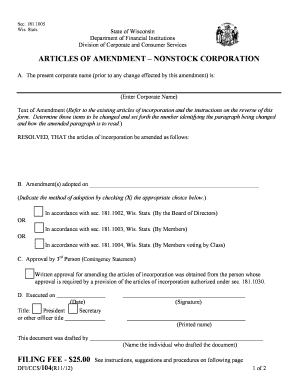
Form 104 Wisconsin Department of Financial Institutions Wdfi


What is the Form 104 Wisconsin Department of Financial Institutions WDFI
The Form 104 Wisconsin Department of Financial Institutions (WDFI) is a crucial document used for various business filings in Wisconsin. It serves as a formal application for entities looking to register or amend their business status within the state. This form is essential for legal compliance and ensures that businesses meet state regulations, allowing them to operate legally in Wisconsin.
How to use the Form 104 Wisconsin Department of Financial Institutions WDFI
To use the Form 104, individuals or business representatives must first determine the specific purpose of the filing, whether it is for initial registration, updating information, or other legal requirements. After identifying the purpose, users should carefully fill out the form with accurate information regarding the business entity, including its name, address, and type of organization. Once completed, the form can be submitted electronically or via mail to the appropriate WDFI office.
Steps to complete the Form 104 Wisconsin Department of Financial Institutions WDFI
Completing the Form 104 involves several key steps:
- Gather necessary information about the business entity, including its legal name, address, and structure.
- Access the latest version of the Form 104 from the WDFI website or authorized sources.
- Fill out the form accurately, ensuring all required fields are completed.
- Review the form for any errors or omissions before submission.
- Choose a submission method: online, by mail, or in person, based on preference and convenience.
Legal use of the Form 104 Wisconsin Department of Financial Institutions WDFI
The legal use of the Form 104 is governed by Wisconsin state laws that dictate how business entities must register and maintain their status. Proper completion and submission of this form ensure that a business is recognized by the state, which is essential for legal protections, tax obligations, and compliance with local regulations. Failure to use the form correctly may lead to penalties or complications in business operations.
Key elements of the Form 104 Wisconsin Department of Financial Institutions WDFI
Key elements of the Form 104 include:
- Business Name: The legal name of the entity as registered.
- Business Address: The physical location of the business.
- Entity Type: Identification of whether the business is an LLC, corporation, partnership, etc.
- Contact Information: Details for communication regarding the filing.
- Signature: Required to validate the submission, confirming that the information provided is accurate.
Filing Deadlines / Important Dates
Filing deadlines for the Form 104 can vary based on the type of business entity and the nature of the filing. It is crucial for businesses to be aware of these deadlines to avoid penalties. Generally, initial registrations should be filed before commencing business operations, while amendments should be submitted promptly after any changes occur. Keeping track of these important dates ensures compliance and maintains good standing with the WDFI.
Quick guide on how to complete form 104 wisconsin department of financial institutions wdfi
Effortlessly Prepare Form 104 Wisconsin Department Of Financial Institutions Wdfi on Any Device
Digital document management has gained traction among businesses and individuals alike. It serves as a perfect environmentally-friendly substitute for traditional printed and signed documents, allowing you to obtain the necessary forms and securely store them online. airSlate SignNow equips you with all the necessary tools to create, edit, and eSign your documents quickly and without delays. Handle Form 104 Wisconsin Department Of Financial Institutions Wdfi on any device using the airSlate SignNow Android or iOS applications and enhance any document-related process today.
The simplest way to modify and eSign Form 104 Wisconsin Department Of Financial Institutions Wdfi with ease
- Locate Form 104 Wisconsin Department Of Financial Institutions Wdfi and click Get Form to initiate.
- Use the tools we offer to complete your document.
- Highlight pertinent sections of your documents or obscure sensitive details with tools that airSlate SignNow provides specifically for that function.
- Create your signature with the Sign tool, which only takes seconds and carries the same legal significance as a conventional wet ink signature.
- Review the information and click on the Done button to save your modifications.
- Choose how you wish to deliver your form: by email, SMS, invitation link, or download it to your computer.
Forget about lost or misplaced documents, frustrating form hunting, or mistakes that demand printing new copies. airSlate SignNow fulfills all your document management needs in just a few clicks from any device you prefer. Modify and eSign Form 104 Wisconsin Department Of Financial Institutions Wdfi and guarantee exceptional communication throughout the document preparation process with airSlate SignNow.
Create this form in 5 minutes or less
Create this form in 5 minutes!
How to create an eSignature for the form 104 wisconsin department of financial institutions wdfi
How to create an electronic signature for a PDF online
How to create an electronic signature for a PDF in Google Chrome
How to create an e-signature for signing PDFs in Gmail
How to create an e-signature right from your smartphone
How to create an e-signature for a PDF on iOS
How to create an e-signature for a PDF on Android
People also ask
-
What is wdfi and how does it relate to airSlate SignNow?
WDFI stands for Web Document Form Integration, which is a feature available in airSlate SignNow. It allows businesses to easily integrate signed documents into their workflows, improving efficiency. With wdfi, users can streamline their document management process, making it easier to handle electronic signatures.
-
How much does airSlate SignNow with wdfi features cost?
The pricing for airSlate SignNow varies based on the plan you choose, with options that cater to different business sizes. Each plan includes wdfi capabilities, ensuring all users can benefit from streamlined processes. To get the best pricing that includes wdfi features, visit our pricing page for detailed information.
-
What are the main benefits of using wdfi with airSlate SignNow?
Using wdfi with airSlate SignNow enhances document handling by allowing for seamless integration of web forms and electronic signatures. This leads to faster turnaround times and reduced paperwork. Moreover, the efficiency gained with wdfi can signNowly boost productivity across various business functions.
-
Can airSlate SignNow integrate with other software while using wdfi?
Yes, airSlate SignNow, including its wdfi capabilities, integrates well with various third-party applications. This allows businesses to enhance their existing workflows without manual interventions. Integration with tools such as CRM systems, payment processors, and more signNowly strengthens the overall document signing process.
-
Is the wdfi feature user-friendly for those unfamiliar with such technology?
Absolutely! The wdfi feature in airSlate SignNow is designed to be user-friendly and intuitive. Even users with minimal technical knowledge can easily navigate the platform and leverage its capabilities. User support resources are also readily available to assist with any queries.
-
What types of documents can I sign using wdfi in airSlate SignNow?
With wdfi in airSlate SignNow, you can sign a wide variety of document types, including contracts, agreements, and forms. The versatility in document handling allows for the handling of business transactions efficiently. This feature ensures compliance and secure handling of your critical documents.
-
How does wdfi improve compliance and security in document signing?
WDFI within airSlate SignNow enhances compliance and security by implementing secure electronic signatures and a document trail. This ensures that all signed documents are legally binding and verifiable. By utilizing wdfi, businesses can maintain a high standard of data protection and regulatory adherence.
Get more for Form 104 Wisconsin Department Of Financial Institutions Wdfi
Find out other Form 104 Wisconsin Department Of Financial Institutions Wdfi
- How To Redact Electronic signature Form
- Can I Redact Electronic signature PPT
- Draw Electronic signature Word Online
- Draw Electronic signature Word Free
- Draw Electronic signature Document Now
- Draw Electronic signature Document Android
- How To Draw Electronic signature Document
- Encrypt Electronic signature PDF Computer
- Encrypt Electronic signature PDF Now
- Encrypt Electronic signature PDF Simple
- How To Encrypt Electronic signature PDF
- Encrypt Electronic signature Form Fast
- Search Electronic signature Word Simple
- Sign PDF for HR Online
- Sign PDF for HR Now
- Sign PDF for HR Later
- Sign PDF for HR Fast
- Sign PDF for HR Simple
- Sign PDF for HR Easy
- Sign Word for HR Computer