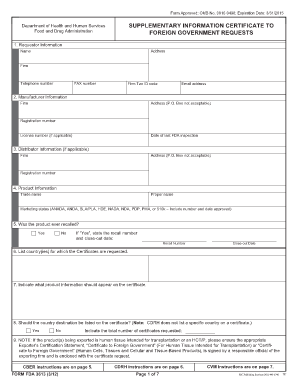
Form Fda 3613b


What is the Form FDA 3613b
The Form FDA 3613b is a regulatory document used by the Food and Drug Administration (FDA) in the United States. It is primarily associated with the submission of information related to certain products that fall under FDA jurisdiction. This form is essential for ensuring compliance with federal regulations and helps facilitate the review process for various applications. The information provided on this form can include details about product specifications, manufacturing processes, and safety data, which are critical for the FDA's evaluation.
How to Use the Form FDA 3613b
Using the Form FDA 3613b involves several steps to ensure that all required information is accurately completed. First, gather all necessary documentation and data that pertains to the product in question. This may include technical specifications, labeling information, and any previous correspondence with the FDA. Next, fill out the form carefully, ensuring that all sections are completed as per the guidelines provided by the FDA. After completing the form, it is crucial to review all entries for accuracy and completeness before submission.
Steps to Complete the Form FDA 3613b
Completing the Form FDA 3613b requires a systematic approach. Follow these steps:
- Gather all relevant information about the product, including its intended use and manufacturing details.
- Access the latest version of the Form FDA 3613b from the FDA's official website.
- Fill in the required fields, ensuring that all information is accurate and up-to-date.
- Review the form for any errors or omissions. Double-check all entries against your gathered documentation.
- Submit the completed form according to the FDA's submission guidelines, which may include online submission or mailing the form to the appropriate office.
Legal Use of the Form FDA 3613b
The legal use of the Form FDA 3613b is governed by federal regulations that outline the requirements for product submissions to the FDA. To ensure that the form is legally binding, it must be filled out truthfully and accurately. Misrepresentation or omission of information can lead to penalties, including the rejection of the submission or further legal action. Therefore, it is essential to understand the legal implications of the information provided on this form and to comply with all applicable laws and regulations.
Key Elements of the Form FDA 3613b
The key elements of the Form FDA 3613b include various sections that require specific information. Important components typically include:
- Product Identification: Details about the product, including its name and intended use.
- Manufacturer Information: Name and address of the manufacturer or responsible party.
- Compliance Data: Information demonstrating how the product meets regulatory standards.
- Signature Block: A section for authorized representatives to sign, confirming the accuracy of the information provided.
Form Submission Methods
The Form FDA 3613b can be submitted through various methods, depending on the specific requirements set forth by the FDA. Common submission methods include:
- Online Submission: Many forms can be submitted electronically through the FDA's online portal, which streamlines the process and provides immediate confirmation of receipt.
- Mail: If electronic submission is not an option, the form can be printed and mailed to the designated FDA office.
- In-Person Submission: In certain cases, submitting the form in person may be required, particularly for urgent matters or specific product categories.
Quick guide on how to complete form fda 3613b
Complete Form Fda 3613b effortlessly on any device
Online document management has become increasingly popular with businesses and individuals alike. It serves as an ideal eco-friendly alternative to traditional printed and signed paperwork, allowing you to access the correct form and securely store it online. airSlate SignNow equips you with all the necessary tools to create, modify, and electronically sign your documents swiftly without any delays. Manage Form Fda 3613b on any platform using airSlate SignNow's Android or iOS applications and simplify any document-related process today.
How to modify and eSign Form Fda 3613b with ease
- Locate Form Fda 3613b and click Get Form to begin.
- Make use of the tools we offer to fill out your form.
- Highlight important sections of the documents or obscure sensitive information using tools that airSlate SignNow specifically provides for that purpose.
- Generate your signature using the Sign tool, which takes just a few seconds and has the same legal validity as a conventional wet ink signature.
- Review the details and click the Done button to save your modifications.
- Select your preferred method for sending your form, whether by email, text message (SMS), invite link, or download to your computer.
Eliminate issues related to lost or misplaced documents, lengthy form searches, or errors that necessitate printing additional copies. airSlate SignNow meets your document management needs in just a few clicks from any device of your choosing. Edit and eSign Form Fda 3613b and ensure effective communication at every stage of the form preparation process with airSlate SignNow.
Create this form in 5 minutes or less
Create this form in 5 minutes!
How to create an eSignature for the form fda 3613b
How to create an electronic signature for a PDF online
How to create an electronic signature for a PDF in Google Chrome
How to create an e-signature for signing PDFs in Gmail
How to create an e-signature right from your smartphone
How to create an e-signature for a PDF on iOS
How to create an e-signature for a PDF on Android
People also ask
-
What is the 3613 form FDA used for?
The 3613 form FDA is primarily used to submit information regarding the acceptance or rejection of a regulated product. This document is crucial for compliance with FDA regulations, ensuring that businesses meet necessary standards for product safety and efficacy.
-
How can airSlate SignNow help with the 3613 form FDA?
airSlate SignNow offers a streamlined eSignature solution that simplifies the signing process for the 3613 form FDA. With its user-friendly interface, businesses can quickly send, sign, and manage documents, ensuring compliance and efficiency in their FDA submissions.
-
What are the pricing plans for airSlate SignNow?
airSlate SignNow offers flexible pricing plans to accommodate various business needs, starting with a free trial for new users. The plans are competitively priced, providing businesses with an affordable way to manage their electronic signatures, including essential documents like the 3613 form FDA.
-
Are there any features specific to managing the 3613 form FDA?
Yes, airSlate SignNow includes features like document templates, automated workflows, and real-time tracking that are beneficial when dealing with the 3613 form FDA. These features ensure that all necessary information is captured accurately and efficiently, reducing errors in submissions.
-
Can I integrate airSlate SignNow with other applications while handling the 3613 form FDA?
Absolutely! airSlate SignNow supports multiple integrations with popular applications, making it easy to manage your documents and data. This functionality is particularly useful when dealing with the 3613 form FDA and other regulatory paperwork, streamlining your workflow.
-
Is airSlate SignNow compliant with FDA regulations for the 3613 form FDA?
Yes, airSlate SignNow is designed to meet industry standards for compliance, including regulations set by the FDA for documents like the 3613 form FDA. Businesses can trust that their electronic signatures and document management practices adhere to these vital legal requirements.
-
What are the benefits of using airSlate SignNow for the 3613 form FDA?
Using airSlate SignNow for the 3613 form FDA offers numerous benefits, including enhanced efficiency, improved accuracy, and reduced processing time. By leveraging electronic signatures, businesses can expedite their submissions, ensuring timely compliance with FDA regulations.
Get more for Form Fda 3613b
Find out other Form Fda 3613b
- eSign Michigan Escrow Agreement Now
- eSign Hawaii Sales Receipt Template Online
- eSign Utah Sales Receipt Template Free
- eSign Alabama Sales Invoice Template Online
- eSign Vermont Escrow Agreement Easy
- How Can I eSign Wisconsin Escrow Agreement
- How To eSign Nebraska Sales Invoice Template
- eSign Nebraska Sales Invoice Template Simple
- eSign New York Sales Invoice Template Now
- eSign Pennsylvania Sales Invoice Template Computer
- eSign Virginia Sales Invoice Template Computer
- eSign Oregon Assignment of Mortgage Online
- Can I eSign Hawaii Follow-Up Letter To Customer
- Help Me With eSign Ohio Product Defect Notice
- eSign Mississippi Sponsorship Agreement Free
- eSign North Dakota Copyright License Agreement Free
- How Do I eSign Idaho Medical Records Release
- Can I eSign Alaska Advance Healthcare Directive
- eSign Kansas Client and Developer Agreement Easy
- eSign Montana Domain Name Registration Agreement Now