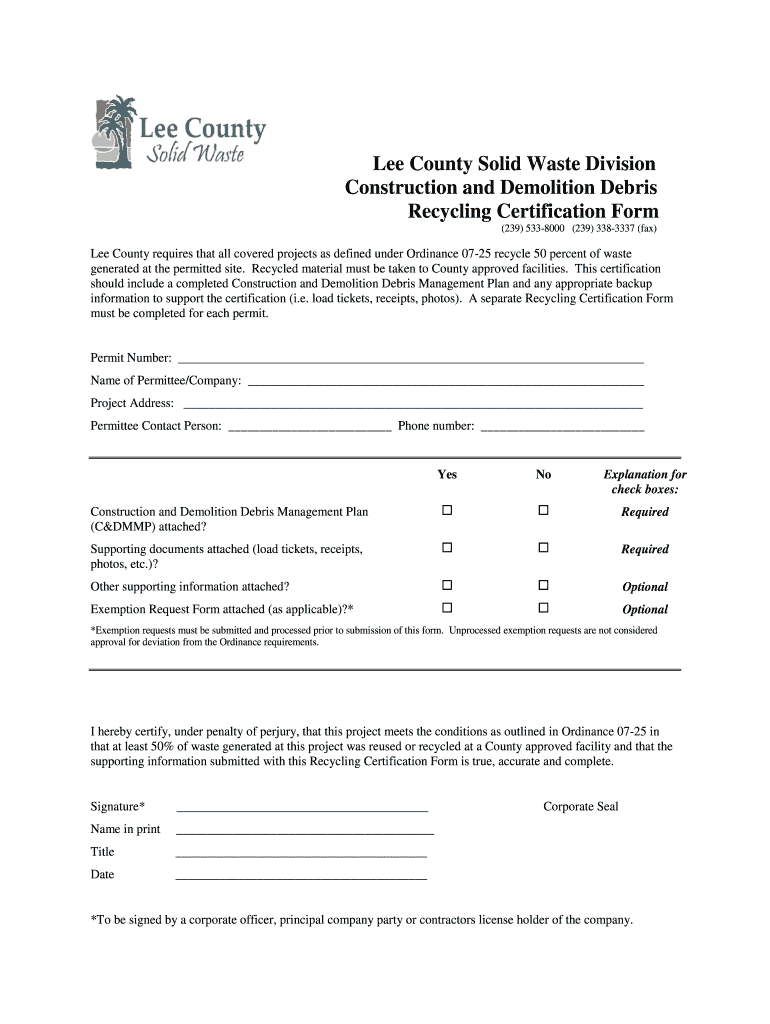
Lee County Recycle Form


What is the Lee County Recycling Certification?
The Lee County Recycling Certification is an official document that verifies a business's compliance with local recycling regulations. This certification is essential for businesses operating within Lee County, Florida, as it demonstrates a commitment to sustainable practices and adherence to waste management laws. Obtaining this certification often involves completing a specific recycling certification form that outlines the types of materials recycled and the processes implemented to ensure effective recycling.
Steps to Complete the Lee County Recycling Certification Form
Completing the Lee County Recycling Certification form involves several key steps:
- Gather necessary information about your business, including your business name, address, and contact details.
- Document the types of recyclable materials your business handles, such as paper, plastics, metals, and electronics.
- Outline your recycling processes, including how materials are collected, stored, and transported for recycling.
- Complete the certification form accurately, ensuring all required fields are filled in.
- Review the form for completeness and accuracy before submission.
Legal Use of the Lee County Recycling Certification
The legal use of the Lee County Recycling Certification is governed by local and state regulations that mandate recycling practices for businesses. This certification is not only a requirement for compliance but also serves as a legal document that can be requested during inspections or audits. Businesses must ensure that their recycling practices align with the certification to avoid penalties and maintain their certification status.
Required Documents for the Lee County Recycling Certification
When applying for the Lee County Recycling Certification, businesses typically need to provide several documents, including:
- A completed recycling certification form.
- Proof of business registration within Lee County.
- Documentation of recycling processes and materials handled.
- Any previous certifications or compliance records related to recycling.
Form Submission Methods for the Lee County Recycling Certification
Businesses can submit the Lee County Recycling Certification form through various methods:
- Online submission via the official Lee County website or designated portal.
- Mailing the completed form to the appropriate county office.
- In-person submission at local government offices responsible for waste management.
Penalties for Non-Compliance with Recycling Regulations
Failure to comply with recycling regulations in Lee County can result in significant penalties. These may include fines, loss of certification, and potential legal action. It is crucial for businesses to stay informed about local recycling laws and ensure that their practices meet the required standards to avoid these consequences.
Quick guide on how to complete lee county solid waste division leegov
Handle Lee County Recycle anywhere, at any time
Your routine organizational tasks might require extra focus when managing state-specific business forms. Regain your work hours and minimize the printing expenses linked to document-driven processes with airSlate SignNow. airSlate SignNow provides you with a wide range of pre-designed business forms, including Lee County Recycle, which you can utilize and share with your business associates. Administer your Lee County Recycle effortlessly with powerful editing and eSignature features and send it out directly to your recipients.
Steps to acquire Lee County Recycle in just a few clicks:
- Choose a form relevant to your region.
- Simply click Learn More to access the document and verify its accuracy.
- Select Get Form to start working on it.
- Lee County Recycle will automatically open in the editor. No further actions are necessary.
- Utilize airSlate SignNow’s enhanced editing tools to complete or modify the form.
- Click the Sign option to create your unique signature and electronically sign your form.
- When ready, click Done, save the changes, and access your document.
- Distribute the form via email or text message, or use a link-to-fill option with partners or allow them to download the document.
airSlate SignNow greatly reduces the time spent managing Lee County Recycle and allows you to locate important documents in one centralized location. A comprehensive library of forms is organized and designed to address crucial organizational tasks necessary for your business. The advanced editor minimizes the risk of errors, as you can easily correct mistakes and review your documents on any device before sending them out. Initiate your free trial today to explore all the benefits of airSlate SignNow for daily organizational workflows.
Create this form in 5 minutes or less
Create this form in 5 minutes!
How to create an eSignature for the lee county solid waste division leegov
How to generate an electronic signature for your Lee County Solid Waste Division Leegov online
How to create an eSignature for your Lee County Solid Waste Division Leegov in Google Chrome
How to generate an eSignature for putting it on the Lee County Solid Waste Division Leegov in Gmail
How to make an electronic signature for the Lee County Solid Waste Division Leegov right from your mobile device
How to generate an electronic signature for the Lee County Solid Waste Division Leegov on iOS devices
How to make an electronic signature for the Lee County Solid Waste Division Leegov on Android OS
People also ask
-
What is the lee county recycling certification form?
The lee county recycling certification form is a document required for businesses in Lee County to signNow their recycling practices. It helps ensure compliance with local recycling regulations and promotes sustainable waste management. Completing this form is essential for any business looking to contribute to the environment.
-
How can airSlate SignNow help me with the lee county recycling certification form?
AirSlate SignNow simplifies the process of filling out and submitting the lee county recycling certification form. With our electronic signature capabilities, you can sign the form quickly and securely, eliminating the need for paper documents. Our platform also allows you to easily store and retrieve your completed forms whenever necessary.
-
Is there a cost associated with using airSlate SignNow for the lee county recycling certification form?
Yes, airSlate SignNow offers various pricing plans tailored to different business needs, which include access to features for the lee county recycling certification form. We provide a cost-effective solution that enables you to manage and eSign documents without breaking the bank. You can choose a plan that best fits your requirements, from individual to enterprise levels.
-
What features does airSlate SignNow offer for the lee county recycling certification form?
AirSlate SignNow provides several robust features for the lee county recycling certification form, such as customizable templates, secure cloud storage, and various authentication methods for document signing. Additionally, the platform ensures compliance with legal standards and offers tracking options to monitor document status. These features enhance the overall efficiency of filling out and submitting your certification.
-
Can I integrate airSlate SignNow with other software for the lee county recycling certification form?
Yes, airSlate SignNow seamlessly integrates with numerous third-party applications, allowing you to streamline your workflow when dealing with the lee county recycling certification form. Whether you're using CRM systems, cloud storage, or project management tools, our platform ensures you can connect all the resources you need for an efficient document management process.
-
What are the benefits of using airSlate SignNow for the lee county recycling certification form?
Using airSlate SignNow for the lee county recycling certification form offers numerous benefits, including enhanced efficiency, reduced paperwork, and improved compliance. The electronic signing process accelerates document turnaround times and minimizes delays, while secure storage guarantees that your certifications are safely kept. Moreover, our user-friendly interface makes it easy for anyone to create, send, and sign documents.
-
How secure is the airSlate SignNow platform when handling the lee county recycling certification form?
AirSlate SignNow prioritizes security when managing documents, including the lee county recycling certification form. We employ advanced encryption methods and secure data storage practices to protect your information. You can be assured that your documented data is safe and compliant with relevant privacy regulations.
Get more for Lee County Recycle
- Prudential change of address form
- Form st 10 commonwealth of virginia sales and use tax
- Tennessee bill of sale of automobile and odometer statement form
- Chapter 4 active reading guide a tour of the cell form
- 573 522 4989 form
- Compass group handbook form
- Measuring national power reports the results of a two day workshop that brought together a diverse group of modelers form
- Alterations form indochino d3dgk6r8ca2pzn cloudfront
Find out other Lee County Recycle
- eSign Alabama Real Estate Quitclaim Deed Mobile
- eSign Alabama Real Estate Affidavit Of Heirship Simple
- eSign California Real Estate Business Plan Template Free
- How Can I eSign Arkansas Real Estate Promissory Note Template
- eSign Connecticut Real Estate LLC Operating Agreement Later
- eSign Connecticut Real Estate LLC Operating Agreement Free
- eSign Real Estate Document Florida Online
- eSign Delaware Real Estate Quitclaim Deed Easy
- eSign Hawaii Real Estate Agreement Online
- Help Me With eSign Hawaii Real Estate Letter Of Intent
- eSign Florida Real Estate Residential Lease Agreement Simple
- eSign Florida Real Estate Limited Power Of Attorney Online
- eSign Hawaii Sports RFP Safe
- eSign Hawaii Sports Warranty Deed Myself
- eSign Louisiana Real Estate Last Will And Testament Easy
- eSign Louisiana Real Estate Work Order Now
- eSign Maine Real Estate LLC Operating Agreement Simple
- eSign Maine Real Estate Memorandum Of Understanding Mobile
- How To eSign Michigan Real Estate Business Plan Template
- eSign Minnesota Real Estate Living Will Free