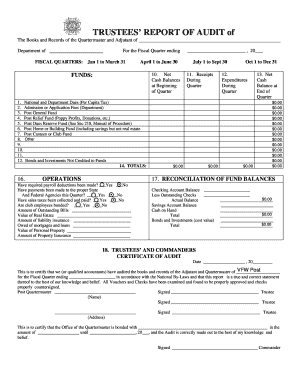
TRUSTEES REPORT of AUDIT of VFW PA HQ Form


What is the Trustees Report of Audit of VFW PA HQ?
The Trustees Report of Audit of VFW PA HQ is a formal document that outlines the financial status and operational integrity of the Veterans of Foreign Wars Pennsylvania Headquarters. This report is essential for maintaining transparency and accountability within the organization. It includes detailed financial statements, summaries of income and expenditures, and assessments of compliance with relevant regulations. The report serves as a critical tool for stakeholders to evaluate the organization's financial health and ensure adherence to established guidelines.
How to Use the Trustees Report of Audit of VFW PA HQ
Utilizing the Trustees Report of Audit effectively involves several key steps. First, familiarize yourself with the structure of the report, which typically includes sections on financial statements, auditor opinions, and recommendations for improvements. Review the financial statements to understand the organization's revenue sources and expenditure patterns. Use this information to make informed decisions regarding funding, budgeting, and resource allocation. Additionally, the report may provide insights into areas needing attention, allowing for proactive management of organizational resources.
Steps to Complete the Trustees Report of Audit of VFW PA HQ
Completing the Trustees Report of Audit requires a systematic approach to ensure accuracy and compliance. Here are the steps to follow:
- Gather all relevant financial documents, including bank statements, receipts, and prior audit reports.
- Compile financial data into a clear format, categorizing income and expenditures appropriately.
- Conduct a thorough review of the financial data to identify discrepancies or areas of concern.
- Prepare the report by structuring it according to the required format, ensuring all necessary sections are included.
- Submit the report to the appropriate governing body for review and approval.
Legal Use of the Trustees Report of Audit of VFW PA HQ
The legal use of the Trustees Report of Audit is governed by various regulations that ensure its integrity and reliability. This report must comply with the standards set by the Generally Accepted Accounting Principles (GAAP) and any specific state laws applicable to nonprofit organizations. Additionally, the report may be subject to review by external auditors to confirm its accuracy. Proper legal use of the report protects the organization from potential liabilities and enhances its credibility with stakeholders.
Key Elements of the Trustees Report of Audit of VFW PA HQ
Several key elements are essential to the Trustees Report of Audit, including:
- Financial Statements: Detailed accounts of the organization's financial activities over the reporting period.
- Auditor's Opinion: A professional assessment of the accuracy and fairness of the financial statements.
- Compliance Statements: Confirmation that the organization adheres to relevant laws and regulations.
- Recommendations: Suggestions for improving financial management and operational practices.
Who Issues the Form?
The Trustees Report of Audit is typically issued by the Board of Trustees or a designated auditing committee within the Veterans of Foreign Wars Pennsylvania Headquarters. This body is responsible for ensuring that the report accurately reflects the organization's financial status and complies with all legal requirements. The report is often prepared in collaboration with external auditors to provide an objective evaluation of the organization's financial practices.
Quick guide on how to complete damn site signnow com site blog signnow com site support signnow com
Effortlessly complete damn site signnow com site blog signnow com site support signnow com on any device
Managing documents online has become increasingly favored by businesses and individuals. It serves as an ideal eco-friendly substitute for traditional printed and signed documents, allowing you to locate the right form and securely store it in the cloud. airSlate SignNow provides you with all the tools necessary to create, modify, and electronically sign your documents promptly without delays. Manage damn site signnow com site blog signnow com site support signnow com on any device using the airSlate SignNow apps for Android or iOS and enhance any document-related process today.
How to modify and electronically sign damn site signnow com site blog signnow com site support signnow com with ease
- Locate damn site signnow com site blog signnow com site support signnow com and click Get Form to begin.
- Utilize the tools we provide to fill out your form.
- Emphasize important sections of the documents or obscure sensitive information with tools that airSlate SignNow offers specifically for this purpose.
- Create your signature using the Sign tool, which takes mere seconds and carries the same legal validity as a conventional handwritten signature.
- Review the details and click the Done button to save your changes.
- Choose your preferred method of delivering your form, whether by email, SMS, or shareable link, or download it to your computer.
Say goodbye to lost or misplaced files, tedious form searches, or mistakes that necessitate printing new copies of documents. airSlate SignNow meets your document management needs in just a few clicks from any device you prefer. Alter and electronically sign damn site signnow com site blog signnow com site support signnow com to ensure effective communication at every stage of your form completion process with airSlate SignNow.
Create this form in 5 minutes or less
Related searches to damn site airSlate SignNow com site blog airSlate SignNow com site support airSlate SignNow com
Create this form in 5 minutes!
How to create an eSignature for the damn site signnow com site blog signnow com site support signnow com
How to create an electronic signature for a PDF online
How to create an electronic signature for a PDF in Google Chrome
How to create an e-signature for signing PDFs in Gmail
How to create an e-signature right from your smartphone
How to create an e-signature for a PDF on iOS
How to create an e-signature for a PDF on Android
People also ask damn site signnow com site blog signnow com site support signnow com
-
What is the TRUSTEES REPORT OF AUDIT Of VFW PA HQ?
The TRUSTEES REPORT OF AUDIT Of VFW PA HQ is a comprehensive evaluation of financial operations for the Veterans of Foreign Wars in Pennsylvania. It outlines financial practices, identifies areas of improvement, and ensures transparency in handling finances. This report is crucial for maintaining the credibility of the VFW PA HQ.
-
How can airSlate SignNow help with the TRUSTEES REPORT OF AUDIT Of VFW PA HQ?
AirSlate SignNow allows the VFW PA HQ to easily send, sign, and manage the TRUSTEES REPORT OF AUDIT. With our eSignature solution, you can streamline the approval process and ensure that all signatures are tracked and compliant. This minimizes delays and errors in handling important financial documents.
-
Is there a cost associated with using airSlate SignNow for VFW PA HQ?
Yes, airSlate SignNow offers several pricing plans tailored to meet the needs of organizations like VFW PA HQ. We provide a cost-effective solution that includes features for document management and electronic signatures. You can choose a plan that best fits your budget and operational needs.
-
What features does airSlate SignNow provide for managing documents like the TRUSTEES REPORT OF AUDIT?
AirSlate SignNow offers a variety of features including document templates, automatic reminders, and secure cloud storage. These functionalities simplify the process of preparing and managing documents such as the TRUSTEES REPORT OF AUDIT Of VFW PA HQ. You can customize workflows to match your organization's needs efficiently.
-
Why should VFW PA HQ choose airSlate SignNow for handling their TRUSTEES REPORT OF AUDIT?
Choosing airSlate SignNow enhances operational efficiency at VFW PA HQ by offering a user-friendly platform that supports quick document signing and tracking. Our solution is designed to boost productivity, ensuring that reports like the TRUSTEES REPORT OF AUDIT are processed swiftly and accurately. This ultimately fosters better financial accountability for the organization.
-
Can airSlate SignNow integrate with other platforms used by VFW PA HQ?
Yes, airSlate SignNow integrates seamlessly with a variety of platforms including Google Drive, Salesforce, and more. This capability allows VFW PA HQ to manage their TRUSTEES REPORT OF AUDIT Of VFW PA HQ alongside other essential tools they use. Integrations help create a streamlined workflow across your organization's operations.
-
What is the security level of airSlate SignNow for sensitive documents?
AirSlate SignNow ensures high-level security for all documents, including the TRUSTEES REPORT OF AUDIT Of VFW PA HQ. Our platform is compliant with industry standards like GDPR and HIPAA, ensuring that your sensitive information is protected. We employ encryption and secure data centers to safeguard your documents.
Get more for damn site signnow com site blog signnow com site support signnow com
- Military lease termination letter example form
- How to get noc from maharashtra nursing council form
- Opm ri 25 7 form
- Nc tennis medical release form
- Final year project log book sample form
- Lead paint disclosure form word format lease
- Mis 4217 community service hours bformb okaloosa county bb
- Form a 1 131 new 2 80
Find out other damn site signnow com site blog signnow com site support signnow com
- How Can I Electronic signature Wyoming Real Estate Quitclaim Deed
- Electronic signature Virginia Police Quitclaim Deed Secure
- How Can I Electronic signature West Virginia Police Letter Of Intent
- How Do I Electronic signature Washington Police Promissory Note Template
- Electronic signature Wisconsin Police Permission Slip Free
- Electronic signature Minnesota Sports Limited Power Of Attorney Fast
- Electronic signature Alabama Courts Quitclaim Deed Safe
- How To Electronic signature Alabama Courts Stock Certificate
- Can I Electronic signature Arkansas Courts Operating Agreement
- How Do I Electronic signature Georgia Courts Agreement
- Electronic signature Georgia Courts Rental Application Fast
- How Can I Electronic signature Hawaii Courts Purchase Order Template
- How To Electronic signature Indiana Courts Cease And Desist Letter
- How Can I Electronic signature New Jersey Sports Purchase Order Template
- How Can I Electronic signature Louisiana Courts LLC Operating Agreement
- How To Electronic signature Massachusetts Courts Stock Certificate
- Electronic signature Mississippi Courts Promissory Note Template Online
- Electronic signature Montana Courts Promissory Note Template Now
- Electronic signature Montana Courts Limited Power Of Attorney Safe
- Electronic signature Oklahoma Sports Contract Safe