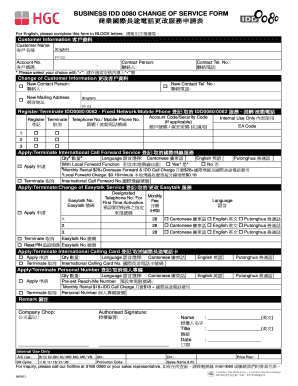
BUSINESS IDD 0080 CHANGE of SERVICE FORM ?? HGC


Understanding the idd0080 Change of Service Form
The idd0080 Change of Service Form is a crucial document for businesses that need to update their service details with relevant authorities or service providers. This form allows organizations to formally request changes in their service agreements, ensuring that all parties are informed and compliant with the new terms. It is essential for maintaining accurate records and ensuring that services are delivered according to the updated specifications.
How to Obtain the idd0080 Change of Service Form
Obtaining the idd0080 Change of Service Form can typically be done through official channels such as the website of the issuing authority or service provider. Many organizations provide downloadable versions of the form in PDF format, which can be filled out electronically or printed for manual completion. It is advisable to ensure that you are accessing the most recent version of the form to avoid any compliance issues.
Steps to Complete the idd0080 Change of Service Form
Completing the idd0080 Change of Service Form involves several key steps:
- Gather necessary information, including your current service details and the changes you wish to make.
- Download and open the form on your device.
- Fill in the required fields accurately, ensuring that all information is up to date.
- Review the completed form for any errors or omissions.
- Sign the form electronically or manually, depending on the submission method.
- Submit the form as directed, either online, by mail, or in person.
Legal Use of the idd0080 Change of Service Form
The idd0080 Change of Service Form is legally binding when completed and submitted according to the relevant regulations. To ensure its legality, it is important to follow the guidelines set forth by applicable laws, such as the ESIGN Act and UETA, which govern electronic signatures and documents. Using a reliable eSignature platform can enhance the form's legal standing by providing a secure method for signing and storing the document.
Key Elements of the idd0080 Change of Service Form
Several key elements are essential for the idd0080 Change of Service Form to be effective:
- Identifying Information: This includes the name of the business, contact details, and any relevant account numbers.
- Details of Changes: Clearly outline the specific changes being requested, including any new service terms.
- Signatures: Ensure that the form is signed by authorized individuals to validate the request.
- Date of Submission: Include the date when the form is submitted to maintain a clear record of changes.
Examples of Using the idd0080 Change of Service Form
The idd0080 Change of Service Form can be utilized in various scenarios, including:
- Updating service levels with a vendor to reflect changes in business needs.
- Modifying contract terms with service providers due to shifts in operational strategy.
- Changing billing information or addresses associated with service accounts.
Quick guide on how to complete business idd 0080 change of service form hgc
Complete BUSINESS IDD 0080 CHANGE OF SERVICE FORM ?? HGC effortlessly on any device
Digital document management has gained traction among organizations and individuals. It offers an ideal eco-friendly substitute for conventional printed and signed papers, allowing you to locate the necessary form and securely store it online. airSlate SignNow equips you with all the tools needed to create, alter, and eSign your documents rapidly without delays. Manage BUSINESS IDD 0080 CHANGE OF SERVICE FORM ?? HGC on any device using airSlate SignNow Android or iOS applications and simplify any document-oriented task today.
How to modify and eSign BUSINESS IDD 0080 CHANGE OF SERVICE FORM ?? HGC with ease
- Find BUSINESS IDD 0080 CHANGE OF SERVICE FORM ?? HGC and then click Get Form to begin.
- Make use of the tools we provide to complete your form.
- Highlight pertinent sections of your documents or obscure sensitive data with tools that airSlate SignNow offers expressly for that purpose.
- Create your eSignature with the Sign feature, which takes mere seconds and holds the same legal validity as a traditional ink signature.
- Review the information and then click the Done button to save your changes.
- Choose your preferred method to send your form, via email, text message (SMS), or invitation link, or download it to your computer.
Eliminate concerns about lost or mishandled files, tedious form searching, or errors that necessitate printing new document copies. airSlate SignNow meets all your document management requirements in just a few clicks from any device you prefer. Alter and eSign BUSINESS IDD 0080 CHANGE OF SERVICE FORM ?? HGC and guarantee excellent communication at every stage of the form preparation process with airSlate SignNow.
Create this form in 5 minutes or less
Create this form in 5 minutes!
How to create an eSignature for the business idd 0080 change of service form hgc
How to create an electronic signature for a PDF online
How to create an electronic signature for a PDF in Google Chrome
How to create an e-signature for signing PDFs in Gmail
How to create an e-signature right from your smartphone
How to create an e-signature for a PDF on iOS
How to create an e-signature for a PDF on Android
People also ask
-
What is the idd0080 feature in airSlate SignNow?
The idd0080 feature in airSlate SignNow streamlines the process of sending and eSigning documents. This feature ensures that users can effortlessly manage their documents without any hassle, making it a vital tool for businesses. With idd0080, you can enhance your workflow efficiency and reduce turnaround time.
-
How much does airSlate SignNow cost for users looking for idd0080?
The pricing for airSlate SignNow, which includes the idd0080 feature, varies based on your business needs. We offer flexible plans that cater to different organizational sizes and requirements. By visiting our pricing page, you can find a plan that includes the benefits of idd0080 at a competitive cost.
-
What are the key benefits of using the idd0080 feature in airSlate SignNow?
Using the idd0080 feature in airSlate SignNow offers signNow benefits, including faster document processing and improved accuracy. This feature helps eliminate manual errors, making the signing process seamless for all parties involved. Additionally, idd0080 enhances collaboration amongst team members by providing a centralized platform for document management.
-
Which integrations support the idd0080 functionality in airSlate SignNow?
The idd0080 functionality in airSlate SignNow integrates smoothly with several popular applications and platforms. These include CRM systems, project management tools, and cloud storage services. This integration capability allows users to enhance their workflow and increase productivity by connecting all necessary tools into one streamlined process.
-
How does airSlate SignNow ensure the security of documents with idd0080?
airSlate SignNow prioritizes document security, and the idd0080 feature includes advanced encryption protocols to protect your sensitive information. With secure access controls and audit trails, you can track document usage effectively. Rest assured, when using idd0080, your documents are safe throughout the signing process.
-
Can small businesses benefit from the idd0080 feature in airSlate SignNow?
Absolutely! Small businesses can leverage the idd0080 feature in airSlate SignNow to enhance their document management processes. It provides a cost-effective solution that allows them to send and eSign documents efficiently, ultimately saving time and resources. Adopting idd0080 can signNowly streamline operations for small enterprises.
-
What types of documents can I send using the idd0080 feature in airSlate SignNow?
You can send various types of documents using the idd0080 feature in airSlate SignNow, including contracts, agreements, and forms. This flexibility allows businesses to utilize the solution for multiple purposes, enhancing operational effectiveness. No matter the document type, idd0080 ensures a smooth signing experience.
Get more for BUSINESS IDD 0080 CHANGE OF SERVICE FORM ?? HGC
- Hostel admission form for school
- Mvt 12 maine form
- Continuous improvement form template
- The holy innocents gilbert adair pdf form
- Va 1204 form
- Bahamas medical certificate form
- Laboratory slide labeling application brief honeywellaidc form
- Form 1399 replacement aircraft certificate of registration glider
Find out other BUSINESS IDD 0080 CHANGE OF SERVICE FORM ?? HGC
- Sign California Doctors Lease Termination Letter Online
- Sign Iowa Doctors LLC Operating Agreement Online
- Sign Illinois Doctors Affidavit Of Heirship Secure
- Sign Maryland Doctors Quitclaim Deed Later
- How Can I Sign Maryland Doctors Quitclaim Deed
- Can I Sign Missouri Doctors Last Will And Testament
- Sign New Mexico Doctors Living Will Free
- Sign New York Doctors Executive Summary Template Mobile
- Sign New York Doctors Residential Lease Agreement Safe
- Sign New York Doctors Executive Summary Template Fast
- How Can I Sign New York Doctors Residential Lease Agreement
- Sign New York Doctors Purchase Order Template Online
- Can I Sign Oklahoma Doctors LLC Operating Agreement
- Sign South Dakota Doctors LLC Operating Agreement Safe
- Sign Texas Doctors Moving Checklist Now
- Sign Texas Doctors Residential Lease Agreement Fast
- Sign Texas Doctors Emergency Contact Form Free
- Sign Utah Doctors Lease Agreement Form Mobile
- Sign Virginia Doctors Contract Safe
- Sign West Virginia Doctors Rental Lease Agreement Free