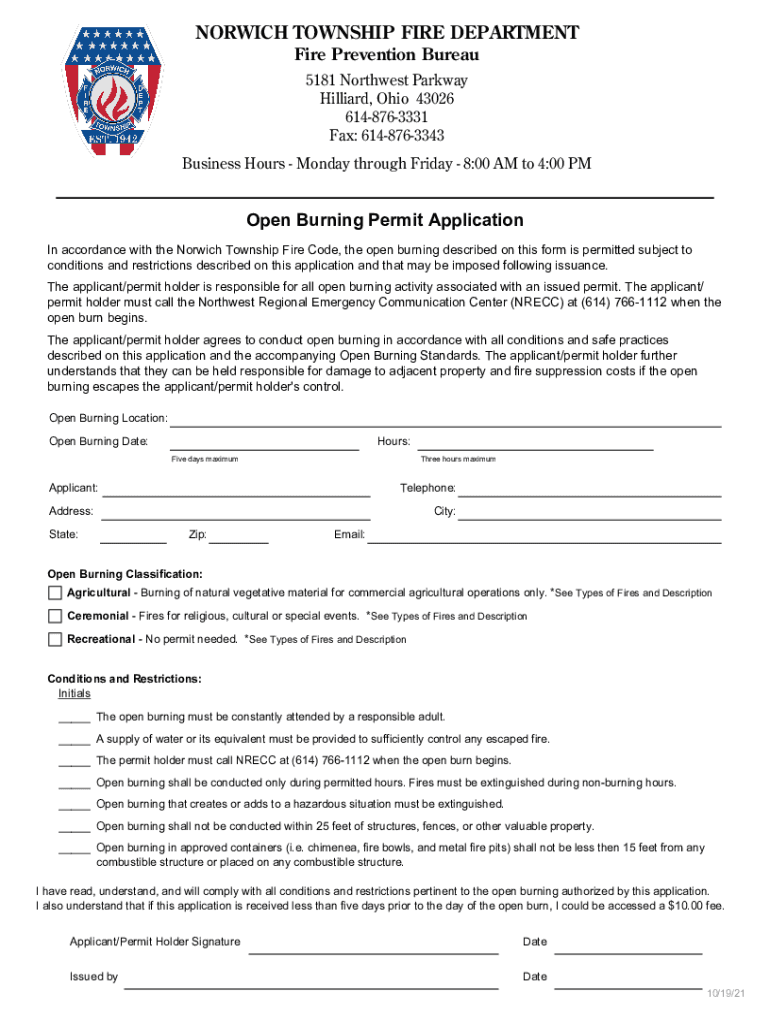
Ohio Open Burning Permit Application Form


What is the Ohio Open Burning Permit Application
The Ohio Open Burning Permit Application is a formal request that individuals must submit to obtain permission for open burning within their township. This application is critical for ensuring compliance with local regulations and environmental standards. Open burning can include the burning of yard waste, brush, or other materials, and the permit helps to manage safety and air quality concerns. Each township may have specific rules regarding what can be burned and during what times, making the application process essential for lawful outdoor burning activities.
Steps to Complete the Ohio Open Burning Permit Application
Completing the Ohio Open Burning Permit Application involves several key steps to ensure accuracy and compliance. First, gather necessary information, such as your name, address, and details about the burning activity, including the type of materials to be burned and the proposed burn date. Next, fill out the application form, ensuring all fields are completed accurately. After that, review the local regulations to confirm that your planned burning complies with township rules. Finally, submit the application through the designated method, whether online, by mail, or in person, and wait for approval before proceeding with the burning.
Legal Use of the Ohio Open Burning Permit Application
The Ohio Open Burning Permit Application serves as a legal document that grants permission for open burning activities. It is important to understand that without this permit, burning may be considered illegal, leading to potential fines or penalties. Compliance with local laws is crucial, as each township may have different regulations regarding open burning. The permit ensures that the burning is conducted safely and responsibly, protecting both the environment and public health.
Key Elements of the Ohio Open Burning Permit Application
Several key elements are essential in the Ohio Open Burning Permit Application. These include the applicant's personal information, the specific location of the burning, a detailed description of the materials to be burned, and the proposed date and time for the burning. Additionally, the application may require acknowledgment of local regulations and safety measures that must be adhered to during the burning process. Providing accurate and complete information is vital for the approval of the permit.
Who Issues the Ohio Open Burning Permit Application
The Ohio Open Burning Permit Application is typically issued by local township authorities or fire departments. Each township has its own procedures for handling applications, and it is essential to contact the appropriate local office to obtain the correct form and guidelines. The issuing authority is responsible for reviewing applications to ensure compliance with local regulations and may provide additional instructions or requirements based on specific circumstances.
Penalties for Non-Compliance
Failure to comply with the regulations surrounding the Ohio Open Burning Permit Application can lead to significant penalties. Individuals who burn without a permit or violate the terms of their permit may face fines, legal action, or other consequences imposed by local authorities. It is crucial to understand and adhere to all requirements associated with the permit to avoid these penalties and ensure safe burning practices.
Quick guide on how to complete ohio open burning permit application
Complete Ohio Open Burning Permit Application effortlessly on any device
Online document management has gained popularity among businesses and individuals alike. It offers an ideal eco-friendly substitute for conventional printed and signed documents, as you can easily locate the right form and securely store it in the cloud. airSlate SignNow equips you with all the necessary tools to create, modify, and eSign your documents swiftly without any delays. Handle Ohio Open Burning Permit Application on any device using airSlate SignNow's Android or iOS applications and enhance any document-focused operation today.
How to edit and eSign Ohio Open Burning Permit Application with ease
- Obtain Ohio Open Burning Permit Application and then click Get Form to begin.
- Make use of the tools we offer to complete your form.
- Emphasize relevant sections of the documents or obscure sensitive information with tools that airSlate SignNow specifically provides for that purpose.
- Generate your signature using the Sign tool, which takes just seconds and holds the same legal validity as a conventional wet ink signature.
- Review all the information carefully and then click on the Done button to save your modifications.
- Choose your preferred method of delivering your form—via email, SMS, or invitation link, or download it to your computer.
Say goodbye to lost or misplaced documents, tedious form searching, or errors that necessitate printing new copies. airSlate SignNow meets your document management needs in just a few clicks from any device you choose. Edit and eSign Ohio Open Burning Permit Application to ensure outstanding communication at any stage of your form preparation process with airSlate SignNow.
Create this form in 5 minutes or less
Create this form in 5 minutes!
How to create an eSignature for the ohio open burning permit application
How to create an electronic signature for a PDF online
How to create an electronic signature for a PDF in Google Chrome
How to create an e-signature for signing PDFs in Gmail
How to create an e-signature right from your smartphone
How to create an e-signature for a PDF on iOS
How to create an e-signature for a PDF on Android
People also ask
-
What is the purpose of the OH open burning permit township?
The OH open burning permit township is designed to regulate and control open burning activities within the township. It ensures that residents can safely conduct burning activities while adhering to local environmental regulations and community safety standards. Obtaining this permit helps prevent any potential fire hazards.
-
How can I obtain an OH open burning permit township?
To obtain an OH open burning permit township, residents must submit an application through their local township office or website. The application typically requires basic information about the burning activity and the applicant. Once approved, you will receive guidelines to ensure compliance with township regulations.
-
Are there any fees associated with the OH open burning permit township?
Many townships charge a nominal fee for processing the OH open burning permit township application. These fees may vary by location, so it’s recommended to check with your specific township office for the most accurate pricing details. This fee supports local fire department efforts and environmental monitoring.
-
What features does the OH open burning permit township include?
The OH open burning permit township provides features such as guidelines for safe burning practices, restrictions on burning items, and hours during which burning is permitted. Additionally, it may include emergency contact information and recommendations for fire safety equipment. Understanding these features is crucial for compliance and safety.
-
What are the benefits of obtaining an OH open burning permit township?
Obtaining the OH open burning permit township benefits residents by ensuring responsible burning practices that minimize environmental impact. It provides legal authorization to burn while reducing the risk of fire-related incidents. Furthermore, this permit fosters community awareness regarding fire safety regulations.
-
Can I renew my OH open burning permit township online?
Most townships will offer the option to renew your OH open burning permit township online, streamlining the process for residents. You simply need to log into your account on the township’s website, fill out the renewal form, and pay any associated fees. This online feature makes it convenient to maintain your permit status.
-
Are there any restrictions on what I can burn with the OH open burning permit township?
Yes, the OH open burning permit township typically has strict restrictions on what materials can be burned. Common prohibited items include treated wood, heavy plastics, and household garbage. It’s essential to familiarize yourself with these restrictions to avoid penalties and ensure community safety.
Get more for Ohio Open Burning Permit Application
Find out other Ohio Open Burning Permit Application
- How To eSignature Iowa Doctors Business Letter Template
- Help Me With eSignature Indiana Doctors Notice To Quit
- eSignature Ohio Education Purchase Order Template Easy
- eSignature South Dakota Education Confidentiality Agreement Later
- eSignature South Carolina Education Executive Summary Template Easy
- eSignature Michigan Doctors Living Will Simple
- How Do I eSignature Michigan Doctors LLC Operating Agreement
- How To eSignature Vermont Education Residential Lease Agreement
- eSignature Alabama Finance & Tax Accounting Quitclaim Deed Easy
- eSignature West Virginia Education Quitclaim Deed Fast
- eSignature Washington Education Lease Agreement Form Later
- eSignature Missouri Doctors Residential Lease Agreement Fast
- eSignature Wyoming Education Quitclaim Deed Easy
- eSignature Alaska Government Agreement Fast
- How Can I eSignature Arizona Government POA
- How Do I eSignature Nevada Doctors Lease Agreement Template
- Help Me With eSignature Nevada Doctors Lease Agreement Template
- How Can I eSignature Nevada Doctors Lease Agreement Template
- eSignature Finance & Tax Accounting Presentation Arkansas Secure
- eSignature Arkansas Government Affidavit Of Heirship Online