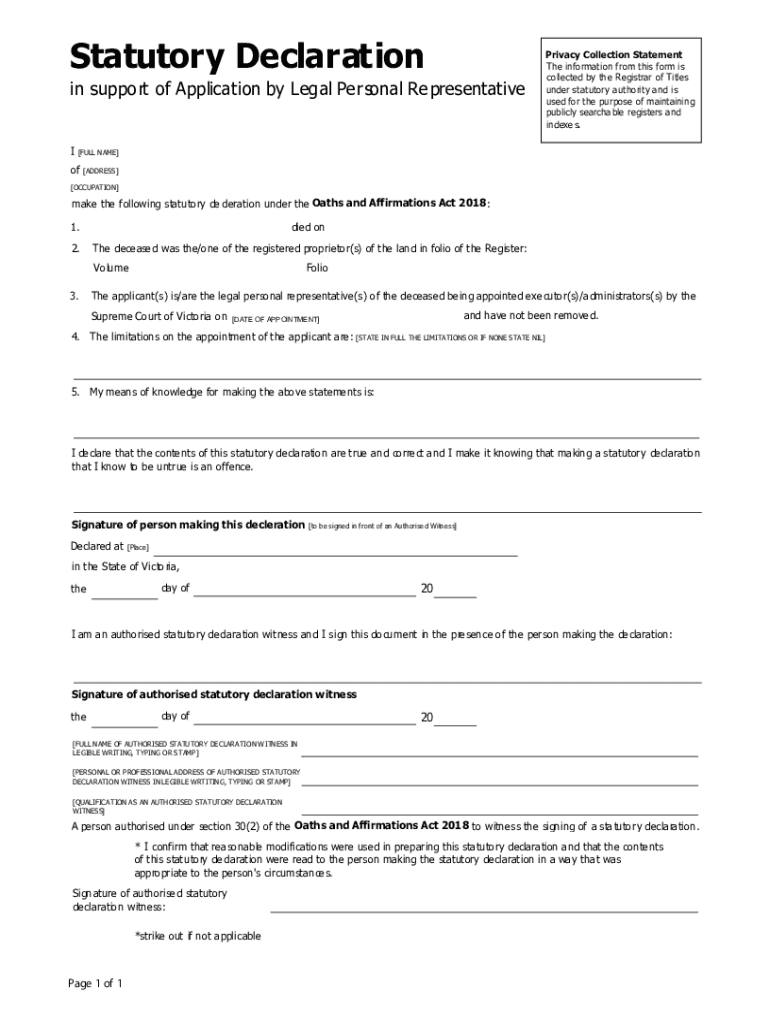
Fees, Guides and Forms Land VicStatutory Declarations Department of Justice AndFees, Guides and Forms Land VicFees, Guides and F


Understanding the printable stat dec form victoria
The printable statutory declaration form in Victoria is a legal document used to declare certain facts in a formal manner. This form is essential for various legal and administrative processes, allowing individuals to affirm the truth of their statements under oath. It serves as a written declaration that can be used in court or other official settings, ensuring that the information provided is credible and legally binding.
Key elements of the statutory declaration victoria statement
When completing the statutory declaration form, it is important to include several key elements:
- Declarant's Details: Full name, address, and occupation of the person making the declaration.
- Statement of Facts: A clear and concise statement outlining the facts being declared, which must be true to the best of the declarant's knowledge.
- Signature: The declarant must sign the document in the presence of an authorized witness.
- Witness Details: Information about the witness, including their name, address, and qualification to witness the declaration.
Steps to complete the printable stat dec form victoria
To ensure that the statutory declaration is completed correctly, follow these steps:
- Download the printable stat dec form from a reliable source.
- Fill in your personal details accurately in the designated sections.
- Clearly write the facts you are declaring, ensuring they are truthful and relevant.
- Sign the form in the presence of an authorized witness, who must also sign the document.
- Keep a copy of the completed form for your records.
Legal use of the statutory declaration victoria privacy collection
The statutory declaration in Victoria is legally recognized and can be used in various contexts, such as legal proceedings, applications for government services, or personal matters requiring formal verification of facts. It is crucial to ensure that the declaration adheres to the legal requirements set forth by the relevant authorities to maintain its validity.
State-specific rules for the statutory declaration victoria
In Victoria, specific rules govern the use and acceptance of statutory declarations. These include:
- The declaration must be made in writing and signed in front of an authorized witness.
- Witnesses must be individuals with specific qualifications, such as legal practitioners, registered medical practitioners, or police officers.
- Failure to comply with these rules may result in the declaration being deemed invalid.
Examples of using the statutory declaration victoria
Statutory declarations can be used in various scenarios, including:
- Affirming identity for passport applications.
- Declaring income for financial assistance programs.
- Confirming residency for legal or administrative purposes.
Quick guide on how to complete fees guides and forms land vicstatutory declarations department of justice andfees guides and forms land vicfees guides and
Complete Fees, Guides And Forms Land VicStatutory Declarations Department Of Justice AndFees, Guides And Forms Land VicFees, Guides And F effortlessly on any device
Online document management has gained popularity among businesses and individuals. It offers an ideal environmentally friendly substitute to conventional printed and signed documents, as you can obtain the necessary form and securely save it online. airSlate SignNow equips you with all the resources required to generate, alter, and eSign your documents swiftly without delays. Handle Fees, Guides And Forms Land VicStatutory Declarations Department Of Justice AndFees, Guides And Forms Land VicFees, Guides And F on any platform with airSlate SignNow's Android or iOS applications and enhance any document-centric process today.
The easiest way to modify and eSign Fees, Guides And Forms Land VicStatutory Declarations Department Of Justice AndFees, Guides And Forms Land VicFees, Guides And F without hassle
- Find Fees, Guides And Forms Land VicStatutory Declarations Department Of Justice AndFees, Guides And Forms Land VicFees, Guides And F and click Get Form to begin.
- Utilize the tools we provide to fill out your form.
- Highlight important sections of your documents or redact sensitive information using tools that airSlate SignNow specifically offers for that purpose.
- Create your eSignature utilizing the Sign tool, which takes only seconds and carries the same legal significance as a standard wet ink signature.
- Review all the details and click on the Done button to save your modifications.
- Choose how you prefer to send your form, via email, SMS, or invitation link, or download it to your computer.
Eliminate concerns about lost or misplaced files, tedious form searches, or errors that necessitate printing new document copies. airSlate SignNow addresses all your document management needs in just a few clicks from any device you choose. Adjust and eSign Fees, Guides And Forms Land VicStatutory Declarations Department Of Justice AndFees, Guides And Forms Land VicFees, Guides And F to ensure excellent communication at every stage of your form preparation process with airSlate SignNow.
Create this form in 5 minutes or less
Create this form in 5 minutes!
How to create an eSignature for the fees guides and forms land vicstatutory declarations department of justice andfees guides and forms land vicfees guides and
How to create an electronic signature for a PDF online
How to create an electronic signature for a PDF in Google Chrome
How to create an e-signature for signing PDFs in Gmail
How to create an e-signature right from your smartphone
How to create an e-signature for a PDF on iOS
How to create an e-signature for a PDF on Android
People also ask
-
What is a printable stat dec form Victoria?
A printable stat dec form Victoria is a legal document used to declare certain facts and is commonly required in legal scenarios. This form can be downloaded, filled out, and printed from our platform, allowing for easier submission and compliance with local regulations.
-
How do I obtain a printable stat dec form Victoria?
You can easily obtain a printable stat dec form Victoria by visiting our website and accessing our templates. Simply navigate to the relevant section, choose the form, and download it directly for your use.
-
Is the printable stat dec form Victoria customizable?
Yes, the printable stat dec form Victoria can be customized to suit your specific needs. Users can fill out their personal information and any other required details before printing or signing the document.
-
What are the pricing options for using the printable stat dec form Victoria?
The printable stat dec form Victoria is available through our subscription plans, which are designed to be cost-effective for businesses of any size. You can choose from various pricing tiers based on your document management needs and usage frequency.
-
Can I eSign the printable stat dec form Victoria?
Absolutely! Our platform allows you to eSign the printable stat dec form Victoria seamlessly. This feature ensures that your document is legally binding and can be completed remotely, saving you time and effort.
-
What benefits do I get from using the printable stat dec form Victoria through airSlate SignNow?
By using the printable stat dec form Victoria through airSlate SignNow, you gain access to a user-friendly interface, efficient document management, and secure eSigning. This simplifies the process of handling legal forms and enhances your overall productivity.
-
Are there any integrations available with the printable stat dec form Victoria?
Yes, our platform supports various integrations, allowing you to manage your printable stat dec form Victoria alongside other applications. This feature helps streamline your workflow and improves overall efficiency in document handling.
Get more for Fees, Guides And Forms Land VicStatutory Declarations Department Of Justice AndFees, Guides And Forms Land VicFees, Guides And F
Find out other Fees, Guides And Forms Land VicStatutory Declarations Department Of Justice AndFees, Guides And Forms Land VicFees, Guides And F
- How To Integrate Sign in Banking
- How To Use Sign in Banking
- Help Me With Use Sign in Banking
- Can I Use Sign in Banking
- How Do I Install Sign in Banking
- How To Add Sign in Banking
- How Do I Add Sign in Banking
- How Can I Add Sign in Banking
- Can I Add Sign in Banking
- Help Me With Set Up Sign in Government
- How To Integrate eSign in Banking
- How To Use eSign in Banking
- How To Install eSign in Banking
- How To Add eSign in Banking
- How To Set Up eSign in Banking
- How To Save eSign in Banking
- How To Implement eSign in Banking
- How To Set Up eSign in Construction
- How To Integrate eSign in Doctors
- How To Use eSign in Doctors