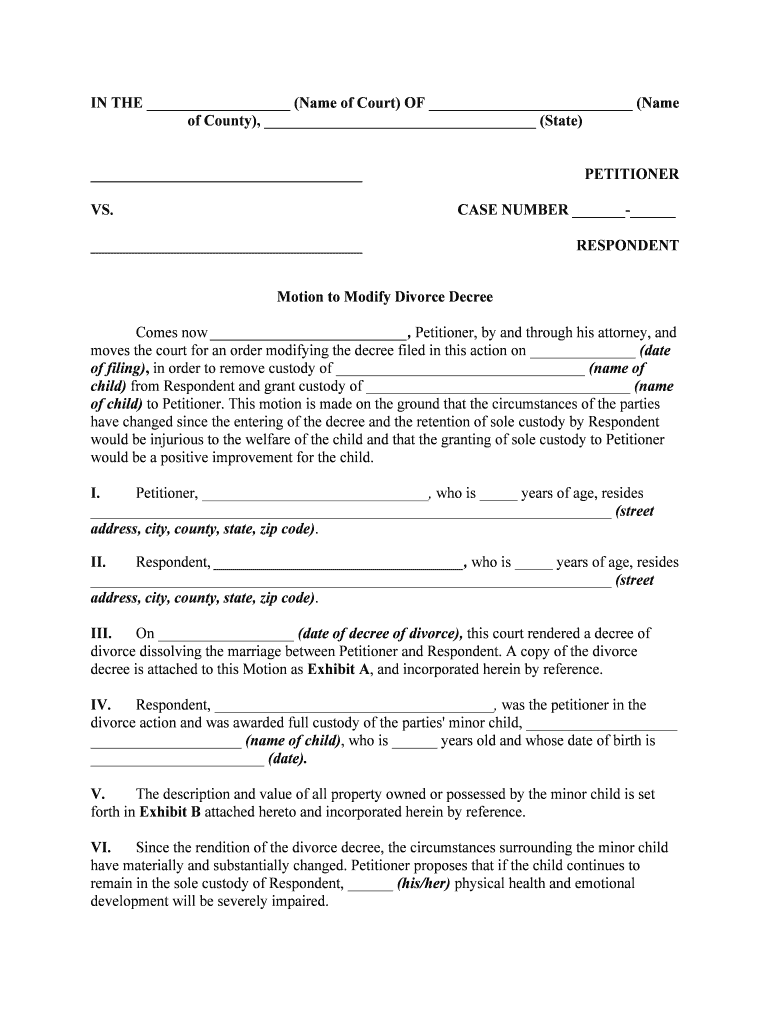
Divorce Modification Form


What is the Divorce Modification Form
The Divorce Modification Form is a legal document used to request changes to the terms of an existing divorce decree. This form is essential for individuals seeking to modify aspects such as child custody, visitation rights, or support obligations. It serves as a formal request to the court to reconsider and alter the original divorce agreement based on new circumstances or changes in the lives of the parties involved.
How to use the Divorce Modification Form
Using the Divorce Modification Form involves several steps to ensure that your request is properly submitted and considered by the court. First, gather all necessary information regarding your current divorce decree and the specific changes you wish to make. Next, accurately fill out the form, providing detailed information about your situation and the reasons for the modification. Once completed, you will need to file the form with the appropriate court, following local rules regarding submission methods and fees.
Steps to complete the Divorce Modification Form
Completing the Divorce Modification Form requires careful attention to detail. Start by reviewing the form's instructions thoroughly. Fill in your personal information, including names, addresses, and case numbers. Clearly state the modifications you are requesting and provide supporting evidence or documentation that justifies these changes. After completing the form, review it for accuracy and ensure all required signatures are present. Finally, make copies of the form for your records before submitting it to the court.
Legal use of the Divorce Modification Form
The Divorce Modification Form is legally binding once it is filed with the court and approved by a judge. It is crucial to understand that not all requests for modification will be granted. The court will evaluate the merits of your request based on evidence provided and the best interests of any children involved. Ensure that your modifications comply with state laws and court procedures to enhance the likelihood of approval.
Required Documents
When submitting the Divorce Modification Form, you may need to include additional documents to support your request. Commonly required documents include the original divorce decree, proof of changes in circumstances (such as income changes or relocation), and any relevant financial statements. Check with your local court for specific requirements, as these can vary by jurisdiction.
Filing Deadlines / Important Dates
Filing deadlines for the Divorce Modification Form can vary significantly depending on state laws and the nature of the modification. It is essential to be aware of any time limits for submitting your request, especially if it pertains to time-sensitive issues like child custody or support. Consult your local court's guidelines to ensure you meet all necessary deadlines to avoid delays in your case.
Quick guide on how to complete divorce modification form
Effortlessly Prepare Divorce Modification Form on Any Device
Digital document management has gained increasing popularity among both businesses and individuals. It serves as an ideal environmentally friendly substitute for conventional printed and signed documents, allowing you to locate the necessary form and securely store it online. airSlate SignNow equips you with all the tools required to create, modify, and electronically sign your documents swiftly and without delays. Manage Divorce Modification Form seamlessly on any platform using airSlate SignNow's Android or iOS applications, and streamline your document-related processes today.
The Easiest Way to Modify and Electronically Sign Divorce Modification Form Effortlessly
- Obtain Divorce Modification Form and click on Get Form to begin.
- Utilize the tools we offer to complete your document.
- Emphasize pertinent sections of the documents or obscure sensitive information using the tools that airSlate SignNow specifically provides for that purpose.
- Create your electronic signature using the Sign tool, which takes only seconds and holds the same legal validity as a traditional handwritten signature.
- Review the information and click the Done button to save your changes.
- Select your preferred method of sending your form, whether by email, text message (SMS), or invitation link, or download it to your computer.
Say goodbye to lost or misplaced documents, tedious form searches, or mistakes that necessitate reprinting new document copies. airSlate SignNow meets your document management needs in just a few clicks from any device you choose. Edit and electronically sign Divorce Modification Form to ensure excellent communication at every stage of the document preparation process with airSlate SignNow.
Create this form in 5 minutes or less
Create this form in 5 minutes!
How to create an eSignature for the divorce modification form
How to create an electronic signature for a PDF online
How to create an electronic signature for a PDF in Google Chrome
How to create an e-signature for signing PDFs in Gmail
How to create an e-signature right from your smartphone
How to create an e-signature for a PDF on iOS
How to create an e-signature for a PDF on Android
People also ask
-
What is a custody order and how does it work with airSlate SignNow?
A custody order is a legal document that outlines the rights and responsibilities of parents regarding their child's care. With airSlate SignNow, you can easily create, sign, and manage custody orders online, ensuring that all parties involved can access and sign the document securely and efficiently.
-
How can airSlate SignNow help in managing custody orders?
airSlate SignNow simplifies the process of managing custody orders by allowing you to send documents for eSignature, track their status, and store them securely in the cloud. This streamlines communication between parties and ensures that custody orders are dealt with promptly and legally.
-
What are the pricing options for using airSlate SignNow for custody orders?
airSlate SignNow offers flexible pricing plans that cater to a variety of needs, from individual users to businesses. You can choose a plan that fits your budget and requirements for managing custody orders without compromising on features or functionality.
-
Is airSlate SignNow compliant with legal standards for custody orders?
Yes, airSlate SignNow is designed to comply with legal standards for electronic signatures and document management. This ensures that your custody orders are legally binding and recognized by courts, giving you peace of mind as you manage sensitive family legal documents.
-
What features does airSlate SignNow offer for creating custody orders?
airSlate SignNow provides an array of features for creating custody orders, including customizable templates, eSignature options, and easy document sharing. These features help streamline the process of creating and finalizing custody orders, ensuring they are handled efficiently.
-
Can I integrate airSlate SignNow with other tools for managing custody orders?
Absolutely! airSlate SignNow integrates seamlessly with various third-party applications, such as Google Drive and Dropbox, allowing you to manage custody orders alongside your existing tools. This integration enhances workflow efficiency and centralizes document management.
-
What benefits do I get from using airSlate SignNow for custody orders?
Using airSlate SignNow for custody orders offers numerous benefits, including quicker document turnaround times, improved collaboration between parties, and enhanced security for sensitive information. These advantages help ensure that custody matters are resolved smoothly and efficiently.
Get more for Divorce Modification Form
- Example of completed ap1 form
- Notice to leave premises ohio form 211799805
- Affidavit template qld form
- Form a2 acknowledgement
- Maryland confidential morbidity report form
- Indiana articles of dissolution form 49465
- Logo design rubric form
- Note all sheets must be reviewed miami dade portal miamidade form
Find out other Divorce Modification Form
- eSign West Virginia Police Lease Agreement Online
- eSign Wyoming Sports Residential Lease Agreement Online
- How Do I eSign West Virginia Police Quitclaim Deed
- eSignature Arizona Banking Moving Checklist Secure
- eSignature California Banking Warranty Deed Later
- eSignature Alabama Business Operations Cease And Desist Letter Now
- How To eSignature Iowa Banking Quitclaim Deed
- How To eSignature Michigan Banking Job Description Template
- eSignature Missouri Banking IOU Simple
- eSignature Banking PDF New Hampshire Secure
- How Do I eSignature Alabama Car Dealer Quitclaim Deed
- eSignature Delaware Business Operations Forbearance Agreement Fast
- How To eSignature Ohio Banking Business Plan Template
- eSignature Georgia Business Operations Limited Power Of Attorney Online
- Help Me With eSignature South Carolina Banking Job Offer
- eSignature Tennessee Banking Affidavit Of Heirship Online
- eSignature Florida Car Dealer Business Plan Template Myself
- Can I eSignature Vermont Banking Rental Application
- eSignature West Virginia Banking Limited Power Of Attorney Fast
- eSignature West Virginia Banking Limited Power Of Attorney Easy