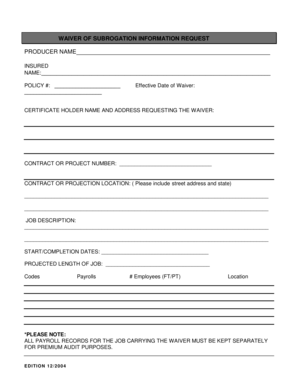
Waiver of Subrogation Form Viacomp Inc


Understanding the Waiver of Subrogation Form
The waiver of subrogation form is a legal document that relinquishes the right of an insurer to pursue a third party for recovery of claims paid. This form is often used in various contracts, particularly in construction and insurance agreements, to protect parties from future claims related to damages or losses. By signing this form, parties agree that their insurance will cover any losses without seeking reimbursement from the responsible party.
Steps to Complete the Waiver of Subrogation Form
Completing the waiver of subrogation form involves several key steps to ensure its validity. First, gather all necessary information, including the names of the parties involved, the nature of the agreement, and specific details about the insurance coverage. Next, fill out the form accurately, ensuring that all required fields are completed. It's essential to review the document for clarity and correctness before obtaining the necessary signatures. Finally, ensure that the signed form is stored securely, as it may be needed for future reference.
Legal Use of the Waiver of Subrogation Form
The legal use of the waiver of subrogation form varies by jurisdiction, but it generally serves to limit liability and protect parties involved in contractual agreements. In many cases, it is used to prevent insurance companies from pursuing claims against third parties after a loss has occurred. This form must be executed properly to be enforceable, meaning all parties must understand its implications and agree to its terms. Consulting with a legal professional is advisable to ensure compliance with local laws and regulations.
Key Elements of the Waiver of Subrogation Form
Several key elements must be included in the waiver of subrogation form for it to be effective. These elements typically include:
- Identification of Parties: Clearly state the names and addresses of all parties involved.
- Description of the Contract: Provide details about the contract or agreement that necessitates the waiver.
- Insurance Information: Include specifics about the insurance policy covering the parties.
- Signatures: Ensure that all relevant parties sign the document to validate the waiver.
Examples of Using the Waiver of Subrogation Form
There are various scenarios where a waiver of subrogation form may be utilized. For example, in construction projects, contractors may require subcontractors to sign this waiver to protect against claims from their insurers. Similarly, businesses entering into service agreements may use this form to prevent their insurance companies from seeking reimbursement from clients for any losses incurred during the service period. These examples illustrate the practical applications of the form in real-world situations.
State-Specific Rules for the Waiver of Subrogation Form
Each state in the U.S. may have specific rules governing the use of the waiver of subrogation form. It is crucial to be aware of these regulations, as they can affect the enforceability of the waiver. Some states may require additional disclosures or have restrictions on when and how the waiver can be applied. Consulting with a legal expert familiar with local laws can help ensure compliance and proper execution of the form.
Quick guide on how to complete waiver of subrogation form viacomp inc
Manage Waiver Of Subrogation Form Viacomp Inc effortlessly on any device
Digital document management has become increasingly favored by organizations and individuals alike. It offers an ideal eco-conscious substitute to traditional printed and signed documents, as you can access the correct form and securely save it online. airSlate SignNow equips you with all the tools required to create, modify, and eSign your documents swiftly without delays. Handle Waiver Of Subrogation Form Viacomp Inc on any device with airSlate SignNow Android or iOS applications and streamline any document-related process today.
How to modify and eSign Waiver Of Subrogation Form Viacomp Inc with ease
- Find Waiver Of Subrogation Form Viacomp Inc and click on Get Form to begin.
- Utilize the tools we provide to fill out your form.
- Emphasize important sections of your documents or obscure sensitive information with tools that airSlate SignNow offers specifically for that purpose.
- Create your signature using the Sign tool, which takes seconds and holds the same legal validity as a conventional wet ink signature.
- Review the information and click on the Done button to save your modifications.
- Choose how you want to share your form, via email, SMS, or invite link, or download it to your computer.
Eliminate concerns about lost or misplaced files, tedious form searching, or errors that require reprinting new document copies. airSlate SignNow meets all your document management needs in just a few clicks from any device you prefer. Alter and eSign Waiver Of Subrogation Form Viacomp Inc to ensure effective communication at every step of your form preparation process with airSlate SignNow.
Create this form in 5 minutes or less
Create this form in 5 minutes!
How to create an eSignature for the waiver of subrogation form viacomp inc
How to create an electronic signature for a PDF online
How to create an electronic signature for a PDF in Google Chrome
How to create an e-signature for signing PDFs in Gmail
How to create an e-signature right from your smartphone
How to create an e-signature for a PDF on iOS
How to create an e-signature for a PDF on Android
People also ask
-
What is a waiver of subrogation?
A waiver of subrogation is a legal provision that prevents an insurance company from pursuing a claim against a third party after compensating the insured for a loss. By incorporating a waiver of subrogation in your contracts, you can limit your liability and protect your interests. Understanding this term is essential when negotiating contracts that involve potential risks.
-
How does airSlate SignNow support the use of waivers of subrogation?
AirSlate SignNow allows users to easily create and manage documents that include waivers of subrogation. With our intuitive eSigning platform, you can quickly customize documents to meet your specific needs. This helps streamline the process of obtaining legally binding agreements while ensuring all parties are aware of their rights and responsibilities.
-
Is there a cost associated with using airSlate SignNow for waivers of subrogation?
Yes, airSlate SignNow offers various pricing plans tailored to fit businesses of all sizes. Our competitive pricing ensures that you can access features like eSigning and document management that support waivers of subrogation without breaking the bank. Visit our pricing page for more detailed information on plans and options.
-
What features does airSlate SignNow offer for managing waivers of subrogation?
AirSlate SignNow provides several features for managing waivers of subrogation, including customizable templates, secure eSigning, and real-time document tracking. These tools help ensure that your contracts are executed correctly and efficiently. Additionally, our platform supports bulk sending and reminders to streamline the signing process for all parties involved.
-
Can I integrate airSlate SignNow with other tools for managing waivers of subrogation?
Absolutely! AirSlate SignNow offers integrations with various applications, such as Google Drive, Salesforce, and Zapier. This means you can seamlessly incorporate our eSigning capabilities into your existing workflows when handling waivers of subrogation, making your processes more efficient and effective.
-
What are the benefits of using airSlate SignNow for waivers of subrogation?
Using airSlate SignNow for waivers of subrogation can save you time and reduce errors associated with manual signing processes. It enhances your operational efficiency by allowing fast document turnaround and secure storage. Plus, having a dedicated platform means you're more organized and less likely to overlook crucial clauses in your agreements.
-
Is airSlate SignNow compliant with legal standards for waivers of subrogation?
Yes, airSlate SignNow adheres to legal standards and regulations concerning electronic signatures and document management. This compliance ensures that your waivers of subrogation are executed in a legally binding manner, providing peace of mind while you navigate contractual agreements. Always consult with a legal professional to ensure your documents meet local laws.
Get more for Waiver Of Subrogation Form Viacomp Inc
- Chemistry visualizing the limiting reactant form
- Bioridge pharma epipens for schools form
- Pellissippi transcript request form
- Liberty dental referral form
- Home loan application form for individual sole bdo unibank inc
- Form 769 revised 1 otc oklahoma tax commissio
- Minnesota temporary registration fuel permit application dps mn form
- Death benefits information for participants and beneficiaries a compact guide that provides information about the distribution
Find out other Waiver Of Subrogation Form Viacomp Inc
- Sign Minnesota Real Estate Rental Lease Agreement Now
- How To Sign Minnesota Real Estate Residential Lease Agreement
- Sign Mississippi Sports Confidentiality Agreement Computer
- Help Me With Sign Montana Sports Month To Month Lease
- Sign Mississippi Real Estate Warranty Deed Later
- How Can I Sign Mississippi Real Estate Affidavit Of Heirship
- How To Sign Missouri Real Estate Warranty Deed
- Sign Nebraska Real Estate Letter Of Intent Online
- Sign Nebraska Real Estate Limited Power Of Attorney Mobile
- How Do I Sign New Mexico Sports Limited Power Of Attorney
- Sign Ohio Sports LLC Operating Agreement Easy
- Sign New Jersey Real Estate Limited Power Of Attorney Computer
- Sign New Mexico Real Estate Contract Safe
- How To Sign South Carolina Sports Lease Termination Letter
- How Can I Sign New York Real Estate Memorandum Of Understanding
- Sign Texas Sports Promissory Note Template Online
- Sign Oregon Orthodontists Last Will And Testament Free
- Sign Washington Sports Last Will And Testament Free
- How Can I Sign Ohio Real Estate LLC Operating Agreement
- Sign Ohio Real Estate Quitclaim Deed Later