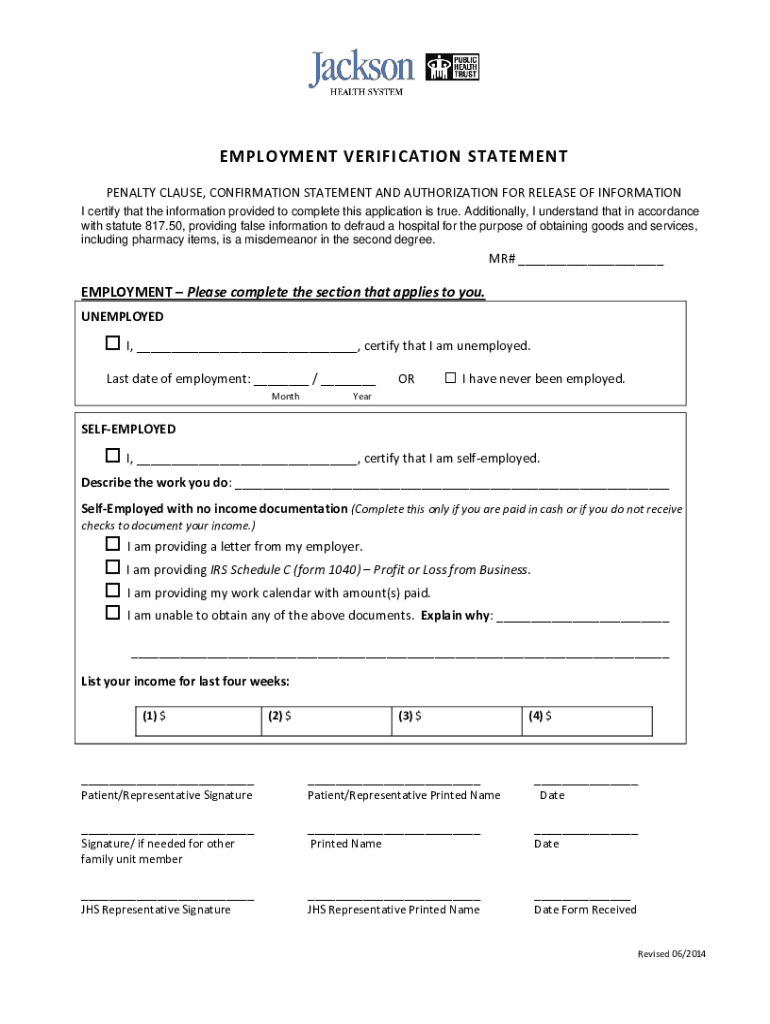
PDF EMPLOYMENT VERIFICATION STATEMENT 2014-2026


What is the PDF employment verification statement?
The PDF employment verification statement is a formal document used to confirm an individual's employment status, job title, and duration of employment. This document is often required by lenders, landlords, or other entities that need to verify a person's income and employment history. It serves as proof of employment and can help facilitate various processes, such as applying for loans or rental agreements.
Key elements of the PDF employment verification statement
An effective employment verification statement typically includes several key elements to ensure its validity and usefulness:
- Employer Information: The name, address, and contact details of the employer.
- Employee Information: The full name, job title, and employment dates of the employee.
- Employment Status: A clear statement confirming whether the employee is currently employed or has left the organization.
- Salary Information: Details regarding the employee's salary or hourly wage, if applicable.
- Signature: An authorized signature from a representative of the employer, along with the date of issuance.
Steps to complete the PDF employment verification statement
Completing the PDF employment verification statement involves several straightforward steps:
- Gather Information: Collect all necessary details about the employee, including their job title, employment dates, and salary.
- Use a Template: Access a reliable employment verification form template to ensure all required fields are included.
- Fill in the Details: Carefully input the gathered information into the form, ensuring accuracy and clarity.
- Review the Document: Check for any errors or omissions before finalizing the document.
- Obtain Signature: Have the appropriate employer representative sign the document to validate it.
- Distribute the Document: Provide the completed employment verification statement to the requesting party, either electronically or in print.
Legal use of the PDF employment verification statement
The PDF employment verification statement is legally recognized as a valid document when it meets certain criteria. It must accurately reflect the employment status of the individual and be signed by an authorized representative of the employer. Additionally, compliance with relevant laws, such as the Fair Credit Reporting Act (FCRA), is essential when using this document for employment verification purposes.
How to obtain the PDF employment verification statement
To obtain a PDF employment verification statement, individuals can follow these methods:
- Request from Employer: The most common way to obtain this document is by directly requesting it from the employer's human resources department.
- Use Online Templates: Various online platforms offer templates for employment verification statements that can be customized and downloaded as PDFs.
- Consult with Legal Advisors: In some cases, legal advisors can provide assistance in drafting a compliant employment verification statement.
Examples of using the PDF employment verification statement
The PDF employment verification statement can be utilized in various scenarios, including:
- Loan Applications: Lenders often require proof of employment to assess an applicant's financial stability.
- Rental Agreements: Landlords may request this document to verify a tenant's ability to pay rent based on their employment status.
- Job Applications: Potential employers may ask for an employment verification statement to confirm a candidate's work history.
Quick guide on how to complete pdf employment verification statement
Effortlessly prepare PDF EMPLOYMENT VERIFICATION STATEMENT on any device
Managing documents online has become increasingly popular among businesses and individuals. It serves as an excellent eco-friendly alternative to traditional printed and signed paperwork, allowing you to access the appropriate form and securely store it online. airSlate SignNow offers all the necessary tools to create, modify, and eSign your documents promptly without any hold-ups. Manage PDF EMPLOYMENT VERIFICATION STATEMENT on any device using the airSlate SignNow Android or iOS applications and streamline any document-centric process today.
How to edit and eSign PDF EMPLOYMENT VERIFICATION STATEMENT with ease
- Obtain PDF EMPLOYMENT VERIFICATION STATEMENT and click on Get Form to begin.
- Utilize the tools provided to fill out your form.
- Highlight pertinent sections of the documents or redact sensitive information using the specific tools offered by airSlate SignNow.
- Create your eSignature with the Sign tool, which takes only seconds and holds the same legal validity as a conventional ink signature.
- Review all the details and click on the Done button to save your adjustments.
- Choose your preferred method for submitting your form, whether by email, text message (SMS), invitation link, or download it to your computer.
Eliminate the hassle of missing or lost documents, tedious form searching, or errors that necessitate reprinting new copies. airSlate SignNow meets your document management needs in just a few clicks from any device of your choice. Modify and eSign PDF EMPLOYMENT VERIFICATION STATEMENT to ensure clear communication at every stage of the form preparation process with airSlate SignNow.
Create this form in 5 minutes or less
Create this form in 5 minutes!
How to create an eSignature for the pdf employment verification statement
How to create an electronic signature for a PDF online
How to create an electronic signature for a PDF in Google Chrome
How to create an e-signature for signing PDFs in Gmail
How to create an e-signature right from your smartphone
How to create an e-signature for a PDF on iOS
How to create an e-signature for a PDF on Android
People also ask
-
What is an employment verification letter PDF?
An employment verification letter PDF is a formal document that confirms an individual's employment status, job title, and duration of employment. This document is typically required by landlords, financial institutions, or other organizations that need proof of income. Using airSlate SignNow, you can easily create and eSign this document, ensuring it's both professional and accessible.
-
How can I create an employment verification letter PDF with airSlate SignNow?
Creating an employment verification letter PDF with airSlate SignNow is straightforward. Simply select the template for employment verification, fill in the required details, and customize it as needed. Once complete, you can eSign and share the document securely with anyone who needs it.
-
Is there a cost associated with generating an employment verification letter PDF?
airSlate SignNow offers various pricing plans that cater to different business needs. You can create an employment verification letter PDF at no additional cost within your subscription. Each plan provides features like document sharing and templates, enhancing your document management experience.
-
What features does airSlate SignNow provide for employment verification letters?
airSlate SignNow includes features like customizable templates for employment verification letters, eSignature capabilities, and secure document storage. These functionalities streamline the process, allowing users to quickly generate a professional employment verification letter PDF that meets their needs.
-
Can I track the status of my employment verification letter PDF?
Yes, airSlate SignNow allows you to track the status of your employment verification letter PDF in real time. You can see who has viewed or signed the document, providing full transparency. This feature ensures that you stay informed throughout the entire signing process.
-
Is it possible to integrate airSlate SignNow with other applications for document management?
Absolutely! airSlate SignNow offers integrations with various applications, making it easy to incorporate your employment verification letter PDF into your existing workflow. These integrations can enhance productivity by connecting with tools like Google Drive, Salesforce, and more.
-
What are the benefits of using airSlate SignNow for employment verification letters?
Using airSlate SignNow for employment verification letters simplifies the documentation process, saves time, and increases efficiency. The ability to create an employment verification letter PDF quickly and eSign it enhances professionalism while ensuring compliance with legal standards. Moreover, it can help in maintaining a well-organized document system.
Get more for PDF EMPLOYMENT VERIFICATION STATEMENT
Find out other PDF EMPLOYMENT VERIFICATION STATEMENT
- Sign California Non-Profit Living Will Easy
- Sign California Non-Profit IOU Myself
- Sign California Non-Profit Lease Agreement Template Free
- Sign Maryland Life Sciences Residential Lease Agreement Later
- Sign Delaware Non-Profit Warranty Deed Fast
- Sign Florida Non-Profit LLC Operating Agreement Free
- Sign Florida Non-Profit Cease And Desist Letter Simple
- Sign Florida Non-Profit Affidavit Of Heirship Online
- Sign Hawaii Non-Profit Limited Power Of Attorney Myself
- Sign Hawaii Non-Profit Limited Power Of Attorney Free
- Sign Idaho Non-Profit Lease Agreement Template Safe
- Help Me With Sign Illinois Non-Profit Business Plan Template
- Sign Maryland Non-Profit Business Plan Template Fast
- How To Sign Nevada Life Sciences LLC Operating Agreement
- Sign Montana Non-Profit Warranty Deed Mobile
- Sign Nebraska Non-Profit Residential Lease Agreement Easy
- Sign Nevada Non-Profit LLC Operating Agreement Free
- Sign Non-Profit Document New Mexico Mobile
- Sign Alaska Orthodontists Business Plan Template Free
- Sign North Carolina Life Sciences Purchase Order Template Computer