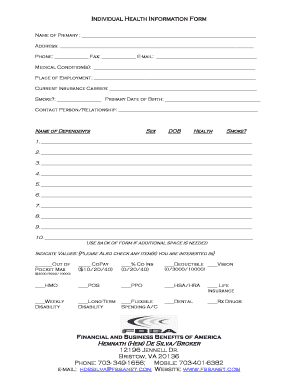
Health Form


What is the health form?
The health form is a crucial document used to gather essential information regarding an individual's health status. It is often required by healthcare providers, insurance companies, and employers to assess medical history, current health conditions, and any necessary accommodations. This form can include sections for personal identification, medical history, allergies, medications, and emergency contacts. Its primary purpose is to ensure that healthcare professionals have the necessary information to provide appropriate care and support.
How to use the health form
Using the health form involves several straightforward steps. First, obtain the form from a trusted source, such as a healthcare provider or an official website. Next, carefully fill out each section with accurate information, ensuring that all required fields are completed. If the form is being submitted electronically, utilize a reliable digital platform to eSign and securely send the document. Remember to review the completed form for any errors before submission, as accurate information is vital for effective healthcare management.
Steps to complete the health form
Completing the health form can be simplified by following these steps:
- Gather necessary personal information, including your full name, date of birth, and contact details.
- Review any instructions provided with the form to understand specific requirements.
- Fill in your medical history, including past illnesses, surgeries, and current medications.
- Indicate any allergies or sensitivities to medications or substances.
- Provide emergency contact information, ensuring it is up to date.
- Review the form for completeness and accuracy before submission.
Legal use of the health form
The legal use of the health form is governed by various regulations to ensure the protection of personal health information. In the United States, the Health Insurance Portability and Accountability Act (HIPAA) sets standards for the privacy and security of health data. When completing the health form, it is essential to understand your rights regarding confidentiality and how your information will be used. Additionally, digital signatures on health forms are legally binding, provided they comply with the Electronic Signatures in Global and National Commerce (ESIGN) Act and the Uniform Electronic Transactions Act (UETA).
Key elements of the health form
Several key elements are typically included in a health form, such as:
- Personal Information: Name, address, phone number, and date of birth.
- Medical History: Previous illnesses, surgeries, and ongoing medical conditions.
- Medications: A list of current medications, including dosages and frequency.
- Allergies: Any known allergies to medications, foods, or environmental factors.
- Emergency Contacts: Names and phone numbers of individuals to contact in case of an emergency.
Form submission methods
Submitting the health form can be done through various methods, depending on the requirements of the requesting organization. Common submission methods include:
- Online: Many organizations allow for digital submission via secure portals or email.
- Mail: Physical copies of the form can be printed and mailed to the designated address.
- In-Person: Some forms may need to be submitted directly to a healthcare provider or office.
Quick guide on how to complete health form 259908899
Complete Health Form effortlessly on any device
Managing documents online has become increasingly popular among businesses and individuals. It offers an ideal eco-friendly alternative to traditional printed and signed documents, allowing you to access the necessary form and securely store it online. airSlate SignNow equips you with all the tools required to create, modify, and electronically sign your documents quickly and without delays. Handle Health Form on any device using the airSlate SignNow Android or iOS applications and streamline any document-related task today.
How to modify and electronically sign Health Form with ease
- Locate Health Form and click Get Form to begin.
- Utilize the tools we provide to complete your form.
- Emphasize relevant sections of your documents or conceal sensitive information with tools that airSlate SignNow provides specifically for this purpose.
- Create your signature using the Sign tool, which takes seconds and carries the same legal validity as a traditional wet ink signature.
- Review all the details and then click on the Done button to save your changes.
- Select your preferred method to send your form, whether by email, text message (SMS), invite link, or download it to your computer.
Eliminate the hassle of lost or misplaced documents, tedious form searches, or errors that necessitate printing new document copies. airSlate SignNow fulfills your document management requirements in just a few clicks from your chosen device. Modify and electronically sign Health Form to ensure outstanding communication throughout your form preparation process with airSlate SignNow.
Create this form in 5 minutes or less
Create this form in 5 minutes!
How to create an eSignature for the health form 259908899
How to create an electronic signature for a PDF online
How to create an electronic signature for a PDF in Google Chrome
How to create an e-signature for signing PDFs in Gmail
How to create an e-signature right from your smartphone
How to create an e-signature for a PDF on iOS
How to create an e-signature for a PDF on Android
People also ask
-
What is a health form and how can airSlate SignNow help with it?
A health form is a document used to collect information related to an individual's health. airSlate SignNow simplifies the process of handling health forms by allowing businesses to create, send, and eSign these documents easily, ensuring faster processing and better compliance.
-
Is airSlate SignNow suitable for managing health forms in my organization?
Yes, airSlate SignNow is an ideal solution for managing health forms across various sectors, including healthcare. Its user-friendly platform allows organizations to streamline their document workflows, making it easier to collect patient information securely and efficiently.
-
What features does airSlate SignNow offer for health forms?
airSlate SignNow offers numerous features for health forms, including customizable templates, electronic signatures, and secure storage options. These features not only enhance document management but also ensure compliance with healthcare regulations.
-
How does the pricing for airSlate SignNow work for health form management?
airSlate SignNow offers competitive pricing plans that cater to different business needs when it comes to health form management. You can choose a plan based on user requirements, frequency of document usage, and specific features you need.
-
Can I integrate airSlate SignNow with other healthcare software for health forms?
Absolutely! airSlate SignNow allows for seamless integration with various healthcare software and platforms. This capability ensures that your health forms can be managed efficiently across different applications, streamlining your overall workflow.
-
What are the benefits of using airSlate SignNow for health forms?
Using airSlate SignNow for health forms provides several benefits, including improved document turnaround times, enhanced security, and reduced paper waste. These advantages help organizations operate more efficiently and focus on providing better healthcare services.
-
Is it easy to create a health form using airSlate SignNow?
Yes, creating a health form with airSlate SignNow is straightforward. The platform offers easy-to-use templates that you can customize according to your needs, allowing you to get started quickly without requiring extensive technical skills.
Get more for Health Form
Find out other Health Form
- How To Integrate Sign in Banking
- How To Use Sign in Banking
- Help Me With Use Sign in Banking
- Can I Use Sign in Banking
- How Do I Install Sign in Banking
- How To Add Sign in Banking
- How Do I Add Sign in Banking
- How Can I Add Sign in Banking
- Can I Add Sign in Banking
- Help Me With Set Up Sign in Government
- How To Integrate eSign in Banking
- How To Use eSign in Banking
- How To Install eSign in Banking
- How To Add eSign in Banking
- How To Set Up eSign in Banking
- How To Save eSign in Banking
- How To Implement eSign in Banking
- How To Set Up eSign in Construction
- How To Integrate eSign in Doctors
- How To Use eSign in Doctors