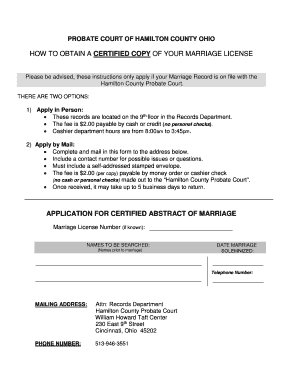
Please Be Advised, These Instructions Only Apply If Your Marriage Record is on File with the Form


Understanding the Ohio Marriage Certificate
The Ohio marriage certificate is an official document that serves as proof of a marriage between two individuals. It is essential for various legal purposes, including name changes, insurance claims, and inheritance matters. The certificate typically includes important details such as the full names of both parties, the date of the marriage, and the location where the marriage took place. Understanding its significance is crucial for anyone looking to fill out the form accurately.
Required Information for the Ohio Marriage Certificate
To fill out the Ohio marriage certificate, certain information is necessary. This includes:
- Full names of both spouses, including maiden names if applicable.
- Date of birth for each spouse.
- Place of birth for each spouse.
- Current addresses of both parties.
- Date of the marriage.
- Signature of the officiant and any witnesses.
Gathering this information beforehand can streamline the process and ensure all required details are included.
Steps to Complete the Ohio Marriage Certificate
Filling out the Ohio marriage certificate involves several key steps:
- Obtain the marriage certificate form, either online or in person.
- Carefully read the instructions provided with the form.
- Fill in the required fields with accurate information.
- Review the completed form for any errors or omissions.
- Sign the document where indicated.
- Submit the form to the appropriate county office.
Following these steps can help ensure that the marriage certificate is filled out correctly and submitted without issues.
Submitting the Ohio Marriage Certificate
Once the Ohio marriage certificate is completed, it must be submitted to the appropriate county office. This can often be done in person, and some counties may allow for online submissions. It is important to check the specific submission methods for the county where the marriage took place, as procedures may vary. Ensuring timely submission is crucial for the certificate to be officially recorded.
Legal Importance of the Ohio Marriage Certificate
The Ohio marriage certificate is not just a formality; it holds significant legal weight. It is required for various legal processes, such as changing a name, applying for spousal benefits, or filing taxes jointly. Additionally, it serves as proof of marital status in legal matters, making it essential to keep it safe and accessible.
Common Mistakes to Avoid
When filling out the Ohio marriage certificate, several common mistakes can lead to delays or complications:
- Providing incorrect personal information, such as misspelled names or wrong dates.
- Failing to sign the document in the required areas.
- Not including necessary witness signatures.
- Submitting the form without reviewing it for completeness.
Avoiding these pitfalls can help ensure a smooth process when obtaining your marriage certificate.
Quick guide on how to complete please be advised these instructions only apply if your marriage record is on file with the
Complete Please Be Advised, These Instructions Only Apply If Your Marriage Record Is On File With The seamlessly on any gadget
Online document management has become favored by businesses and individuals. It serves as an ideal eco-friendly alternative to traditional printed and signed documents, allowing you to access the correct form and securely store it online. airSlate SignNow provides you with all the tools you need to create, edit, and eSign your documents quickly without delays. Manage Please Be Advised, These Instructions Only Apply If Your Marriage Record Is On File With The on any gadget with airSlate SignNow Android or iOS applications and enhance any document-based procedure today.
How to modify and eSign Please Be Advised, These Instructions Only Apply If Your Marriage Record Is On File With The effortlessly
- Obtain Please Be Advised, These Instructions Only Apply If Your Marriage Record Is On File With The and then click Get Form to begin.
- Utilize the tools we provide to complete your document.
- Highlight important sections of the documents or redact sensitive information with tools that airSlate SignNow offers specifically for that purpose.
- Create your signature with the Sign tool, which takes mere seconds and carries the same legal validity as a conventional wet ink signature.
- Review the details and then click on the Done button to save your modifications.
- Select how you wish to send your form, via email, text (SMS), or invitation link, or download it to your computer.
Forget about lost or misplaced files, tedious form retrieval, or mistakes that necessitate reprinting new document copies. airSlate SignNow takes care of all your document management needs in just a few clicks from a device of your choice. Modify and eSign Please Be Advised, These Instructions Only Apply If Your Marriage Record Is On File With The and guarantee exceptional communication at any stage of the form preparation process with airSlate SignNow.
Create this form in 5 minutes or less
Create this form in 5 minutes!
How to create an eSignature for the please be advised these instructions only apply if your marriage record is on file with the
How to create an electronic signature for a PDF online
How to create an electronic signature for a PDF in Google Chrome
How to create an e-signature for signing PDFs in Gmail
How to create an e-signature right from your smartphone
How to create an e-signature for a PDF on iOS
How to create an e-signature for a PDF on Android
People also ask
-
What is the process to fill out a marriage certificate Ohio PDF using airSlate SignNow?
To fill out a marriage certificate Ohio PDF using airSlate SignNow, simply upload the document to our platform. You can then easily add required information, signatures, and dates electronically. The intuitive interface makes it simple to guide you through every step of the process.
-
Is there a cost associated with using airSlate SignNow for filling out marriage certificate Ohio PDFs?
Yes, airSlate SignNow offers various pricing plans that cater to different needs. You can take advantage of a free trial to explore features and see how it simplifies filling out your marriage certificate Ohio PDF before committing to a subscription.
-
What features does airSlate SignNow provide for completing marriage certificate Ohio PDFs?
airSlate SignNow provides features such as document upload, eSigning, collaboration tools, and templates specifically for marriage certificates. These features streamline the process, making it quick and efficient to complete and send your marriage certificate Ohio PDF.
-
Can airSlate SignNow help ensure my marriage certificate Ohio PDF is filled out correctly?
Absolutely! airSlate SignNow includes validation options that help ensure all necessary fields are completed accurately. By following the guided prompts, you'll minimize the chance of errors while filling out your marriage certificate Ohio PDF.
-
Are there integrations available with airSlate SignNow for filling out marriage certificate Ohio PDFs?
Yes, airSlate SignNow integrates with a variety of applications and services to enhance your workflow. This allows you to access your marriage certificate Ohio PDF documents easily and ensures all of your other applications work seamlessly together.
-
How can airSlate SignNow benefit my business when filling out marriage certificate Ohio PDFs?
By using airSlate SignNow, businesses can streamline the contract management process, including filling out marriage certificate Ohio PDFs. This boosts productivity, reduces paper use, and ensures that documents are securely signed and sent without delays.
-
Is customer support available if I have questions about filling out my marriage certificate Ohio PDF?
Yes, airSlate SignNow provides robust customer support through various channels, including email and live chat. If you have questions about how to fill out your marriage certificate Ohio PDF, our support team is ready to assist you.
Get more for Please Be Advised, These Instructions Only Apply If Your Marriage Record Is On File With The
- Worldbuilding template pdf form
- Duplicate pin request form hdfc bank
- Child support tanf foster care and tanfmedicaid case dads state tx form
- Birla institute of technology science pilani form
- Kelly harrison macc lpca lmfta client disclosure statement form
- Recital program ad sales step by step children39s dance academy form
- Doe medication administration form
- Vmu animal order form
Find out other Please Be Advised, These Instructions Only Apply If Your Marriage Record Is On File With The
- How Do I Sign Massachusetts Car Dealer Warranty Deed
- How To Sign Nebraska Car Dealer Resignation Letter
- How Can I Sign New Jersey Car Dealer Arbitration Agreement
- How Can I Sign Ohio Car Dealer Cease And Desist Letter
- How To Sign Ohio Car Dealer Arbitration Agreement
- How To Sign Oregon Car Dealer Limited Power Of Attorney
- How To Sign Pennsylvania Car Dealer Quitclaim Deed
- How Can I Sign Pennsylvania Car Dealer Quitclaim Deed
- Sign Rhode Island Car Dealer Agreement Safe
- Sign South Dakota Car Dealer Limited Power Of Attorney Now
- Sign Wisconsin Car Dealer Quitclaim Deed Myself
- Sign Wisconsin Car Dealer Quitclaim Deed Free
- Sign Virginia Car Dealer POA Safe
- Sign Wisconsin Car Dealer Quitclaim Deed Fast
- How To Sign Wisconsin Car Dealer Rental Lease Agreement
- How To Sign Wisconsin Car Dealer Quitclaim Deed
- How Do I Sign Wisconsin Car Dealer Quitclaim Deed
- Sign Wyoming Car Dealer Purchase Order Template Mobile
- Sign Arizona Charity Business Plan Template Easy
- Can I Sign Georgia Charity Warranty Deed