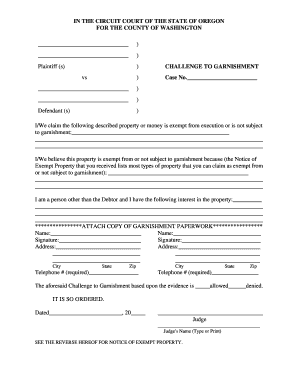
Challenge to Garnishment Form in California


What is the Challenge To Garnishment Form In California
The Challenge to Garnishment Form in California is a legal document used by individuals who wish to contest a wage garnishment or bank levy. This form allows debtors to formally respond to a court order that permits creditors to collect debts by seizing a portion of their wages or bank funds. By filing this form, individuals can assert their rights and potentially halt the garnishment process if they believe it is unjust or incorrect. Understanding the purpose and implications of this form is crucial for anyone facing garnishment in California.
How to use the Challenge To Garnishment Form In California
Using the Challenge to Garnishment Form in California involves several key steps. First, individuals should obtain the form from the appropriate court or legal resource. After acquiring the form, it is important to complete it accurately, providing all necessary information regarding the garnishment and the reasons for the challenge. Once filled out, the form must be filed with the court that issued the garnishment order. It is advisable to keep copies for personal records and to serve a copy to the creditor. Following these steps ensures that the challenge is properly submitted and considered by the court.
Steps to complete the Challenge To Garnishment Form In California
Completing the Challenge to Garnishment Form in California requires careful attention to detail. The following steps outline the process:
- Obtain the Challenge to Garnishment Form from the court or a legal website.
- Fill out the form with accurate personal information, including your name, address, and case number.
- Clearly state the reasons for your challenge, providing any supporting evidence or documentation.
- Sign and date the form to affirm its authenticity.
- File the completed form with the court, ensuring you adhere to any filing deadlines.
- Serve a copy of the filed form to the creditor involved in the garnishment.
By following these steps, individuals can effectively navigate the challenge process.
Legal use of the Challenge To Garnishment Form In California
The legal use of the Challenge to Garnishment Form in California is governed by state laws and regulations. This form serves as a formal mechanism for debtors to contest garnishments, ensuring their rights are protected under the law. It is essential to understand that filing this form does not automatically stop the garnishment; rather, it initiates a legal process where the court will review the challenge. Individuals should be aware of the legal implications and requirements associated with this form to ensure compliance and effectiveness in their challenge.
Key elements of the Challenge To Garnishment Form In California
Several key elements must be included in the Challenge to Garnishment Form in California to ensure its validity. These elements include:
- Personal Information: Full name, address, and contact details of the debtor.
- Case Information: The court case number and details of the garnishment order.
- Reasons for Challenge: A clear and concise statement outlining the grounds for contesting the garnishment.
- Signature: The debtor must sign and date the form to validate the submission.
Including these elements is crucial for the form to be accepted and processed by the court.
Filing Deadlines / Important Dates
Filing deadlines for the Challenge to Garnishment Form in California are critical to ensure that the challenge is considered by the court. Generally, debtors must file the challenge within a specified time frame after receiving the garnishment notice, often within ten days. It is important to check the specific deadlines applicable to your case, as they may vary based on the court's jurisdiction. Missing the deadline can result in the garnishment proceeding without the debtor's input, making timely action essential.
Quick guide on how to complete challenge to garnishment form in california
Complete Challenge To Garnishment Form In California effortlessly on any device
Online document management has become increasingly popular among businesses and individuals. It offers an ideal eco-friendly alternative to traditional printed and signed documents, allowing you to obtain the necessary form and securely store it online. airSlate SignNow equips you with all the tools required to create, modify, and eSign your documents quickly and without delays. Manage Challenge To Garnishment Form In California on any device using airSlate SignNow Android or iOS applications and enhance any document-centric operation today.
The easiest way to modify and eSign Challenge To Garnishment Form In California with ease
- Find Challenge To Garnishment Form In California and click on Get Form to begin.
- Utilize the tools we provide to fill in your form.
- Emphasize relevant sections of your documents or redact sensitive information with tools that airSlate SignNow offers specifically for that purpose.
- Create your eSignature using the Sign tool, which takes seconds and carries the same legal validity as a traditional wet ink signature.
- Review the information and click on the Done button to save your changes.
- Select your preferred method to send your form, whether by email, SMS, or invitation link, or download it to your computer.
Say goodbye to lost or misplaced documents, exhausting form searches, or mistakes that require printing new document copies. airSlate SignNow addresses all your document management needs in just a few clicks from any device you choose. Modify and eSign Challenge To Garnishment Form In California and ensure outstanding communication at every stage of the form preparation process with airSlate SignNow.
Create this form in 5 minutes or less
Create this form in 5 minutes!
How to create an eSignature for the challenge to garnishment form in california
How to create an electronic signature for a PDF online
How to create an electronic signature for a PDF in Google Chrome
How to create an e-signature for signing PDFs in Gmail
How to create an e-signature right from your smartphone
How to create an e-signature for a PDF on iOS
How to create an e-signature for a PDF on Android
People also ask
-
What is the Challenge To Garnishment Form in California?
The Challenge To Garnishment Form in California is a legal document used by individuals to contest a wage garnishment. This form allows the debtor to present their case in court against the garnishment. Understanding how to properly complete this form is crucial for effectively challenging such orders.
-
How can airSlate SignNow help with the Challenge To Garnishment Form in California?
airSlate SignNow provides a user-friendly platform for creating, signing, and managing the Challenge To Garnishment Form in California. With its intuitive interface, you can easily fill out and eSign the document, streamlining the process. This ensures that you can focus more on your legal strategy rather than paperwork.
-
Is there a cost associated with using airSlate SignNow for the Challenge To Garnishment Form in California?
Yes, airSlate SignNow offers various pricing plans to cater to different needs when managing documents like the Challenge To Garnishment Form in California. These plans are cost-effective and designed to provide value, whether you're an individual or a business. You can choose the plan that best fits your requirements.
-
What features does airSlate SignNow offer for managing the Challenge To Garnishment Form in California?
airSlate SignNow offers features such as document templates, secure eSigning, and real-time tracking for the Challenge To Garnishment Form in California. Additionally, you can collaborate with others and store your documents securely in the cloud. These features enhance efficiency and simplify the legal process.
-
How do I ensure my Challenge To Garnishment Form in California is legally compliant?
To ensure your Challenge To Garnishment Form in California is legally compliant, it's important to follow the specific guidelines set forth by California law. airSlate SignNow provides templates that adhere to legal standards, helping guide you. Additionally, consulting with a legal professional is advisable for accuracy.
-
Can I integrate airSlate SignNow with other tools for managing my Challenge To Garnishment Form in California?
Yes, airSlate SignNow offers integrations with various tools and software to streamline the management of your Challenge To Garnishment Form in California. Whether you need to connect with document storage solutions or productivity software, these integrations enhance your workflow and document management.
-
What are the benefits of using airSlate SignNow for the Challenge To Garnishment Form in California?
Using airSlate SignNow for the Challenge To Garnishment Form in California offers numerous benefits, including increased efficiency, reduced paperwork, and enhanced security. The platform allows for quick turnaround times and easier collaboration. These advantages help you focus on resolving your garnishment issue more effectively.
Get more for Challenge To Garnishment Form In California
- Dog license application village of johnson creek form
- Lesson 1 skills practice constant rate of change form
- Eng form 3898 r
- Nvc welcome letter sample form
- Carter certificate form
- 1099 s certification exemption form
- Income tax and benefit return for non residents jeffcpa ca form
- January 10 parentsagainstmandatoryvaccines form
Find out other Challenge To Garnishment Form In California
- eSign West Virginia Healthcare / Medical Forbearance Agreement Online
- eSign Alabama Insurance LLC Operating Agreement Easy
- How Can I eSign Alabama Insurance LLC Operating Agreement
- eSign Virginia Government POA Simple
- eSign Hawaii Lawers Rental Application Fast
- eSign Hawaii Lawers Cease And Desist Letter Later
- How To eSign Hawaii Lawers Cease And Desist Letter
- How Can I eSign Hawaii Lawers Cease And Desist Letter
- eSign Hawaii Lawers Cease And Desist Letter Free
- eSign Maine Lawers Resignation Letter Easy
- eSign Louisiana Lawers Last Will And Testament Mobile
- eSign Louisiana Lawers Limited Power Of Attorney Online
- eSign Delaware Insurance Work Order Later
- eSign Delaware Insurance Credit Memo Mobile
- eSign Insurance PPT Georgia Computer
- How Do I eSign Hawaii Insurance Operating Agreement
- eSign Hawaii Insurance Stock Certificate Free
- eSign New Hampshire Lawers Promissory Note Template Computer
- Help Me With eSign Iowa Insurance Living Will
- eSign North Dakota Lawers Quitclaim Deed Easy