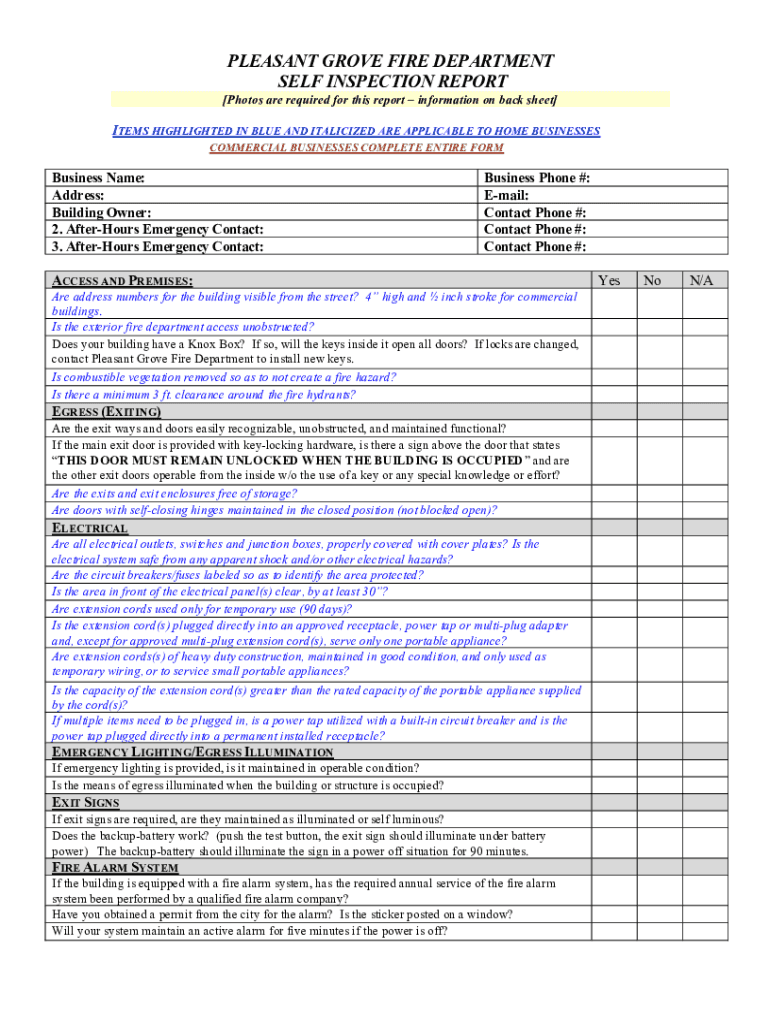
Fire Self Inspection Report Form


What is the Fire Self Inspection Report
The Fire Self Inspection Report is a crucial document that allows businesses and property owners to assess their fire safety measures. This report typically includes a checklist of fire safety standards that must be met, ensuring compliance with local fire codes and regulations. It serves as a self-assessment tool, helping organizations identify potential hazards and areas needing improvement to enhance overall fire safety.
How to use the Fire Self Inspection Report
Using the Fire Self Inspection Report involves several straightforward steps. First, gather all necessary information regarding your property’s fire safety features, including alarms, extinguishers, and emergency exits. Next, systematically go through the checklist provided in the report, marking off items as they are assessed. After completing the inspection, review any areas that require attention and develop a plan for addressing these issues. This proactive approach not only helps in compliance but also enhances safety for all occupants.
Steps to complete the Fire Self Inspection Report
Completing the Fire Self Inspection Report can be broken down into clear steps:
- Gather relevant documents, including previous inspection reports and fire safety guidelines.
- Conduct a walkthrough of the property, checking each fire safety feature against the report checklist.
- Document any deficiencies or areas needing improvement.
- Develop an action plan to address identified issues.
- Submit the completed report to the appropriate fire safety authority if required.
Key elements of the Fire Self Inspection Report
Several key elements are essential in the Fire Self Inspection Report. These include:
- Fire alarms: Ensure all alarms are functional and tested regularly.
- Fire extinguishers: Check for proper placement, accessibility, and maintenance.
- Emergency exits: Confirm that exits are clearly marked and unobstructed.
- Sprinkler systems: Verify that systems are operational and inspected as required.
- Training records: Document staff training on fire safety protocols.
Legal use of the Fire Self Inspection Report
The Fire Self Inspection Report can be legally binding when it meets specific requirements. It is essential that the report is completed accurately and submitted to the relevant authorities if mandated by local laws. Maintaining a record of the inspection can also be beneficial in demonstrating compliance during official inspections or audits. Ensuring that the report adheres to local fire safety regulations enhances its legal standing.
State-specific rules for the Fire Self Inspection Report
Each state in the U.S. may have unique rules regarding the Fire Self Inspection Report. It is important to familiarize yourself with your state’s specific regulations, as they can dictate the frequency of inspections, required documentation, and submission processes. Consulting local fire safety authorities or legal experts can provide clarity on these requirements, ensuring compliance and safety.
Quick guide on how to complete fire self inspection report
Complete Fire Self Inspection Report effortlessly on any device
Managing documents online has gained popularity among businesses and individuals. It serves as an ideal eco-friendly alternative to traditional printed and signed documents, allowing you to obtain the right form and securely store it online. airSlate SignNow provides all the tools you require to create, modify, and electronically sign your documents quickly without interruptions. Manage Fire Self Inspection Report on any device using airSlate SignNow apps for Android or iOS, and enhance any document-driven process today.
How to modify and electronically sign Fire Self Inspection Report with ease
- Obtain Fire Self Inspection Report and then click Get Form to begin.
- Use the tools we provide to complete your document.
- Mark pertinent sections of the documents or obscure sensitive information with tools that airSlate SignNow specifically offers for that purpose.
- Create your electronic signature using the Sign feature, which takes moments and holds the same legal validity as a conventional wet ink signature.
- Review the details and click the Done button to save your modifications.
- Select how you wish to send your form, whether by email, SMS, invite link, or download it to your computer.
Eliminate concerns about lost or misplaced files, tedious form searches, or errors that necessitate creating new document copies. airSlate SignNow addresses your document management needs in just a few clicks from any device you prefer. Edit and electronically sign Fire Self Inspection Report to ensure exceptional communication throughout your form preparation process with airSlate SignNow.
Create this form in 5 minutes or less
Create this form in 5 minutes!
How to create an eSignature for the fire self inspection report
How to create an electronic signature for a PDF online
How to create an electronic signature for a PDF in Google Chrome
How to create an e-signature for signing PDFs in Gmail
How to create an e-signature right from your smartphone
How to create an e-signature for a PDF on iOS
How to create an e-signature for a PDF on Android
People also ask
-
What is a Fire Self Inspection Report?
A Fire Self Inspection Report is a detailed document that outlines the safety checks and compliance measures in place for fire prevention. It aids businesses in staying compliant with local fire safety regulations and helps ensure the safety of employees and customers. Utilizing airSlate SignNow makes it effortless to create and manage these reports.
-
How can airSlate SignNow assist with Fire Self Inspection Reports?
airSlate SignNow streamlines the creation, signing, and storage of Fire Self Inspection Reports. Its user-friendly interface allows users to customize templates and easily collect electronic signatures, ensuring your reports are compliant and legally binding. This efficiency saves time and reduces the risk of errors.
-
Are there any costs associated with creating a Fire Self Inspection Report using airSlate SignNow?
Yes, while airSlate SignNow offers flexible pricing plans, the cost varies based on the features needed for creating Fire Self Inspection Reports. You can choose a plan that fits your business size and needs, ensuring you only pay for what you use. It’s a cost-effective solution for document management.
-
What features does airSlate SignNow offer for Fire Self Inspection Reports?
With airSlate SignNow, you get features like customizable templates, electronic signatures, and document tracking for Fire Self Inspection Reports. These tools facilitate collaboration and ensure that you can monitor the status of your reports in real time. This makes it easy to maintain fire safety compliance.
-
Can I integrate airSlate SignNow with other software for Fire Self Inspection Reports?
Yes, airSlate SignNow integrates seamlessly with various software platforms, enhancing your ability to manage Fire Self Inspection Reports. Whether you use project management tools or customer relationship management systems, you can streamline your workflows. This integration improves overall efficiency and data accuracy.
-
How secure is airSlate SignNow for managing Fire Self Inspection Reports?
AirSlate SignNow prioritizes security, offering robust measures such as data encryption and secure access control for your Fire Self Inspection Reports. Your sensitive information is protected, ensuring compliance with legal and industry standards. You can trust that your documents are handled safely.
-
What benefits does using airSlate SignNow provide for my Fire Self Inspection Report process?
Using airSlate SignNow simplifies the Fire Self Inspection Report process by making it more efficient and organized. You save time on administrative tasks, reduce paperwork, and enhance collaboration among your team. Overall, it contributes to a safer working environment through improved compliance.
Get more for Fire Self Inspection Report
- Rapid rehousing forms
- Korn ferry interview architect interview guide pdf form
- Final expense script rebuttals form
- Blank ledger lines worksheet form
- Simple monthly budget template form
- Form 68 3 application for training record kentucky law
- Form 68 2 kentucky law enforcement council
- Mi csclcd 515 form
Find out other Fire Self Inspection Report
- How Can I Electronic signature Wyoming Real Estate Quitclaim Deed
- Electronic signature Virginia Police Quitclaim Deed Secure
- How Can I Electronic signature West Virginia Police Letter Of Intent
- How Do I Electronic signature Washington Police Promissory Note Template
- Electronic signature Wisconsin Police Permission Slip Free
- Electronic signature Minnesota Sports Limited Power Of Attorney Fast
- Electronic signature Alabama Courts Quitclaim Deed Safe
- How To Electronic signature Alabama Courts Stock Certificate
- Can I Electronic signature Arkansas Courts Operating Agreement
- How Do I Electronic signature Georgia Courts Agreement
- Electronic signature Georgia Courts Rental Application Fast
- How Can I Electronic signature Hawaii Courts Purchase Order Template
- How To Electronic signature Indiana Courts Cease And Desist Letter
- How Can I Electronic signature New Jersey Sports Purchase Order Template
- How Can I Electronic signature Louisiana Courts LLC Operating Agreement
- How To Electronic signature Massachusetts Courts Stock Certificate
- Electronic signature Mississippi Courts Promissory Note Template Online
- Electronic signature Montana Courts Promissory Note Template Now
- Electronic signature Montana Courts Limited Power Of Attorney Safe
- Electronic signature Oklahoma Sports Contract Safe