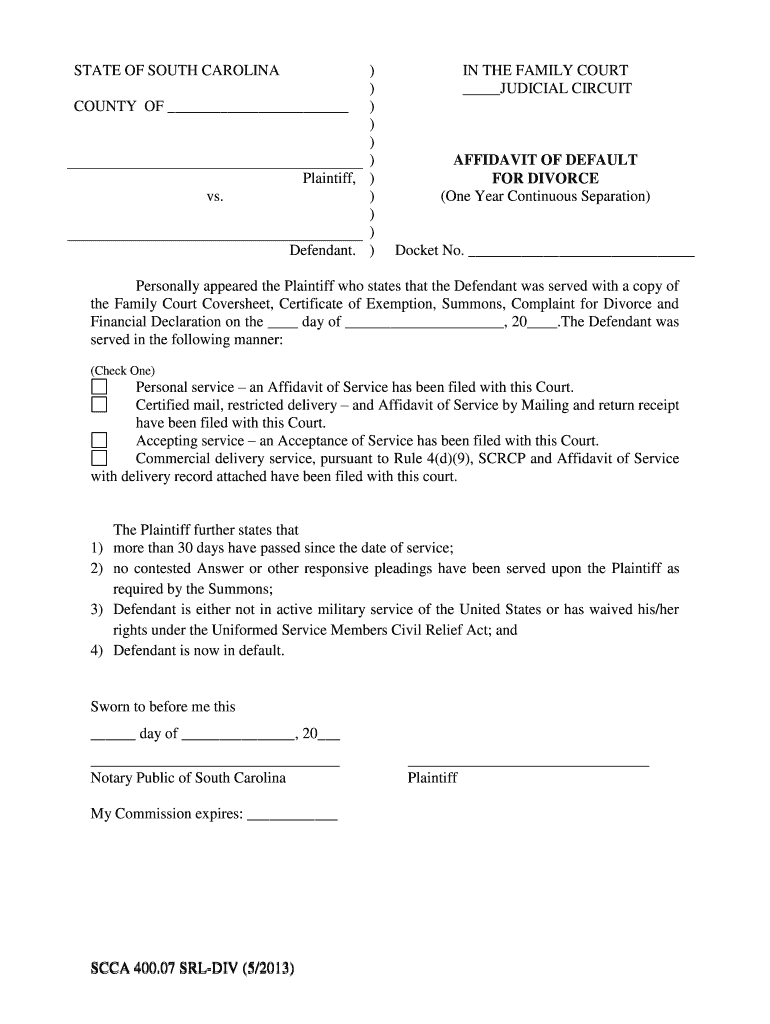
Paternity Default Form


Understanding the Paternity Default
The paternity default refers to a legal process that establishes paternity in cases where the alleged father does not respond to a court summons or fails to appear in court. This process is crucial in determining child support obligations and parental rights. When a paternity case is initiated, the court may issue a default judgment if the respondent does not contest the claim. This judgment legally recognizes the individual as the father, allowing for further proceedings related to child custody and support.
Steps to Complete the Paternity Default
Completing a paternity default involves several steps to ensure that the legal process is followed correctly. First, the initiating party must file the necessary legal documents with the court, including a petition for paternity. Next, the court will serve the alleged father with a summons, informing him of the proceedings. If he does not respond within the specified timeframe, the court may proceed to issue a default judgment. It is essential to keep accurate records of all filings and communications throughout the process to maintain compliance with legal requirements.
Legal Use of the Paternity Default
The legal use of a paternity default is significant in establishing parental rights and responsibilities. Once the court issues a default judgment, it grants the initiating party legal recognition of paternity, which can influence child support and custody arrangements. This judgment may also be used in future legal matters, such as modifications to custody or support orders. Understanding the implications of a paternity default is vital for both parties involved, as it can have lasting effects on family dynamics and financial obligations.
Required Documents for Paternity Default
To initiate a paternity default, specific documents are required to ensure the court has all necessary information. These typically include:
- Petition for Paternity: This document outlines the request to establish paternity.
- Summons: A legal notice served to the alleged father, informing him of the proceedings.
- Proof of Service: Documentation verifying that the summons was delivered to the respondent.
- Affidavit of Support: A statement outlining the financial responsibilities expected from the father.
Having these documents prepared and filed correctly is crucial for the court to process the case efficiently.
State-Specific Rules for the Paternity Default
Each state in the U.S. has its own rules and regulations regarding paternity defaults. These can include specific timelines for responses, required forms, and procedures for filing. It is essential to consult state laws to understand the unique requirements that may apply in a particular jurisdiction. Failure to comply with state-specific regulations can result in delays or dismissal of the case. Therefore, staying informed about local laws is critical for anyone involved in a paternity case.
Examples of Using the Paternity Default
Using a paternity default can arise in various scenarios. For instance, if a mother files for child support and the alleged father does not respond, the court may issue a default judgment, establishing his paternity. This judgment allows the mother to seek financial support for the child. Another example is when a father wishes to assert his rights to custody or visitation but faces non-response from the mother; he may seek a paternity default to solidify his legal standing. These examples illustrate how paternity defaults can play a pivotal role in family law matters.
Quick guide on how to complete paternity default
Complete Paternity Default seamlessly on any device
Digital document management has become increasingly favored by businesses and individuals alike. It offers an excellent environmentally-friendly substitute for traditional printed and signed documents, as you can easily access the necessary form and securely store it online. airSlate SignNow equips you with all the resources required to create, modify, and electronically sign your documents swiftly without delays. Manage Paternity Default on any platform using airSlate SignNow's Android or iOS applications and enhance any document-centric workflow today.
The easiest way to modify and electronically sign Paternity Default effortlessly
- Locate Paternity Default and click Get Form to begin.
- Utilize the tools we provide to finalize your document.
- Emphasize important sections of your documents or redact sensitive information with the tools that airSlate SignNow specifically offers for that purpose.
- Create your signature using the Sign tool, which takes just a few seconds and carries the same legal validity as a conventional handwritten signature.
- Review the information and click on the Done button to save your modifications.
- Choose how you wish to send your form, via email, text message (SMS), or invitation link, or download it to your computer.
Eliminate worries about lost or misplaced documents, tedious form searches, or mistakes that necessitate printing new document copies. airSlate SignNow meets your document management needs in just a few clicks from any device of your choosing. Modify and electronically sign Paternity Default and ensure outstanding communication at every stage of your form preparation process with airSlate SignNow.
Create this form in 5 minutes or less
Create this form in 5 minutes!
How to create an eSignature for the paternity default
How to create an electronic signature for a PDF online
How to create an electronic signature for a PDF in Google Chrome
How to create an e-signature for signing PDFs in Gmail
How to create an e-signature right from your smartphone
How to create an e-signature for a PDF on iOS
How to create an e-signature for a PDF on Android
People also ask
-
How can airSlate SignNow help me judge case documents efficiently?
airSlate SignNow streamlines the process of signing and sending documents, making it easy to judge case materials without unnecessary delays. With its intuitive interface, you can quickly prepare and send electronic contracts for review and approval. Additionally, the platform offers customizable workflows, ensuring that every document related to your judge case is handled promptly.
-
What features does airSlate SignNow offer for managing judge case paperwork?
airSlate SignNow offers a range of features tailored for managing judge case paperwork, including document templates, electronic signatures, and audit trails. These capabilities ensure that all documents related to your judge case are signed securely and are easily accessible for future reference. The platform also allows for real-time collaboration, facilitating better communication among all parties involved.
-
Is there a free trial available for airSlate SignNow to handle judge case documents?
Yes, airSlate SignNow provides a free trial, allowing potential users to experience its capabilities for managing judge case documents. This trial gives you full access to features that simplify document handling, so you can evaluate how effectively it meets your needs. Sign up today to see how it can enhance your workflow.
-
How does pricing work for airSlate SignNow if I need to judge case documents frequently?
airSlate SignNow offers flexible pricing plans to accommodate users who frequently manage judge case documents. Subscriptions can be tailored based on usage and organization size, providing an affordable solution for both small firms and large enterprises. This ensures that you have the right tools without overspending.
-
Can airSlate SignNow integrate with other tools for my judge case management?
Absolutely, airSlate SignNow integrates seamlessly with various applications such as Google Drive, Salesforce, and Microsoft Office. These integrations allow you to incorporate eSignature solutions right into your existing workflows for handling judge case documents. By connecting your tools, you enhance productivity and streamline document management.
-
What security measures does airSlate SignNow implement for sensitive judge case files?
airSlate SignNow prioritizes security with features such as data encryption, secure access controls, and compliance certifications. These measures ensure that all sensitive judge case files are protected from unauthorized access and data bsignNowes. With robust security protocols in place, you can trust that your information remains confidential.
-
How does airSlate SignNow enhance collaboration for judge case teams?
airSlate SignNow enhances collaboration for judge case teams by allowing multiple users to access and sign documents in real-time. This feature helps eliminate bottlenecks in the signing process, ensuring that all stakeholders can contribute promptly. Moreover, comments and notifications keep everyone informed, fostering a more efficient workflow.
Get more for Paternity Default
- Fnb health cash plan claim form
- Infodok 298 form
- Minor behavior tracking form
- Ansul system inspection checklist form
- Miller trust tennessee form
- State of california department of education permit to employ and work cde form b14 rev redwoodcreekcamp
- Sport fishing license application mobility impairment form
- Kevin michael niles memory fund for emerald bay campemeraldbay form
Find out other Paternity Default
- How To Sign Connecticut Construction Document
- How To Sign Iowa Construction Presentation
- How To Sign Arkansas Doctors Document
- How Do I Sign Florida Doctors Word
- Can I Sign Florida Doctors Word
- How Can I Sign Illinois Doctors PPT
- How To Sign Texas Doctors PDF
- Help Me With Sign Arizona Education PDF
- How To Sign Georgia Education Form
- How To Sign Iowa Education PDF
- Help Me With Sign Michigan Education Document
- How Can I Sign Michigan Education Document
- How Do I Sign South Carolina Education Form
- Can I Sign South Carolina Education Presentation
- How Do I Sign Texas Education Form
- How Do I Sign Utah Education Presentation
- How Can I Sign New York Finance & Tax Accounting Document
- How Can I Sign Ohio Finance & Tax Accounting Word
- Can I Sign Oklahoma Finance & Tax Accounting PPT
- How To Sign Ohio Government Form