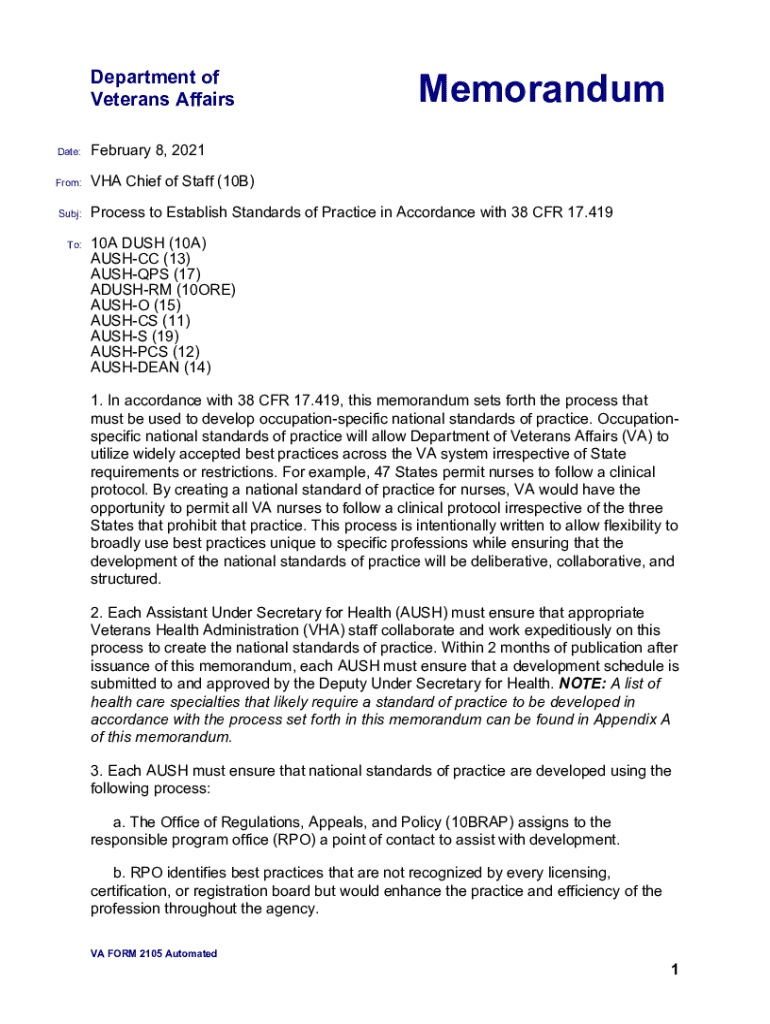
Memorandum One Addressee VA Form 2105 Automated Word for Windows


What is the Memorandum One Addressee VA Form 2105 Automated Word For Windows
The Memorandum One Addressee VA Form 2105 Automated Word for Windows is a specific document used within the United States Department of Veterans Affairs. This form serves as a formal communication tool for conveying information or decisions to a single recipient. It is designed to streamline the process of drafting and sending memorandums electronically, ensuring that the content is clear and professional. The automated format allows users to fill out the form digitally, making it easier to manage and store important communications.
How to use the Memorandum One Addressee VA Form 2105 Automated Word For Windows
Using the Memorandum One Addressee VA Form 2105 Automated Word for Windows involves several straightforward steps. First, open the document in Microsoft Word or a compatible word processor. Fill in the required fields, including the recipient's name, date, subject, and the body of the memorandum. Once completed, review the content for accuracy and clarity. After finalizing the document, it can be saved and sent electronically, ensuring that it reaches the intended recipient promptly. This digital method not only saves time but also enhances the overall efficiency of communication.
Steps to complete the Memorandum One Addressee VA Form 2105 Automated Word For Windows
Completing the Memorandum One Addressee VA Form 2105 Automated Word for Windows involves a series of organized steps:
- Open the form in your word processing software.
- Enter the date at the top of the document.
- Add the recipient's name and title.
- Write a clear subject line that summarizes the content.
- Draft the body of the memorandum, ensuring it is concise and relevant.
- Include any necessary attachments or references if applicable.
- Proofread the document for errors before saving.
- Save the completed form in a secure location.
Legal use of the Memorandum One Addressee VA Form 2105 Automated Word For Windows
The legal use of the Memorandum One Addressee VA Form 2105 Automated Word for Windows hinges on its compliance with established regulations and standards. When filled out correctly, this form can serve as a legally binding document, particularly when it includes necessary signatures and adheres to the relevant eSignature laws. It is important to ensure that the document is executed with proper authority and that it meets any specific requirements set forth by the Department of Veterans Affairs or other governing bodies.
Key elements of the Memorandum One Addressee VA Form 2105 Automated Word For Windows
Several key elements are essential for the effective use of the Memorandum One Addressee VA Form 2105 Automated Word for Windows:
- Recipient Information: Accurate details about the addressee are crucial for proper delivery.
- Date: The date of issuance helps establish a timeline for the communication.
- Subject Line: A clear subject line provides context for the memorandum's content.
- Body Content: The main message should be direct and well-structured to convey the intended information.
- Signature Block: Including a signature or digital signature validates the document.
Examples of using the Memorandum One Addressee VA Form 2105 Automated Word For Windows
There are various scenarios in which the Memorandum One Addressee VA Form 2105 Automated Word for Windows can be utilized. For instance, it may be used to communicate policy changes within a department, notify a veteran about benefits updates, or provide instructions regarding an upcoming meeting. Each example highlights the form's versatility in facilitating clear and professional communication within the context of the Department of Veterans Affairs.
Quick guide on how to complete memorandum one addressee va form 2105 automated word for windows
Effortlessly Manage Memorandum One Addressee VA Form 2105 Automated Word For Windows on Any Device
Digital document management has gained signNow traction among businesses and individuals alike. It serves as an ideal sustainable alternative to conventional printed and signed documents, allowing you to access the right form and securely keep it online. airSlate SignNow provides you with all the tools necessary to create, modify, and electronically sign your documents swiftly, without any delays. Manage Memorandum One Addressee VA Form 2105 Automated Word For Windows seamlessly on any platform with airSlate SignNow's mobile applications for Android or iOS, enhancing any document-related process today.
How to Edit and Electronically Sign Memorandum One Addressee VA Form 2105 Automated Word For Windows with Ease
- Obtain Memorandum One Addressee VA Form 2105 Automated Word For Windows and click Get Form to begin.
- Make use of the tools we offer to complete your document.
- Emphasize important sections of the documents or obscure sensitive information with tools that airSlate SignNow provides specifically for that purpose.
- Generate your eSignature using the Sign tool, which takes mere seconds and carries the same legal validity as a traditional handwritten signature.
- Review all the details and click the Done button to apply your changes.
- Select your preferred method of delivering your form, whether by email, text message (SMS), invitation link, or downloading it to your computer.
Eliminate concerns of lost or misplaced documents, tedious form searching, or errors that necessitate printing new copies. airSlate SignNow addresses all your document management needs in just a few clicks from any device you choose. Edit and electronically sign Memorandum One Addressee VA Form 2105 Automated Word For Windows, ensuring excellent communication throughout your form preparation process with airSlate SignNow.
Create this form in 5 minutes or less
Create this form in 5 minutes!
How to create an eSignature for the memorandum one addressee va form 2105 automated word for windows
How to create an electronic signature for a PDF online
How to create an electronic signature for a PDF in Google Chrome
How to create an e-signature for signing PDFs in Gmail
How to create an e-signature right from your smartphone
How to create an e-signature for a PDF on iOS
How to create an e-signature for a PDF on Android
People also ask
-
What is the Memorandum One Addressee VA Form 2105 Automated Word For Windows used for?
The Memorandum One Addressee VA Form 2105 Automated Word For Windows is designed to streamline the documentation process for veterans seeking benefits. It simplifies form completion by automating data entry, reducing the risk of errors. This tool enhances efficiency and supports seamless communication with VA agencies.
-
How can I obtain the Memorandum One Addressee VA Form 2105 Automated Word For Windows?
You can easily access the Memorandum One Addressee VA Form 2105 Automated Word For Windows through the airSlate SignNow platform. Simply sign up for an account, and navigate to the document library where you can find and customize this specific form to your needs. Registration is straightforward and includes a free trial period.
-
What are the pricing options for the Memorandum One Addressee VA Form 2105 Automated Word For Windows?
The pricing for the Memorandum One Addressee VA Form 2105 Automated Word For Windows is competitive and varies based on the plan you choose. airSlate SignNow offers various subscription tiers to accommodate different business needs, ensuring that you receive an easy-to-use and cost-effective solution. Be sure to check for any available promotions or discounts.
-
What features does the Memorandum One Addressee VA Form 2105 Automated Word For Windows include?
The Memorandum One Addressee VA Form 2105 Automated Word For Windows comes equipped with features like automated data entry, customizable templates, eSignature capabilities, and collaboration tools. These features enhance user experience and help streamline the document management process. Additionally, the software is designed to be user-friendly and accessible.
-
What are the benefits of using the Memorandum One Addressee VA Form 2105 Automated Word For Windows?
Using the Memorandum One Addressee VA Form 2105 Automated Word For Windows provides several benefits, including time-saving automation and improved accuracy in document completion. It allows users to manage their documentation more efficiently, thereby reducing delays in processing VA benefits. This ultimately enhances the overall customer experience.
-
Can the Memorandum One Addressee VA Form 2105 Automated Word For Windows be integrated with other applications?
Yes, the Memorandum One Addressee VA Form 2105 Automated Word For Windows can be integrated with a variety of other applications, such as CRM systems and cloud storage services. This capability allows for seamless workflow and easy access to documents from multiple platforms. Check our integration options to see what fits best for your business.
-
Is technical support available for the Memorandum One Addressee VA Form 2105 Automated Word For Windows?
Absolutely! airSlate SignNow offers comprehensive technical support for users of the Memorandum One Addressee VA Form 2105 Automated Word For Windows. Our support team is available to assist with any issues you may encounter, ensuring you have a smooth experience with our document management solution.
Get more for Memorandum One Addressee VA Form 2105 Automated Word For Windows
Find out other Memorandum One Addressee VA Form 2105 Automated Word For Windows
- eSignature Tennessee Residential lease agreement Easy
- Can I eSignature Washington Residential lease agreement
- How To eSignature Vermont Residential lease agreement form
- How To eSignature Rhode Island Standard residential lease agreement
- eSignature Mississippi Commercial real estate contract Fast
- eSignature Arizona Contract of employment Online
- eSignature Texas Contract of employment Online
- eSignature Florida Email Contracts Free
- eSignature Hawaii Managed services contract template Online
- How Can I eSignature Colorado Real estate purchase contract template
- How To eSignature Mississippi Real estate purchase contract template
- eSignature California Renter's contract Safe
- eSignature Florida Renter's contract Myself
- eSignature Florida Renter's contract Free
- eSignature Florida Renter's contract Fast
- eSignature Vermont Real estate sales contract template Later
- Can I eSignature Texas New hire forms
- How Can I eSignature California New hire packet
- How To eSignature South Carolina Real estate document
- eSignature Florida Real estate investment proposal template Free