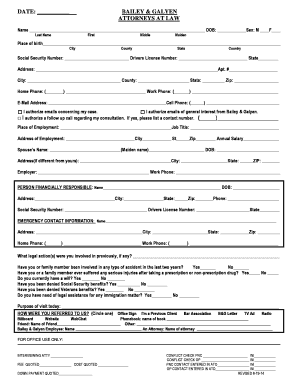
Civil Intake Form


What is the Civil Intake Form
The Civil Intake Form is a crucial document used in legal proceedings to initiate a civil case. This form gathers essential information about the parties involved, the nature of the dispute, and the relief sought. It serves as the foundation for the legal process, allowing courts to understand the context and specifics of the case. By accurately completing this form, individuals can ensure their claims are properly presented and considered by the court.
How to use the Civil Intake Form
Using the Civil Intake Form involves several straightforward steps. First, gather all relevant information, including the names and addresses of the parties involved, the case number (if applicable), and a detailed description of the issue at hand. Next, fill out the form clearly and accurately, ensuring all required fields are completed. Once the form is filled out, it can be submitted electronically or printed for physical submission to the appropriate court. Utilizing a digital platform can streamline this process, making it easier to manage and track submissions.
Steps to complete the Civil Intake Form
Completing the Civil Intake Form requires careful attention to detail. Follow these steps for a successful submission:
- Begin by reviewing the form to understand all required sections.
- Enter your personal information, including full name, address, and contact details.
- Provide information about the opposing party, ensuring accuracy in names and addresses.
- Clearly describe the nature of your case, including relevant facts and the relief you seek.
- Review the form for completeness and accuracy before submission.
Legal use of the Civil Intake Form
The Civil Intake Form must adhere to specific legal standards to be considered valid. It is essential to ensure that the form is filled out in accordance with local court rules and regulations. This includes using the correct format, providing accurate information, and submitting the form within any applicable deadlines. Compliance with these legal requirements not only legitimizes the form but also increases the likelihood of your case being heard in court.
Key elements of the Civil Intake Form
Several key elements are essential for the Civil Intake Form to be effective. These include:
- Party Information: Names and addresses of all parties involved in the case.
- Case Details: A clear description of the issue, including relevant dates and events.
- Relief Sought: Specific requests for action or remedies from the court.
- Signature: A signature affirming the accuracy of the information provided.
Form Submission Methods
Submitting the Civil Intake Form can be done through various methods, depending on the court's requirements. Options typically include:
- Online Submission: Many courts allow electronic filing through dedicated portals.
- Mail: The form can be printed and sent via postal service to the appropriate court.
- In-Person: Individuals may also submit the form directly at the court clerk's office.
Quick guide on how to complete civil intake form
Complete Civil Intake Form effortlessly on any device
Digital document management has gained popularity among businesses and individuals alike. It offers an excellent eco-friendly substitute for conventional printed and signed paperwork, allowing you to acquire the necessary form and securely keep it online. airSlate SignNow equips you with all the tools necessary to create, alter, and eSign your documents quickly without hindrances. Manage Civil Intake Form on any device using airSlate SignNow Android or iOS applications and elevate any document-centric process today.
The easiest way to change and eSign Civil Intake Form without stress
- Locate Civil Intake Form and click Get Form to begin.
- Make use of the tools we provide to complete your form.
- Highlight pertinent sections of your documents or obscure sensitive details with tools specifically available through airSlate SignNow for that purpose.
- Generate your eSignature using the Sign tool, which takes mere seconds and holds the same legal validity as a traditional wet ink signature.
- Review all the information and click on the Done button to save your changes.
- Select your preferred method for submitting your form, whether by email, SMS, or invite link, or download it to your desktop.
Forget about lost or misplaced documents, tedious form navigation, or mistakes that require reprinting new copies. airSlate SignNow meets your document management needs in just a few clicks from any device of your choice. Alter and eSign Civil Intake Form and ensure exceptional communication at every stage of the form preparation process with airSlate SignNow.
Create this form in 5 minutes or less
Create this form in 5 minutes!
How to create an eSignature for the civil intake form
How to create an electronic signature for a PDF online
How to create an electronic signature for a PDF in Google Chrome
How to create an e-signature for signing PDFs in Gmail
How to create an e-signature right from your smartphone
How to create an e-signature for a PDF on iOS
How to create an e-signature for a PDF on Android
People also ask
-
What is a Civil Intake Form and how is it used?
A Civil Intake Form is a document designed to capture critical information from clients seeking legal assistance in civil cases. It helps legal professionals collect necessary details efficiently, streamlining the intake process. By utilizing airSlate SignNow, your Civil Intake Form can be easily sent and signed, ensuring a quick and secure document handling experience.
-
How does airSlate SignNow make it easy to send a Civil Intake Form?
With airSlate SignNow, sending a Civil Intake Form is a straightforward process. You can upload your template, add recipient details, and send it with just a few clicks. The platform's user-friendly interface ensures that you can manage your legal documents with ease and efficiency.
-
What are the pricing options for airSlate SignNow regarding the Civil Intake Form?
airSlate SignNow offers flexible pricing plans that cater to various business needs. You can choose from monthly or annual subscriptions based on the number of users and features required. Visiting our pricing page will provide you detailed options on how you can incorporate the Civil Intake Form into your legal practices while managing costs effectively.
-
Can I customize my Civil Intake Form using airSlate SignNow?
Absolutely! airSlate SignNow allows you to customize your Civil Intake Form to meet specific requirements. You can add fields, adjust layouts, and incorporate your branding elements, ensuring the form reflects your firm's identity while capturing all necessary client information.
-
What features does airSlate SignNow provide for managing Civil Intake Forms?
airSlate SignNow includes a range of features that enhance the management of Civil Intake Forms. Key features include real-time document tracking, automated reminders, and secure electronic signatures. These functionalities help streamline client onboarding while maintaining compliance with legal requirements.
-
Is airSlate SignNow secure for handling Civil Intake Forms?
Yes, airSlate SignNow is committed to providing a secure environment for handling your Civil Intake Forms. The platform utilizes robust encryption and compliance protocols to protect sensitive client information, giving you peace of mind that your documents are safe.
-
Does airSlate SignNow integrate with other tools for Civil Intake Forms?
Yes, airSlate SignNow seamlessly integrates with various applications to enhance your Civil Intake Form process. Whether you use CRM systems, cloud storage, or project management tools, our integrations allow you to streamline workflows and improve efficiency across your business operations.
Get more for Civil Intake Form
- Tfn registration online form
- Optumrx authorization form
- Remittance form sbi
- Casamba documentation form
- Vehicle bill of sale wisconsin form
- Minor children program release form grand valley state
- Form te7 application to file a statement out of timeextension of time dart form te7 application to file a statement out of
- Consent sperm donor center for human reproduction form
Find out other Civil Intake Form
- How To eSign North Carolina Real Estate PDF
- How Can I eSign Texas Real Estate Form
- How To eSign Tennessee Real Estate Document
- How Can I eSign Wyoming Real Estate Form
- How Can I eSign Hawaii Police PDF
- Can I eSign Hawaii Police Form
- How To eSign Hawaii Police PPT
- Can I eSign Hawaii Police PPT
- How To eSign Delaware Courts Form
- Can I eSign Hawaii Courts Document
- Can I eSign Nebraska Police Form
- Can I eSign Nebraska Courts PDF
- How Can I eSign North Carolina Courts Presentation
- How Can I eSign Washington Police Form
- Help Me With eSignature Tennessee Banking PDF
- How Can I eSignature Virginia Banking PPT
- How Can I eSignature Virginia Banking PPT
- Can I eSignature Washington Banking Word
- Can I eSignature Mississippi Business Operations Document
- How To eSignature Missouri Car Dealer Document