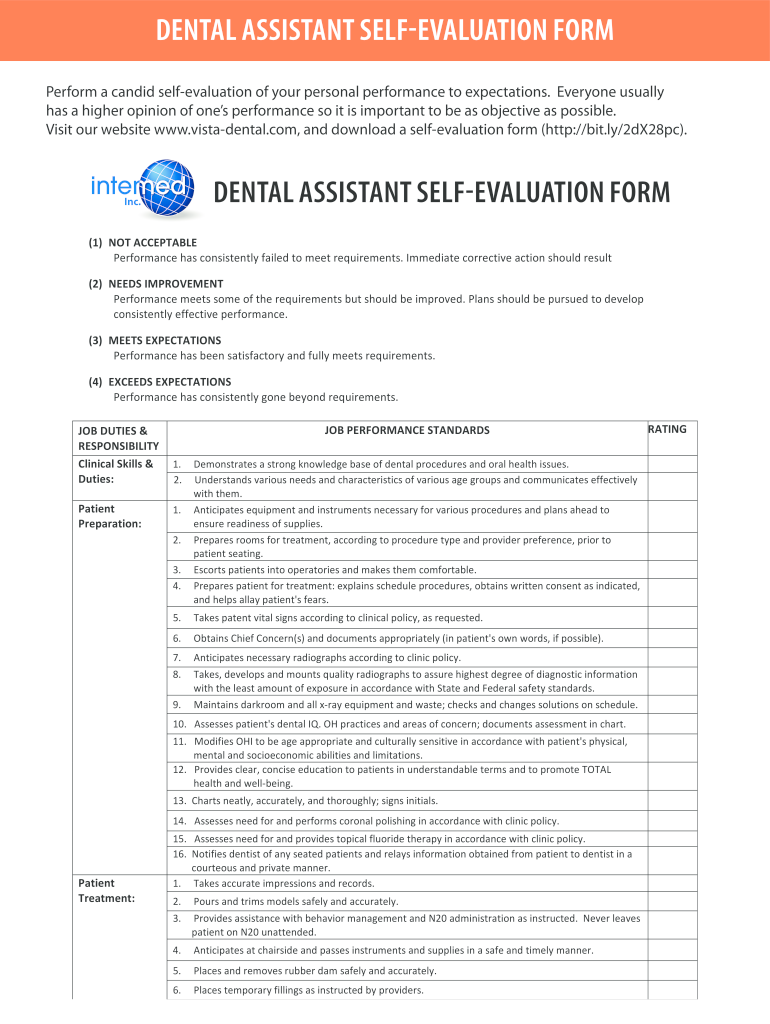
Dental Assistant Performance Evaluation


What is the Dental Assistant Performance Evaluation
The Dental Assistant Performance Evaluation is a structured assessment tool designed to evaluate the skills, competencies, and overall performance of dental assistants. This evaluation form typically includes various criteria such as clinical skills, patient interaction, teamwork, and adherence to safety protocols. It serves as a vital resource for dental practices to ensure that their staff meets the required standards and provides high-quality care to patients.
How to use the Dental Assistant Performance Evaluation
To effectively use the Dental Assistant Performance Evaluation, follow these steps:
- Gather necessary information about the dental assistant's role and responsibilities.
- Distribute the evaluation form to relevant parties, including supervisors and peers, to gather comprehensive feedback.
- Encourage honest and constructive feedback to promote professional growth.
- Compile the responses and analyze the results to identify strengths and areas for improvement.
- Schedule a meeting with the dental assistant to discuss the evaluation and set goals for future performance.
Steps to complete the Dental Assistant Performance Evaluation
Completing the Dental Assistant Performance Evaluation involves several key steps:
- Download the dental assistant evaluation form PDF from a reliable source.
- Fill in the assistant’s personal information, including name, position, and evaluation period.
- Assess each performance criterion by providing ratings and comments based on observed behaviors.
- Include any specific examples that illustrate the assistant's performance in various situations.
- Finalize the evaluation by signing and dating the form, ensuring it is stored securely for future reference.
Key elements of the Dental Assistant Performance Evaluation
The Dental Assistant Performance Evaluation typically includes several key elements:
- Clinical Skills: Assessment of technical abilities and proficiency in dental procedures.
- Communication: Evaluation of verbal and non-verbal communication skills with patients and team members.
- Professionalism: Review of the assistant's demeanor, punctuality, and adherence to workplace policies.
- Teamwork: Analysis of the ability to collaborate effectively with other staff members.
- Continuous Improvement: Encouragement for ongoing education and skill enhancement.
Legal use of the Dental Assistant Performance Evaluation
When using the Dental Assistant Performance Evaluation, it is essential to adhere to legal guidelines to ensure compliance and protect both the evaluator and the employee. This includes:
- Maintaining confidentiality of the evaluation results and personal information.
- Using the evaluation form consistently across all employees to avoid discrimination claims.
- Documenting any performance issues and providing the assistant with opportunities for improvement.
- Ensuring that the evaluation process aligns with state and federal employment laws.
Examples of using the Dental Assistant Performance Evaluation
Examples of effective use of the Dental Assistant Performance Evaluation include:
- Conducting annual reviews to assess overall performance and set new goals.
- Utilizing mid-year evaluations to address any emerging issues and provide timely feedback.
- Implementing peer evaluations to gain insights from colleagues about teamwork and collaboration.
- Using the evaluation as a basis for promotions or additional training opportunities.
Quick guide on how to complete dental assistant self evaluation form
The simplest method to locate and sign Dental Assistant Performance Evaluation
Across your entire organization, ineffective workflows concerning document approval can consume signNow working hours. Executing paperwork such as Dental Assistant Performance Evaluation is a standard aspect of operations in any sector, which is why the productivity of every agreement’s lifecycle impacts the overall performance of the company. With airSlate SignNow, signing your Dental Assistant Performance Evaluation is as straightforward and swift as it can be. This platform provides you with the latest version of nearly any form. Even better, you can sign it instantly without the need to install additional software on your computer or printing out physical copies.
Steps to acquire and sign your Dental Assistant Performance Evaluation
- Browse our collection by category or utilize the search bar to find the document you require.
- Review the form preview by clicking Learn more to ensure it’s the correct one.
- Click Get form to begin editing immediately.
- Fill out your form and add any required information using the toolbar.
- Once finished, click the Sign tool to sign your Dental Assistant Performance Evaluation.
- Select the signature option that suits you best: Draw, Create initials, or upload a picture of your handwritten signature.
- Click Done to finalize editing and proceed to document-sharing options as necessary.
With airSlate SignNow, you possess everything required to manage your documents effectively. You can find, fill out, edit, and even send your Dental Assistant Performance Evaluation in a single tab without any complications. Optimize your workflows by leveraging a unified, intelligent eSignature solution.
Create this form in 5 minutes or less
FAQs
-
Is it going too far to ask a potential girlfriend to fill out a potential partner evaluation form?
You have, of course, offered her your version of the same form (or equivalent), filled out with all your answers, right?I just applied for a job I may decide I don’t want because their application process is so 1999. Allow that your prospective partners will be evaluating your date selection process while they fill out the form. It is possible that some women will relish a more straightforward, apparently data-driven approach and find it more comfortable to write answers than to talk.This might actually be the best way to weed out incompatible partners, for you.You will have to accept that this WILL weed out incompatible partners, of course. As long as you can live with that fall out, I’m all for reducing the field of candidates to manageable numbers as fast as possible.You might want to have the form reviewed by someone you trust who can help you evaluate how you have worded the various questions and make sure that the data you are seeking is actually relevant to your criteria.(And you do have criteria, of course.)
-
What are some tips to fill out the kvpy self appraisal form?
You should not lie in the self-appraisal form. Professors generally do not ask anything from the self appraisal form. But if they find out some extraordinary stuffs in your form, they may ask you about those topics. And if you do not know those topics properly, you will have higher chance of NOT getting selected for the fellowship. So, DO NOT write anything that you are not sure about.If I remember properly, in the form they ask, “What is your favorite subject?” and I mentioned Biology there. Head of the interview panel saw that and asked me about my favorite field of biology. When I told genetics, two professors started asking question from genetics and did not ask anything from any other fields at all (except exactly 2 chemistry questions as I mentioned chemistry as my 2nd favorite subject). But they did not check other answers in self-appraisal form (at least in my presence).Do mention about science camps if you have attended any. Again, do not lie.All the best for interview round. :)
-
How do I write and fill out the application form for the MER exam (for a soldier nursing assistant)?
Check this link;http://career.webindia123.com/ca...https://www.brainbuxa.com › Exams
Create this form in 5 minutes!
How to create an eSignature for the dental assistant self evaluation form
How to make an eSignature for the Dental Assistant Self Evaluation Form in the online mode
How to generate an electronic signature for your Dental Assistant Self Evaluation Form in Chrome
How to create an eSignature for signing the Dental Assistant Self Evaluation Form in Gmail
How to make an eSignature for the Dental Assistant Self Evaluation Form from your mobile device
How to make an electronic signature for the Dental Assistant Self Evaluation Form on iOS
How to create an eSignature for the Dental Assistant Self Evaluation Form on Android OS
People also ask
-
What is a dental assistant evaluation form?
A dental assistant evaluation form is a standardized document used to assess the performance and skills of dental assistants. It typically includes criteria such as technical skills, patient interaction, and compliance with dental practices. Using this form helps improve staff performance and enhance the quality of dental care.
-
How can I create a dental assistant evaluation form using airSlate SignNow?
Creating a dental assistant evaluation form with airSlate SignNow is simple and user-friendly. Start by selecting a template or designing your own form from scratch, incorporating necessary fields for performance metrics. Once your form is ready, you can easily share it with relevant parties for input and signatures.
-
Is there a cost associated with using airSlate SignNow for dental assistant evaluation forms?
Yes, airSlate SignNow offers various pricing plans tailored to different business needs. The cost for utilizing our services for dental assistant evaluation forms depends on the features and number of users required. We offer a cost-effective solution to ensure you get the most value for your money.
-
What features does airSlate SignNow offer for dental assistant evaluation forms?
airSlate SignNow provides several features for dental assistant evaluation forms, including customizable templates, eSignature capabilities, and real-time tracking of document status. These features streamline the evaluation process, making it more efficient and organized for dental practices.
-
Can I integrate airSlate SignNow with other software for managing dental assistant evaluations?
Yes, airSlate SignNow integrates seamlessly with various commonly used software and tools in dental practices, including CRM systems and practice management software. This integration enhances the functionality of your dental assistant evaluation form by allowing you to access and manage information across different platforms effortlessly.
-
What are the benefits of using a digital dental assistant evaluation form?
Using a digital dental assistant evaluation form offers numerous benefits, such as improved accessibility, faster processing times, and enhanced data security. Additionally, it allows for easier data collection and analysis, helping dental practices make informed decisions about staff training and performance improvement.
-
How secure is the data collected in dental assistant evaluation forms on airSlate SignNow?
Data security is a top priority at airSlate SignNow. The platform employs advanced encryption and security measures to protect all information collected in dental assistant evaluation forms. You can be assured that your data is safe and complies with relevant healthcare privacy regulations.
Get more for Dental Assistant Performance Evaluation
- Bank of ireland life encashment form
- Sgcnetwork form
- Statutory declaration sa 310479216 form
- The noble experiment pdf form
- Bdivorce without minor childrenb pinal county clerk of the bb form
- Travelactivate co nz form
- Nondisclosure agreement template form
- Nondisclosure confidentiality agreement template form
Find out other Dental Assistant Performance Evaluation
- eSign Florida Legal Warranty Deed Safe
- Help Me With eSign North Dakota Insurance Residential Lease Agreement
- eSign Life Sciences Word Kansas Fast
- eSign Georgia Legal Last Will And Testament Fast
- eSign Oklahoma Insurance Business Associate Agreement Mobile
- eSign Louisiana Life Sciences Month To Month Lease Online
- eSign Legal Form Hawaii Secure
- eSign Hawaii Legal RFP Mobile
- How To eSign Hawaii Legal Agreement
- How Can I eSign Hawaii Legal Moving Checklist
- eSign Hawaii Legal Profit And Loss Statement Online
- eSign Hawaii Legal Profit And Loss Statement Computer
- eSign Hawaii Legal Profit And Loss Statement Now
- How Can I eSign Hawaii Legal Profit And Loss Statement
- Can I eSign Hawaii Legal Profit And Loss Statement
- How To eSign Idaho Legal Rental Application
- How To eSign Michigan Life Sciences LLC Operating Agreement
- eSign Minnesota Life Sciences Lease Template Later
- eSign South Carolina Insurance Job Description Template Now
- eSign Indiana Legal Rental Application Free