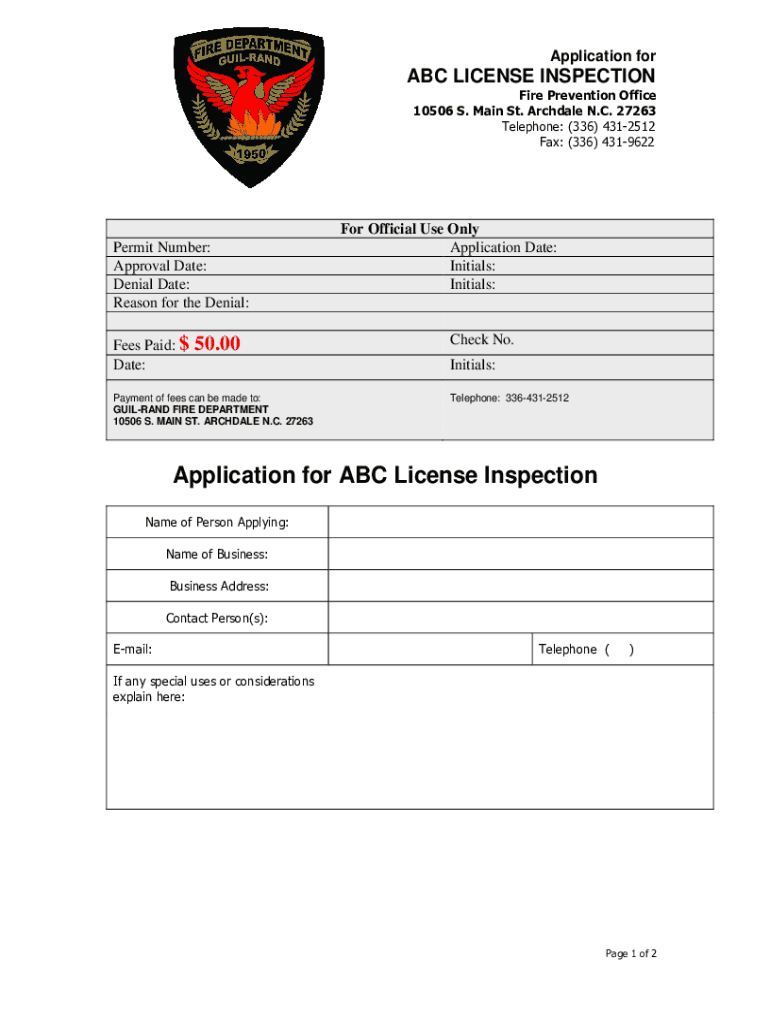
Application for ABC License Inspection Form


What is the Application For ABC License Inspection
The Application For ABC License Inspection is a formal document required by state authorities to assess compliance with local alcohol beverage control laws. This application is essential for businesses seeking to obtain or renew a license to sell alcoholic beverages. It typically includes details about the business, its owners, and the specific type of license being requested. Understanding the purpose of this application is crucial for ensuring that your business operates within legal guidelines.
How to use the Application For ABC License Inspection
Using the Application For ABC License Inspection involves several steps to ensure that all necessary information is accurately provided. First, gather all required documentation, including proof of business ownership and identification of all stakeholders. Next, fill out the application form completely, ensuring that all sections are addressed. Once completed, review the application for accuracy before submission. This helps prevent delays in processing and ensures compliance with state regulations.
Steps to complete the Application For ABC License Inspection
Completing the Application For ABC License Inspection requires careful attention to detail. Follow these steps:
- Gather necessary documents, including identification and business ownership proof.
- Obtain the application form from the appropriate state agency or download it from their website.
- Fill out the form, ensuring all information is accurate and complete.
- Review the application for any errors or missing information.
- Submit the application via the preferred method: online, by mail, or in person.
Legal use of the Application For ABC License Inspection
The legal use of the Application For ABC License Inspection hinges on compliance with state laws governing alcohol sales. This means that the application must be filled out truthfully and submitted in accordance with local regulations. Misrepresentation or failure to comply with the requirements can lead to penalties, including denial of the application or revocation of an existing license. Therefore, it is essential to understand the legal implications of the information provided in the application.
Required Documents
When preparing to submit the Application For ABC License Inspection, certain documents are typically required. These may include:
- Proof of business ownership, such as articles of incorporation or a business license.
- Identification for all owners and key personnel, such as driver's licenses or passports.
- Financial statements or proof of funding, demonstrating the business's ability to operate.
- Any additional documents specified by the state agency overseeing alcohol licensing.
Eligibility Criteria
Eligibility to submit the Application For ABC License Inspection varies by state but generally includes criteria such as:
- The applicant must be of legal age, typically at least twenty-one years old.
- The business must be located in an area zoned for alcohol sales.
- All owners must pass background checks, ensuring no felony convictions related to alcohol or drug offenses.
Application Process & Approval Time
The application process for the ABC License Inspection typically involves several stages. After submission, the application is reviewed by the appropriate state agency. This review process can take anywhere from a few weeks to several months, depending on the state and the complexity of the application. Factors that may affect approval time include the completeness of the application, the number of applications being processed, and any required public hearings or community input.
Quick guide on how to complete application for abc license inspection
Prepare Application For ABC License Inspection effortlessly on any device
The online document management system has gained immense popularity among businesses and individuals alike. It serves as an ideal eco-friendly substitute for conventional printed and signed documents, allowing you to locate the correct form and securely store it online. airSlate SignNow equips you with all the tools required to create, modify, and eSign your documents quickly and without hassle. Manage Application For ABC License Inspection on any device using airSlate SignNow's Android or iOS applications and simplify any document-related process today.
How to alter and eSign Application For ABC License Inspection with ease
- Find Application For ABC License Inspection and click Get Form to begin.
- Utilize the tools we provide to complete your form.
- Emphasize pertinent sections of your documents or obscure sensitive information with tools specifically designed for that purpose by airSlate SignNow.
- Generate your eSignature using the Sign tool, which takes only seconds and holds the same legal authority as a standard wet ink signature.
- Review all the details and hit the Done button to save your modifications.
- Select your preferred method for sharing your form, whether by email, SMS, invitation link, or download it to your computer.
Say goodbye to lost or misplaced files, monotonous form navigation, or errors that necessitate printing new document copies. airSlate SignNow meets all your document management needs in just a few clicks from any device you choose. Modify and eSign Application For ABC License Inspection to ensure excellent communication throughout the form preparation process with airSlate SignNow.
Create this form in 5 minutes or less
Create this form in 5 minutes!
How to create an eSignature for the application for abc license inspection
How to create an electronic signature for a PDF online
How to create an electronic signature for a PDF in Google Chrome
How to create an e-signature for signing PDFs in Gmail
How to create an e-signature right from your smartphone
How to create an e-signature for a PDF on iOS
How to create an e-signature for a PDF on Android
People also ask
-
What is the Application For ABC License Inspection process?
The Application For ABC License Inspection process involves submitting a detailed request to ensure compliance with local regulations. This application typically includes the necessary documentation and information about your business operations. Utilizing airSlate SignNow streamlines this process, making it easy to gather and submit your required documents.
-
How can airSlate SignNow help with my Application For ABC License Inspection?
airSlate SignNow simplifies the Application For ABC License Inspection by offering an intuitive platform for document preparation and electronic signatures. With our solution, you can create, send, and track your application seamlessly. This efficiency reduces processing time and helps you stay compliant with licensing requirements.
-
What are the features of airSlate SignNow relevant to the Application For ABC License Inspection?
Key features of airSlate SignNow for the Application For ABC License Inspection include templates for common forms, customizable workflow automation, and secure electronic signatures. These features enhance your experience by ensuring accuracy and reducing the turnaround time for applications. Additionally, automated reminders help you keep track of important deadlines.
-
Is there a cost associated with using airSlate SignNow for my Application For ABC License Inspection?
Yes, there is a cost associated with using airSlate SignNow, but it is designed to be cost-effective for businesses of all sizes. Our pricing plans are tiered to fit different needs, ensuring that you have access to all necessary features for your Application For ABC License Inspection. You can explore our subscription options to find the plan that best suits your business.
-
What are the benefits of using airSlate SignNow for my Application For ABC License Inspection?
Using airSlate SignNow for your Application For ABC License Inspection offers numerous benefits, including increased efficiency, enhanced compliance, and improved communication with stakeholders. Our electronic signature solutions help expedite the process while maintaining legal validity. Additionally, you will reduce paper usage and associated costs, benefiting both your budget and the environment.
-
Can airSlate SignNow be integrated with other software for the Application For ABC License Inspection?
Yes, airSlate SignNow offers integrations with various software applications to streamline your Application For ABC License Inspection process. You can easily connect to CRM systems, document management solutions, and other business tools. These integrations enable a seamless data flow, further enhancing productivity and ensuring all necessary information is readily available.
-
How secure is using airSlate SignNow for managing my Application For ABC License Inspection?
airSlate SignNow prioritizes security, particularly when it comes to sensitive documents like the Application For ABC License Inspection. We use advanced encryption protocols to protect your data and comply with industry standards. Rest assured, your documents are stored securely and can only be accessed by authorized users.
Get more for Application For ABC License Inspection
Find out other Application For ABC License Inspection
- eSignature North Carolina Legal Cease And Desist Letter Safe
- How Can I eSignature Ohio Legal Stock Certificate
- How To eSignature Pennsylvania Legal Cease And Desist Letter
- eSignature Oregon Legal Lease Agreement Template Later
- Can I eSignature Oregon Legal Limited Power Of Attorney
- eSignature South Dakota Legal Limited Power Of Attorney Now
- eSignature Texas Legal Affidavit Of Heirship Easy
- eSignature Utah Legal Promissory Note Template Free
- eSignature Louisiana Lawers Living Will Free
- eSignature Louisiana Lawers Last Will And Testament Now
- How To eSignature West Virginia Legal Quitclaim Deed
- eSignature West Virginia Legal Lease Agreement Template Online
- eSignature West Virginia Legal Medical History Online
- eSignature Maine Lawers Last Will And Testament Free
- eSignature Alabama Non-Profit Living Will Free
- eSignature Wyoming Legal Executive Summary Template Myself
- eSignature Alabama Non-Profit Lease Agreement Template Computer
- eSignature Arkansas Life Sciences LLC Operating Agreement Mobile
- eSignature California Life Sciences Contract Safe
- eSignature California Non-Profit LLC Operating Agreement Fast