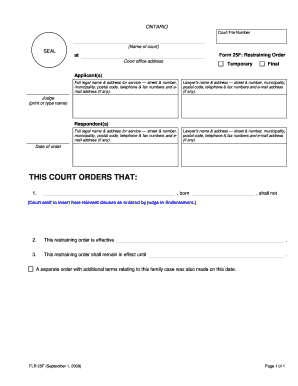
Canada Ontario Restraining Order Form


What is the Canada Ontario Restraining Order
The Canada Ontario restraining order is a legal document designed to protect individuals from harassment, threats, or violence by another person. This order can be issued by a court to restrict the actions of the respondent, ensuring the safety of the applicant. It is crucial for individuals who feel threatened or unsafe in their environment to understand the implications and protections provided by this order.
How to obtain the Canada Ontario Restraining Order
To obtain a Canada Ontario restraining order, individuals must file an application with the appropriate court. This process typically involves completing the restraining order form, which requires detailed information about the applicant, the respondent, and the specific incidents that led to the request. It is essential to provide as much evidence as possible to support the application, including witness statements, police reports, or any relevant documentation.
Steps to complete the Canada Ontario Restraining Order
Completing the Canada Ontario restraining order form involves several key steps:
- Gather necessary documentation, including identification and evidence of the incidents.
- Fill out the restraining order form accurately, ensuring all required fields are completed.
- Review the form for any errors or omissions before submission.
- File the form with the appropriate court, either online or in person, depending on local regulations.
- Attend the court hearing, if required, to present your case before a judge.
Legal use of the Canada Ontario Restraining Order
The legal use of the Canada Ontario restraining order is to provide immediate protection to individuals facing threats or harassment. Once issued, the order legally prohibits the respondent from contacting or approaching the applicant. Violating this order can result in serious legal consequences, including arrest and potential criminal charges. It is important for both the applicant and the respondent to understand the terms and conditions outlined in the restraining order.
Key elements of the Canada Ontario Restraining Order
Key elements of the Canada Ontario restraining order include:
- The names of the applicant and respondent.
- The specific restrictions placed on the respondent, such as no contact or proximity limits.
- The duration of the order, which can vary based on the circumstances.
- Any additional conditions that may be necessary for the safety of the applicant.
Form Submission Methods (Online / Mail / In-Person)
Submitting the Canada Ontario restraining order form can be done through various methods, depending on the court's requirements. Common submission methods include:
- Online submission via the court's official website, if available.
- Mailing the completed form to the appropriate court address.
- In-person submission at the courthouse, where applicants can receive immediate assistance.
Quick guide on how to complete canada ontario restraining order
Prepare Canada Ontario Restraining Order effortlessly on any device
Digital document management has gained traction among businesses and individuals alike. It offers an ideal eco-conscious substitute for traditional printed and signed documents, allowing you to locate the necessary form and safely store it online. airSlate SignNow provides all the resources you need to create, edit, and electronically sign your documents swiftly without any hitches. Manage Canada Ontario Restraining Order on any platform using airSlate SignNow apps for Android or iOS and enhance any document-centric task today.
How to edit and eSign Canada Ontario Restraining Order with ease
- Locate Canada Ontario Restraining Order and click on Get Form to begin.
- Utilize the tools available to complete your document.
- Emphasize important sections of the document or obscure sensitive details with tools specifically provided by airSlate SignNow for this purpose.
- Create your signature using the Sign feature, which takes mere seconds and carries the same legal validity as a conventional wet ink signature.
- Review all the details and then click the Done button to save your changes.
- Select how you wish to send your form: via email, SMS, invitation link, or download it to your PC.
Eliminate concerns about lost or misplaced documents, tedious form searching, or errors that necessitate printing new document copies. airSlate SignNow meets all your document management needs in just a few clicks from any device you choose. Edit and eSign Canada Ontario Restraining Order to ensure effective communication at every step of your form preparation process with airSlate SignNow.
Create this form in 5 minutes or less
Create this form in 5 minutes!
How to create an eSignature for the canada ontario restraining order
How to create an electronic signature for a PDF online
How to create an electronic signature for a PDF in Google Chrome
How to create an e-signature for signing PDFs in Gmail
How to create an e-signature right from your smartphone
How to create an e-signature for a PDF on iOS
How to create an e-signature for a PDF on Android
People also ask
-
What is the 25f restraining capability in airSlate SignNow?
The 25f restraining feature in airSlate SignNow allows users to effectively manage and limit document access based on defined parameters. This ensures that only authorized parties can interact with sensitive documents. Utilizing 25f restraining enhances security and compliance while streamlining document workflows.
-
How does airSlate SignNow's pricing structure work for 25f restraining?
airSlate SignNow offers flexible pricing plans that include access to the 25f restraining feature. Depending on the plan selected, users can benefit from tiered pricing based on the number of users and documents signed. This ensures a cost-effective solution tailored to your business needs.
-
What are the benefits of using 25f restraining with airSlate SignNow?
Using the 25f restraining feature in airSlate SignNow provides enhanced security, better compliance, and improved document management. It allows for customizable control over who can view or edit documents, which is essential for sensitive information. This results in increased trust and efficiency in your business operations.
-
Can I integrate 25f restraining with other tools in airSlate SignNow?
Yes, airSlate SignNow supports integrations with various business tools that complement the 25f restraining feature. This includes CRM systems, cloud storage solutions, and other productivity tools. Such integrations enable seamless document workflows while maintaining effective security measures.
-
Is there a trial option for testing the 25f restraining feature?
airSlate SignNow offers a free trial that includes access to the 25f restraining capabilities. This allows prospective customers to explore its functionalities and assess how it fits their business needs. By trying out the 25f restraining feature, you can make an informed decision before committing to a plan.
-
How does the 25f restraining feature impact user experience?
The 25f restraining feature in airSlate SignNow is designed with user experience in mind, ensuring that access controls are easy to set up and manage. This streamlined approach helps end-users navigate through documents smoothly while maintaining control. Ultimately, it enhances productivity without compromising security.
-
What customer support is available for the 25f restraining feature?
airSlate SignNow provides robust customer support for all features, including the 25f restraining capability. Users can access help through various channels such as live chat, email support, and extensive knowledge base articles. This ensures that any issues or questions related to the 25f restraining feature are promptly addressed.
Get more for Canada Ontario Restraining Order
- Asit c mehta account closing form
- Va form 0938
- Driveramp39s vehicle inspection report colorado department of coloradodot form
- Palliative care documentation sample form
- Measuring units worksheet answer key pdf form
- Duke university sevis school code form
- Prudential uganda online form
- Authorization to hire form
Find out other Canada Ontario Restraining Order
- How To Electronic signature Oklahoma Real Estate Business Plan Template
- How Can I Electronic signature Georgia Sports Medical History
- Electronic signature Oregon Real Estate Quitclaim Deed Free
- Electronic signature Kansas Police Arbitration Agreement Now
- Electronic signature Hawaii Sports LLC Operating Agreement Free
- Electronic signature Pennsylvania Real Estate Quitclaim Deed Fast
- Electronic signature Michigan Police Business Associate Agreement Simple
- Electronic signature Mississippi Police Living Will Safe
- Can I Electronic signature South Carolina Real Estate Work Order
- How To Electronic signature Indiana Sports RFP
- How Can I Electronic signature Indiana Sports RFP
- Electronic signature South Dakota Real Estate Quitclaim Deed Now
- Electronic signature South Dakota Real Estate Quitclaim Deed Safe
- Electronic signature Indiana Sports Forbearance Agreement Myself
- Help Me With Electronic signature Nevada Police Living Will
- Electronic signature Real Estate Document Utah Safe
- Electronic signature Oregon Police Living Will Now
- Electronic signature Pennsylvania Police Executive Summary Template Free
- Electronic signature Pennsylvania Police Forbearance Agreement Fast
- How Do I Electronic signature Pennsylvania Police Forbearance Agreement