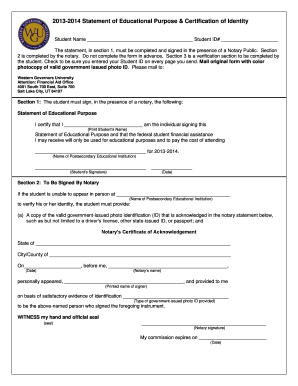
Statement of Educational Purpose Amp Wgu Form


What is the Statement of Educational Purpose at WGU?
The Statement of Educational Purpose at Western Governors University (WGU) is a critical document that outlines a student's intent to pursue a specific program of study. This form is essential for financial aid purposes, as it verifies that the student will use the funds for educational expenses. The statement ensures that students understand their responsibilities regarding the financial aid they receive and affirms their commitment to completing their degree program.
How to Use the Statement of Educational Purpose at WGU
To effectively use the Statement of Educational Purpose, students must first access the form through the WGU student portal. After downloading the form, students should carefully read the instructions provided. The next step involves accurately filling out the required information, including personal details and the intended program of study. Once completed, the form must be signed and submitted according to the guidelines specified by WGU, ensuring compliance with financial aid regulations.
Steps to Complete the Statement of Educational Purpose at WGU
Completing the Statement of Educational Purpose involves several straightforward steps:
- Access the form through the WGU student portal.
- Read the instructions thoroughly to understand the requirements.
- Fill in your personal information accurately, including your student ID.
- Specify your intended program of study and ensure it aligns with your financial aid application.
- Sign the form, confirming your understanding of the responsibilities associated with financial aid.
- Submit the completed form as directed, either online or via mail.
Legal Use of the Statement of Educational Purpose at WGU
The legal use of the Statement of Educational Purpose is governed by federal regulations regarding financial aid. The form must be completed accurately to ensure that the information provided is truthful and compliant with the law. Misrepresentation or failure to comply with the guidelines can result in penalties, including the loss of financial aid eligibility. Therefore, it is crucial for students to understand the legal implications of their statements and to provide accurate information.
Key Elements of the Statement of Educational Purpose at WGU
Several key elements make up the Statement of Educational Purpose:
- Personal Identification: Includes your name, student ID, and contact information.
- Program of Study: Clearly states the degree program you intend to pursue.
- Signature: Your signature confirms that you understand the terms of the financial aid.
- Date: The date of completion is important for record-keeping and compliance.
Form Submission Methods for the Statement of Educational Purpose at WGU
Students have multiple options for submitting the Statement of Educational Purpose. The preferred method is online submission through the WGU student portal, which ensures quick processing. Alternatively, students may choose to mail the completed form to the designated financial aid office. In-person submissions are also accepted during office hours. Regardless of the method chosen, it is essential to keep a copy of the submitted form for personal records.
Quick guide on how to complete statement of educational purpose amp wgu
Accomplish Statement Of Educational Purpose Amp Wgu effortlessly on any device
Digital document management has become widely used by both businesses and individuals. It offers an ideal eco-friendly alternative to conventional printed and signed documents, allowing you to obtain the correct form and securely store it online. airSlate SignNow provides all the tools necessary to create, modify, and eSign your documents quickly and without delays. Manage Statement Of Educational Purpose Amp Wgu on any device with the airSlate SignNow Android or iOS applications and simplify any document-related process today.
The easiest way to alter and eSign Statement Of Educational Purpose Amp Wgu effortlessly
- Obtain Statement Of Educational Purpose Amp Wgu and click on Get Form to begin.
- Utilize the tools we offer to complete your document.
- Emphasize signNow sections of your documents or redact sensitive information with tools that airSlate SignNow provides specifically for that purpose.
- Create your eSignature using the Sign feature, which takes seconds and holds the same legal validity as a conventional handwritten signature.
- Review the details and click on the Done button to save your modifications.
- Select your preferred method for delivering your form, whether by email, SMS, or invitation link, or download it to your computer.
Say goodbye to lost or misplaced documents, tedious form searches, or errors that necessitate printing new document copies. airSlate SignNow meets your document management needs in just a few clicks from any device you choose. Edit and eSign Statement Of Educational Purpose Amp Wgu and ensure excellent communication throughout your form preparation process with airSlate SignNow.
Create this form in 5 minutes or less
Create this form in 5 minutes!
How to create an eSignature for the statement of educational purpose amp wgu
How to create an electronic signature for a PDF online
How to create an electronic signature for a PDF in Google Chrome
How to create an e-signature for signing PDFs in Gmail
How to create an e-signature right from your smartphone
How to create an e-signature for a PDF on iOS
How to create an e-signature for a PDF on Android
People also ask
-
What are WGU student forms and how can airSlate SignNow help?
WGU student forms are official documents required for various processes at Western Governors University. airSlate SignNow simplifies the completion and signing of these forms by providing an intuitive platform for digital signatures and document management. This ensures that students can submit their forms quickly and efficiently, streamlining their academic experience.
-
Are there any costs associated with using airSlate SignNow for WGU student forms?
Yes, airSlate SignNow offers various pricing plans that cater to different needs. Our plans are designed to be cost-effective, allowing students to manage their WGU student forms without breaking the bank. You can choose from a free trial or select a plan that best suits your requirements.
-
What features does airSlate SignNow provide for managing WGU student forms?
airSlate SignNow includes a range of features specifically useful for managing WGU student forms, such as customizable templates, secure e-signatures, and easy document tracking. These features help students fill out their forms accurately and ensure they are submitted in a timely manner. Moreover, you'll benefit from automated reminders and notifications.
-
Can I access airSlate SignNow on mobile devices for WGU student forms?
Absolutely! airSlate SignNow offers a mobile application that allows you to manage your WGU student forms on the go. This means that you can complete, sign, and submit your forms from anywhere, making the process even more convenient for busy students.
-
Does airSlate SignNow integrate with other tools for WGU student forms?
Yes, airSlate SignNow integrates seamlessly with various applications that you may already be using. This includes cloud storage services and productivity apps, making it easier to manage your WGU student forms alongside your other tasks. These integrations enhance productivity and streamline your workflow signNowly.
-
How secure is airSlate SignNow for handling WGU student forms?
Security is a top priority at airSlate SignNow. We use advanced encryption protocols to ensure that all your WGU student forms and personal information remain confidential and secure. You can trust that your sensitive documents are protected while using our platform.
-
How can I get started with airSlate SignNow for my WGU student forms?
Getting started with airSlate SignNow is simple! Just visit our website, sign up for an account, and explore our user-friendly interface. You can start uploading and managing your WGU student forms right away, or consider a demo to see all the features in action.
Get more for Statement Of Educational Purpose Amp Wgu
Find out other Statement Of Educational Purpose Amp Wgu
- How Can I Electronic signature Georgia Sports Medical History
- Electronic signature Oregon Real Estate Quitclaim Deed Free
- Electronic signature Kansas Police Arbitration Agreement Now
- Electronic signature Hawaii Sports LLC Operating Agreement Free
- Electronic signature Pennsylvania Real Estate Quitclaim Deed Fast
- Electronic signature Michigan Police Business Associate Agreement Simple
- Electronic signature Mississippi Police Living Will Safe
- Can I Electronic signature South Carolina Real Estate Work Order
- How To Electronic signature Indiana Sports RFP
- How Can I Electronic signature Indiana Sports RFP
- Electronic signature South Dakota Real Estate Quitclaim Deed Now
- Electronic signature South Dakota Real Estate Quitclaim Deed Safe
- Electronic signature Indiana Sports Forbearance Agreement Myself
- Help Me With Electronic signature Nevada Police Living Will
- Electronic signature Real Estate Document Utah Safe
- Electronic signature Oregon Police Living Will Now
- Electronic signature Pennsylvania Police Executive Summary Template Free
- Electronic signature Pennsylvania Police Forbearance Agreement Fast
- How Do I Electronic signature Pennsylvania Police Forbearance Agreement
- How Can I Electronic signature Pennsylvania Police Forbearance Agreement