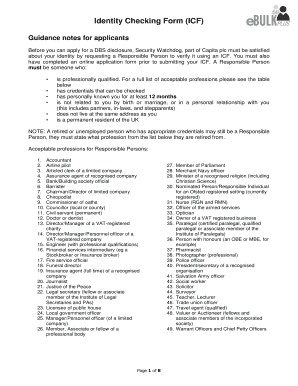
Identity Checking Form


What is the identity checking form?
The identity checking form is a crucial document used to verify an individual's identity for various purposes, including financial transactions, legal agreements, and regulatory compliance. This form typically requires personal information such as name, address, date of birth, and identification numbers. It serves as a safeguard against fraud and ensures that the individual is who they claim to be, aligning with legal standards for identity verification.
How to use the identity checking form
Using the identity checking form involves several straightforward steps. First, gather all necessary personal information and identification documents. Next, fill out the form accurately, ensuring that all details match those on your official documents. Once completed, submit the form as instructed, either online or through physical means, depending on the requirements of the requesting organization. It is essential to review the form for any errors before submission to avoid delays.
Steps to complete the identity checking form
Completing the identity checking form requires careful attention to detail. Follow these steps to ensure accuracy:
- Gather required identification documents, such as a driver's license or passport.
- Provide your full name, current address, and date of birth as requested.
- Include any identification numbers, such as Social Security Number, if applicable.
- Review all entered information for accuracy and completeness.
- Submit the form according to the specified method, whether online or by mail.
Legal use of the identity checking form
The identity checking form holds legal significance, particularly in contexts where identity verification is mandated by law. Compliance with regulations such as the USA PATRIOT Act and the Gramm-Leach-Bliley Act requires businesses to verify the identities of their clients. Proper completion and submission of this form can protect against identity theft and ensure that organizations meet their legal obligations.
Required documents
When filling out the identity checking form, several documents may be required to substantiate your identity. Commonly required documents include:
- Government-issued identification, such as a passport or driver's license.
- Proof of address, such as a utility bill or bank statement.
- Social Security card or tax identification number, if applicable.
Having these documents ready can streamline the process and enhance the credibility of your submission.
Who issues the form
The identity checking form can be issued by various organizations, including financial institutions, government agencies, and private companies. Each entity may have its own version of the form tailored to specific requirements. It is important to use the correct form as specified by the organization requesting the identity verification to ensure compliance with their policies.
Quick guide on how to complete identity checking form
Prepare Identity Checking Form easily on any device
Web-based document management has gained traction among businesses and individuals. It offers an excellent eco-friendly alternative to conventional printed and signed paperwork, enabling you to locate the necessary form and securely keep it online. airSlate SignNow equips you with all the tools required to create, modify, and eSign your documents quickly without delays. Handle Identity Checking Form on any device using airSlate SignNow Android or iOS applications and enhance any document-oriented process today.
How to modify and eSign Identity Checking Form effortlessly
- Locate Identity Checking Form and then click Get Form to begin.
- Utilize the tools we provide to complete your form.
- Emphasize pertinent sections of your documents or obscure sensitive information with tools that airSlate SignNow specifically offers for that task.
- Create your eSignature with the Sign tool, which takes mere seconds and holds the same legal validity as a traditional handwritten signature.
- Review the details and then click on the Done button to save your changes.
- Choose how you'd like to send your form: via email, SMS, or invitation link, or download it to your computer.
Say goodbye to lost or misplaced documents, cumbersome form searching, or mistakes that necessitate printing new document copies. airSlate SignNow fulfills all your requirements for document management in just a few clicks from any device of your choice. Modify and eSign Identity Checking Form to guarantee excellent communication at any phase of your form preparation process with airSlate SignNow.
Create this form in 5 minutes or less
Create this form in 5 minutes!
How to create an eSignature for the identity checking form
How to create an electronic signature for a PDF online
How to create an electronic signature for a PDF in Google Chrome
How to create an e-signature for signing PDFs in Gmail
How to create an e-signature right from your smartphone
How to create an e-signature for a PDF on iOS
How to create an e-signature for a PDF on Android
People also ask
-
What is an identity checking form?
An identity checking form is a document used to verify the identity of an individual before processing sensitive information or transactions. With airSlate SignNow, this form can be integrated into your workflow to enhance security and ensure compliance. Using our identity checking form simplifies the verification process while maintaining user privacy.
-
How does airSlate SignNow's identity checking form work?
The identity checking form from airSlate SignNow allows users to input their identification information securely. Once submitted, it triggers a verification process that cross-references the provided details with trusted databases. This seamless integration helps businesses ensure that they are dealing with legitimate entities.
-
Is there a cost associated with using the identity checking form?
Yes, there is a pricing structure for using the identity checking form in airSlate SignNow. Our plans are designed to be cost-effective, making it accessible for businesses of all sizes. For specific pricing details, you can refer to our pricing page or contact our sales team for personalized options.
-
What industries can benefit from using the identity checking form?
Various industries, including finance, healthcare, and real estate, can signNowly benefit from using the identity checking form. These sectors often require strict identity verification processes to prevent fraud and ensure compliance with regulations. By implementing this form, businesses in these industries can enhance their security procedures.
-
Can I integrate the identity checking form with other tools?
Yes, the identity checking form can be easily integrated with various applications and tools through airSlate SignNow's API. This flexibility allows businesses to streamline their workflow and enhance overall efficiency. Whether you need to connect with CRM systems or other software solutions, our platform supports these integrations.
-
What are the key features of the identity checking form?
The identity checking form comes equipped with features such as secure data handling, real-time verification, and customizable fields. With airSlate SignNow, you can tailor the form to suit your specific needs while ensuring a smooth user experience. These features help maintain data integrity and streamline verification processes.
-
How can the identity checking form improve my business's security?
Implementing the identity checking form can signNowly enhance your business's security by ensuring that only verified individuals can access sensitive documents. airSlate SignNow's secure verification protocols help mitigate risks associated with identity fraud. This added layer of security not only protects your business but also builds trust with your customers.
Get more for Identity Checking Form
Find out other Identity Checking Form
- How To eSignature Connecticut Legal LLC Operating Agreement
- eSignature Connecticut Legal Residential Lease Agreement Mobile
- eSignature West Virginia High Tech Lease Agreement Template Myself
- How To eSignature Delaware Legal Residential Lease Agreement
- eSignature Florida Legal Letter Of Intent Easy
- Can I eSignature Wyoming High Tech Residential Lease Agreement
- eSignature Connecticut Lawers Promissory Note Template Safe
- eSignature Hawaii Legal Separation Agreement Now
- How To eSignature Indiana Legal Lease Agreement
- eSignature Kansas Legal Separation Agreement Online
- eSignature Georgia Lawers Cease And Desist Letter Now
- eSignature Maryland Legal Quitclaim Deed Free
- eSignature Maryland Legal Lease Agreement Template Simple
- eSignature North Carolina Legal Cease And Desist Letter Safe
- How Can I eSignature Ohio Legal Stock Certificate
- How To eSignature Pennsylvania Legal Cease And Desist Letter
- eSignature Oregon Legal Lease Agreement Template Later
- Can I eSignature Oregon Legal Limited Power Of Attorney
- eSignature South Dakota Legal Limited Power Of Attorney Now
- eSignature Texas Legal Affidavit Of Heirship Easy