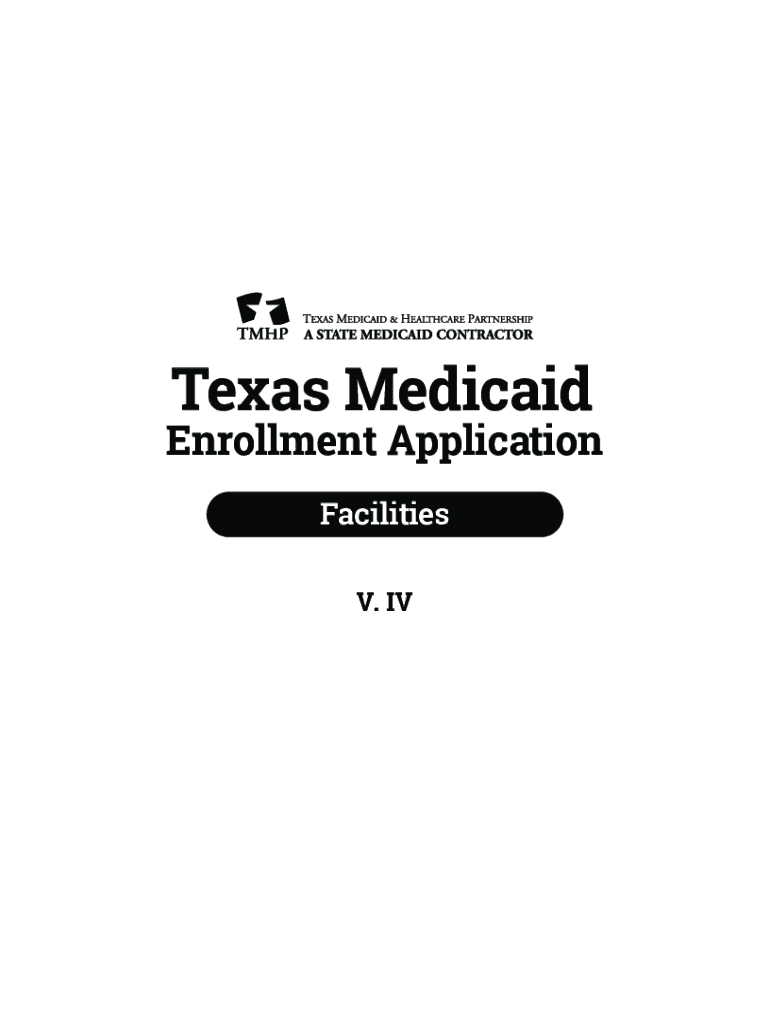
Texas MedicaidEnrollment Application Facilities V Form


What is the Texas Medicaid Enrollment Application Facilities V
The Texas Medicaid Enrollment Application Facilities V is a specific form used for enrolling eligible individuals into the Texas Medicaid program. This form collects essential information about the applicant, including personal details, income, and household composition. It is crucial for individuals seeking access to healthcare services provided under Medicaid in Texas. The form ensures that applicants meet the necessary eligibility criteria set forth by the state, facilitating access to vital health services for low-income individuals and families.
Steps to complete the Texas Medicaid Enrollment Application Facilities V
Completing the Texas Medicaid Enrollment Application Facilities V involves several key steps:
- Gather necessary documents: Collect all required information, such as proof of income, identification, and residency.
- Fill out the application: Carefully complete each section of the form, ensuring accuracy and completeness.
- Review the application: Double-check all entries for errors or omissions to avoid delays in processing.
- Submit the application: Choose your preferred submission method, whether online, by mail, or in person.
Following these steps helps ensure a smooth application process and timely access to Medicaid services.
Eligibility Criteria
To qualify for Texas Medicaid, applicants must meet specific eligibility criteria. These criteria typically include:
- Income limits based on household size and federal poverty guidelines.
- Residency requirements, confirming that the applicant lives in Texas.
- Age or disability status, as certain programs target specific populations, such as children, pregnant women, or individuals with disabilities.
Understanding these criteria is essential for applicants to determine their eligibility before completing the Texas Medicaid Enrollment Application Facilities V.
Legal use of the Texas Medicaid Enrollment Application Facilities V
The Texas Medicaid Enrollment Application Facilities V is legally binding when completed and submitted according to state regulations. It must be filled out accurately and honestly, as providing false information can result in penalties or denial of benefits. The form complies with electronic signature laws, ensuring that submissions made online are secure and valid. Utilizing a reliable eSignature platform can further enhance the legal standing of the application by providing an electronic certificate and maintaining compliance with relevant laws.
Form Submission Methods
Applicants have several options for submitting the Texas Medicaid Enrollment Application Facilities V:
- Online: Submissions can be made through the Texas Medicaid website, allowing for a quick and efficient process.
- By mail: Completed forms can be sent to the designated Medicaid office via postal service.
- In-person: Applicants may also choose to deliver their forms directly to local Medicaid offices for immediate processing.
Each submission method has its advantages, and applicants should select the one that best suits their needs.
How to use the Texas Medicaid Enrollment Application Facilities V
Using the Texas Medicaid Enrollment Application Facilities V effectively involves understanding its structure and requirements. Applicants should start by reviewing the instructions provided with the form, which outline the necessary information and documentation needed. As they fill out the form, it is essential to provide accurate and complete details to avoid delays in processing. After completing the application, applicants can submit it through their chosen method, ensuring they keep a copy for their records. Utilizing digital tools can streamline this process, making it easier to manage and track submissions.
Quick guide on how to complete texas medicaidenrollment application facilities v
Prepare Texas MedicaidEnrollment Application Facilities V effortlessly on any device
Online document management has gained traction among businesses and individuals. It offers an ideal eco-friendly substitute for traditional printed and signed documents, allowing you to easily locate the necessary form and securely store it online. airSlate SignNow provides all the tools you need to create, edit, and eSign your documents swiftly without delays. Manage Texas MedicaidEnrollment Application Facilities V on any platform using the airSlate SignNow applications for Android or iOS and enhance any document-related process today.
The simplest way to modify and eSign Texas MedicaidEnrollment Application Facilities V with ease
- Obtain Texas MedicaidEnrollment Application Facilities V and click on Get Form to initiate.
- Utilize the tools we provide to complete your form.
- Highlight important sections of your documents or obscure sensitive information with tools that airSlate SignNow offers specifically for that purpose.
- Create your eSignature using the Sign tool, which takes moments and carries the same legal validity as a conventional wet ink signature.
- Review the information and click on the Done button to save your updates.
- Select how you wish to send your form, via email, text message (SMS), invitation link, or download it to your computer.
Eliminate the worry of lost or misplaced documents, tedious form searches, or errors that necessitate printing new copies. airSlate SignNow addresses all your document management needs in just a few clicks from any device of your choice. Modify and eSign Texas MedicaidEnrollment Application Facilities V and ensure excellent communication at every stage of your form preparation process with airSlate SignNow.
Create this form in 5 minutes or less
Create this form in 5 minutes!
How to create an eSignature for the texas medicaidenrollment application facilities v
How to create an electronic signature for a PDF online
How to create an electronic signature for a PDF in Google Chrome
How to create an e-signature for signing PDFs in Gmail
How to create an e-signature right from your smartphone
How to create an e-signature for a PDF on iOS
How to create an e-signature for a PDF on Android
People also ask
-
What is the Texas Medicaid Enrollment Application Facilities V?
The Texas Medicaid Enrollment Application Facilities V is a streamlined process for healthcare providers to enroll in the Medicaid system in Texas. It simplifies the submission of necessary documents and ensures compliance with state regulations. Using airSlate SignNow enhances this experience by allowing for quick digital signatures and document management.
-
How does airSlate SignNow simplify the Texas Medicaid Enrollment Application process?
airSlate SignNow simplifies the Texas Medicaid Enrollment Application process by providing an intuitive platform for eSigning and managing documents. Users can easily fill out, sign, and send their applications electronically, saving time and reducing the risk of errors. This efficiency is essential for healthcare facilities navigating the complex approval processes.
-
What are the pricing options for using airSlate SignNow for Texas Medicaid Enrollment Application Facilities V?
airSlate SignNow offers flexible pricing plans tailored to meet the needs of healthcare providers managing Texas Medicaid Enrollment Application Facilities V. They have options for individual users as well as businesses, including monthly and annual subscriptions. Each plan comes with a comprehensive suite of features to ensure you can effectively manage your applications.
-
What features are included in airSlate SignNow for Texas Medicaid Enrollment?
airSlate SignNow includes a variety of features designed for Texas Medicaid Enrollment Application Facilities V, such as customizable document templates, secure electronic signatures, and real-time tracking of document status. These tools enhance collaboration and efficiency, making it easier to complete necessary enrollment procedures promptly.
-
What are the benefits of using airSlate SignNow for Texas Medicaid Enrollment?
Using airSlate SignNow for Texas Medicaid Enrollment Application Facilities V provides signNow benefits, including increased efficiency and reduced paperwork. The electronic signature technology speeds up the approval process, allowing healthcare providers to focus on patient care rather than administrative tasks. Additionally, it ensures that all documents are securely stored and easily accessible.
-
Can airSlate SignNow integrate with other software used for Texas Medicaid Enrollment?
Yes, airSlate SignNow can integrate seamlessly with various software applications used in Texas Medicaid Enrollment Application Facilities V. This includes customer relationship management (CRM) systems and electronic health records (EHR) platforms. Such integrations help streamline workflows and facilitate smoother data management.
-
Is airSlate SignNow compliant with HIPAA for Texas Medicaid Enrollment facilities?
Absolutely, airSlate SignNow is designed to be HIPAA-compliant, ensuring that all documents related to Texas Medicaid Enrollment Application Facilities V are handled with the highest level of security. This compliance protects sensitive patient information and maintains the trust necessary for healthcare providers in Texas. Always verify that your use of the software aligns with specific health regulations.
Get more for Texas MedicaidEnrollment Application Facilities V
- Molina healthcare prior authorization request form
- Church record keeping forms
- Medication authorization form wayne westland community schools wwcsd
- Time log form full day of 24 hours right attitudes
- Louisville ky recycle bin form
- Dental hygiene applicant shadowing form centralgatech edu
- Indian consulate sfo form
- Ocs application packet form
Find out other Texas MedicaidEnrollment Application Facilities V
- eSign Nevada Plumbing Business Letter Template Later
- eSign Nevada Plumbing Lease Agreement Form Myself
- eSign Plumbing PPT New Jersey Later
- eSign New York Plumbing Rental Lease Agreement Simple
- eSign North Dakota Plumbing Emergency Contact Form Mobile
- How To eSign North Dakota Plumbing Emergency Contact Form
- eSign Utah Orthodontists Credit Memo Easy
- How To eSign Oklahoma Plumbing Business Plan Template
- eSign Vermont Orthodontists Rental Application Now
- Help Me With eSign Oregon Plumbing Business Plan Template
- eSign Pennsylvania Plumbing RFP Easy
- Can I eSign Pennsylvania Plumbing RFP
- eSign Pennsylvania Plumbing Work Order Free
- Can I eSign Pennsylvania Plumbing Purchase Order Template
- Help Me With eSign South Carolina Plumbing Promissory Note Template
- How To eSign South Dakota Plumbing Quitclaim Deed
- How To eSign South Dakota Plumbing Affidavit Of Heirship
- eSign South Dakota Plumbing Emergency Contact Form Myself
- eSign Texas Plumbing Resignation Letter Free
- eSign West Virginia Orthodontists Living Will Secure