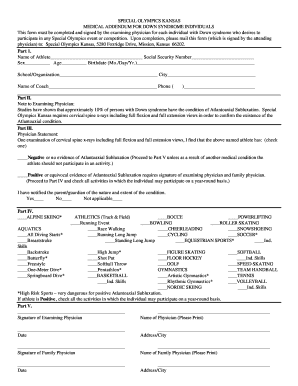
Down Syndrome Form Special Olympics Kansas


What is the Down Syndrome Form Special Olympics Kansas
The Down Syndrome Form Special Olympics Kansas is a specific document designed to facilitate the participation of individuals with Down syndrome in Special Olympics events within Kansas. This form collects essential information about the athlete, including personal details, medical history, and consent for participation. It ensures that the athletes receive appropriate support and accommodations during their involvement in sports activities.
How to use the Down Syndrome Form Special Olympics Kansas
Using the Down Syndrome Form Special Olympics Kansas involves several straightforward steps. First, download the form from the official Special Olympics Kansas website or obtain a physical copy from a local office. Next, fill in the required fields accurately, ensuring all personal and medical information is complete. Once the form is filled out, it should be signed by a parent or guardian if the athlete is a minor. Finally, submit the completed form as directed, either online or by mail, to ensure the athlete is registered for upcoming events.
Steps to complete the Down Syndrome Form Special Olympics Kansas
Completing the Down Syndrome Form Special Olympics Kansas requires attention to detail. Follow these steps:
- Download or obtain a copy of the form.
- Fill in the athlete's personal information, including name, address, and date of birth.
- Provide medical history, including any relevant conditions or medications.
- Ensure consent is given by a parent or guardian if applicable.
- Review the form for accuracy and completeness.
- Submit the form as instructed, ensuring it is sent before any deadlines.
Legal use of the Down Syndrome Form Special Olympics Kansas
The Down Syndrome Form Special Olympics Kansas is legally binding when completed correctly. It serves as a consent document that protects the rights of the athlete and ensures they are eligible to participate in events. The form must comply with relevant laws and regulations regarding medical information and consent, making it crucial for guardians to understand the legal implications of the information provided.
Key elements of the Down Syndrome Form Special Olympics Kansas
Several key elements are essential for the Down Syndrome Form Special Olympics Kansas to be valid:
- Athlete Information: Full name, address, and date of birth.
- Medical History: Details regarding any medical conditions or medications.
- Emergency Contact: Information for a designated person to contact in case of emergencies.
- Consent Section: Signature of a parent or guardian, if the athlete is under eighteen.
- Submission Instructions: Clear guidelines on how to submit the form.
Eligibility Criteria
To participate in Special Olympics events in Kansas, athletes must meet specific eligibility criteria outlined in the Down Syndrome Form Special Olympics Kansas. Generally, athletes must have a diagnosis of Down syndrome or an intellectual disability. Additionally, they should be at least eight years old, although younger athletes may participate in certain programs. It is essential to review the eligibility requirements to ensure compliance and successful registration.
Quick guide on how to complete down syndrome form special olympics kansas
Complete Down Syndrome Form Special Olympics Kansas seamlessly on any gadget
Digital document management has gained traction among enterprises and individuals alike. It offers an ideal environmentally friendly alternative to conventional printed and signed paperwork, allowing you to access the necessary form and securely store it online. airSlate SignNow equips you with all the tools required to create, modify, and eSign your documents quickly without delays. Manage Down Syndrome Form Special Olympics Kansas on any device with airSlate SignNow Android or iOS applications and enhance any document-related procedure today.
How to modify and eSign Down Syndrome Form Special Olympics Kansas effortlessly
- Obtain Down Syndrome Form Special Olympics Kansas and then click Get Form to begin.
- Utilize the tools we provide to fill out your form.
- Mark relevant portions of your documents or redact sensitive information with tools that airSlate SignNow offers specifically for that purpose.
- Create your signature using the Sign feature, which takes mere seconds and holds the same legal validity as a traditional wet ink signature.
- Review the details and then click on the Done button to save your changes.
- Choose how you wish to send your form, via email, SMS, or invitation link, or download it to your computer.
Forget about lost or misfiled documents, lengthy form navigation, or errors that require printing new document copies. airSlate SignNow meets your document management needs in just a few clicks from any device of your choice. Edit and eSign Down Syndrome Form Special Olympics Kansas and ensure effective communication at every stage of the document preparation process with airSlate SignNow.
Create this form in 5 minutes or less
Create this form in 5 minutes!
How to create an eSignature for the down syndrome form special olympics kansas
How to create an electronic signature for a PDF online
How to create an electronic signature for a PDF in Google Chrome
How to create an e-signature for signing PDFs in Gmail
How to create an e-signature right from your smartphone
How to create an e-signature for a PDF on iOS
How to create an e-signature for a PDF on Android
People also ask
-
What is the Down Syndrome Form for Special Olympics Kansas?
The Down Syndrome Form for Special Olympics Kansas is a specific document designed to gather essential information from participants with Down syndrome. This form ensures that all necessary details are captured to facilitate their involvement in various events and activities. It is tailored to meet the unique needs of athletes with Down syndrome.
-
How can I obtain the Down Syndrome Form for Special Olympics Kansas?
You can easily obtain the Down Syndrome Form for Special Olympics Kansas through the official Special Olympics Kansas website or directly from local event coordinators. Additionally, airSlate SignNow provides a convenient platform to fill out and eSign the form electronically, streamlining the submission process.
-
What features does airSlate SignNow offer for the Down Syndrome Form for Special Olympics Kansas?
airSlate SignNow offers various features such as customizable templates, electronic signatures, and secure cloud storage for the Down Syndrome Form for Special Olympics Kansas. These features allow users to complete the form efficiently and securely, making participation in events hassle-free for everyone involved.
-
Is there a cost associated with using the Down Syndrome Form for Special Olympics Kansas on airSlate SignNow?
Yes, there is a cost associated with using airSlate SignNow for the Down Syndrome Form for Special Olympics Kansas, but it remains a cost-effective solution when compared to traditional paper forms. Pricing plans are flexible and cater to both individuals and organizations, ensuring affordability for everyone who needs to use the form.
-
How does airSlate SignNow benefit participants in the Down Syndrome Form for Special Olympics Kansas?
Using airSlate SignNow for the Down Syndrome Form for Special Olympics Kansas benefits participants by simplifying the documentation process. It enhances accessibility, allows for quick eSigning, and provides instant confirmation, ensuring athletes can focus on their training and performance rather than paperwork.
-
Can the Down Syndrome Form for Special Olympics Kansas be integrated with other tools?
Yes, airSlate SignNow allows for seamless integration with various third-party applications, enabling users to link the Down Syndrome Form for Special Olympics Kansas with existing tools like CRMs, project management software, and email platforms. This ensures a smooth workflow and improved efficiency in handling documents.
-
What security measures are in place for the Down Syndrome Form for Special Olympics Kansas?
airSlate SignNow employs robust security measures to protect the Down Syndrome Form for Special Olympics Kansas. These include data encryption, secure cloud storage, and compliance with modern security standards, ensuring that sensitive information remains confidential and secure.
Get more for Down Syndrome Form Special Olympics Kansas
- Hotel reservation form
- National tax and customs administration of hungary list of form
- Indiana smoke detector compliance form
- Mortgage underwriting checklist template form
- 5th grade weather study guide form
- Sme declaration form
- Communication outcomes after stroke scale pdf form
- Apprentice monthly recording form
Find out other Down Syndrome Form Special Olympics Kansas
- eSign Education PDF Wyoming Mobile
- Can I eSign Nebraska Finance & Tax Accounting Business Plan Template
- eSign Nebraska Finance & Tax Accounting Business Letter Template Online
- eSign Nevada Finance & Tax Accounting Resignation Letter Simple
- eSign Arkansas Government Affidavit Of Heirship Easy
- eSign California Government LLC Operating Agreement Computer
- eSign Oklahoma Finance & Tax Accounting Executive Summary Template Computer
- eSign Tennessee Finance & Tax Accounting Cease And Desist Letter Myself
- eSign Finance & Tax Accounting Form Texas Now
- eSign Vermont Finance & Tax Accounting Emergency Contact Form Simple
- eSign Delaware Government Stock Certificate Secure
- Can I eSign Vermont Finance & Tax Accounting Emergency Contact Form
- eSign Washington Finance & Tax Accounting Emergency Contact Form Safe
- How To eSign Georgia Government Claim
- How Do I eSign Hawaii Government Contract
- eSign Hawaii Government Contract Now
- Help Me With eSign Hawaii Government Contract
- eSign Hawaii Government Contract Later
- Help Me With eSign California Healthcare / Medical Lease Agreement
- Can I eSign California Healthcare / Medical Lease Agreement