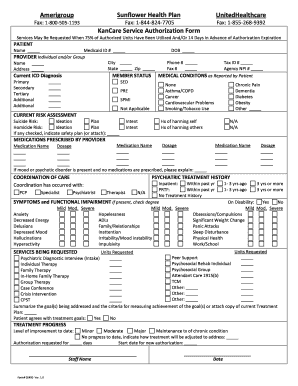
KanCare Service Authorization Form OTR


What is the KanCare Service Authorization Form OTR
The KanCare Service Authorization Form OTR is a crucial document used in the KanCare program, which provides Medicaid services in Kansas. This form is specifically designed for requesting authorization for certain services that require prior approval before they can be delivered. It ensures that individuals receive the necessary care while adhering to the guidelines set forth by the state. Understanding this form is essential for both providers and recipients to facilitate a smooth approval process for healthcare services.
How to use the KanCare Service Authorization Form OTR
Using the KanCare Service Authorization Form OTR involves several steps to ensure that the request is properly submitted and processed. First, gather all necessary information related to the services being requested, including patient details, service type, and provider information. Next, fill out the form accurately, ensuring that all required fields are completed. Once the form is filled, it can be submitted electronically or via mail, depending on the guidelines provided by the KanCare program. It is important to keep a copy of the submitted form for your records.
Steps to complete the KanCare Service Authorization Form OTR
Completing the KanCare Service Authorization Form OTR requires attention to detail. Follow these steps for a successful submission:
- Gather necessary patient and service information.
- Access the form through the appropriate channel, whether online or through a physical copy.
- Fill in all required fields, ensuring accuracy in patient and provider details.
- Review the form for completeness and correctness.
- Submit the form electronically or by mail, as per the instructions provided.
- Retain a copy of the submitted form for your records.
Legal use of the KanCare Service Authorization Form OTR
The legal use of the KanCare Service Authorization Form OTR is governed by specific regulations that ensure its validity. To be legally binding, the form must be completed accurately and submitted through the designated channels. Compliance with state and federal laws regarding healthcare services is essential. Additionally, the form must be signed by authorized personnel to validate the request for services, ensuring that all parties involved adhere to the necessary legal frameworks.
Key elements of the KanCare Service Authorization Form OTR
Several key elements must be included in the KanCare Service Authorization Form OTR to ensure its effectiveness. These elements typically include:
- Patient's full name and identification details.
- Provider's information, including name and contact details.
- Description of the requested services.
- Justification for the services being requested.
- Signatures of the patient and provider, if required.
Including these elements helps streamline the approval process and ensures that all necessary information is available for review.
Who Issues the Form
The KanCare Service Authorization Form OTR is issued by the Kansas Department of Health and Environment (KDHE). This state agency oversees the KanCare program and is responsible for managing the authorization process for Medicaid services. Providers and recipients must refer to the KDHE guidelines for the most current version of the form and any updates related to its use.
Form Submission Methods
Submitting the KanCare Service Authorization Form OTR can be done through various methods. The most common submission methods include:
- Online submission through the KanCare portal, which allows for quick processing.
- Mailing the completed form to the appropriate address provided by the KDHE.
- In-person submission at designated KanCare offices, if applicable.
Each method has its own processing times, so it is advisable to choose the one that best meets the urgency of the service request.
Quick guide on how to complete kancare service authorization form otr
Prepare KanCare Service Authorization Form OTR effortlessly on any device
Digital document management has gained traction with businesses and individuals alike. It serves as an ideal eco-friendly alternative to conventional printed and signed papers, allowing you to access the correct form and securely keep it online. airSlate SignNow offers you all the necessary tools to create, edit, and electronically sign your documents swiftly without any holdups. Manage KanCare Service Authorization Form OTR on any device using airSlate SignNow applications for Android or iOS, and simplify your document-related workflows today.
The easiest way to modify and electronically sign KanCare Service Authorization Form OTR without hassle
- Obtain KanCare Service Authorization Form OTR and click on Get Form to begin.
- Utilize our features to fill out your form.
- Emphasize key sections of your documents or obscure sensitive information with tools that airSlate SignNow provides specifically for this purpose.
- Generate your electronic signature using the Sign feature, which only takes a moment and holds the same legal validity as an ink signature.
- Review all the details and click on the Done button to save your changes.
- Choose your delivery method for the form: via email, SMS, invite link, or download it to your computer.
Say goodbye to lost or misplaced files, tedious form searches, or errors that require reprinting documents. airSlate SignNow meets your document management needs in just a few clicks from your preferred device. Edit and electronically sign KanCare Service Authorization Form OTR while ensuring optimal communication at every step of your form preparation process with airSlate SignNow.
Create this form in 5 minutes or less
Create this form in 5 minutes!
How to create an eSignature for the kancare service authorization form otr
How to create an electronic signature for a PDF online
How to create an electronic signature for a PDF in Google Chrome
How to create an e-signature for signing PDFs in Gmail
How to create an e-signature right from your smartphone
How to create an e-signature for a PDF on iOS
How to create an e-signature for a PDF on Android
People also ask
-
What is the KanCare Service Authorization Form OTR?
The KanCare Service Authorization Form OTR is a crucial document used for requesting and authorizing services under the KanCare program. It streamlines the process of obtaining necessary approvals for various healthcare services, ensuring that both providers and patients benefit from timely authorizations.
-
How does airSlate SignNow help with the KanCare Service Authorization Form OTR?
airSlate SignNow offers a user-friendly platform that allows you to easily complete and eSign the KanCare Service Authorization Form OTR. The solution simplifies the submission process, making it convenient for healthcare providers and patients to manage their authorization requests efficiently.
-
Is there a cost associated with using airSlate SignNow for the KanCare Service Authorization Form OTR?
Yes, airSlate SignNow provides various pricing plans tailored to different business needs. You can choose a plan that best suits your requirements for managing the KanCare Service Authorization Form OTR, ensuring you receive cost-effective solutions without compromising on features.
-
What are the key features of airSlate SignNow for handling the KanCare Service Authorization Form OTR?
airSlate SignNow includes features such as customizable templates, eSigning, and secure cloud storage. These features enhance the management of the KanCare Service Authorization Form OTR, making it easier to track submissions and receive real-time notifications about the status of authorization requests.
-
Can airSlate SignNow integrate with other systems for the KanCare Service Authorization Form OTR?
Absolutely! airSlate SignNow seamlessly integrates with popular systems such as CRMs and EHRs, enhancing the workflow for processing the KanCare Service Authorization Form OTR. This integration allows users to manage their documents more effectively across different platforms.
-
What benefits does electronic signing provide for the KanCare Service Authorization Form OTR?
Electronic signing signNowly speeds up the approval process for the KanCare Service Authorization Form OTR, reducing delays often associated with traditional paper methods. Additionally, it increases security and ensures compliance, providing peace of mind for both providers and patients.
-
Is airSlate SignNow compliant with regulations for the KanCare Service Authorization Form OTR?
Yes, airSlate SignNow is designed to meet industry standards and regulations, ensuring that all processes related to the KanCare Service Authorization Form OTR are compliant. This commitment to compliance helps protect sensitive information and maintains trust with users.
Get more for KanCare Service Authorization Form OTR
- Mwna ladders mid west netball association form
- Silver diamine fluoride consent form 494348379
- Food preference questionnaire 1154371 form
- Preceptor statement for license bapplicationb texas department of bb form
- Oregon continuation election form providence health plans healthplans providence
- Activity participation form medical and liability release the undersigned parentlegal guardian who reside at address and is the
- Alaska death certificate request form instructions
- Alaska death certificate request form 735317039
Find out other KanCare Service Authorization Form OTR
- Can I eSignature Massachusetts Plumbing Business Plan Template
- eSignature Mississippi Plumbing Emergency Contact Form Later
- eSignature Plumbing Form Nebraska Free
- How Do I eSignature Alaska Real Estate Last Will And Testament
- Can I eSignature Alaska Real Estate Rental Lease Agreement
- eSignature New Jersey Plumbing Business Plan Template Fast
- Can I eSignature California Real Estate Contract
- eSignature Oklahoma Plumbing Rental Application Secure
- How Can I eSignature Connecticut Real Estate Quitclaim Deed
- eSignature Pennsylvania Plumbing Business Plan Template Safe
- eSignature Florida Real Estate Quitclaim Deed Online
- eSignature Arizona Sports Moving Checklist Now
- eSignature South Dakota Plumbing Emergency Contact Form Mobile
- eSignature South Dakota Plumbing Emergency Contact Form Safe
- Can I eSignature South Dakota Plumbing Emergency Contact Form
- eSignature Georgia Real Estate Affidavit Of Heirship Later
- eSignature Hawaii Real Estate Operating Agreement Online
- eSignature Idaho Real Estate Cease And Desist Letter Online
- eSignature Idaho Real Estate Cease And Desist Letter Simple
- eSignature Wyoming Plumbing Quitclaim Deed Myself