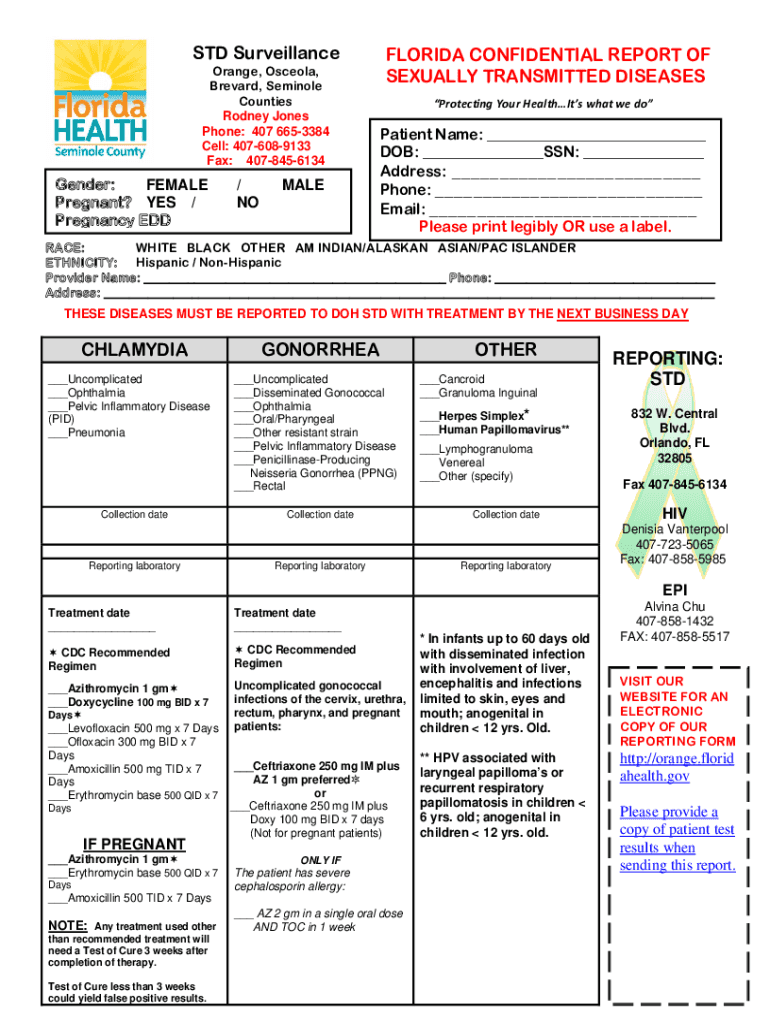
FLORIDA CONFIDENTIAL REPORT of SEXUALLY TRANSMITTED DISEASES CHLAMYDIA, GONORRHEA, OTHER Form


Understanding the Florida Confidential Report of Sexually Transmitted Diseases
The Florida Confidential Report of Sexually Transmitted Diseases, commonly referred to as the STD report form, is a crucial document used to report cases of sexually transmitted infections such as chlamydia and gonorrhea. This form is essential for public health tracking and intervention efforts. It allows healthcare providers to report diagnosed cases to the Florida Department of Health, which helps in monitoring trends and implementing health programs aimed at reducing the spread of STDs.
Steps to Complete the Florida Confidential Report of Sexually Transmitted Diseases
Completing the STD report form involves several key steps to ensure accurate and timely reporting:
- Obtain the form: Access the latest version of the STD report form from the Florida Department of Health website or through healthcare facilities.
- Fill in patient information: Provide accurate details about the patient, including name, date of birth, and contact information.
- Document clinical information: Record the diagnosis, date of diagnosis, and any relevant clinical findings.
- Submit the form: Ensure the completed form is submitted according to state guidelines, either electronically or via mail.
Legal Use of the Florida Confidential Report of Sexually Transmitted Diseases
The STD report form is legally binding and must be completed with accurate information to comply with state health regulations. Confidentiality is paramount, and the information provided is protected under privacy laws. Healthcare providers must ensure that patient data is handled according to HIPAA regulations and that the form is submitted in a secure manner. Failure to comply with these legal requirements can result in penalties for healthcare providers.
Obtaining the Florida Confidential Report of Sexually Transmitted Diseases
Healthcare providers can obtain the STD report form through various channels:
- Online: Download the form directly from the Florida Department of Health's official website.
- Healthcare Facilities: Request a physical copy from hospitals, clinics, or local health departments.
- Professional Associations: Some medical organizations may provide access to the form as part of their resources for practitioners.
Key Elements of the Florida Confidential Report of Sexually Transmitted Diseases
Essential components of the STD report form include:
- Patient Identification: Full name, address, and contact details of the patient.
- Clinical Information: Details about the diagnosis, including the type of STD and any relevant symptoms.
- Provider Information: Name and contact details of the healthcare provider completing the report.
- Reporting Date: The date when the diagnosis was made and when the report is submitted.
Digital vs. Paper Version of the Florida Confidential Report of Sexually Transmitted Diseases
Both digital and paper versions of the STD report form are available, providing flexibility for healthcare providers. The digital version allows for easier submission and tracking, while the paper version may be preferred in settings with limited internet access. Regardless of the format, it is essential to ensure that all information is complete and accurate to maintain compliance with reporting requirements.
Quick guide on how to complete florida confidential report of sexually transmitted diseases chlamydia gonorrhea other
Complete FLORIDA CONFIDENTIAL REPORT OF SEXUALLY TRANSMITTED DISEASES CHLAMYDIA, GONORRHEA, OTHER effortlessly on any device
Online document management has become increasingly popular among organizations and individuals. It offers an ideal eco-friendly substitute to conventional printed and signed papers, since you can locate the appropriate form and securely store it online. airSlate SignNow provides you with all the tools necessary to create, edit, and eSign your documents quickly without any hindrances. Handle FLORIDA CONFIDENTIAL REPORT OF SEXUALLY TRANSMITTED DISEASES CHLAMYDIA, GONORRHEA, OTHER on any platform using airSlate SignNow's Android or iOS applications and enhance any document-based procedure today.
How to modify and eSign FLORIDA CONFIDENTIAL REPORT OF SEXUALLY TRANSMITTED DISEASES CHLAMYDIA, GONORRHEA, OTHER effortlessly
- Obtain FLORIDA CONFIDENTIAL REPORT OF SEXUALLY TRANSMITTED DISEASES CHLAMYDIA, GONORRHEA, OTHER and then click Get Form to begin.
- Utilize the tools we offer to complete your form.
- Emphasize important sections of your documents or redact sensitive information with tools that airSlate SignNow specifically provides for this purpose.
- Generate your eSignature using the Sign tool, which takes seconds and holds the same legal significance as a traditional wet ink signature.
- Review the information and then click the Done button to save your changes.
- Choose how you wish to send your form, via email, SMS, or invitation link, or download it to your computer.
Eliminate concerns about lost or misplaced files, the hassle of form navigation, or errors that require printing new document copies. airSlate SignNow caters to all your document management requirements in just a few clicks from any device you prefer. Modify and eSign FLORIDA CONFIDENTIAL REPORT OF SEXUALLY TRANSMITTED DISEASES CHLAMYDIA, GONORRHEA, OTHER and ensure outstanding communication at every step of your form preparation process with airSlate SignNow.
Create this form in 5 minutes or less
Create this form in 5 minutes!
How to create an eSignature for the florida confidential report of sexually transmitted diseases chlamydia gonorrhea other
How to create an electronic signature for a PDF online
How to create an electronic signature for a PDF in Google Chrome
How to create an e-signature for signing PDFs in Gmail
How to create an e-signature right from your smartphone
How to create an e-signature for a PDF on iOS
How to create an e-signature for a PDF on Android
People also ask
-
What is an STD report form and why is it important?
An STD report form is a vital document used for reporting sexually transmitted diseases. It ensures accurate tracking and management of public health data, providing essential information to health authorities. Utilizing our airSlate SignNow platform facilitates easy creation and eSigning of these forms, enhancing efficiency.
-
How does airSlate SignNow simplify the STD report form process?
airSlate SignNow streamlines the STD report form process by allowing users to create, send, and eSign documents electronically. This eliminates the need for physical paperwork, reducing errors and saving time. With our user-friendly interface, managing these forms has never been easier.
-
What features does airSlate SignNow offer for managing STD report forms?
Our platform offers features like customizable templates, fields for detailed information, and secure eSigning capabilities for STD report forms. Additionally, you can track document status and receive notifications when forms are completed. These tools ensure a seamless reporting experience.
-
Is there a pricing plan for using airSlate SignNow for STD report forms?
Yes, airSlate SignNow offers various pricing plans tailored to fit different business needs, including those focused on STD report forms. Our cost-effective solutions ensure you get the necessary features without overspending. Explore our pricing page for detailed information on each plan.
-
Can airSlate SignNow integrate with other healthcare software for STD reporting?
Absolutely! airSlate SignNow integrates seamlessly with various healthcare software systems, enhancing the workflow for STD report forms. This ensures that data collected via our platform can be easily synced with your existing systems, improving efficiency and accuracy.
-
What are the security measures in place for STD report forms on airSlate SignNow?
airSlate SignNow employs robust security measures including encryption and secure data storage to protect STD report forms. Our platform ensures compliance with healthcare regulations while safeguarding sensitive information. You can trust that your documents are secure with us.
-
How can I customize my STD report form on airSlate SignNow?
Customizing your STD report form on airSlate SignNow is simple and intuitive. You can add specific fields, adjust templates, and include branding elements to fit your needs. This flexibility allows you to create a form that meets your organization's requirements easily.
Get more for FLORIDA CONFIDENTIAL REPORT OF SEXUALLY TRANSMITTED DISEASES CHLAMYDIA, GONORRHEA, OTHER
Find out other FLORIDA CONFIDENTIAL REPORT OF SEXUALLY TRANSMITTED DISEASES CHLAMYDIA, GONORRHEA, OTHER
- Can I Sign Arizona Real Estate Confidentiality Agreement
- How Do I Sign Arizona Real Estate Memorandum Of Understanding
- Sign South Dakota Plumbing Job Offer Later
- Sign Tennessee Plumbing Business Letter Template Secure
- Sign South Dakota Plumbing Emergency Contact Form Later
- Sign South Dakota Plumbing Emergency Contact Form Myself
- Help Me With Sign South Dakota Plumbing Emergency Contact Form
- How To Sign Arkansas Real Estate Confidentiality Agreement
- Sign Arkansas Real Estate Promissory Note Template Free
- How Can I Sign Arkansas Real Estate Operating Agreement
- Sign Arkansas Real Estate Stock Certificate Myself
- Sign California Real Estate IOU Safe
- Sign Connecticut Real Estate Business Plan Template Simple
- How To Sign Wisconsin Plumbing Cease And Desist Letter
- Sign Colorado Real Estate LLC Operating Agreement Simple
- How Do I Sign Connecticut Real Estate Operating Agreement
- Sign Delaware Real Estate Quitclaim Deed Secure
- Sign Georgia Real Estate Business Plan Template Computer
- Sign Georgia Real Estate Last Will And Testament Computer
- How To Sign Georgia Real Estate LLC Operating Agreement