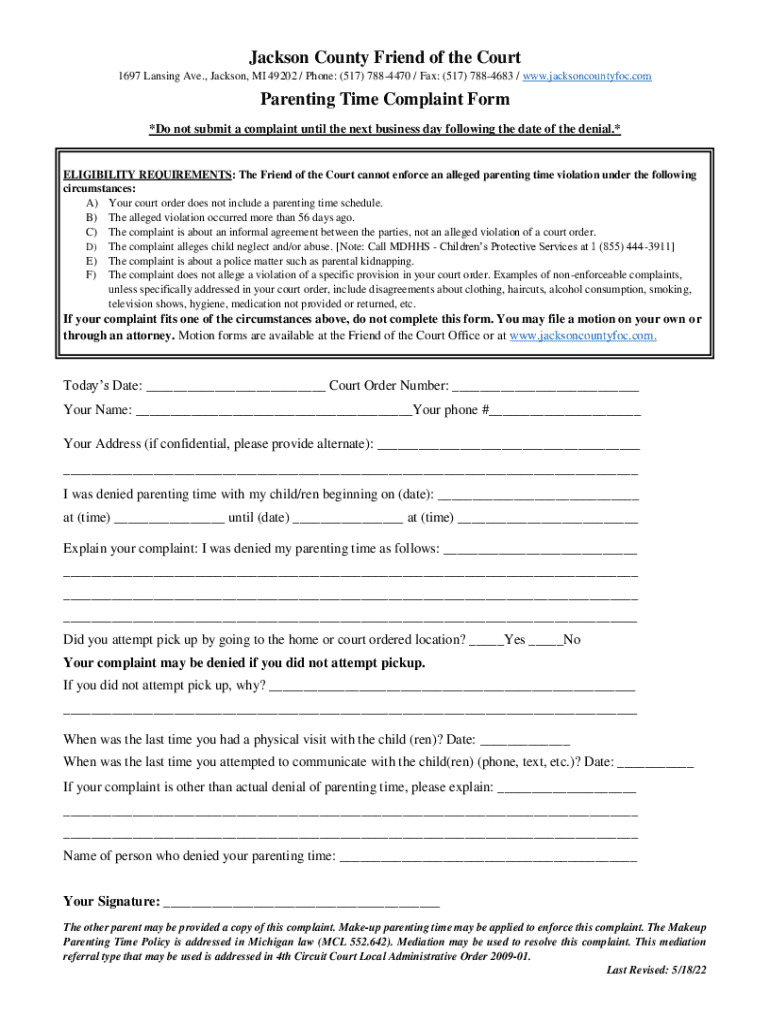
Foc Jackson Mi Form


What is the Foc Jackson Mi
The Foc Jackson Mi, or Friend of the Court (FOC) in Jackson, Michigan, is a vital resource for parents involved in custody and parenting time disputes. This office assists in resolving issues related to child support, custody arrangements, and visitation rights. The FOC provides mediation services and can help facilitate communication between parents to reach amicable agreements regarding parenting time and other child-related matters.
How to use the Foc Jackson Mi
Utilizing the Foc Jackson Mi involves several steps. Parents seeking assistance can contact the office directly to schedule a mediation session. During this session, both parties can present their concerns and work towards a mutually beneficial agreement. The FOC staff can provide guidance on legal rights and responsibilities, ensuring that both parents understand the implications of their agreements.
Steps to complete the Foc Jackson Mi
Completing the process with the Foc Jackson Mi requires a few key steps:
- Gather necessary documentation related to your case, including any existing court orders.
- Contact the FOC office to set up an appointment for mediation.
- Attend the mediation session prepared to discuss your parenting time preferences and concerns.
- Follow up with the FOC to finalize any agreements reached during mediation.
Legal use of the Foc Jackson Mi
The legal use of the Foc Jackson Mi is grounded in Michigan law, which mandates that parents attempt to resolve custody and parenting time disputes through mediation before proceeding to court. The agreements reached during mediation can be submitted to the court for approval, making them legally binding. This process emphasizes the importance of collaboration between parents to ensure the best interests of the child are prioritized.
Key elements of the Foc Jackson Mi
Several key elements define the Foc Jackson Mi's role in parenting time disputes:
- Mediation services aimed at fostering communication between parents.
- Support in understanding legal rights and obligations regarding child custody.
- Assistance in drafting parenting time agreements that reflect the needs of both parents and the child.
- Ongoing support and resources for parents navigating the complexities of custody arrangements.
State-specific rules for the Foc Jackson Mi
State-specific rules govern the operation of the Foc Jackson Mi, ensuring that all procedures align with Michigan laws. These rules dictate how mediation is conducted, the qualifications of mediators, and the legal standards for parenting time agreements. Understanding these regulations is crucial for parents to effectively navigate the system and advocate for their rights and their child's best interests.
Quick guide on how to complete foc jackson mi
Complete Foc Jackson Mi effortlessly on any device
Online document management has become increasingly popular among businesses and individuals alike. It serves as an ideal eco-friendly alternative to traditional printed and signed documents, as you can easily locate the necessary form and securely store it online. airSlate SignNow provides all the resources you need to create, modify, and electronically sign your documents quickly and without interruptions. Manage Foc Jackson Mi on any device using airSlate SignNow's Android or iOS applications and streamline any document-related process today.
The simplest way to modify and electronically sign Foc Jackson Mi without hassle
- Locate Foc Jackson Mi and click on Get Form to initiate the process.
- Utilize the tools we offer to fill out your form.
- Emphasize important sections of the documents or obscure sensitive information with tools specifically designed for that purpose by airSlate SignNow.
- Create your signature with the Sign tool, which takes mere seconds and carries the same legal validity as a traditional handwritten signature.
- Review the information and click on the Done button to save your changes.
- Select how you want to send your form, via email, SMS, or invitation link, or download it to your computer.
Say goodbye to lost or misplaced documents, tedious form searching, or mistakes that require printing new copies. airSlate SignNow takes care of all your document management needs with just a few clicks from any device you prefer. Modify and electronically sign Foc Jackson Mi to ensure outstanding communication at every step of your form preparation journey with airSlate SignNow.
Create this form in 5 minutes or less
Create this form in 5 minutes!
How to create an eSignature for the foc jackson mi
How to create an electronic signature for a PDF online
How to create an electronic signature for a PDF in Google Chrome
How to create an e-signature for signing PDFs in Gmail
How to create an e-signature right from your smartphone
How to create an e-signature for a PDF on iOS
How to create an e-signature for a PDF on Android
People also ask
-
What is a parenting time complaint and how can airSlate SignNow help?
A parenting time complaint is a legal document used to address disputes or concerns regarding custody and visitation arrangements. airSlate SignNow streamlines the process of creating, signing, and managing these documents, ensuring that both parents can efficiently communicate and resolve issues.
-
Is there a cost to using airSlate SignNow for parenting time complaints?
Yes, airSlate SignNow offers various pricing plans that cater to different needs, including options for individuals dealing with parenting time complaints. You can select a plan based on the number of documents you need to manage, ensuring a cost-effective solution.
-
What features does airSlate SignNow provide for handling parenting time complaints?
airSlate SignNow includes features such as customizable templates for parenting time complaints, secure eSignature capabilities, and document tracking. These tools help you create and manage your legal documents more effectively.
-
How does airSlate SignNow ensure the security of my parenting time complaint documents?
Security is a top priority at airSlate SignNow. All documents, including parenting time complaints, are encrypted during transmission and storage, ensuring that your sensitive information remains protected from unauthorized access.
-
Can I collaborate with others on parenting time complaints using airSlate SignNow?
Absolutely! airSlate SignNow allows for collaborative features, enabling multiple users to work on parenting time complaints simultaneously. You can invite others to review, sign, and comment on the documents, facilitating easier communication.
-
Does airSlate SignNow integrate with other tools I use for managing parenting time complaints?
Yes, airSlate SignNow integrates seamlessly with various applications, such as Google Drive and Dropbox. This makes it easier to manage parenting time complaints alongside your existing tools for efficient document handling.
-
How can airSlate SignNow benefit me in resolving parenting time complaints?
Using airSlate SignNow can signNowly reduce the time spent on paperwork related to parenting time complaints. With its user-friendly interface and automated workflows, you can focus more on resolving disputes and less on administrative tasks.
Get more for Foc Jackson Mi
- Mohave county superior court form
- Calgary housing form
- Inventory custodian slip sample form
- Nhra competition numbermembership registration form
- Canon donation request form
- Pet travel from the united states to chile view pdf usda form
- Justice of the peacenew hampshire secretary of state form
- Usvi marriage license fillable form
Find out other Foc Jackson Mi
- Sign Wyoming Insurance LLC Operating Agreement Simple
- Sign Kentucky Life Sciences Profit And Loss Statement Now
- How To Sign Arizona Non-Profit Cease And Desist Letter
- Can I Sign Arkansas Non-Profit LLC Operating Agreement
- Sign Arkansas Non-Profit LLC Operating Agreement Free
- Sign California Non-Profit Living Will Easy
- Sign California Non-Profit IOU Myself
- Sign California Non-Profit Lease Agreement Template Free
- Sign Maryland Life Sciences Residential Lease Agreement Later
- Sign Delaware Non-Profit Warranty Deed Fast
- Sign Florida Non-Profit LLC Operating Agreement Free
- Sign Florida Non-Profit Cease And Desist Letter Simple
- Sign Florida Non-Profit Affidavit Of Heirship Online
- Sign Hawaii Non-Profit Limited Power Of Attorney Myself
- Sign Hawaii Non-Profit Limited Power Of Attorney Free
- Sign Idaho Non-Profit Lease Agreement Template Safe
- Help Me With Sign Illinois Non-Profit Business Plan Template
- Sign Maryland Non-Profit Business Plan Template Fast
- How To Sign Nevada Life Sciences LLC Operating Agreement
- Sign Montana Non-Profit Warranty Deed Mobile