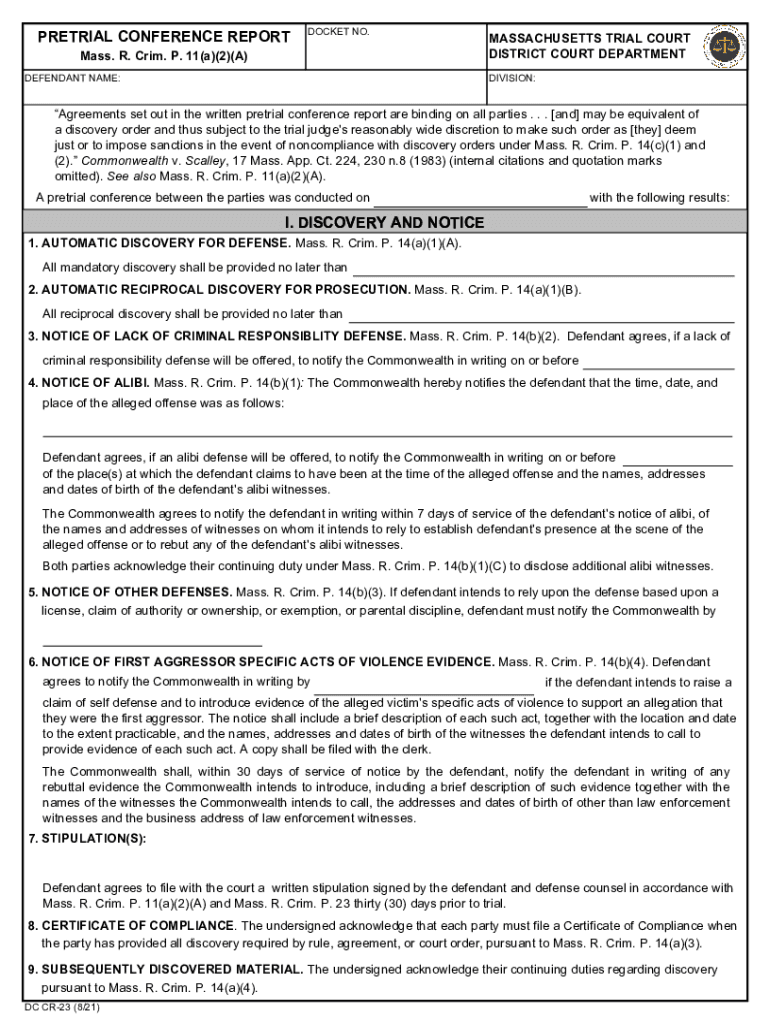
Open PDF File, 56 96 KB, for Pretrial Conference Report District Court Form


Understanding the Pretrial Conference Report
The pretrial conference report is a crucial document used in the legal process, particularly within district courts. This report outlines the issues to be discussed during the pretrial conference, including the claims and defenses of each party, as well as any potential settlement options. It serves as a roadmap for the court and the parties involved, ensuring that all relevant matters are addressed efficiently. In Massachusetts, the specific form used for this report is known as the DCCR 23 form. Understanding its structure and purpose is essential for effective legal proceedings.
Steps to Complete the DCCR 23 Form
Completing the DCCR 23 form involves several key steps to ensure accuracy and compliance with court requirements. First, gather all necessary information regarding the case, including details about the parties involved and the nature of the dispute. Next, fill out the form by providing clear and concise information in each section. It is important to review the completed form for any errors or omissions before submission. Finally, sign the form electronically using a reliable eSignature solution, which enhances the document's legal validity.
Key Elements of the Pretrial Conference Report
The pretrial conference report must include specific elements to be considered valid. These elements typically encompass the identification of the parties, a summary of the case, a list of contested issues, and any proposed resolutions. Additionally, the report may outline the evidence that each party intends to present and any motions that are pending. Including these components helps the court understand the case's context and facilitates a more productive pretrial conference.
Legal Use of the Pretrial Conference Report
The pretrial conference report is legally significant as it helps establish the framework for the upcoming trial. By submitting this report, parties demonstrate their commitment to resolving the issues at hand and provide the court with essential information to guide the proceedings. In Massachusetts, adherence to the guidelines for the DCCR 23 form is critical, as failure to comply may result in delays or adverse rulings. The report also serves as a record of the parties' positions, which can be referenced throughout the trial process.
Obtaining the DCCR 23 Form
The DCCR 23 form can be obtained through the Massachusetts district court's official website or directly from the court's clerk office. It is available in a PDF format, which can be easily downloaded and printed for completion. Ensure that you are using the most current version of the form to avoid any compliance issues. If you prefer to complete the form digitally, consider using a secure eSignature platform that allows for easy editing and signing.
State-Specific Rules for the Pretrial Conference Report
Each state may have specific rules governing the use and submission of the pretrial conference report. In Massachusetts, it is essential to familiarize yourself with the local court rules that apply to the DCCR 23 form. These rules may dictate deadlines for submission, formatting requirements, and the information that must be included. Understanding these regulations can help ensure that your report meets all necessary legal standards and is accepted by the court.
Quick guide on how to complete open pdf file 56 96 kb for pretrial conference report district court
Achieve Open PDF File, 56 96 KB, For Pretrial Conference Report District Court effortlessly on any device
Digital document management has become increasingly favored by companies and individuals. It offers an ideal environmentally friendly substitute for conventional printed and signed documents, allowing you to obtain the necessary form and securely store it online. airSlate SignNow provides all the tools you require to create, edit, and eSign your documents swiftly without delays. Manage Open PDF File, 56 96 KB, For Pretrial Conference Report District Court on any device using airSlate SignNow Android or iOS applications and streamline any document-related task today.
How to edit and eSign Open PDF File, 56 96 KB, For Pretrial Conference Report District Court with ease
- Locate Open PDF File, 56 96 KB, For Pretrial Conference Report District Court and click on Get Form to begin.
- Utilize the tools we provide to fill out your form.
- Highlight pertinent sections of the documents or obscure sensitive information using tools that airSlate SignNow offers specifically for that purpose.
- Create your eSignature using the Sign tool, which only takes moments and holds the same legal validity as a traditional handwritten signature.
- Review the information and click on the Done button to save your modifications.
- Select your preferred method of sending your form, whether by email, SMS, or invite link, or download it to your computer.
Eliminate worries about lost or misplaced documents, cumbersome form navigation, or errors that require printing new document copies. airSlate SignNow meets your document management requirements in just a few clicks from any device you choose. Edit and eSign Open PDF File, 56 96 KB, For Pretrial Conference Report District Court to ensure excellent communication at any phase of the form preparation process with airSlate SignNow.
Create this form in 5 minutes or less
Create this form in 5 minutes!
How to create an eSignature for the open pdf file 56 96 kb for pretrial conference report district court
How to create an electronic signature for a PDF online
How to create an electronic signature for a PDF in Google Chrome
How to create an e-signature for signing PDFs in Gmail
How to create an e-signature right from your smartphone
How to create an e-signature for a PDF on iOS
How to create an e-signature for a PDF on Android
People also ask
-
What is a pretrial conference report?
A pretrial conference report is a document that summarizes the key issues and facts of a case before a trial. It helps attorneys prepare for trial by outlining witness lists, exhibits, and legal arguments. Utilizing airSlate SignNow can simplify the creation and sharing of your pretrial conference report with all parties involved.
-
How can airSlate SignNow help with my pretrial conference report?
airSlate SignNow offers an easy-to-use platform to create, edit, and share your pretrial conference report securely. Our electronic signature feature allows for quick approvals and collaboration with co-counsels and clients. This leads to improved efficiency and faster case preparation.
-
Is there a cost associated with using airSlate SignNow for filling out a pretrial conference report?
Yes, airSlate SignNow offers various pricing plans that cater to different business needs, making it a cost-effective solution for preparing your pretrial conference report. You can choose a plan based on the number of users and required features, ensuring you only pay for what you need while improving efficiency.
-
Does airSlate SignNow integrate with other tools for managing pretrial conference reports?
Absolutely! airSlate SignNow seamlessly integrates with various legal management software, calendaring tools, and cloud storage solutions. This means you can easily manage your pretrial conference report alongside other case documents and schedules without any hassle.
-
What are the benefits of using airSlate SignNow for legal documents?
Using airSlate SignNow for legal documents, including your pretrial conference report, enhances productivity and ensures secure, legally-binding eSignatures. It streamlines the document workflow, reducing delays in communications. You can also access templates to quickly draft reports and documents tailored to your needs.
-
How secure is my pretrial conference report when using airSlate SignNow?
Your pretrial conference report is handled with utmost security when using airSlate SignNow. We employ advanced encryption protocols and comply with legal standards to protect your sensitive data. You can confidently share and store reports knowing they are secure and only accessible to authorized individuals.
-
Can I customize my pretrial conference report using airSlate SignNow?
Yes, airSlate SignNow allows you to customize your pretrial conference report using a range of templates and editing tools. You can tailor the content, sections, and formatting to fit the specific needs of your case and legal strategy, ensuring it meets all requirements.
Get more for Open PDF File, 56 96 KB, For Pretrial Conference Report District Court
Find out other Open PDF File, 56 96 KB, For Pretrial Conference Report District Court
- Sign West Virginia Real Estate Living Will Online
- How Can I Sign West Virginia Real Estate Confidentiality Agreement
- Sign West Virginia Real Estate Quitclaim Deed Computer
- Can I Sign West Virginia Real Estate Affidavit Of Heirship
- Sign West Virginia Real Estate Lease Agreement Template Online
- How To Sign Louisiana Police Lease Agreement
- Sign West Virginia Orthodontists Business Associate Agreement Simple
- How To Sign Wyoming Real Estate Operating Agreement
- Sign Massachusetts Police Quitclaim Deed Online
- Sign Police Word Missouri Computer
- Sign Missouri Police Resignation Letter Fast
- Sign Ohio Police Promissory Note Template Easy
- Sign Alabama Courts Affidavit Of Heirship Simple
- How To Sign Arizona Courts Residential Lease Agreement
- How Do I Sign Arizona Courts Residential Lease Agreement
- Help Me With Sign Arizona Courts Residential Lease Agreement
- How Can I Sign Arizona Courts Residential Lease Agreement
- Sign Colorado Courts LLC Operating Agreement Mobile
- Sign Connecticut Courts Living Will Computer
- How Do I Sign Connecticut Courts Quitclaim Deed