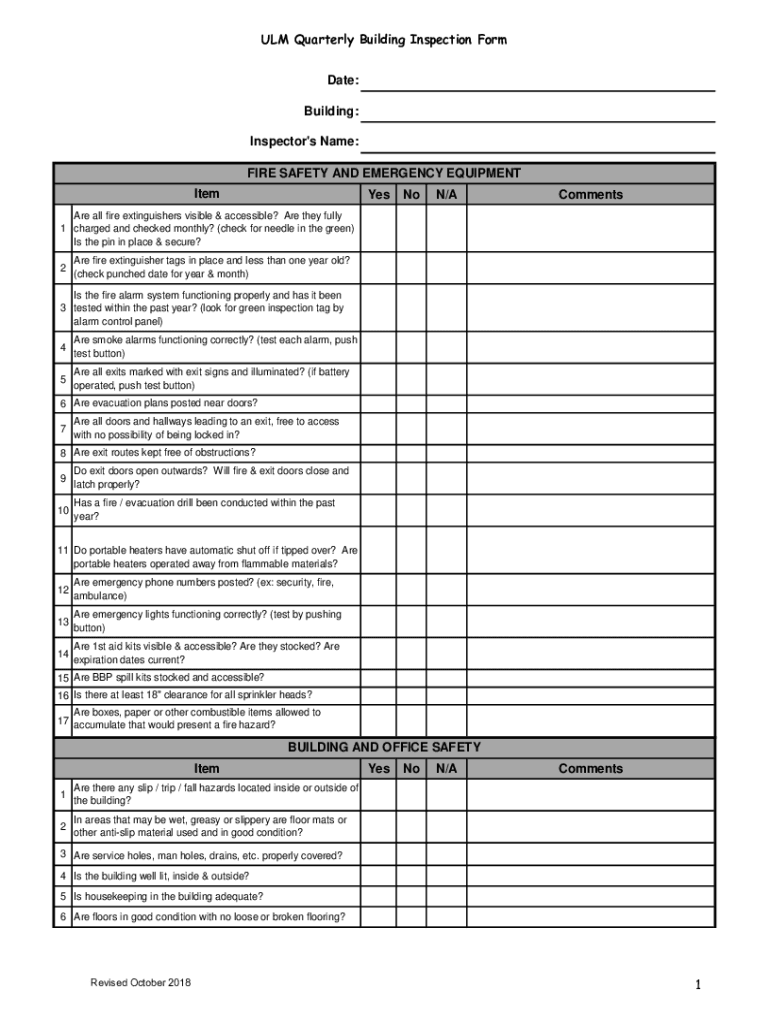
Building Inspection Form


What is the Building Fire Inspection Form
The building fire inspection form is a crucial document used to assess the safety and compliance of a structure with fire safety regulations. This form typically includes sections for identifying hazards, evaluating fire protection systems, and documenting any necessary corrective actions. It serves as a record of inspections conducted by certified professionals and is essential for ensuring that buildings meet local, state, and federal fire safety standards.
Key Elements of the Building Fire Inspection Form
A comprehensive building fire inspection form contains several key elements that facilitate thorough evaluations. These elements often include:
- Property Information: Details about the building, including its address, type, and occupancy.
- Inspection Date: The date when the inspection was conducted.
- Inspector Information: Name and credentials of the person performing the inspection.
- Fire Safety Features: Documentation of existing fire alarms, sprinkler systems, and emergency exits.
- Hazard Assessment: Identification of potential fire hazards and recommendations for mitigation.
- Compliance Status: Indication of whether the building meets fire safety regulations.
Steps to Complete the Building Fire Inspection Form
Completing the building fire inspection form involves several steps to ensure accuracy and compliance. These steps typically include:
- Gather Necessary Information: Collect all relevant details about the property and previous inspection reports.
- Conduct the Inspection: Physically examine the building for fire hazards and safety features.
- Document Findings: Fill out the form, noting any issues found during the inspection.
- Review and Sign: Ensure that the form is reviewed for completeness and accuracy before signing.
- Submit the Form: Provide the completed form to the relevant authority or keep it on file as required.
Legal Use of the Building Fire Inspection Form
The building fire inspection form is legally significant as it serves as evidence of compliance with fire safety regulations. To be considered valid, the form must be filled out accurately and signed by a qualified inspector. Additionally, maintaining these records can protect property owners from liability in case of fire-related incidents. Compliance with local and state regulations ensures that the form meets the necessary legal standards.
How to Obtain the Building Fire Inspection Form
Obtaining the building fire inspection form can vary depending on local regulations. Typically, property owners can access the form through:
- Local Fire Department: Many fire departments provide forms directly or through their websites.
- State Regulatory Agencies: Some states have specific agencies that oversee fire safety and provide forms for inspections.
- Online Resources: Various online platforms may offer downloadable versions of the form.
Examples of Using the Building Fire Inspection Form
The building fire inspection form can be utilized in various scenarios, including:
- Routine Inspections: Regular checks to ensure ongoing compliance with fire safety standards.
- Post-Modification Assessments: Evaluating changes made to a building, such as renovations or new occupancy types.
- Incident Investigations: Reviewing inspection records following a fire incident to determine compliance at the time of the event.
Quick guide on how to complete building inspection form 525439905
Complete Building Inspection Form effortlessly on any device
Online document management has become increasingly favored by businesses and individuals. It offers an ideal eco-conscious alternative to conventional printed and signed documents, allowing you to access the correct form and securely store it online. airSlate SignNow equips you with all the resources necessary to create, modify, and eSign your files rapidly without delays. Manage Building Inspection Form on any device using airSlate SignNow's Android or iOS applications and simplify any document-centric process today.
How to edit and eSign Building Inspection Form with ease
- Locate Building Inspection Form and click Get Form to begin.
- Utilize the tools we offer to complete your form.
- Highlight important sections of the documents or redact sensitive information with tools that airSlate SignNow provides specifically for that purpose.
- Create your signature using the Sign feature, which takes seconds and holds the same legal validity as a traditional handwritten signature.
- Review the information and click the Done button to save your modifications.
- Select your preferred method for delivering your form, whether by email, SMS, or shareable link, or download it to your computer.
No more worrying about lost or misplaced documents, tedious form searches, or mistakes that require reprinting new document copies. airSlate SignNow takes care of all your document management needs in just a few clicks from any device of your choice. Edit and eSign Building Inspection Form and ensure effective communication at any stage of the form preparation process with airSlate SignNow.
Create this form in 5 minutes or less
Create this form in 5 minutes!
How to create an eSignature for the building inspection form 525439905
How to create an electronic signature for a PDF online
How to create an electronic signature for a PDF in Google Chrome
How to create an e-signature for signing PDFs in Gmail
How to create an e-signature right from your smartphone
How to create an e-signature for a PDF on iOS
How to create an e-signature for a PDF on Android
People also ask
-
What are building fire inspection forms and why are they important?
Building fire inspection forms are essential documents used to assess and ensure the safety of structures against fire hazards. They help in identifying potential risks, maintaining compliance with safety regulations, and enhancing overall building safety. Utilizing these forms can signNowly reduce the chances of fire-related incidents.
-
How does airSlate SignNow simplify the creation of building fire inspection forms?
airSlate SignNow allows users to easily create customizable building fire inspection forms using its intuitive drag-and-drop interface. This means you can tailor the forms to meet specific compliance needs and include any necessary fields. The platform also ensures that your forms are accessible on multiple devices for maximum convenience.
-
What features does airSlate SignNow offer for managing building fire inspection forms?
AirSlate SignNow provides features such as eSignature capability, real-time document tracking, and customizable templates for building fire inspection forms. These features streamline the inspection process, making it easier to gather approvals and keep detailed records. Additionally, automatic reminders help ensure that inspections are not overlooked.
-
Can I integrate airSlate SignNow with other software for building fire inspection forms?
Yes, airSlate SignNow offers seamless integration with popular software solutions like Google Drive, Dropbox, and Microsoft Office. This integration allows for easy access to your building fire inspection forms and enhances your workflow. By connecting to your existing tools, you can further automate and optimize the inspection process.
-
What is the pricing structure for airSlate SignNow when creating building fire inspection forms?
AirSlate SignNow offers a range of pricing plans suited for different business needs, including a free trial to start. The pricing is based on the number of users and the features selected, making it a cost-effective solution for creating building fire inspection forms. You can review their pricing page for specific details and choose the plan that fits your requirements.
-
How can building fire inspection forms created with airSlate SignNow help improve safety?
By using airSlate SignNow to create building fire inspection forms, you ensure thorough documentation of safety checks and compliance measures. This systematic approach helps in identifying and addressing potential fire risks promptly. Moreover, maintaining digital records improves accountability and enhances overall safety culture within organizations.
-
Is it easy to share building fire inspection forms with my team using airSlate SignNow?
Absolutely! AirSlate SignNow allows you to easily share building fire inspection forms with your team through email invites, links, or direct access within the application. This collaborative feature ensures that all stakeholders can review and sign the forms promptly, enhancing team communication and efficiency.
Get more for Building Inspection Form
- Ccf application form
- 2a 1c hoisting license study book pdf form
- The afterlife gary soto pdf form
- Western union subpoena form
- Educational assistance application form
- Glhc opt out form great lakes health connect gl hc
- Food and nutrition services complaint procedures form
- Dryden craft 12 fillable application form
Find out other Building Inspection Form
- Electronic signature Colorado Charity Promissory Note Template Simple
- Electronic signature Alabama Construction Quitclaim Deed Free
- Electronic signature Alaska Construction Lease Agreement Template Simple
- Electronic signature Construction Form Arizona Safe
- Electronic signature Kentucky Charity Living Will Safe
- Electronic signature Construction Form California Fast
- Help Me With Electronic signature Colorado Construction Rental Application
- Electronic signature Connecticut Construction Business Plan Template Fast
- Electronic signature Delaware Construction Business Letter Template Safe
- Electronic signature Oklahoma Business Operations Stock Certificate Mobile
- Electronic signature Pennsylvania Business Operations Promissory Note Template Later
- Help Me With Electronic signature North Dakota Charity Resignation Letter
- Electronic signature Indiana Construction Business Plan Template Simple
- Electronic signature Wisconsin Charity Lease Agreement Mobile
- Can I Electronic signature Wisconsin Charity Lease Agreement
- Electronic signature Utah Business Operations LLC Operating Agreement Later
- How To Electronic signature Michigan Construction Cease And Desist Letter
- Electronic signature Wisconsin Business Operations LLC Operating Agreement Myself
- Electronic signature Colorado Doctors Emergency Contact Form Secure
- How Do I Electronic signature Georgia Doctors Purchase Order Template